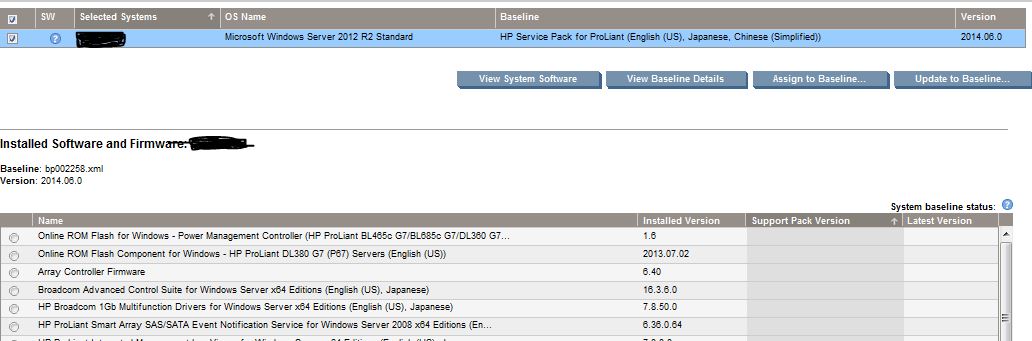- Community Home
- >
- Servers and Operating Systems
- >
- HPE ProLiant
- >
- Server Management - Systems Insight Manager
- >
- Re: HP SIM / VCRM / VCA - Software Status Unknown ...
Categories
Company
Local Language
Forums
Discussions
Forums
- Data Protection and Retention
- Entry Storage Systems
- Legacy
- Midrange and Enterprise Storage
- Storage Networking
- HPE Nimble Storage
Discussions
Discussions
Discussions
Forums
Discussions
Discussion Boards
Discussion Boards
Discussion Boards
Discussion Boards
- BladeSystem Infrastructure and Application Solutions
- Appliance Servers
- Alpha Servers
- BackOffice Products
- Internet Products
- HPE 9000 and HPE e3000 Servers
- Networking
- Netservers
- Secure OS Software for Linux
- Server Management (Insight Manager 7)
- Windows Server 2003
- Operating System - Tru64 Unix
- ProLiant Deployment and Provisioning
- Linux-Based Community / Regional
- Microsoft System Center Integration
Discussion Boards
Discussion Boards
Discussion Boards
Discussion Boards
Discussion Boards
Discussion Boards
Discussion Boards
Discussion Boards
Discussion Boards
Discussion Boards
Discussion Boards
Discussion Boards
Discussion Boards
Discussion Boards
Discussion Boards
Discussion Boards
Discussion Boards
Discussion Boards
Discussion Boards
Community
Resources
Forums
Blogs
- Subscribe to RSS Feed
- Mark Topic as New
- Mark Topic as Read
- Float this Topic for Current User
- Bookmark
- Subscribe
- Printer Friendly Page
- Mark as New
- Bookmark
- Subscribe
- Mute
- Subscribe to RSS Feed
- Permalink
- Report Inappropriate Content
09-01-2014 08:50 AM - edited 09-01-2014 08:56 AM
09-01-2014 08:50 AM - edited 09-01-2014 08:56 AM
Hi there,
I have the following platform installed HP SIM:
VMWare Virtual Server:

HP SIM Version:
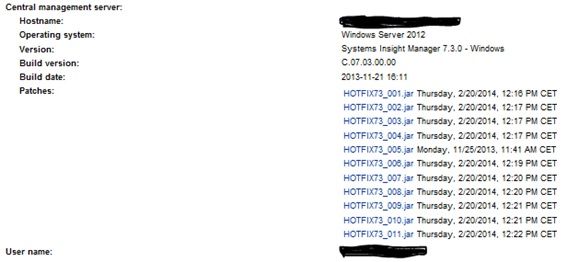
HP VCRM:
![]()
HP VCRM is "Trusted" and I can access the content.
![]()
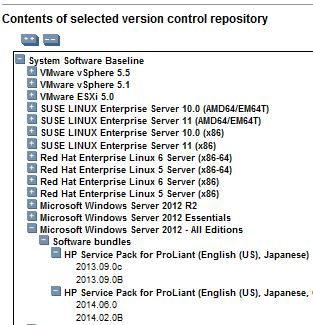
On the client side, for instance, I have a HP DL308 G7 with HP SMH 7.3.3.1 and 7.3.2.0 VCA. From the SMH \ VCA agent connects to the VCRM by certificate, assigned the baseline and reports the software without problems:
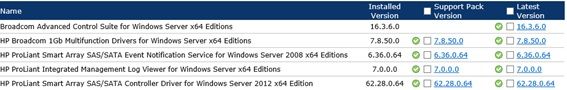
In HP SIM, I have assigned the baseline for the server. For now, all right. The problem comes when I try to view the status of the software I listed as "unknown status".
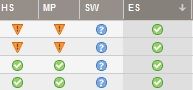
In the server properties in the section "Software / Firmware Baselines" does not show the columns of "Support Pack Version" nor the "Latest Version":
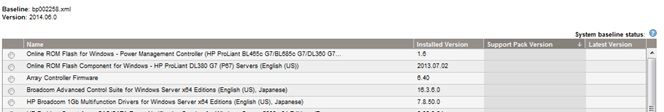
In the section "Manage Communications" shows the following error:
![]()
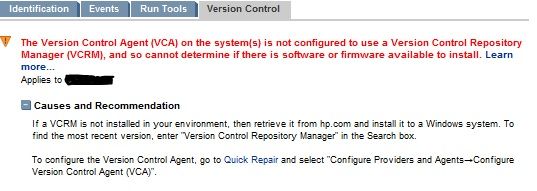
Any Idea?
Solved! Go to Solution.
- Mark as New
- Bookmark
- Subscribe
- Mute
- Subscribe to RSS Feed
- Permalink
- Report Inappropriate Content
09-01-2014 11:38 AM
09-01-2014 11:38 AM
Re: HP SIM / VCRM / VCA - Software Status Unknown (VCA-VCRM communication issues)
Hello there,
You also have to set the baseline in SIM. Choose Deploy from the menu and select Manage Software/Firmware baselines.
Here you have to choose the VCRM repository on the top right. Now you can see the baselines you have defined in your VCRM. Now that you see your baselines you can add servers to the baselines. Choose the servers save them and wait till you see a status icon before your baseline. Now the baseline is set for the servers you selected.
Andrew
- Mark as New
- Bookmark
- Subscribe
- Mute
- Subscribe to RSS Feed
- Permalink
- Report Inappropriate Content
09-02-2014 12:09 AM - edited 09-02-2014 12:12 AM
09-02-2014 12:09 AM - edited 09-02-2014 12:12 AM
Re: HP SIM / VCRM / VCA - Software Status Unknown (VCA-VCRM communication issues)
Sorry, I forgot to add that info. In HP SIM are assigned the Baselines:
- Mark as New
- Bookmark
- Subscribe
- Mute
- Subscribe to RSS Feed
- Permalink
- Report Inappropriate Content
09-02-2014 12:36 AM - edited 09-02-2014 12:44 AM
09-02-2014 12:36 AM - edited 09-02-2014 12:44 AM
Re: HP SIM / VCRM / VCA - Software Status Unknown (VCA-VCRM communication issues)
Hello again,
The SW button is blue, did you reboot your SIM server ? Or if that is not an option you could try to restart the VCRM and Insight Manager service. I'm afraid that i have some server that also have the blue button. Some servers are green and some are blue. That would indicate that this could be an bug.
The system itself is discovered correct if you look at the screenshot at Installed Version. You could try to delete the system from SIM rediscover add it to the baseline and see. So as you can read not a rocksolid solution but you could give it a try.
One thing i saw in my config that if you add a server to the baseline you should wait a wile after the save and see if the server gets added. Did you add other servers that do work ?
If you look at the screenshot i atached you can see a baseline, if i click on the view assigned Systems i see the server i just added, you you also see this in your setup?
Andrew
- Mark as New
- Bookmark
- Subscribe
- Mute
- Subscribe to RSS Feed
- Permalink
- Report Inappropriate Content
09-02-2014 01:54 AM
09-02-2014 01:54 AM
Re: HP SIM / VCRM / VCA - Software Status Unknown (VCA-VCRM communication issues)
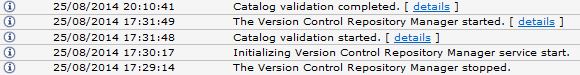

- Mark as New
- Bookmark
- Subscribe
- Mute
- Subscribe to RSS Feed
- Permalink
- Report Inappropriate Content
09-02-2014 04:29 AM
09-02-2014 04:29 AM
Re: HP SIM / VCRM / VCA - Software Status Unknown (VCA-VCRM communication issues)
Hello again,
How many baselines do you have loaded ? Is the auto download on in the VCRM ? I would recomend to manualy download the SPP's you need. This should help on the time it takes to run the catalog on the VCRM .
Andrew
- Mark as New
- Bookmark
- Subscribe
- Mute
- Subscribe to RSS Feed
- Permalink
- Report Inappropriate Content
09-02-2014 04:52 AM
09-02-2014 04:52 AM
Re: HP SIM / VCRM / VCA - Software Status Unknown (VCA-VCRM communication issues)
Yes, i have autoupdate activated.
- Mark as New
- Bookmark
- Subscribe
- Mute
- Subscribe to RSS Feed
- Permalink
- Report Inappropriate Content
09-02-2014 05:25 AM
09-02-2014 05:25 AM
Re: HP SIM / VCRM / VCA - Software Status Unknown (VCA-VCRM communication issues)
Hello again,
I've disabled the autodownload feature and upload a max of 3 baselines by hand. This way you keep control of what gets in the repository. Could be an option for you ??
Andrew
- Mark as New
- Bookmark
- Subscribe
- Mute
- Subscribe to RSS Feed
- Permalink
- Report Inappropriate Content
09-02-2014 07:30 AM
09-02-2014 07:30 AM
Re: HP SIM / VCRM / VCA - Software Status Unknown (VCA-VCRM communication issues)
I have updated the latest hotfixes from HP SIM.
now is checking the repository. When finished I will try cleaning the repository and allow the minimum possible software.
- Mark as New
- Bookmark
- Subscribe
- Mute
- Subscribe to RSS Feed
- Permalink
- Report Inappropriate Content
09-02-2014 08:13 AM
09-02-2014 08:13 AM
SolutionHello agsin,
You could also switch the directory the VCRM looks in unpack a SPP and see what happens. If needed unpack a second SPP.
This way you can switch between the repositories.
Andrew