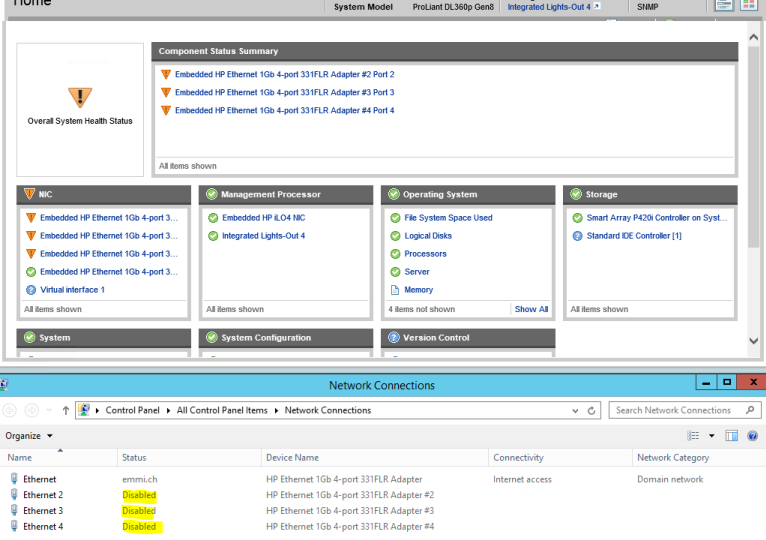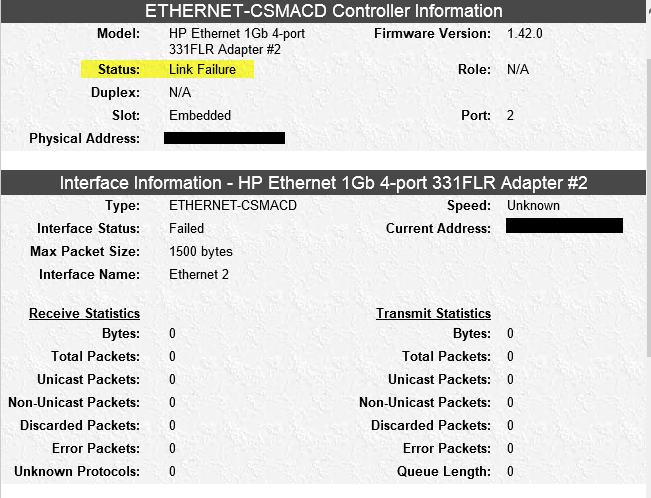- Community Home
- >
- Servers and Operating Systems
- >
- HPE ProLiant
- >
- Server Management - Systems Insight Manager
- >
- Re: HP SMH 7.5.2.4 and disabled NICs
Categories
Company
Local Language
Forums
Discussions
Forums
- Data Protection and Retention
- Entry Storage Systems
- Legacy
- Midrange and Enterprise Storage
- Storage Networking
- HPE Nimble Storage
Discussions
Discussions
Discussions
Forums
Discussions
Discussion Boards
Discussion Boards
Discussion Boards
Discussion Boards
- BladeSystem Infrastructure and Application Solutions
- Appliance Servers
- Alpha Servers
- BackOffice Products
- Internet Products
- HPE 9000 and HPE e3000 Servers
- Networking
- Netservers
- Secure OS Software for Linux
- Server Management (Insight Manager 7)
- Windows Server 2003
- Operating System - Tru64 Unix
- ProLiant Deployment and Provisioning
- Linux-Based Community / Regional
- Microsoft System Center Integration
Discussion Boards
Discussion Boards
Discussion Boards
Discussion Boards
Discussion Boards
Discussion Boards
Discussion Boards
Discussion Boards
Discussion Boards
Discussion Boards
Discussion Boards
Discussion Boards
Discussion Boards
Discussion Boards
Discussion Boards
Discussion Boards
Discussion Boards
Discussion Boards
Discussion Boards
Community
Resources
Forums
Blogs
- Subscribe to RSS Feed
- Mark Topic as New
- Mark Topic as Read
- Float this Topic for Current User
- Bookmark
- Subscribe
- Printer Friendly Page
- Mark as New
- Bookmark
- Subscribe
- Mute
- Subscribe to RSS Feed
- Permalink
- Report Inappropriate Content
10-26-2015 06:07 AM
10-26-2015 06:07 AM
HP SMH 7.5.2.4 and disabled NICs
Hi
For a server we do not use all physical network ports. The NICs must be disabled so that no error in the SMH console. In a Windows Server 2012r2 doesn't work. The status is always "Link Failure"
HP DL360 Gem8
HP System Management Homepage Version is v7.5.2.4
Any ideas?
- Tags:
- NIC
- Mark as New
- Bookmark
- Subscribe
- Mute
- Subscribe to RSS Feed
- Permalink
- Report Inappropriate Content
10-26-2015 10:45 AM
10-26-2015 10:45 AM
Re: HP SMH 7.5.2.4 and disabled NICs
Hello,
if a NIC is enabled but there is no link SIM and SMH marks this as a failure. So either you can either disable the adapter from the OS or BIOS is the only option not to get an error. The main reason for this is when you have teaming enabled to see teaming errors. It's not realy a hardware error but an enabled NIC with no cable could be a problem.
Andrew
- Mark as New
- Bookmark
- Subscribe
- Mute
- Subscribe to RSS Feed
- Permalink
- Report Inappropriate Content
10-27-2015 01:01 AM
10-27-2015 01:01 AM
Re: HP SMH 7.5.2.4 and disabled NICs
Hi Andrew
Thanks for reply.
There are 4 NICs and only one is patched. The unpatched NICs are disabled in Windows OS.
Also 1 NIC active and 3 NICs disabled. For the disabled NICs status is always "Link Failure" in HP System Management Homepage Version is v7.5.2.4
Kind regards.
erki
- Mark as New
- Bookmark
- Subscribe
- Mute
- Subscribe to RSS Feed
- Permalink
- Report Inappropriate Content
10-27-2015 01:59 PM
10-27-2015 01:59 PM
Re: HP SMH 7.5.2.4 and disabled NICs
Andrew
- Mark as New
- Bookmark
- Subscribe
- Mute
- Subscribe to RSS Feed
- Permalink
- Report Inappropriate Content
10-28-2015 12:06 AM - edited 10-28-2015 12:08 AM
10-28-2015 12:06 AM - edited 10-28-2015 12:08 AM
Re: HP SMH 7.5.2.4 and disabled NICs
Of course...
- Mark as New
- Bookmark
- Subscribe
- Mute
- Subscribe to RSS Feed
- Permalink
- Report Inappropriate Content
10-28-2015 11:05 AM
10-28-2015 11:05 AM
Re: HP SMH 7.5.2.4 and disabled NICs
I see that you use the SNMP agents as datasource, you can try to switch to the WBEM agent. Do you know how?
One other thing is that this is a Gen8 server. The best way to monitor a Gen8 or higher is to use Agentless Management Service, short AMS. if you uninstall the SMH and SNMP agents and install the ASM agent and configure the ILO SNMP settings to AMS a valid community and traps to your SIM server things should work fine. Be sure to delete the server and ILO and then discovery the ILO, datacollection should add the server. Then after a few minutes the hardware status polling will give you the hardware status. So now you can see the hardware status in either SIM or in the ILO.
If things are not clear let me know.
Andrew