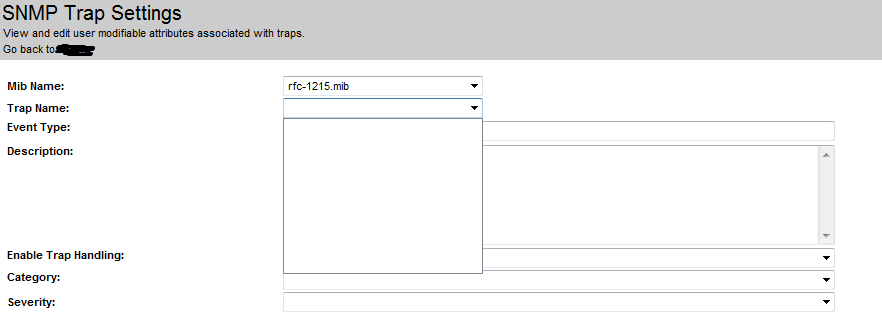- Community Home
- >
- Servers and Operating Systems
- >
- HPE ProLiant
- >
- Server Management - Systems Insight Manager
- >
- Re: How to disable "link up" events?
Categories
Company
Local Language
Forums
Discussions
Forums
- Data Protection and Retention
- Entry Storage Systems
- Legacy
- Midrange and Enterprise Storage
- Storage Networking
- HPE Nimble Storage
Discussions
Discussions
Discussions
Forums
Discussions
Discussion Boards
Discussion Boards
Discussion Boards
Discussion Boards
- BladeSystem Infrastructure and Application Solutions
- Appliance Servers
- Alpha Servers
- BackOffice Products
- Internet Products
- HPE 9000 and HPE e3000 Servers
- Networking
- Netservers
- Secure OS Software for Linux
- Server Management (Insight Manager 7)
- Windows Server 2003
- Operating System - Tru64 Unix
- ProLiant Deployment and Provisioning
- Linux-Based Community / Regional
- Microsoft System Center Integration
Discussion Boards
Discussion Boards
Discussion Boards
Discussion Boards
Discussion Boards
Discussion Boards
Discussion Boards
Discussion Boards
Discussion Boards
Discussion Boards
Discussion Boards
Discussion Boards
Discussion Boards
Discussion Boards
Discussion Boards
Discussion Boards
Discussion Boards
Discussion Boards
Discussion Boards
Community
Resources
Forums
Blogs
- Subscribe to RSS Feed
- Mark Topic as New
- Mark Topic as Read
- Float this Topic for Current User
- Bookmark
- Subscribe
- Printer Friendly Page
- Mark as New
- Bookmark
- Subscribe
- Mute
- Subscribe to RSS Feed
- Permalink
- Report Inappropriate Content
01-22-2013 07:32 PM
01-22-2013 07:32 PM
I am getting hundreds of link up events in HP SIM 7.1. According to the event message, it is RFC1215. However, this MIB is not available in the list of SNMP traps. There is an RFC-1215 but it is completely blank. In fact, all of the RFCx MIBs are blank. I can't change any of them. So I guess my real problem is how do I fix the blank MIBs in SIM so that I can turn off these events.
Also, is there a way in SIM to prevent it form un-disabling all the noisely SNMP traps that I spent hours disabling everytime I install a SIM patch? I had over 50000 events in one day after installing the latest patch bundle yesterday. 99% of them were informational SNMP traps for Authentication Error, RAID controller something or another, Link Up, etc. I mean really - 50000 events...seriously?
Nelson
Solved! Go to Solution.
- Tags:
- snmp
- Mark as New
- Bookmark
- Subscribe
- Mute
- Subscribe to RSS Feed
- Permalink
- Report Inappropriate Content
01-22-2013 09:48 PM
01-22-2013 09:48 PM
Re: How to disable "link up" events?
Option -> Events -> SNMP Trap Settings
\T Bajpai
HP Employee
- Mark as New
- Bookmark
- Subscribe
- Mute
- Subscribe to RSS Feed
- Permalink
- Report Inappropriate Content
01-23-2013 06:30 AM
01-23-2013 06:30 AM
Re: How to disable "link up" events?
That does not work because all the RFC MIBS are blank in SIM. See image below.
- Mark as New
- Bookmark
- Subscribe
- Mute
- Subscribe to RSS Feed
- Permalink
- Report Inappropriate Content
01-23-2013 07:23 AM
01-23-2013 07:23 AM
Re: How to disable "link up" events?
Yes, that is part of IF-MIB.mib.
\T Bajpai
HP Employee
- Mark as New
- Bookmark
- Subscribe
- Mute
- Subscribe to RSS Feed
- Permalink
- Report Inappropriate Content
01-23-2013 02:44 PM
01-23-2013 02:44 PM
Re: How to disable "link up" events?
IF-MIB is blank too. I cannot see anything in it.
Nelson
- Mark as New
- Bookmark
- Subscribe
- Mute
- Subscribe to RSS Feed
- Permalink
- Report Inappropriate Content
01-26-2013 03:41 AM
01-26-2013 03:41 AM
Re: How to disable "link up" events?
Can you check in the Trap Details to which mib the linkUp trap is getting mapped, use that name and disable the trap.
\T Bajpai
HP Employee
- Mark as New
- Bookmark
- Subscribe
- Mute
- Subscribe to RSS Feed
- Permalink
- Report Inappropriate Content
01-28-2013 07:33 AM
01-28-2013 07:33 AM
Re: How to disable "link up" events?
The MIB name from the event is "RFC1215". When I go to edit the settings of that MIB in SIM, I cannot. The MIB is blank - there is no data in it.
- Mark as New
- Bookmark
- Subscribe
- Mute
- Subscribe to RSS Feed
- Permalink
- Report Inappropriate Content
01-28-2013 08:31 AM - edited 01-29-2013 03:13 AM
01-28-2013 08:31 AM - edited 01-29-2013 03:13 AM
Solutionunregister 2 mib: rfc-1215 and if-mib and register them back. Looks like there is some issue. I have checked the same in my setup it is working fine.
mxmib -d mib-name and add using mxmib -a cfg-name. Hope this will / should resolve the issue.
\T Bajpai
HP Employee
- Mark as New
- Bookmark
- Subscribe
- Mute
- Subscribe to RSS Feed
- Permalink
- Report Inappropriate Content
01-28-2013 11:29 AM
01-28-2013 11:29 AM
Re: How to disable "link up" events?
OK - that sort of worked. There is no -r option in the version I am using (7.1). But I was able to re-register (-a option) the IF-MIB mib. But the RFC-1215 MIB still is blank. It says it registered successfully, but when I open in SIM, there is no data. The IF mib shows data now - so I am not sure why one works and not the other.
mxmib -r rfc-1215.mib
The following is an invalid argument value: rfc-1215.mib
Usage:
mxmib -a <mymib.cfg>
mxmib -f <cfglist.list>
mxmib -l
mxmib -t <mymib.mib>
mxmib -d <mymib.mib>
mxmib -a rfc-1215.cfg
IMPORTING CFG rfc-1215.cfg
COMMAND COMPLETED SUCCESSFULLY
- Mark as New
- Bookmark
- Subscribe
- Mute
- Subscribe to RSS Feed
- Permalink
- Report Inappropriate Content
01-28-2013 01:27 PM
01-28-2013 01:27 PM
Re: How to disable "link up" events?
I think I solved my problem - but I still don't understand why it is failing in the first place. I used the -d option to remove the RFC-1215 MIB (the previous suggestion of using -r was wrong; that option does not exist). When I tried to add the RFC-1215 MIB back in, it told me everything in that MIB was redundant.
mxmib -a rfc-1215.cfg
IMPORTING CFG rfc-1215.cfg
Trap: authenticationFailure is redundant.
Trap: coldStart is redundant.
Trap: egpNeighborLoss is redundant.
Trap: warmStart is redundant.
Trap: linkDown is redundant.
Trap: linkUp is redundant.
Please delete the old MIB and then add the current MIB.
COMMAND COMPLETED SUCCESSFULLY
So - I just deleted the MIB again because I am assuming I don't need it anyways and all it is doing is generating a bunch of meaningless alerts.