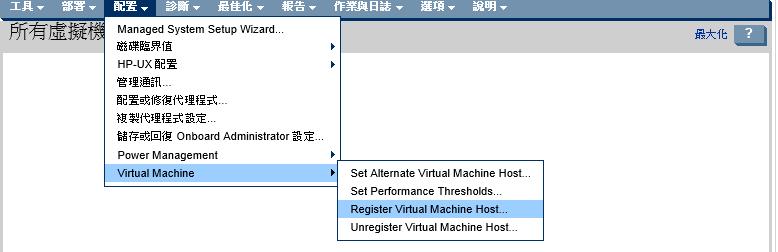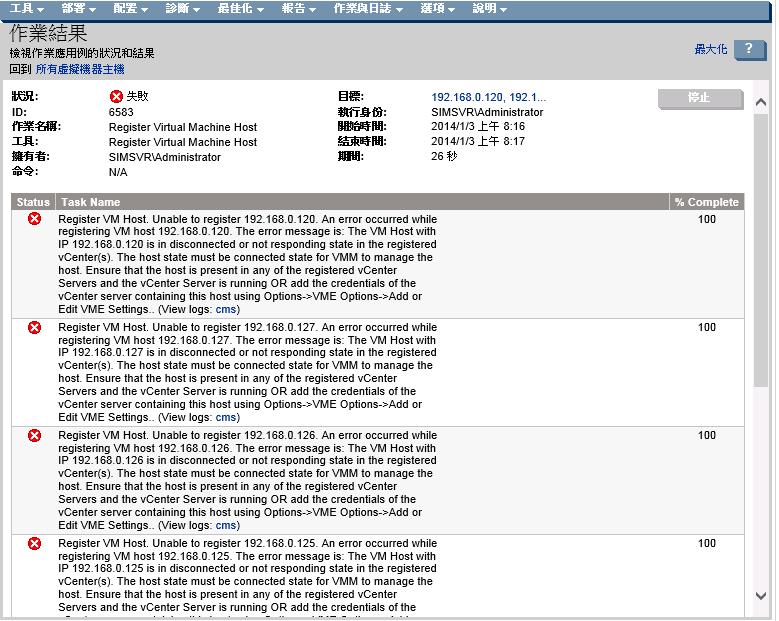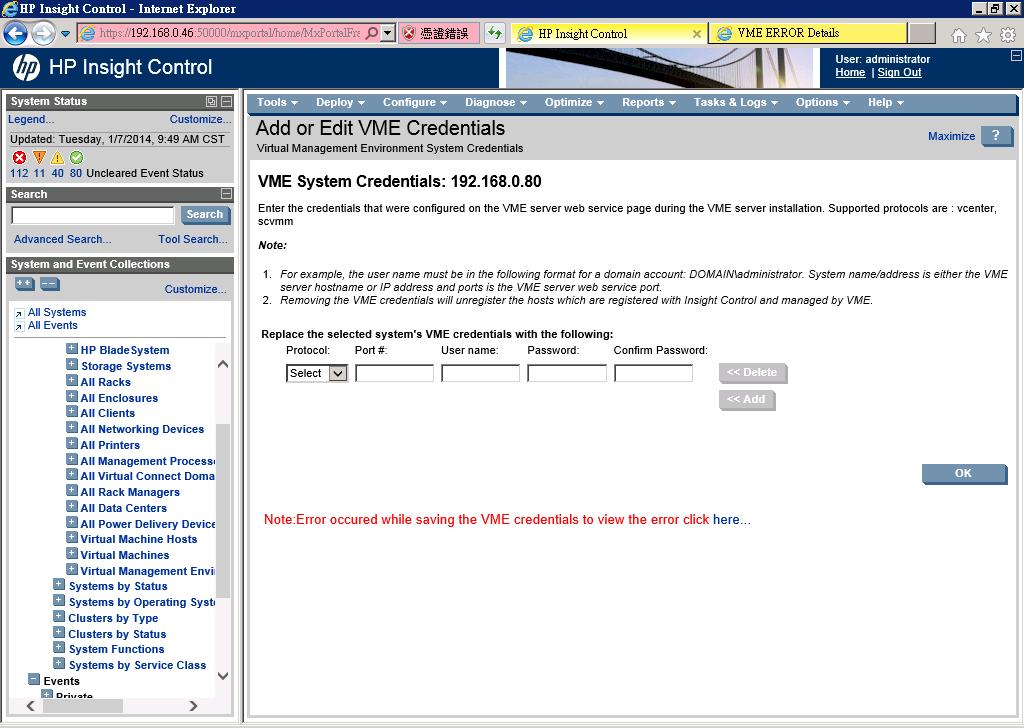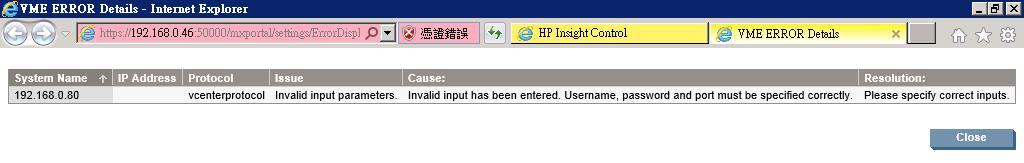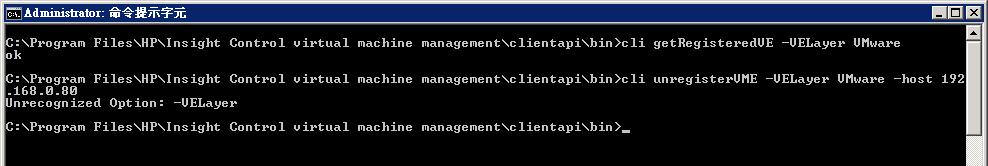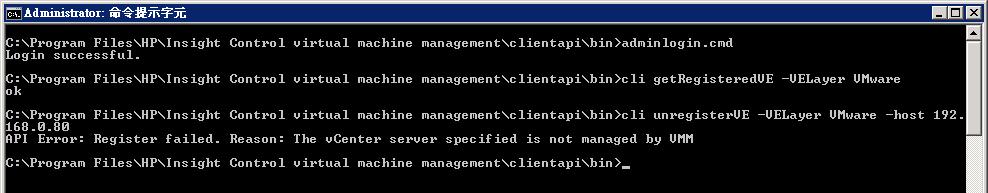- Community Home
- >
- Servers and Operating Systems
- >
- HPE ProLiant
- >
- Server Management - Systems Insight Manager
- >
- Re: can't register vm host
Categories
Company
Local Language
Forums
Discussions
Forums
- Data Protection and Retention
- Entry Storage Systems
- Legacy
- Midrange and Enterprise Storage
- Storage Networking
- HPE Nimble Storage
Discussions
Discussions
Discussions
Forums
Discussions
Discussion Boards
Discussion Boards
Discussion Boards
Discussion Boards
- BladeSystem Infrastructure and Application Solutions
- Appliance Servers
- Alpha Servers
- BackOffice Products
- Internet Products
- HPE 9000 and HPE e3000 Servers
- Networking
- Netservers
- Secure OS Software for Linux
- Server Management (Insight Manager 7)
- Windows Server 2003
- Operating System - Tru64 Unix
- ProLiant Deployment and Provisioning
- Linux-Based Community / Regional
- Microsoft System Center Integration
Discussion Boards
Discussion Boards
Discussion Boards
Discussion Boards
Discussion Boards
Discussion Boards
Discussion Boards
Discussion Boards
Discussion Boards
Discussion Boards
Discussion Boards
Discussion Boards
Discussion Boards
Discussion Boards
Discussion Boards
Discussion Boards
Discussion Boards
Discussion Boards
Discussion Boards
Community
Resources
Forums
Blogs
- Subscribe to RSS Feed
- Mark Topic as New
- Mark Topic as Read
- Float this Topic for Current User
- Bookmark
- Subscribe
- Printer Friendly Page
- Mark as New
- Bookmark
- Subscribe
- Mute
- Subscribe to RSS Feed
- Permalink
- Report Inappropriate Content
01-02-2014 04:36 PM
01-02-2014 04:36 PM
can't register vm host
I select some vmhost and click[Configuration->Virtual Machine->Register Virtual Machine Host],
But it will show me the error messages!
How to fix this error?
thanks!
- Mark as New
- Bookmark
- Subscribe
- Mute
- Subscribe to RSS Feed
- Permalink
- Report Inappropriate Content
01-06-2014 02:07 AM
01-06-2014 02:07 AM
Re: can't register vm host
Please discover the vCenter Node with VME Credentials.
Select the Node, Go To Options -> Add and Edit VME -> Provide the vCenter Creds.
Check the node for vCenter, VME subtype added after this and then try registering the host.
\T Bajpai
HP Employee
- Mark as New
- Bookmark
- Subscribe
- Mute
- Subscribe to RSS Feed
- Permalink
- Report Inappropriate Content
01-06-2014 05:58 PM
01-06-2014 05:58 PM
Re: can't register vm host
Hi Bajpai
My VCenter is also an vm guest,
I can't sure is SIM can accept a vcenter of a guest os type!
when I add the vme information,
I sure my account and password is correct,
but the SIM tell me an error
[Invalid inpurt has been enterd.Username,password and port must be specified correct]
Is any configuration that I missing?
- Mark as New
- Bookmark
- Subscribe
- Mute
- Subscribe to RSS Feed
- Permalink
- Report Inappropriate Content
01-06-2014 08:45 PM
01-06-2014 08:45 PM
Re: can't register vm host
Error means that vCenter Username / Password are not correct.
Please select correct protocol that is VME (vCenter) with port 443 (default if not change), provide the same creds as used in vSphere Client to connect. If connected a popup will appear.
\T Bajpai
HP Employee
- Mark as New
- Bookmark
- Subscribe
- Mute
- Subscribe to RSS Feed
- Permalink
- Report Inappropriate Content
01-07-2014 03:43 PM
01-07-2014 03:43 PM
Re: can't register vm host
Hi Bajpai
I try it,
I can login Vcenter by viclient,
but when I use the same account and password to set the VME,
it will appear the error!
Can the vCenter can be a vmguest?
- Mark as New
- Bookmark
- Subscribe
- Mute
- Subscribe to RSS Feed
- Permalink
- Report Inappropriate Content
01-08-2014 02:36 AM - edited 01-08-2014 02:42 AM
01-08-2014 02:36 AM - edited 01-08-2014 02:42 AM
Re: can't register vm host
vCenter can be installed on a VM but not on CMS. Check for the vCenter node having below given attributes:
1) OS Name
2) UUID
if above listed attributes found then try the following below, otherwise delete the node and discover again.
1. On command prompt change the directory to “C:\Program Files\HP\Insight Control virtual machine management\clientapi\bin (file:///C:/Program%20Files/HP/Insight%20Control%20virtual%20machine%20management/clientapi/bin)>”
2. Execute command "adminlogin.cmd "
3. Execute cli "getRegisteredVE –VELayer VMware" (This command will result all the registered VCenters with vmm)
if the node is found here, please run 4.
4. Execute cli "unregisterVME –VELayer VMware –host <ipaddress of the phantom VCenter ip, this should be there in the registeredVME list>"
Now try again to register.
\T Bajpai
HP Employee
- Mark as New
- Bookmark
- Subscribe
- Mute
- Subscribe to RSS Feed
- Permalink
- Report Inappropriate Content
01-08-2014 11:12 PM
01-08-2014 11:12 PM
Re: can't register vm host
Hi Bajpai
I found the attribute in cms has OS Name and UUID
but when I run the cli ,
I can run the [cli getRegisteredVE –VELayer VMware],
it show me [ok] (I don't sure that's mean the node is been found)
but when I run the [cli unregisterVME –VELayer VMware –host 192.168.0.80]
it show me error [Unrecognized Option: -VELayer]
Is something wrong ?
Thanks!
- Mark as New
- Bookmark
- Subscribe
- Mute
- Subscribe to RSS Feed
- Permalink
- Report Inappropriate Content
01-09-2014 06:35 AM
01-09-2014 06:35 AM
Re: can't register vm host
You can raise a case with HP Support. looks like something is going wrong.
\T Bajpai
HP Employee
- Mark as New
- Bookmark
- Subscribe
- Mute
- Subscribe to RSS Feed
- Permalink
- Report Inappropriate Content
01-09-2014 04:18 PM
01-09-2014 04:18 PM
Re: can't register vm host
Hi Bajpai:
I found the command maybe some error,
So I edit it,
and run again,
but I get the result
the error tell me:The vCenter server specified is not managed by VMM,
How to fix it?
Thanks!