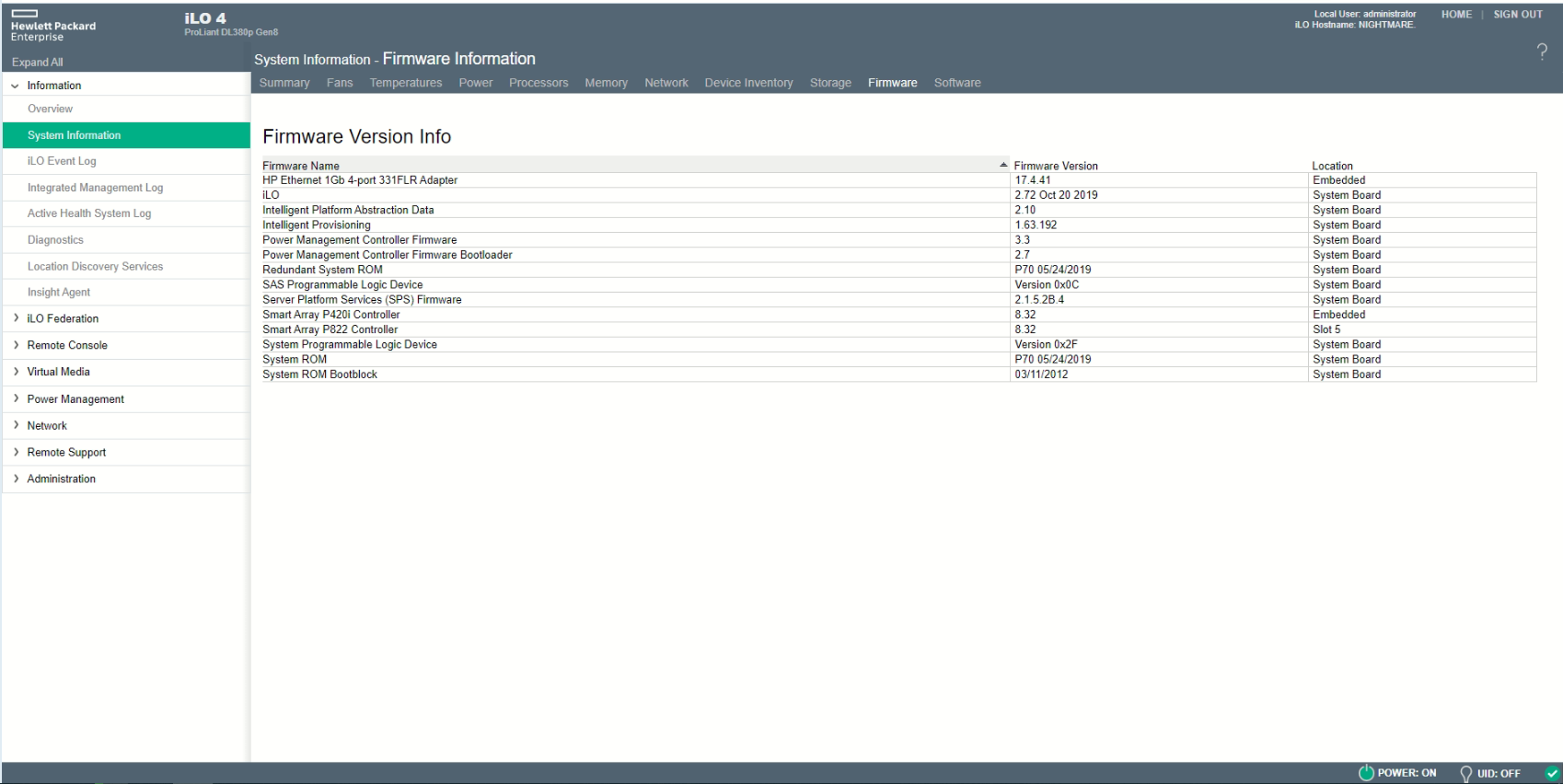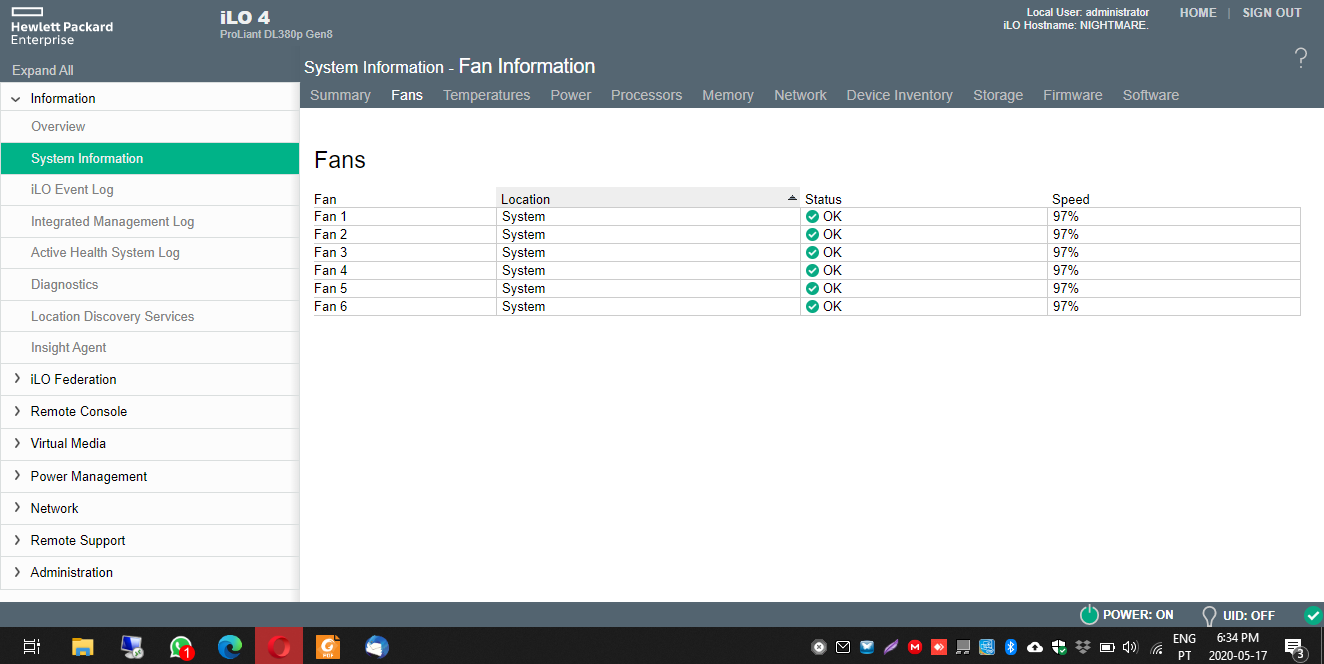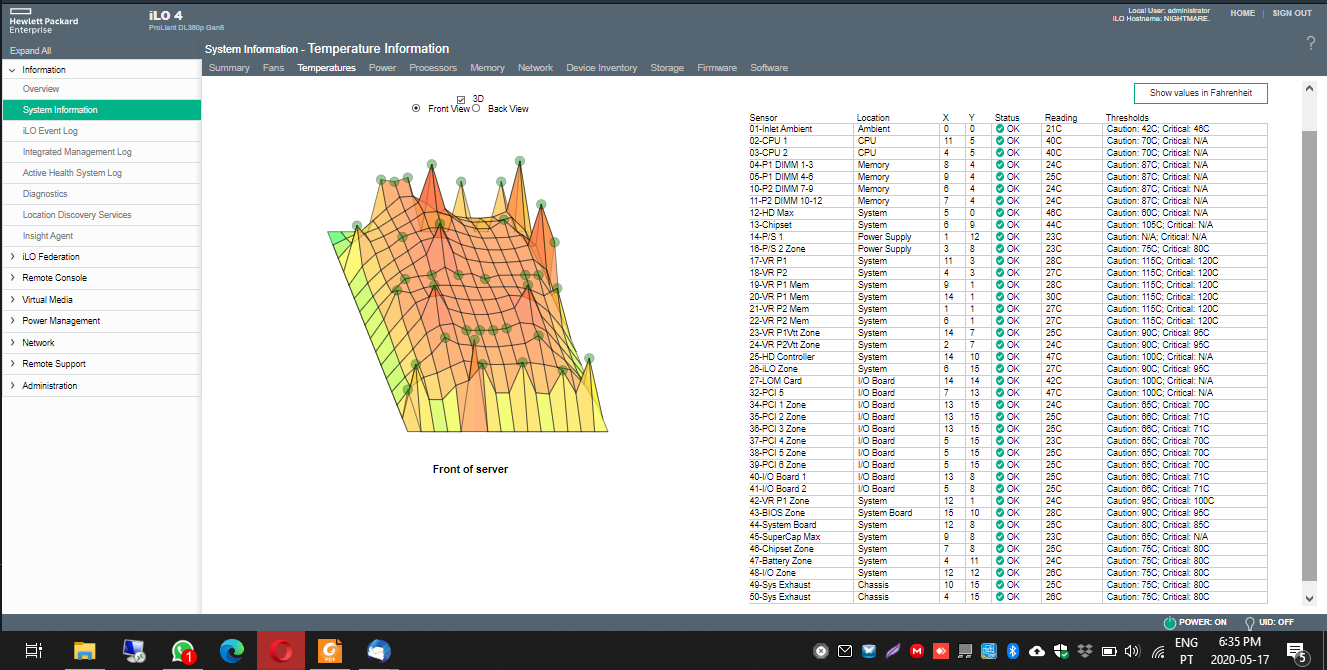- Community Home
- >
- Servers and Operating Systems
- >
- HPE ProLiant
- >
- Servers - General
- >
- Re: HP DL380p Gen8 external disks temp
Categories
Company
Local Language
Forums
Discussions
Forums
- Data Protection and Retention
- Entry Storage Systems
- Legacy
- Midrange and Enterprise Storage
- Storage Networking
- HPE Nimble Storage
Discussions
Discussions
Discussions
Forums
Discussions
Discussion Boards
Discussion Boards
Discussion Boards
Discussion Boards
- BladeSystem Infrastructure and Application Solutions
- Appliance Servers
- Alpha Servers
- BackOffice Products
- Internet Products
- HPE 9000 and HPE e3000 Servers
- Networking
- Netservers
- Secure OS Software for Linux
- Server Management (Insight Manager 7)
- Windows Server 2003
- Operating System - Tru64 Unix
- ProLiant Deployment and Provisioning
- Linux-Based Community / Regional
- Microsoft System Center Integration
Discussion Boards
Discussion Boards
Discussion Boards
Discussion Boards
Discussion Boards
Discussion Boards
Discussion Boards
Discussion Boards
Discussion Boards
Discussion Boards
Discussion Boards
Discussion Boards
Discussion Boards
Discussion Boards
Discussion Boards
Discussion Boards
Discussion Boards
Discussion Boards
Discussion Boards
Community
Resources
Forums
Blogs
- Subscribe to RSS Feed
- Mark Topic as New
- Mark Topic as Read
- Float this Topic for Current User
- Bookmark
- Subscribe
- Printer Friendly Page
- Mark as New
- Bookmark
- Subscribe
- Mute
- Subscribe to RSS Feed
- Permalink
- Report Inappropriate Content
05-11-2020 04:18 AM
05-11-2020 04:18 AM
HP DL380p Gen8 external disks temp
Hello everubody,
Hope that everything is alright with you with all this pandamic problem.
I'm having a problem witch i hope somebody can explain-me or give me a solution.
So i have a HP DL380p Gen8 with two HD Controllers. One is the embedded Smart Array P420i Controller witch i use for the 8xsff slots on the server and the other one is a Smart Array P822 Controller.
In the Smart Array P420i Controller i have the 8 slots full with disks and in the Smart Array P822 Controller i have 6 disks connected externely with mini external sas cables.
So i was having a problem that when i had full load on the external disks the server would start tosay the disks where hot (around 48ºC) and the fans start blowing.
What i did was to put a fan on the external disks always working on them and the server start it to be silent but now i saw that the HD Controllers are around 65ºC to 80ºC what is concerning me a lot.
Is it normal the tempeatures i´m having or because i have put the fan on the external disks the server dosent know tha temperatures and dosent refresh the HD controllers?
Any help please.
Best regards,
Carlos
- Mark as New
- Bookmark
- Subscribe
- Mute
- Subscribe to RSS Feed
- Permalink
- Report Inappropriate Content
05-12-2020 07:12 AM
05-12-2020 07:12 AM
Re: HP DL380p Gen8 external disks temp
Hi
Thank you for asking about everyone, we are safe & hope the same there.
To answer, please provide us the information about the external disk enclosure connected to the P822 controller.
Within the server, there are threshold limits set automatically which will be monitored by the sea of sensors within the server. If the Internal temperature of the server exceeds the threshold, the server will report in the Integrated Management Log(IML) which can be viewed on the iLO page. At times the server will automatically reboot. There are thermal settings within the server BIOS which can be changed to Increase the cooling within the server. If the server usage is high, it is recommended to set the Thermal settings to Increased Cooling. This will enable the fans to run high providing more cooling to the components within the server. 65 to 80 C is within the threshold & hence nothing to worry. However, we need to monitor the temperature to see if it remains at high temperature always by generating the AHS log from the server.
If the external disk enclosure is from HPE, it will have its own fans to maitain the cooling of the Enclosure. Hence, we request to share the external disk enclosure model to review the details.
Please write back with an update & for any further clarifications.
Thank you
I am an HPE employee

- Mark as New
- Bookmark
- Subscribe
- Mute
- Subscribe to RSS Feed
- Permalink
- Report Inappropriate Content
05-12-2020 08:32 AM
05-12-2020 08:32 AM
Re: HP DL380p Gen8 external disks temp
Hi,
Thank you for your answer.
Well i have two problems thaths why i came her and ask for help to have some ideas of what it could be.
One is my IML dosent have any errors registered that's why i dont know what's the problem.
The other one is i think why i'm having this problem by your answer, i dont have a HPE Enclosure on my external disks.
I have two cables mini external sas to sata connected to my P822 controller with a normal PSU powering my disks witch they are in a normal computer box with two 120 fans blowing air to them.
Maybe when i use more the external disks, the temperature on the same disks rise and the server gets confused thinking that the disks overheating are the internal one's. Could it be possible?
If i get a HPE Enclosure will it solve the problem if you say that the same has its own fans to maitain the cooling of the Enclosure ?
I have at the moment 4*1Tb in RAID 5 and 2*2Tb in RAID0
Thank you again and sorry for my english.
Carlos
- Mark as New
- Bookmark
- Subscribe
- Mute
- Subscribe to RSS Feed
- Permalink
- Report Inappropriate Content
05-12-2020 05:27 PM
05-12-2020 05:27 PM
Re: HP DL380p Gen8 external disks temp
Hi,
One important factor is to keep all the drivers and firmware versions of the server up to date. Sometimes having older firmware or drivers may also cause the sensors to malfunction.
Is there any specific reason for using the drives externally? Those 6 drives can also be installed within the server with a SAS Expander instead of P822 & additional drive cages. This kind of configuration will have all the components controlled by the server.
If you have further plans for expanding the storage space, then you can go for an HPE Storage Enclosure.
Based on your requirements, we can provide suggestions.
Thank you.
I am an HPE employee

- Mark as New
- Bookmark
- Subscribe
- Mute
- Subscribe to RSS Feed
- Permalink
- Report Inappropriate Content
05-14-2020 02:23 AM
05-14-2020 02:23 AM
Re: HP DL380p Gen8 external disks temp
Thank you for you r reply.
I actually have always the concern of updating the drivers and firmwares at all time but this last mounths i have been clumsy since January.
At the moment i have this firmwares.
The reason for using the drives externally is mostly because of my videos archive for editing with Adobe Premiere and maybe in a meanwhile will need to upgrade the space.
I have the server working with Vmware 6.5 with 4 Windows 10 virtual machines witch i use for some databases and other softwares that i need and one virtual machine that i installed linux with nextcloud where i have all my videos storage.
At the moment thats why i'm using the drivers externally.
I have been looking at a HP Storageworks Enclosure D2700 25*2.5sff and dont know if it is compatible wth my p822 controller or server and if it is the correct one to use.
If you could advise me what you think it would be more suitable for me.
Thank you once more for all your help.
Carlos
- Mark as New
- Bookmark
- Subscribe
- Mute
- Subscribe to RSS Feed
- Permalink
- Report Inappropriate Content
05-17-2020 10:39 AM
05-17-2020 10:39 AM
Re: HP DL380p Gen8 external disks temp
Hello again,
So today with no reason what so ever the server started again to have the fans blowing at 100% .
Can somebody explain me the reason why? My IML is still clear with nothing on it.
This is freaking weard.....
Thank you.
Carlos
- Mark as New
- Bookmark
- Subscribe
- Mute
- Subscribe to RSS Feed
- Permalink
- Report Inappropriate Content
05-17-2020 05:39 PM
05-17-2020 05:39 PM
Re: HP DL380p Gen8 external disks temp
Hi,
Looking at the thermal image, possibly the temperature sensor is not reading the tempearature properly. The readings of the devices are showing to be within the threshold, however the image does not look good.
The server may require a replacement of the sensor or if possible, disconnect the external storage from the P822 & keep the server under observation as part of isolation of the issue.
If possible, please share the Active Health System log for analysis of the server
P822 controller is compatible with D2000 Disk Enclosure
https://h20195.www2.hpe.com/v2/getdocument.aspx?docname=c04111513
Thank you
I am an HPE employee

- Mark as New
- Bookmark
- Subscribe
- Mute
- Subscribe to RSS Feed
- Permalink
- Report Inappropriate Content
05-18-2020 04:16 AM
05-18-2020 04:16 AM
Re: HP DL380p Gen8 external disks temp
Thank you for your reply,
Well if the temperature sensor is not reading the tempearature properly is it hard to replace?
The server still has warraty from the supplier of one year if it need to be replaced.
If you wish i can send you a better printscreen with better quallity.
Any way here it goes the active health system log by wetransfer. ( https://we.tl/t-UOt518ZOp9 )
Just one more info, whaths more strange is if i shutdown the server for a few minutes and then turn it back on it runs normally. Yesterday i left it shutdown for 10min more or less and now its running fine.
if it starts to do the same i will disconect the p822 and the external disks to see what it does.
Thank you for all your help.
- Mark as New
- Bookmark
- Subscribe
- Mute
- Subscribe to RSS Feed
- Permalink
- Report Inappropriate Content
05-18-2020 06:05 PM
05-18-2020 06:05 PM
Re: HP DL380p Gen8 external disks temp
Hi,
Thank you for sharing the AHS log which has helped identifying the issue in the server. The major reason for the fans to spin high is due to the temperature as informed earlier. From the AHS log, we found Non-HPE Brand Hard Drives connected to the Controllers.
Physical Drives
Location Model Serial Number Firmware Capacity Vendor
------------------------------------------------------------------------------------------------------------------------------
Slot 0 1I,2,1 EG0300FBDSP EB01PC212KDT1209 HPD6 300 GB Toshiba
Slot 0 1I,2,3 TOSHIBA HDWJ110 76OZT41PT AX1P1A 1 TB
Slot 0 2I,2,5 EG0300FAWHV 6SE2W71Z0000B131M62Q HPDF 300 GB Seagate
Slot 0 2I,2,6 FUJITSU MJA2500B K90DT982B22H 00000018 500.11 GB
Slot 0 2I,2,7 WDC WD10JPVX-00J WD-WX51AC49AL00 01.01A01 1 TB
Slot 5 5I,0,1 TOSHIBA DT01ACA1 45BEK3RNS MS2OA750 1 TB
Slot 5 5I,0,2 TOSHIBA DT01ACA1 Z4SLD31FS MS2OA750 1 TB
Slot 5 5I,0,3 ST2000DM001-9YN1 Z1E1TAY3 HP16 2 TB
Slot 5 6I,0,5 WDC WD2003FZEX-0 WD-WCC13LVN7A4V 01.01A01 2 TB
Slot 5 6I,0,7 WDC WD1002FBYS-0 WD-WMATV3242408 03.00C06 1 TB
Slot 5 6I,0,8 WDC WD1002FBYS-0 WD-WMATV3319872 03.00C06 1 TB
Slot 6 5I,0,1 WDC WD5000BEKT-0 WD-WXM1E31WZV27 01.01A01 500.11 GB
Slot 6 5I,0,2 HGST HTS725050A7 TF655AY91UVMSL GH2OA560 500.11 GB
Slot 6 5I,0,3 HGST HTS725050A7 TF0500Y92K6S5L GH2OA470 500.11 GB
Slot 6 5I,0,4 ST2000DM001-9YN1 Z1E1TAY3 HP16 2 TB
Slot 6 6I,0,6 WDC WD20EZRX-00D WD-WCC4M3050658 80.00A80 2 TB
There are events where the temperature on some of the hard drives have gone up in the past, please find the below information from the AHS log.
[12/30 13:39:14] D002 (SN= TF0500Y92K6S5L) temperature once reached 43C (limit=31C)
Drive SN: TF0500Y92K6S5L
[01/23 21:28:27]
===== Start of Option ROM POST Message Log =====
1789-Slot 6 Drive Array Disk Drive(s) Not Responding
Check cables or replace the following drive(s):
Port 6I: Box 0: Bay 7
Select "F1" to continue - all logical drive(s) will remain disabled
Select "F2" to fail drive(s) that are not responding - Interim Recovery
Mode will be enabled if configured for fault tolerance
(RESUME = "F1" OR "F2" KEY) [default = "F2" in 45 seconds] **TIMED OUT**
1784-Slot 6 Drive Array - Logical Drive Failure
The following disk drive(s) are failed and should be replaced:
Port 6I: Box 0: Bay 7
===== End of Option ROM POST Message Log =====
[01/23 21:28:27] D001 (SN= TF655AY91UVMSL) temperature once reached 51C (limit=30C)
[01/23 21:28:27] D002 (SN= TF0500Y92K6S5L) temperature once reached 43C (limit=30C)
[01/23 21:28:27] D004 (SN= WD-WCC13LVN7A4V) temperature once reached 59C (limit=55C)
[01/23 21:28:27] D007 (SN= WD-WX61EC3ALRE8) temperature once reached 43C (limit=22C)
D004 (SN= WD-WCC13LVN7A4V) temperature once reached 59C (limit=55C)
Please note: Any Non-HPE part will not have the sensors which can communicate with the sea of sensors in an HPE server resulting in improper temperature reading ending with the fans running at a high speed.
For HPE servers, it is recommended to use the HPE parts to report proper temperature so that the fans will run properly.
Once you install HPE disks in the server, the temperature should return to normal condition & the fans will run normal.
Hope this answers the query.
Thank you
I am an HPE employee