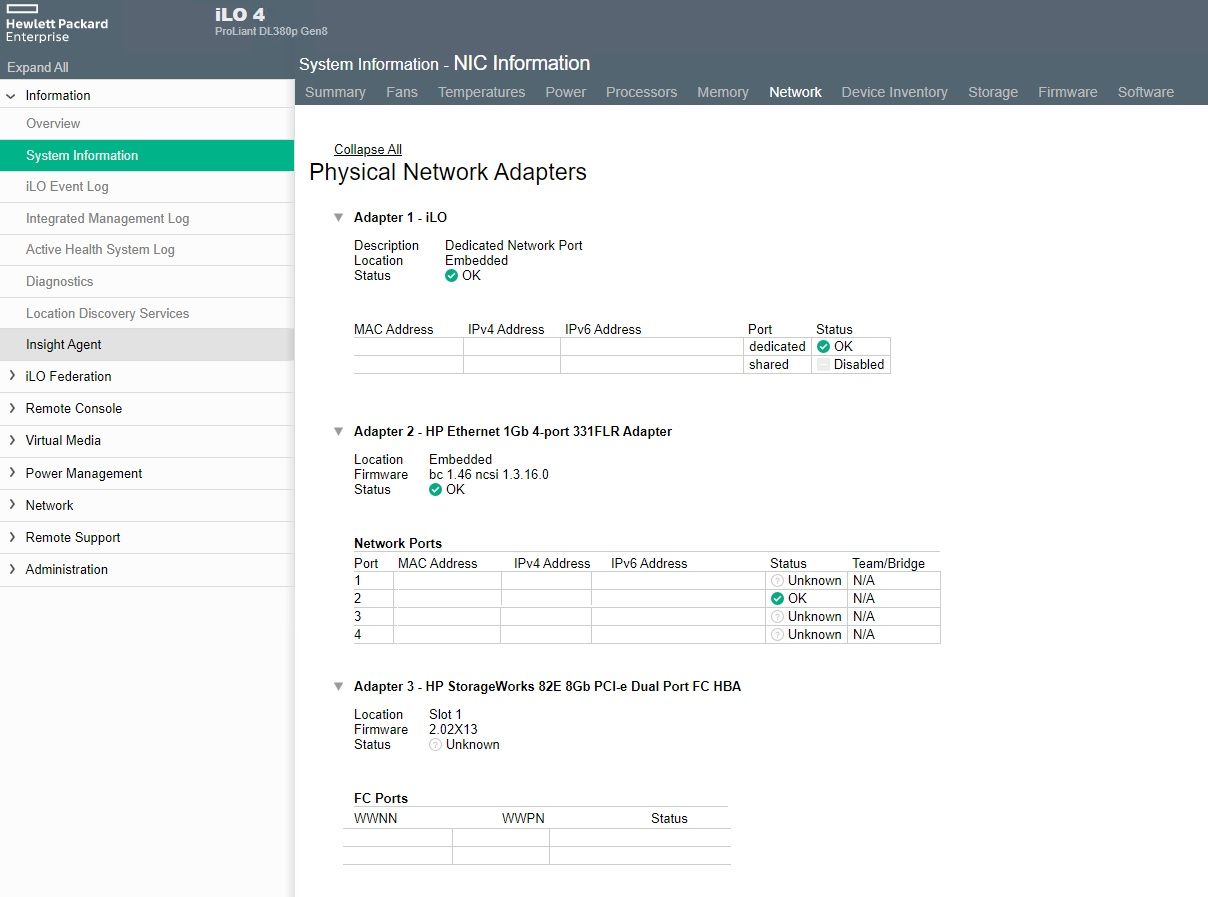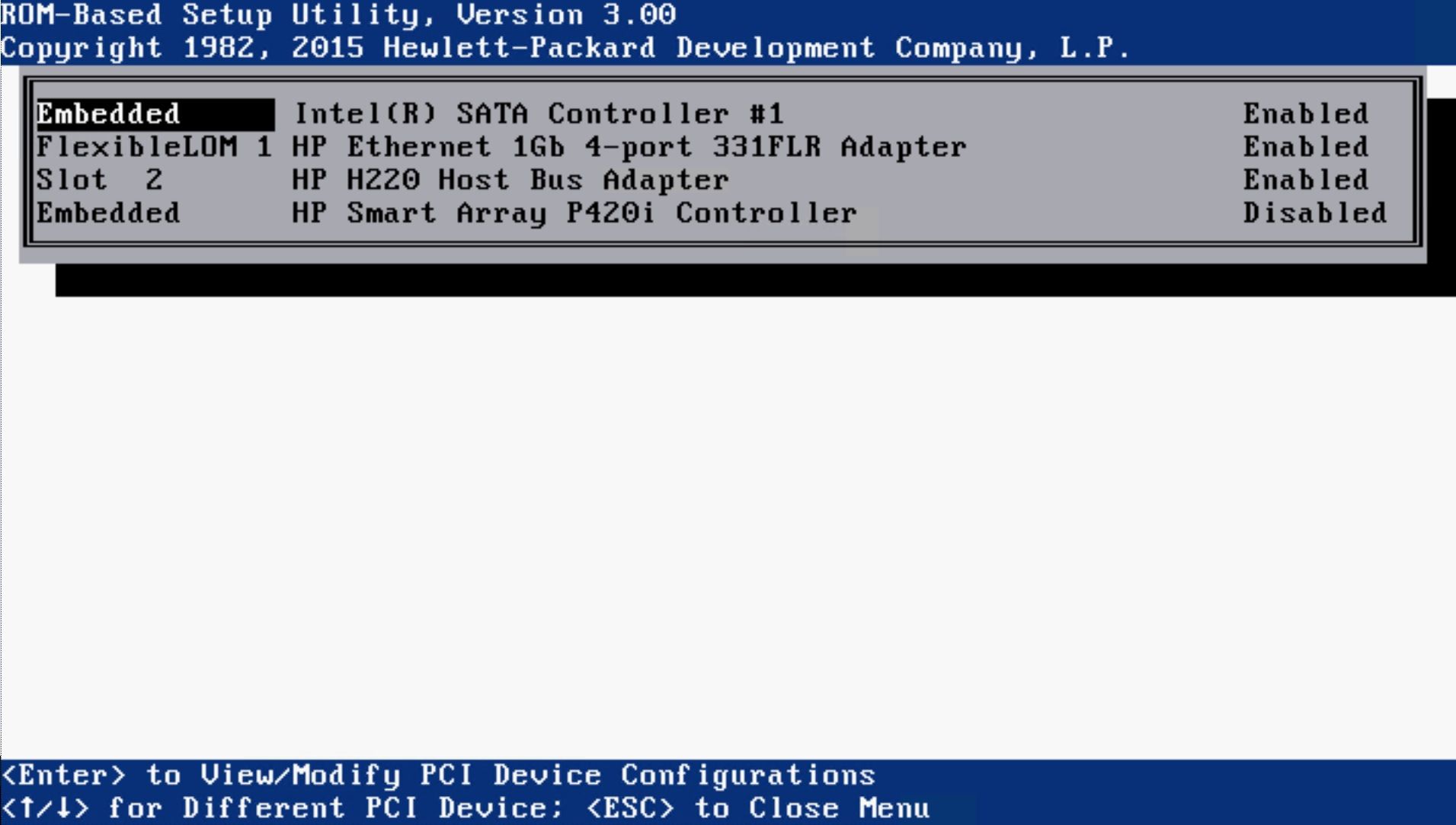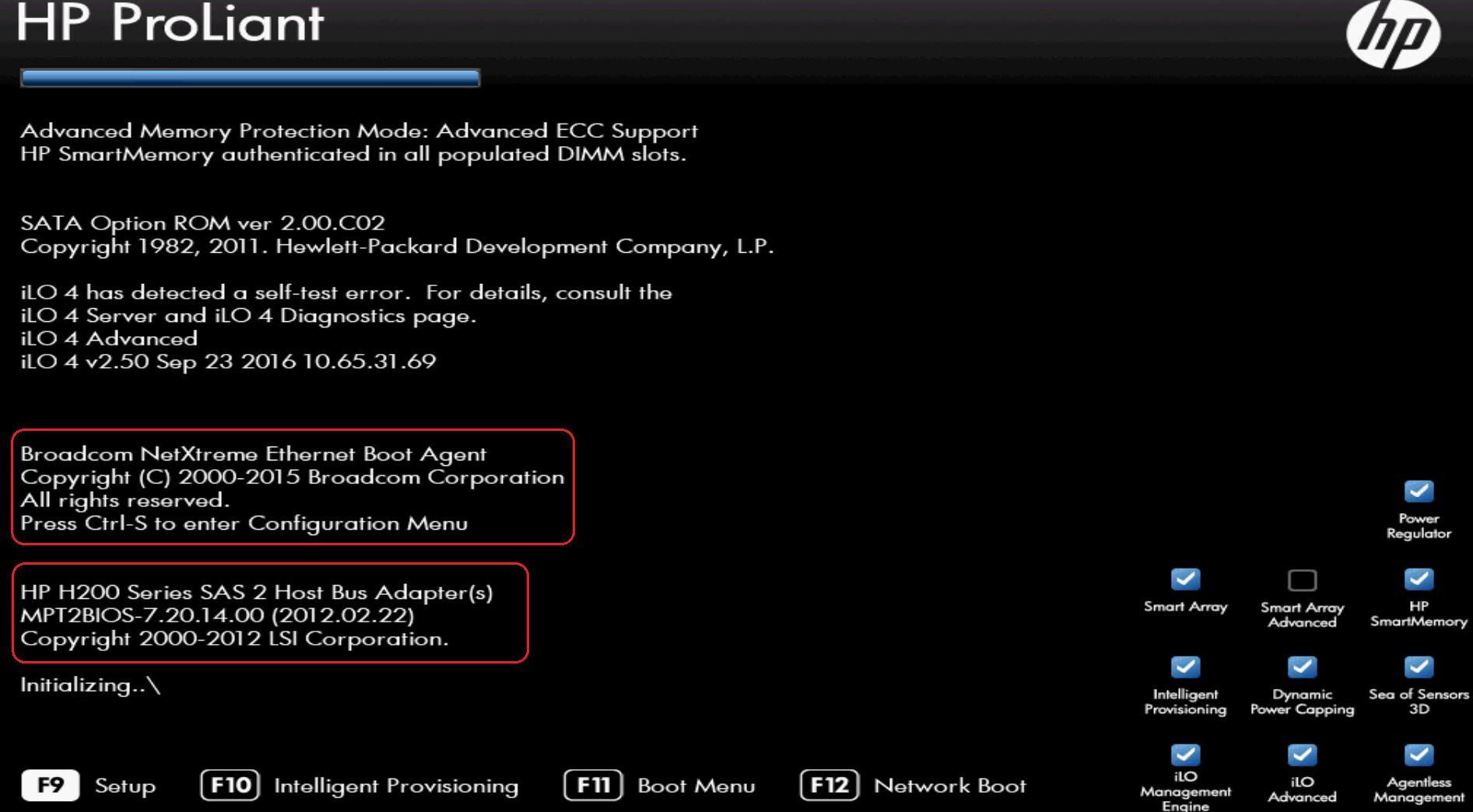- Community Home
- >
- Servers and Operating Systems
- >
- HPE ProLiant
- >
- Servers - General
- >
- NIC Card Missing in ILO4
Categories
Company
Local Language
Forums
Discussions
Forums
- Data Protection and Retention
- Entry Storage Systems
- Legacy
- Midrange and Enterprise Storage
- Storage Networking
- HPE Nimble Storage
Discussions
Discussions
Discussions
Forums
Discussions
Discussion Boards
Discussion Boards
Discussion Boards
Discussion Boards
- BladeSystem Infrastructure and Application Solutions
- Appliance Servers
- Alpha Servers
- BackOffice Products
- Internet Products
- HPE 9000 and HPE e3000 Servers
- Networking
- Netservers
- Secure OS Software for Linux
- Server Management (Insight Manager 7)
- Windows Server 2003
- Operating System - Tru64 Unix
- ProLiant Deployment and Provisioning
- Linux-Based Community / Regional
- Microsoft System Center Integration
Discussion Boards
Discussion Boards
Discussion Boards
Discussion Boards
Discussion Boards
Discussion Boards
Discussion Boards
Discussion Boards
Discussion Boards
Discussion Boards
Discussion Boards
Discussion Boards
Discussion Boards
Discussion Boards
Discussion Boards
Discussion Boards
Discussion Boards
Discussion Boards
Discussion Boards
Community
Resources
Forums
Blogs
- Subscribe to RSS Feed
- Mark Topic as New
- Mark Topic as Read
- Float this Topic for Current User
- Bookmark
- Subscribe
- Printer Friendly Page
- Mark as New
- Bookmark
- Subscribe
- Mute
- Subscribe to RSS Feed
- Permalink
- Report Inappropriate Content
05-27-2021 11:04 PM
05-27-2021 11:04 PM
Hi Everyone!
I recently inherited a Proliant DL360 G8 that was replaced due to a lightning storm. I'm sure there's about a million different things that could go wrong in that context, but so far, the damage appears to be "fairly" minimal. I can still access ILO and only one of the 6 SAS drives were fried.
There is a 4 port NIC card on the back that won't light up. Tried all ports and the dedicated ILO works just fine. I would imagine if it was working, it would show up under NIC Information as a separate physical adapter, correct? Right now in ILO, only the ILO adapter shows up.
I was considering getting a replacement NIC but is there anything else I should try? Any help would be really appreciated.
Thanks!
Solved! Go to Solution.
- Mark as New
- Bookmark
- Subscribe
- Mute
- Subscribe to RSS Feed
- Permalink
- Report Inappropriate Content
05-28-2021 03:44 PM
05-28-2021 03:44 PM
Re: NIC Card Missing in ILO4
Update:
I refit the NIC but no dice. I have another NIC 331FLR arriving in around a week, so that will confirm whether or not the issue is specifically that component. Complete hardware test came back with no PCI read errors.
- Mark as New
- Bookmark
- Subscribe
- Mute
- Subscribe to RSS Feed
- Permalink
- Report Inappropriate Content
05-31-2021 02:53 AM
05-31-2021 02:53 AM
SolutionYes, It will show up under NIC Information as a separate physical adapter in ILO web console.
In addition to this you can check under RBSU or POST if this network addapter is detecting in BIOS.
Navigate to PCI Device Enable/Disable from RBSU main menu and validate installed adapters.
RBSU screenshot:
PO
POST screenshot:
[Any personal opinions expressed are mine, and not official statements on behalf of Hewlett Packard Enterprise]

- Mark as New
- Bookmark
- Subscribe
- Mute
- Subscribe to RSS Feed
- Permalink
- Report Inappropriate Content
06-03-2021 04:51 PM
06-03-2021 04:51 PM
Re: NIC Card Missing in ILO4
Hi AmRa,
Thank you very much for the help. After replacing the NIC with another 331FLR, it's showing up in RBSU. The problem was simply a dead NIC. I also noticed the SID tongue on the front started accurately reading the NIC connectivity again.
Thank you!