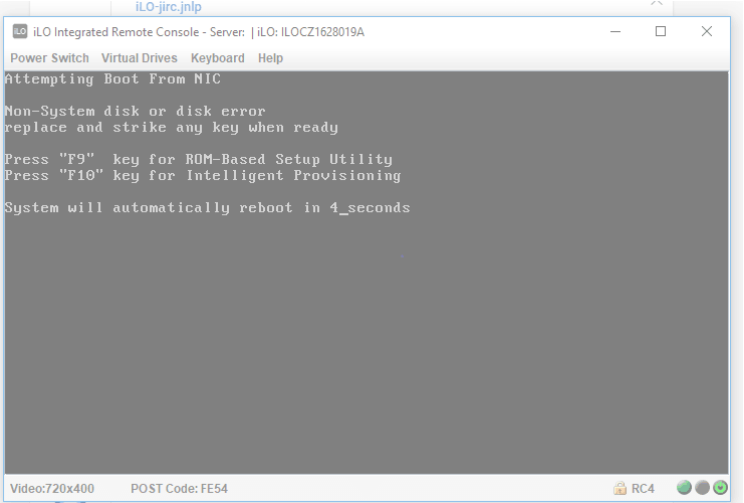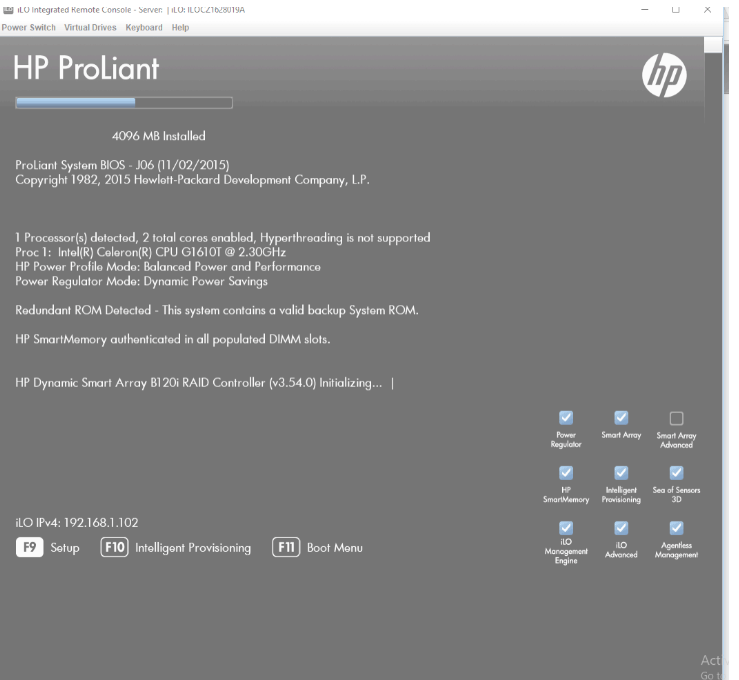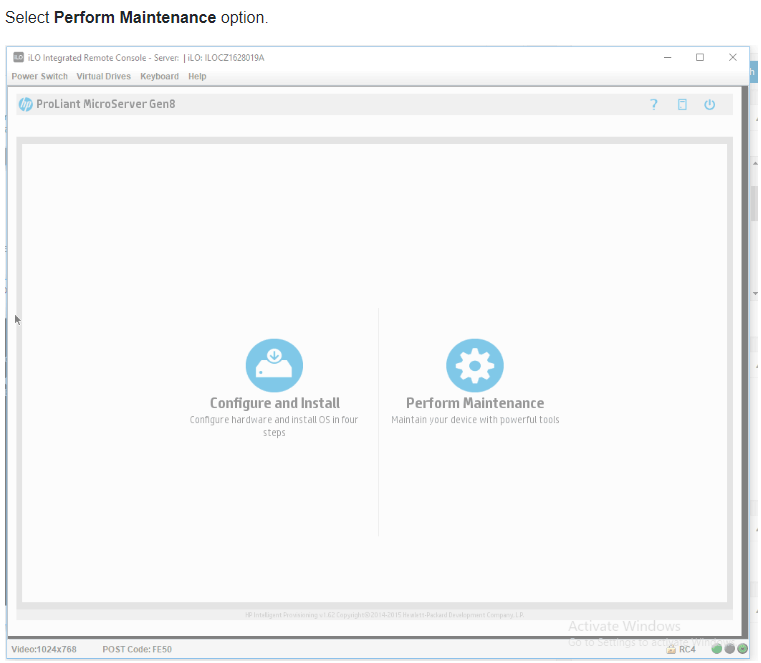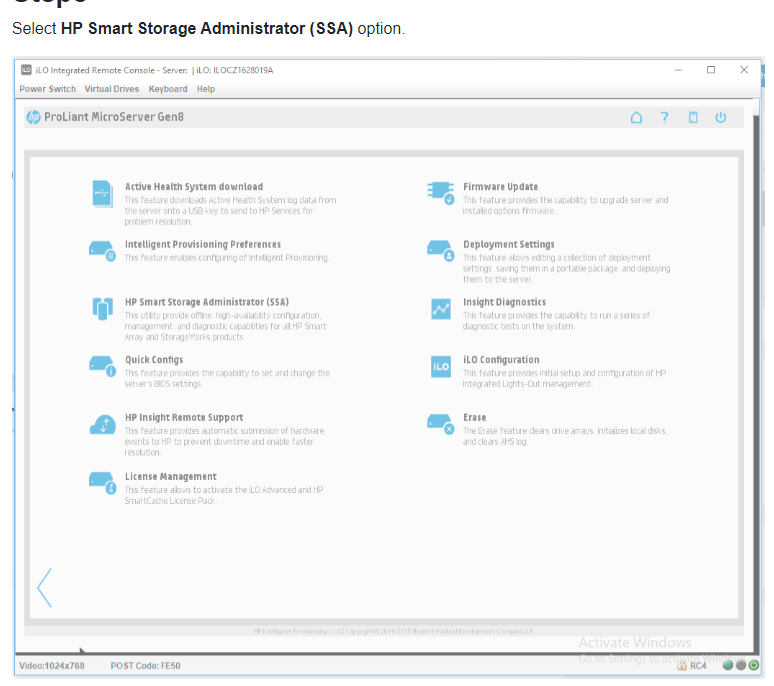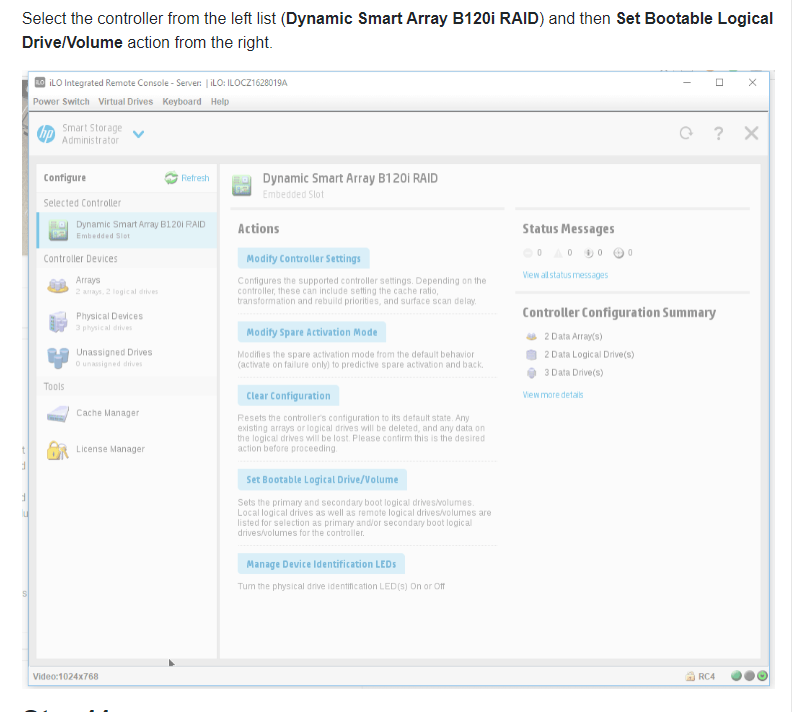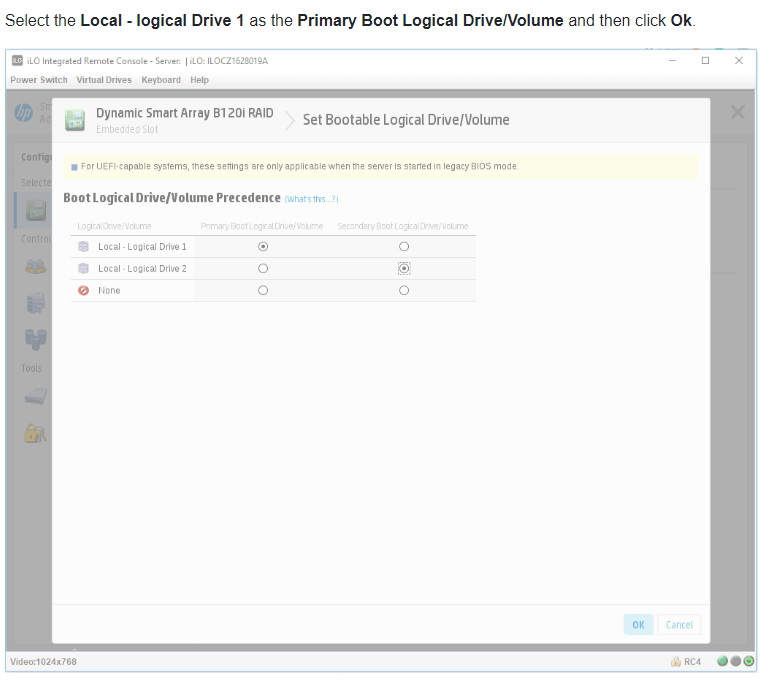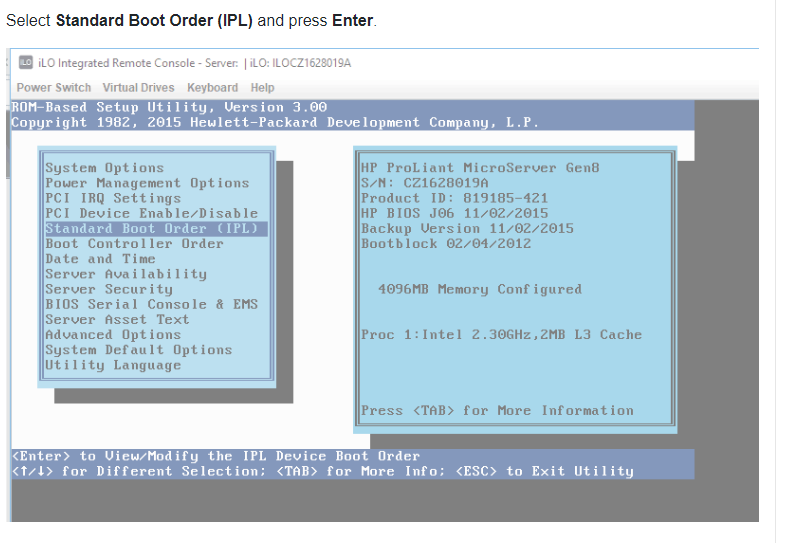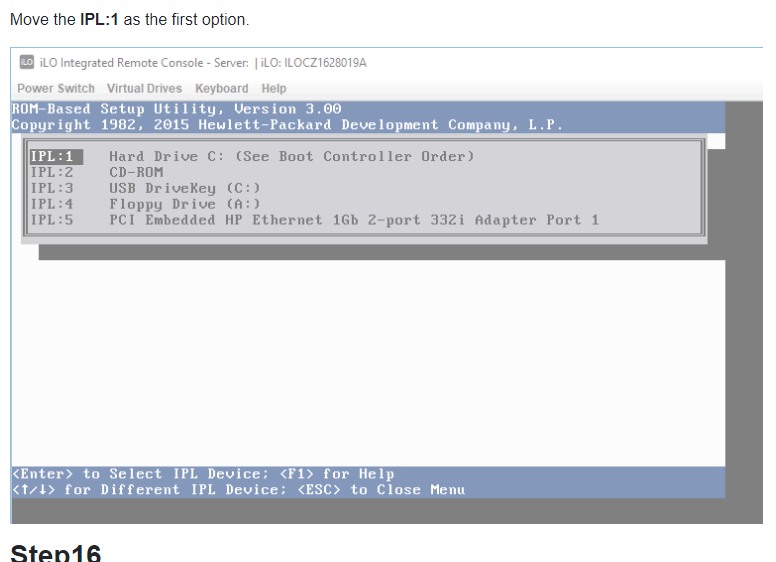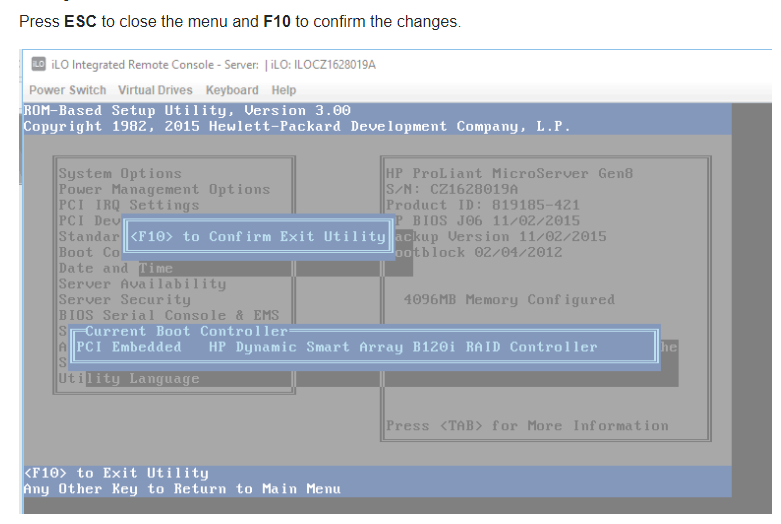- Community Home
- >
- Servers and Operating Systems
- >
- HPE ProLiant
- >
- Servers - General
- >
- Proliant MicroServer Gen8 Non-System Disk Error Af...
Categories
Company
Local Language
Forums
Discussions
Forums
- Data Protection and Retention
- Entry Storage Systems
- Legacy
- Midrange and Enterprise Storage
- Storage Networking
- HPE Nimble Storage
Discussions
Discussions
Discussions
Forums
Discussions
Discussion Boards
Discussion Boards
Discussion Boards
Discussion Boards
- BladeSystem Infrastructure and Application Solutions
- Appliance Servers
- Alpha Servers
- BackOffice Products
- Internet Products
- HPE 9000 and HPE e3000 Servers
- Networking
- Netservers
- Secure OS Software for Linux
- Server Management (Insight Manager 7)
- Windows Server 2003
- Operating System - Tru64 Unix
- ProLiant Deployment and Provisioning
- Linux-Based Community / Regional
- Microsoft System Center Integration
Discussion Boards
Discussion Boards
Discussion Boards
Discussion Boards
Discussion Boards
Discussion Boards
Discussion Boards
Discussion Boards
Discussion Boards
Discussion Boards
Discussion Boards
Discussion Boards
Discussion Boards
Discussion Boards
Discussion Boards
Discussion Boards
Discussion Boards
Discussion Boards
Discussion Boards
Community
Resources
Forums
Blogs
- Subscribe to RSS Feed
- Mark Topic as New
- Mark Topic as Read
- Float this Topic for Current User
- Bookmark
- Subscribe
- Printer Friendly Page
- Mark as New
- Bookmark
- Subscribe
- Mute
- Subscribe to RSS Feed
- Permalink
- Report Inappropriate Content
08-02-2020 07:20 PM - edited 08-02-2020 07:25 PM
08-02-2020 07:20 PM - edited 08-02-2020 07:25 PM
Proliant MicroServer Gen8 Non-System Disk Error After Raid Recovery
Greetings,
I am maintaining an HP Proliant Microserver Gen8 server that is about 5 years old (PN: 783959-S01) for a non-prof.
It has 4x1tb drives that are setup in RAID 1+0 using B120i RAID Controller (v3.54.0).
A drive failed the other day (Server was still fully functional), we got an exact replacement. One of the staff pulled the bad drive without powering down and put the new one in. It started displaying a "Non System Disk Error" when booting.
I powered down and pulled the drive. Retsrated, same result. Added drive back in, and F1 to rebuild. The drive rebuilt and I rebooted. Same system disk error. It looks like the BIOS is not seeing the OS or the OS is damaged?
In the process of troubleshooting, I ran diagnostics on the phsyical drives and on logical drive. No issues. I updated the BIOS with the 2019 version while I was in there.
No USB attached, no SD card attached. Verified the boot order.
Any recommendations on how to fix without data loss? My external backup drive just crashed on me as well... If I have to start over, I have the build the server form scratch.
*Sorry if this is an obvious fix or a incomplete decription. I am a BI developer by day, volunteer IT administrator/Windows Admin/Server Engineer by night.
- Mark as New
- Bookmark
- Subscribe
- Mute
- Subscribe to RSS Feed
- Permalink
- Report Inappropriate Content
08-03-2020 05:48 PM
08-03-2020 05:48 PM
Re: Proliant MicroServer Gen8 Non-System Disk Error After Raid Recovery
Hello,
There are an abundance of error messages that computer users may see immediately after their computer boots up and tries to get into its Operating System. One of these error messages is one that states “Non-system disk or disk error”. This error message presents itself before your computer gets into its Operating System, which means that this error message renders your Operating System inaccessible, basically reducing your entire computer to an expensive paperweight for the time being.
“Non-system disk or disk error” points towards the drive a computer is trying to boot from not having any boot files or another issue pertaining to the drive. However, this error can also be caused by loose or faulty SATA/IDE cables or your HDD not being configured as the first medium your computer tries to boot from or anything in between. This problem can be resolved and the “Non-system disk or disk error” error message can be gotten rid of, and the following are some of the most effective solutions.
I would suggest you follow the below suggestions.
Suggestion 1:Remove the new hard disk and try to boot the server ( with the three drives), if server boots with the three hard disks….suspected new drive have an issue.
If not follow the suggestion 2
Suggestion 2
Step1: Remove all non-bootable media from your computer
Step2: Check on your HDD’s IDE or SATA cable
A loose or faulty SATA cable (or IDE cable on older HDDs) can make it tougher for Windows to detect, recognize and read from an HDD, giving birth to this problem. Open your computer up and make sure that the cable connecting the HDD to the motherboard is fastened securely and restart your computer. If this doesn’t work, replace the cable entirely and check to see if that resolves the issue. If the issue still persists, you can safely rule the SATA or IDE cable out as a probable cause of the issue.
Step 3: Make sure that your computer’s HDD is at the top of its boot order Because we started the server in Step A the boot sequence will try to boot and because there is no OS yet will reboot every 5 sec. Press F10 when the following screen appears.
Please let me know for further assistance.
If you feel this was helpful please click the KUDOS! thumb below!
Regards,
I am a HPE Employee.
[Any personal opinions expressed are mine, and not official statements on behalf of Hewlett Packard Enterprise]

- Mark as New
- Bookmark
- Subscribe
- Mute
- Subscribe to RSS Feed
- Permalink
- Report Inappropriate Content
08-22-2020 10:54 PM
08-22-2020 10:54 PM
Re: Proliant MicroServer Gen8 Non-System Disk Error After Raid Recovery
Hello,
I hope, your server issue resolved.
Please let me know for further assistance.
If you feel this was helpful please click the KUDOS! thumb below!
Regards,
I am a HPE Employee.
[Any personal opinions expressed are mine, and not official statements on behalf of Hewlett Packard Enterprise]