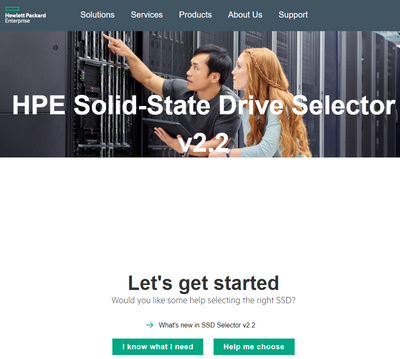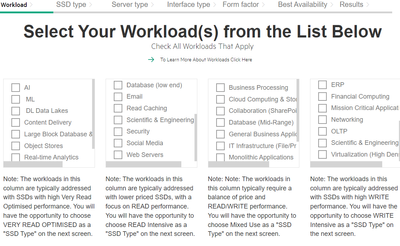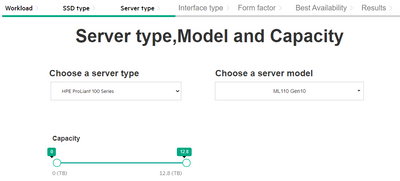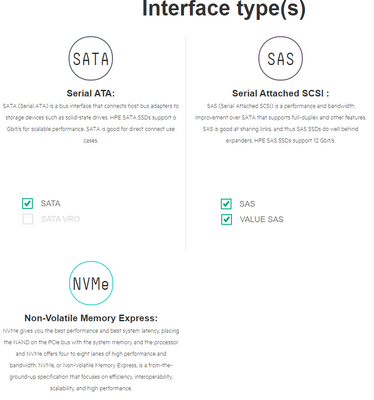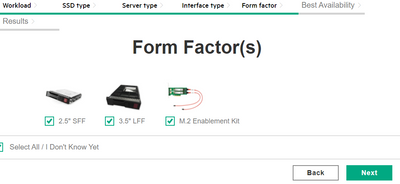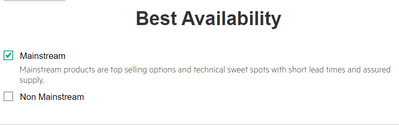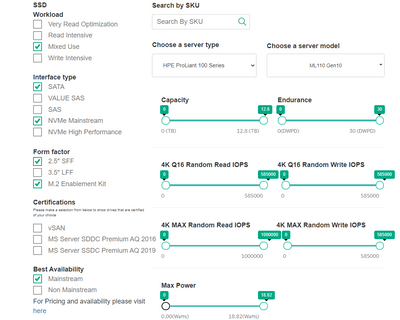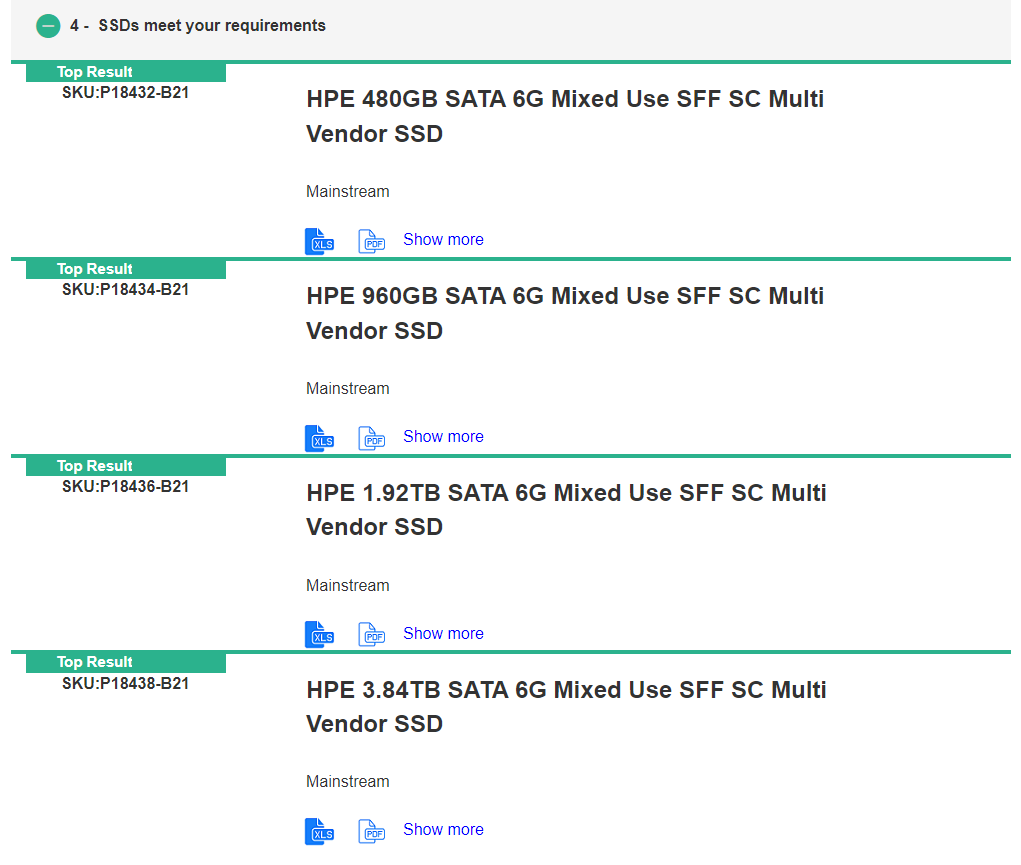- Community Home
- >
- Servers and Operating Systems
- >
- Servers & Systems: The Right Compute
- >
- Tech tip: So many SSDs—how do you decide?
Categories
Company
Local Language
Forums
Discussions
Forums
- Data Protection and Retention
- Entry Storage Systems
- Legacy
- Midrange and Enterprise Storage
- Storage Networking
- HPE Nimble Storage
Discussions
Discussions
Discussions
Forums
Discussions
Discussion Boards
Discussion Boards
Discussion Boards
Discussion Boards
- BladeSystem Infrastructure and Application Solutions
- Appliance Servers
- Alpha Servers
- BackOffice Products
- Internet Products
- HPE 9000 and HPE e3000 Servers
- Networking
- Netservers
- Secure OS Software for Linux
- Server Management (Insight Manager 7)
- Windows Server 2003
- Operating System - Tru64 Unix
- ProLiant Deployment and Provisioning
- Linux-Based Community / Regional
- Microsoft System Center Integration
Discussion Boards
Discussion Boards
Discussion Boards
Discussion Boards
Discussion Boards
Discussion Boards
Discussion Boards
Discussion Boards
Discussion Boards
Discussion Boards
Discussion Boards
Discussion Boards
Discussion Boards
Discussion Boards
Discussion Boards
Discussion Boards
Discussion Boards
Discussion Boards
Discussion Boards
Community
Resources
Forums
Blogs
- Subscribe to RSS Feed
- Mark as New
- Mark as Read
- Bookmark
- Receive email notifications
- Printer Friendly Page
- Report Inappropriate Content
Tech tip: So many SSDs—how do you decide?
Understand why using unsupported drives puts your business at risk, learn what sets HPE SSDs apart and use our tool to help choose the best match for your workload.

- HPE SSDs are backed by over 3 million hours of the industry's most rigorous testing
- HPE Smart SSD WearGauge monitors and reports on the lifespan of your SSD
- Full path error detection checks for data correctness between host interface to SSD and back
Why so many SSDs?
SSDs are designed with different characteristics to match the workloads they are going to support. HPE SSDs fall under four categories which achieve different purposes: Very Read Optimized, Read Intensive, Mixed Use, and Write Intensive. Each of these categories supports specific workloads according to their needs.
SSDs with high Very Read Optimized performance
These are best for workloads such as real-time analytics, content delivery, and large block database and BI which are considered VERY READ performance driven. For good VERY READ performance, select Very Read Optimize (VRO) SSDs. Use cases may include AI, machine learning, deep learning Data Lakes, content delivery, large block database & Business Intelligence, object stores, real-time analytics, and software-defined storage capacity tier.
Lower-priced SSDs, with a focus on READ performance
These are best for workloads such as web servers, social media, and boot which are considered READ performance driven. For good READ performance, select Read Intensive (RI) SSDs. Use cases may include active archiving, analytics, batch, boot/swap, cloud computing and storage, database (low end), email, read caching, scientific and engineering (low), security, social media, and web servers.
Balance of price and READ/WRITE performance
Workloads with balanced READ and WRITE needs are considered mixed use. For a good balance of performance and price, select Mixed Use (MU) SSDs. Use cases may include business processing, cloud computing and storage, collaboration (SharePoint/messaging), database (midrange), general business applications, IT infrastructure (file/print), monolithic applications, scientific and engineering (medium), and virtualization (medium density).
SSDs with high WRITE performance
Workloads such as big data analytics, virtualization or business intelligence are considered WRITE performance driven. For the best performance, select Write Intensive (WI) SSDs. Use cases may include big data analytics, storage and database, business intelligence, cloud computing, collaboration infrastructure, data warehousing, enterprise business processes, ERP, financial computing, mission critical applications, networking, OLTP, scientific and engineering (high), and virtualization (high density).
Okay, that’s a lot to think about, but HPE has a tool to help you
We know that’s a lot to consider, so let’s see how HPE can help you since our teams have put so much thought, testing, qualification, and work into this subject.
The HPE Solid-State Drive Selector v2.2 is a web-based tool to help you decide which SSDs to choose. You can explore two paths: “I know what I need” or “Help me choose.” Let’s focus on the latter—I know I would need this one. These are screenshots of the tool to walk you through the process.
Step 1: HPE Solid-State Drive Selector
Step 2: Workload selection
Step 3: Select the server
Step 4: Select the interface
Step 5: Select form factor(s)
Step 6: Select availability
Step 7: Tweak the many sliders—or don't
Step 8: Get your SKU results!
This was a bit picture heavy but seemed to be the best way to walk you through the tool. Now that you know about this, please bookmark the tool for reference and leave any questions or comments below.
Mark Simpkins
Hewlett Packard Enterprise
twitter.com/HPE_Compute
linkedin.com/in/mark-simpkins-526a941/
hpe.com/servers
- Back to Blog
- Newer Article
- Older Article
- Back to Blog
- Newer Article
- Older Article
- Dale Brown on: Going beyond large language models with smart appl...
- alimohammadi on: How to choose the right HPE ProLiant Gen11 AMD ser...
- Jams_C_Servers on: If you’re not using Compute Ops Management yet, yo...
- AmitSharmaAPJ on: HPE servers and AMD EPYC™ 9004X CPUs accelerate te...
- AmandaC1 on: HPE Superdome Flex family earns highest availabili...
- ComputeExperts on: New release: What you need to know about HPE OneVi...
- JimLoi on: 5 things to consider before moving mission-critica...
- Jim Loiacono on: Confused with RISE with SAP S/4HANA options? Let m...
- kambizhakimi23 on: HPE extends supply chain security by adding AMD EP...
- pavement on: Tech Tip: Why you really don’t need VLANs and why ...
-
COMPOSABLE
77 -
CORE AND EDGE COMPUTE
146 -
CORE COMPUTE
130 -
HPC & SUPERCOMPUTING
131 -
Mission Critical
86 -
SMB
169