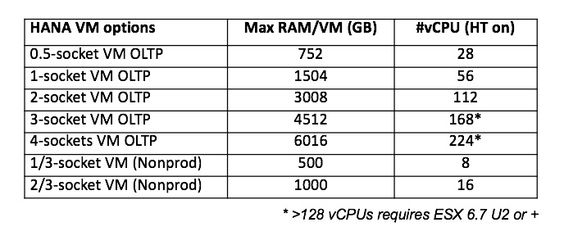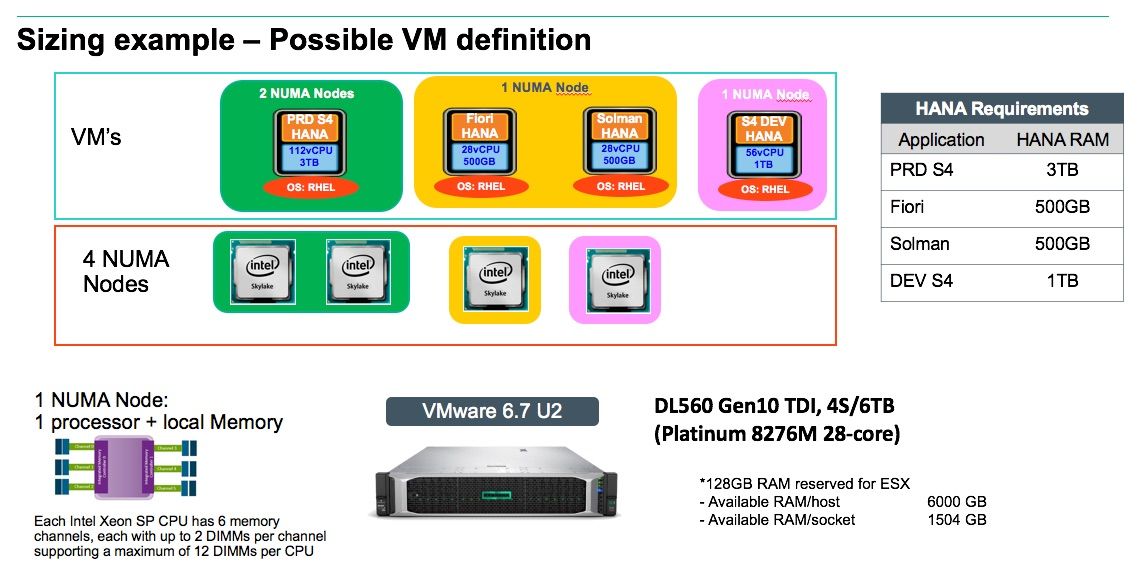- Community Home
- >
- Servers and Operating Systems
- >
- Servers & Systems: The Right Compute
- >
- Thinking about running SAP HANA on VMware? The to...
Categories
Company
Local Language
Forums
Discussions
Forums
- Data Protection and Retention
- Entry Storage Systems
- Legacy
- Midrange and Enterprise Storage
- Storage Networking
- HPE Nimble Storage
Discussions
Discussions
Discussions
Forums
Discussions
Discussion Boards
Discussion Boards
Discussion Boards
Discussion Boards
- BladeSystem Infrastructure and Application Solutions
- Appliance Servers
- Alpha Servers
- BackOffice Products
- Internet Products
- HPE 9000 and HPE e3000 Servers
- Networking
- Netservers
- Secure OS Software for Linux
- Server Management (Insight Manager 7)
- Windows Server 2003
- Operating System - Tru64 Unix
- ProLiant Deployment and Provisioning
- Linux-Based Community / Regional
- Microsoft System Center Integration
Discussion Boards
Discussion Boards
Discussion Boards
Discussion Boards
Discussion Boards
Discussion Boards
Discussion Boards
Discussion Boards
Discussion Boards
Discussion Boards
Discussion Boards
Discussion Boards
Discussion Boards
Discussion Boards
Discussion Boards
Discussion Boards
Discussion Boards
Discussion Boards
Discussion Boards
Community
Resources
Forums
Blogs
- Subscribe to RSS Feed
- Mark as New
- Mark as Read
- Bookmark
- Receive email notifications
- Printer Friendly Page
- Report Inappropriate Content
Thinking about running SAP HANA on VMware? The top 10 things you need to know
The many benefits of virtualization are well established, and many customers have adopted a standard practice of deploying nearly every environment under VMWare. So it’s no surprise that customers often want to do the same for SAP HANA deployments.
But there’s a catch: SAP HANA is a different animal than most traditional application environments—and it carries its own 
As you will find however, this is an architecturally complex environment with many details to consider. I’ve summarized the 10 most important factors below, and you can find more details in this Wiki page and in referenced SAP notes. Don’t hesitate to reach out to your HPE representative for help.
10 critical factors for success when running SAP HANA on VMware
1. Verify in the SAP notes which VMware releases are certified for your particular hardware platform. Typically, VMware will certify and support at least two VMware releases for SAP HANA on a particular Intel CPU platform. For example, you can use either vSphere 6.5 or 6.7 with Intel Second Generation Scalable (a.k.a Cascade Lake) servers.
2. Choose Intel Platinum top-bin CPUs unless you are able to perform a workload-based sizing (more details on SAP note 2779240) and determine that your compute requirements (SAPS) can be met with lower bin processors.
3. Reserve some memory for the hypervisor. This may vary by size of the host but I normally assume between 64GB-128GB of the total physical RAM will be available to the ESX host.
4. Use HANA-certified shared storage solution in order to benefit from many of the VMware features and tools (like vMotion, etc.)
5. Don’t allocate fewer than eight physical cores and 128GB of RAM to your HANA VM, although the minimal recommended size of your VM will depend on the actual #cores/processor in your ESX host (see item #9)
6. Don’t forget that the largest VM you can run will vary based upon the actual SAP HANA use-case:
- OLTP (SoH) or Mixed workloads (S4): 4-sockets/6TB
- OLAP (BWoH/BW4H or DM): 4-sockets/3TB. The 3TB limit could be exceeded based on results from a workload-based sizing if applicable or for non-production instances
Anything larger than 6TB (at the time of writing of this article) requires a bare metal deployment.
7. In theory, you can host SAP HANA and Non-HANA VMs on the same ESX host. However, most customers will run their non-HANA VMs (including SAP ASCS and Application servers, etc.) in separate ESX clusters, since overall sizing rules and recommendations are different for HANA and non-HANA systems.
8. If you decide to co-host HANA and non-HANA VMs on the same host, make sure they reside on different sockets. Bear in mind that each socket or CPU represents a NUMA Node. For best performance, SAP HANA production VMs must run on dedicated CPUs or NUMA Nodes.
9. Once you know the memory required by your SAP HANA DB and use case (OLTP/Mixed vs OLAP), you can determine the appropriate size of your HANA VM in terms of #sockets, physical cores and #vCPUs. Beware that for Production, SAP only supports HANA VM sizes of ½ socket, 1, 2, 3 or 4 socket maximum, even if your ESX host has 8-sockets. Also, you want to make sure that each VM accesses memory that resides locally on the NUMA node(s) or CPUs where it runs.
Here is an example: Let’s say your ESX host is an HPE ProLiant DL560 Gen10 server, with 4-sockets Intel Platinum 8276M 28-core processors (112 physical cores in total, 224 vCPUs with Hyperthreading on), and 6TB of RAM (or 1.5TB per socket or NUMA Node)
Based on this configuration we can estimate possible VM sizes we can support (OLTP/Mixed environment) and upper memory limits per VM (See Table 1)
Table 1. Possible SAP HANA VM sizes (OLTP)
In our example, we need to host 4 HANA VMs: Production S4 (3TB), Fiori (500GB), Solman (500GB), DEV (1TB) (See Figure 1.). Using the reference sizes from table 1, we can easily determine the optimal size for each of my VMs:
- Production S4: 2 sockets / 56 pCores, 112 vCPUs for Production S4
- Solution Manager and Fiori: ½-socket / 14 pCores, 28vCPUs for each
- DEV: 1 socket, 28 pCores, 56 vCPUs
Figure 1. SAP HANA on VMware sizing example
10. Make sure to review all the relevant SAP Notes and Best practices documents from VMware referenced in the Wiki page to guarantee a successful deployment. We at HPE have vast experience deploying SAP HANA in both bare metal and virtualized infrastructures and will be happy to help with the design and implementation of your solution.
More questions?
I hope that this post sheds some light on some of the important considerations when virtualizing HANA with VMware and the best practices to ensure a successful deployment.
When in doubt, be sure to contact your HPE Sales representative. As you know, SAP HANA evolves rather quickly and rules and recommendations are often updated. We at HPE can help you navigate these guidelines and design a solution that will meet your requirements and be fully supported by SAP.
Learn more about HPE Solutions for SAP HANA

Server Experts
Hewlett Packard Enterprise
linkedin.com/showcase/hpe-servers-and-systems/
hpe.com/servers
- Back to Blog
- Newer Article
- Older Article
- Dale Brown on: Going beyond large language models with smart appl...
- alimohammadi on: How to choose the right HPE ProLiant Gen11 AMD ser...
- Jams_C_Servers on: If you’re not using Compute Ops Management yet, yo...
- AmitSharmaAPJ on: HPE servers and AMD EPYC™ 9004X CPUs accelerate te...
- AmandaC1 on: HPE Superdome Flex family earns highest availabili...
- ComputeExperts on: New release: What you need to know about HPE OneVi...
- JimLoi on: 5 things to consider before moving mission-critica...
- Jim Loiacono on: Confused with RISE with SAP S/4HANA options? Let m...
- kambizhakimi23 on: HPE extends supply chain security by adding AMD EP...
- pavement on: Tech Tip: Why you really don’t need VLANs and why ...
-
COMPOSABLE
77 -
CORE AND EDGE COMPUTE
146 -
CORE COMPUTE
130 -
HPC & SUPERCOMPUTING
131 -
Mission Critical
86 -
SMB
169