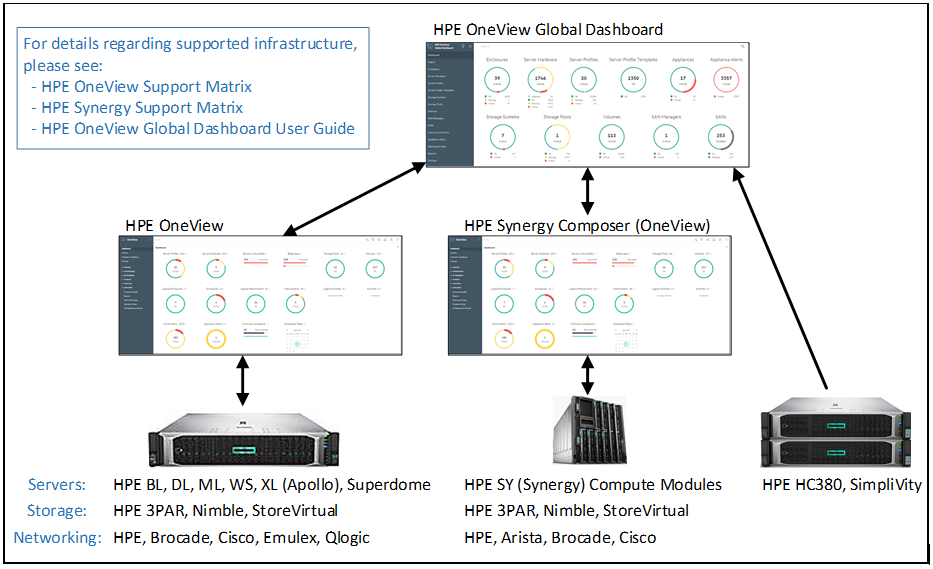- Community Home
- >
- Servers and Operating Systems
- >
- Servers & Systems: The Right Compute
- >
- Automated provisioning of software-defined workloa...
Categories
Company
Local Language
Forums
Discussions
Forums
- Data Protection and Retention
- Entry Storage Systems
- Legacy
- Midrange and Enterprise Storage
- Storage Networking
- HPE Nimble Storage
Discussions
Discussions
Discussions
Forums
Discussions
Discussion Boards
Discussion Boards
Discussion Boards
Discussion Boards
- BladeSystem Infrastructure and Application Solutions
- Appliance Servers
- Alpha Servers
- BackOffice Products
- Internet Products
- HPE 9000 and HPE e3000 Servers
- Networking
- Netservers
- Secure OS Software for Linux
- Server Management (Insight Manager 7)
- Windows Server 2003
- Operating System - Tru64 Unix
- ProLiant Deployment and Provisioning
- Linux-Based Community / Regional
- Microsoft System Center Integration
Discussion Boards
Discussion Boards
Discussion Boards
Discussion Boards
Discussion Boards
Discussion Boards
Discussion Boards
Discussion Boards
Discussion Boards
Discussion Boards
Discussion Boards
Discussion Boards
Discussion Boards
Discussion Boards
Discussion Boards
Discussion Boards
Discussion Boards
Discussion Boards
Discussion Boards
Community
Resources
Forums
Blogs
- Subscribe to RSS Feed
- Mark as New
- Mark as Read
- Bookmark
- Receive email notifications
- Printer Friendly Page
- Report Inappropriate Content
Automated provisioning of software-defined workloads with HPE Synergy Image Streamer

Foundational Concepts
To fully understand HPE Synergy Image Streamer, you must first understand HPE OneView and HPE Synergy Composable concepts.
HPE OneView, at its core, monitors HPE infrastructure – servers, storage, and networks – to provide a consolidated view of the infrastructure. This is accomplished with the HPE OneView standard license that is provided at no charge for HPE supported server hardware. With the HPE OneView advanced license, management capabilities are added that include maintaining infrastructure firmware, drivers, and patches. These management capabilities are automated with software-defined abstraction of physical hardware to virtual constructs, grouped according to common attributes. HPE Synergy takes this automated management capability to the next level by enabling bare-metal composing of physical servers with their associated storage and networks automatically configured via the software-defined abstracts.
The following diagram illustrates HPE OneView monitoring and management of its supported infrastructure. An HPE OneView extension, called HPE OneView Global Dashboard, consolidates multiple HPE OneView instances, along with some additional hardware monitoring, into a unified global monitoring dashboard. HPE Synergy Image Streamer, not shown in this illustration, enhances HPE Synergy Composer capabilities.
HPE Synergy Image Streamer
With HPE Synergy Composer’s ability to compose bare-metal servers on-demand with their required storage and networking infrastructure, the next logical request is to compose the servers with a configured OS, drivers, applets, and even workloads. HPE Synergy Image Streamer provides that capability as an HPE Synergy appliance comprised of a server with storage and the Image Streamer software. HPE Image Steamer works with the Composer for bare-metal server composing with a fully configured OS and even workloads ready to perform tasks on-demand. This allows the same server resources to be able to switch between workloads as needed to meet the demands of the business.
The process required to orchestrate workload composing on-demand is more complex than what was required to just compose servers and infrastructure. HPE strives to make the concepts and process simple. The on-demand workload composing process, at its simplest level, looks like this:
- A server Golden Image, in a required state that includes the OS, is created and stored in the Image Streamer appliance.
- A Deployment Plan, that includes orchestration scripts for deploying the Golden Image, is created and stored in the Image Streamer appliance.
- A Server Profile software-defined abstract, that references the Deployment Plan, is created in the Synergy Composer for a physical server.
- When an action initiates the deployment of the Server Profile to the server, the Deployment Plan is initiated and the Golden Image is automatically configured and deployed to the server.
The definitive guide for Image Streamer, including the concepts and process, is the HPE Synergy Image Streamer User Guide. If you don’t want to read and comprehend this 100-page manual, then the following video series, which takes a little over 30-minutes, will take you through the Image Streamer concepts, process, and provide a live demo. The video series shows creating a Windows Server 2016 Golden Image, a Deployment Plan, a Server Profile, and then performs an on-demand deployment. It is intended to be watched in the order listed.
- HPE Synergy Image Streamer concepts: Composable Platform Overview
- HPE Synergy Image Streamer concepts: Creating Server Golden Images
- HPE Synergy Image Streamer concepts: Composing Stateless Servers
- HPE Synergy Image Streamer live demo of Windows 2016 server composing:
You may find the following additional HPE Synergy Image Streamer resources useful:
- HPE Information Library (com/info/synergy-imagestreamer-docs) documentation
- HPE Synergy Image Streamer Community Project (https://github.com/HudsonAlpha/synergy) maintained by HudsonAlpha Institute for Biotechnology
- HPE Synergy Image Streamer GitHub site (com/HewlettPackard/image-streamer-tools) repository for Image Streamer tools and artifact bundles
In addition, the following resources will help enhance your knowledge of HPE OneView and HPE Synergy:
- HPE Glossary
- HPE Brightcove video collection (com/h22228/video-gallery)
- Search on “oneview”, “synergy”, “image streamer”, or whatever you wish
- HPE Composable Infrastructure (com/composable) home page
- HPE Demonstration Portal (ext.hpe.com) home page
- Contains live demos, documents, and recorded demos
- Search on “oneview”, “synergy”, “image streamer”, or whatever you wish
- HPE Developer site (hpe.com) home page
- HPE Integrated Lights Out (com/info/ilo)
- HPE OneView (com/oneview) home page
- Buy HPE OneView home page
- HPE Information Library (com/info/oneview/docs) OneView documentation
- HPE OneView Trial appliance download with limited functionality 60-day advanced license
- HPE OneView Global Dashboard home page
- HPE Information Library (com/info/ovglobaldashboard-docs)
- HPE OneView Global Dashboard Appliance download page
- HPE Software-Defined Infrastructure home page
- HPE Software-Defined Infrastructure Community home page
- Shifting to Software-Defined blog covering composable infrastructure, cloud, hyper-converged, and converged systems management
- HPE OneView Discussion Board
- HPE Synergy Discussion Board
- HPE Synergy (com/synergy) home page
- HPE Information Library (com/info/synergy-docs) Synergy documentation
-
Dan Cochran
Technical Marketing Engineer
HPE Software-Defined and Cloud Group
Hewlett Packard Enterprisetwitter.com/HPE_HybridCloud
linkedin.com/showcase/hpe-cloud
hpe.com/composable
- HPE Information Library (com/info/synergy-docs) Synergy documentation
- Back to Blog
- Newer Article
- Older Article
- Dale Brown on: Going beyond large language models with smart appl...
- alimohammadi on: How to choose the right HPE ProLiant Gen11 AMD ser...
- Jams_C_Servers on: If you’re not using Compute Ops Management yet, yo...
- AmitSharmaAPJ on: HPE servers and AMD EPYC™ 9004X CPUs accelerate te...
- AmandaC1 on: HPE Superdome Flex family earns highest availabili...
- ComputeExperts on: New release: What you need to know about HPE OneVi...
- JimLoi on: 5 things to consider before moving mission-critica...
- Jim Loiacono on: Confused with RISE with SAP S/4HANA options? Let m...
- kambizhakimi23 on: HPE extends supply chain security by adding AMD EP...
- pavement on: Tech Tip: Why you really don’t need VLANs and why ...
-
COMPOSABLE
77 -
CORE AND EDGE COMPUTE
146 -
CORE COMPUTE
130 -
HPC & SUPERCOMPUTING
131 -
Mission Critical
86 -
SMB
169