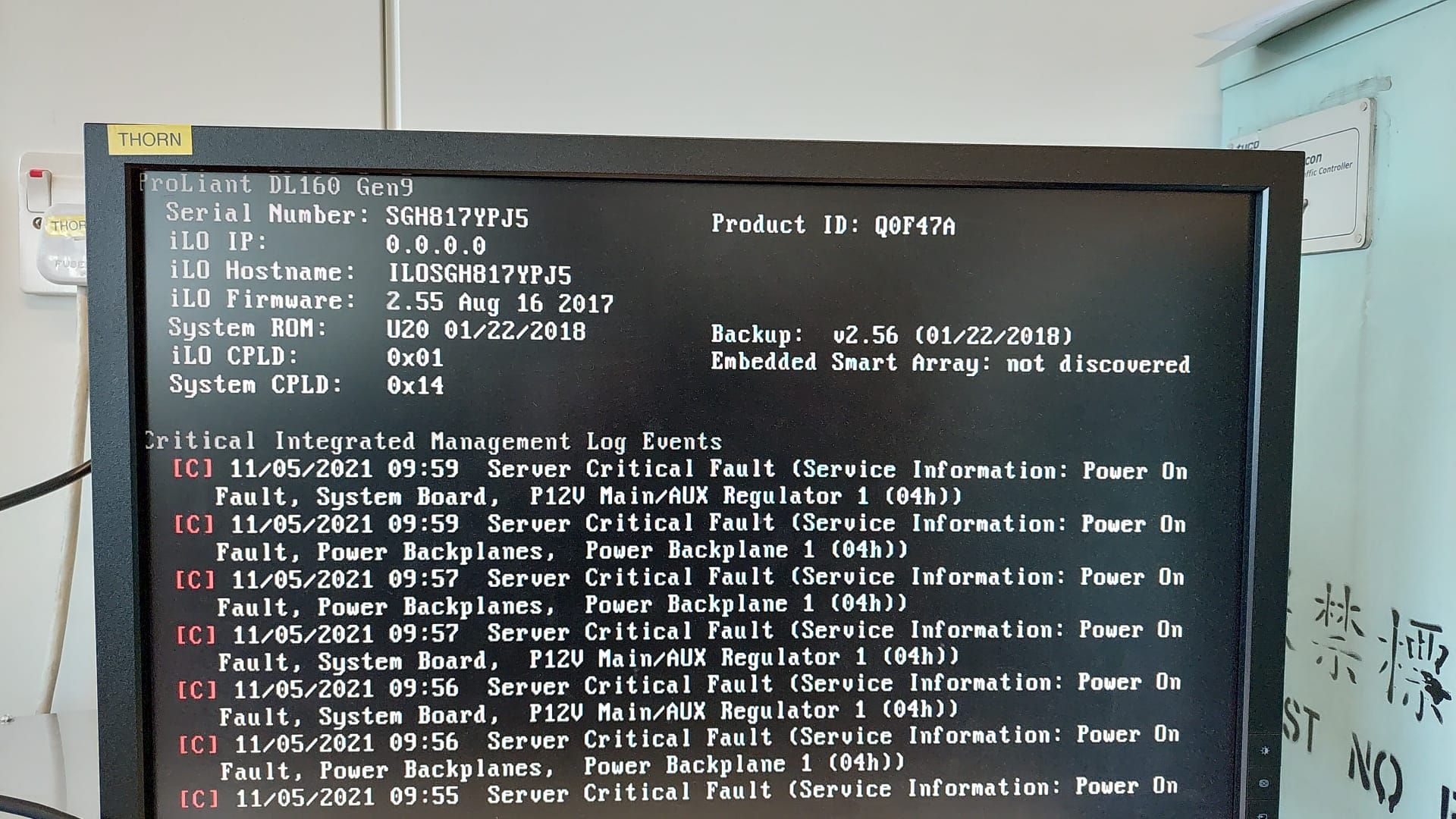- Community Home
- >
- Storage
- >
- Entry Storage Systems
- >
- StoreEasy Storage
- >
- HP StoreEasy 1450 fail to startup, Please Help
Categories
Company
Local Language
Forums
Discussions
Forums
- Data Protection and Retention
- Entry Storage Systems
- Legacy
- Midrange and Enterprise Storage
- Storage Networking
- HPE Nimble Storage
Discussions
Discussions
Discussions
Forums
Discussions
Discussion Boards
Discussion Boards
Discussion Boards
Discussion Boards
- BladeSystem Infrastructure and Application Solutions
- Appliance Servers
- Alpha Servers
- BackOffice Products
- Internet Products
- HPE 9000 and HPE e3000 Servers
- Networking
- Netservers
- Secure OS Software for Linux
- Server Management (Insight Manager 7)
- Windows Server 2003
- Operating System - Tru64 Unix
- ProLiant Deployment and Provisioning
- Linux-Based Community / Regional
- Microsoft System Center Integration
Discussion Boards
Discussion Boards
Discussion Boards
Discussion Boards
Discussion Boards
Discussion Boards
Discussion Boards
Discussion Boards
Discussion Boards
Discussion Boards
Discussion Boards
Discussion Boards
Discussion Boards
Discussion Boards
Discussion Boards
Discussion Boards
Discussion Boards
Discussion Boards
Discussion Boards
Community
Resources
Forums
Blogs
- Subscribe to RSS Feed
- Mark Topic as New
- Mark Topic as Read
- Float this Topic for Current User
- Bookmark
- Subscribe
- Printer Friendly Page
- Mark as New
- Bookmark
- Subscribe
- Mute
- Subscribe to RSS Feed
- Permalink
- Report Inappropriate Content
11-18-2021 05:23 PM - last edited on 11-22-2021 01:52 AM by support_s
11-18-2021 05:23 PM - last edited on 11-22-2021 01:52 AM by support_s
Hi All
My StoreEasy 1450 is failled after mains failure. The LED indicators ( 4 LED ) are quickly blinks and repeats. Could anyone help with this issue. Many Thanks
Solved! Go to Solution.
- Tags:
- StoreEasy
- Mark as New
- Bookmark
- Subscribe
- Mute
- Subscribe to RSS Feed
- Permalink
- Report Inappropriate Content
11-18-2021 08:04 PM
11-18-2021 08:04 PM
Re: HP StoreEasy 1450 fail to startup, Please Help
Refer this : https://support.hpe.com/hpesc/public/docDisplay?docLocale=en_US&docId=c04444491
for information on LED indicators and status.
[Any personal opinions expressed are mine, and not official statements on behalf of Hewlett Packard Enterprise]

- Mark as New
- Bookmark
- Subscribe
- Mute
- Subscribe to RSS Feed
- Permalink
- Report Inappropriate Content
11-22-2021 12:48 AM
11-22-2021 12:48 AM
SolutionHi,
The server has an ilo management NIC port which might still be working even if server does not power on. If ilo was configured earlier and is accessible , log in to ilo menu and check the hardware status and the events in integrated management log.
The Storeasy 1450 server is based on DL160 Gen9 proliant server.
Please check the front power fault LED status as mentioned in page 92 of the server maintenance guide at the below link:
https://support.hpe.com/hpesc/public/docDisplay?docId=emr_na-c04430745
The LED status should give a clue as to which hardware could be faulty.
The storeEasy 1450 server is shipped usually only with single power supply unit.
If you have a different server with identical PSU and same part number you may try installing that.
While I am an HPE Employee, all of my comments (whether noted or not), are my own and are not any official representation of the company

- Mark as New
- Bookmark
- Subscribe
- Mute
- Subscribe to RSS Feed
- Permalink
- Report Inappropriate Content
12-29-2021 09:44 PM
12-29-2021 09:44 PM
Re: HP StoreEasy 1450 fail to startup, Please Help
Could anyone please help advise the above warning message for a HP storeasy 1450? Many thanks in advance.
- Mark as New
- Bookmark
- Subscribe
- Mute
- Subscribe to RSS Feed
- Permalink
- Report Inappropriate Content
12-30-2021 03:53 AM
12-30-2021 03:53 AM
Re: HP StoreEasy 1450 fail to startup, Please Help
Hi,
1) Remove the AC power cord for 10-15 seconds and then reconnect it.
2) Power on the system if the Health LED shows solid green.
If issue persists try minimal hardware configuration by removing any add on PCI cards.
Clear nvram using the steps listed in the below web link:
https://support.hpe.com/hpesc/public/docDisplay?docId=mmr_kc-0128631
If issue persists you might need to log a support case with HPE to get the AHS logs reviewed and replace any faulty hardware.
While I am an HPE Employee, all of my comments (whether noted or not), are my own and are not any official representation of the company

- Mark as New
- Bookmark
- Subscribe
- Mute
- Subscribe to RSS Feed
- Permalink
- Report Inappropriate Content
01-03-2022 05:47 PM
01-03-2022 05:47 PM
Re: HP StoreEasy 1450 fail to startup, Please Help
Hi
I have tried a new power supply unit in my StoreEasy 1450, the situation(symptoms) is changed. please refer the following link for reference ( https://youtu.be/CJkxZ7GsB78 ). Many Thanks in advance.
- Mark as New
- Bookmark
- Subscribe
- Mute
- Subscribe to RSS Feed
- Permalink
- Report Inappropriate Content
01-05-2022 04:31 AM
01-05-2022 04:31 AM
Re: HP StoreEasy 1450 fail to startup, Please Help
Hi ,
As per LED indication (8 flashes) power backplane or storage backplane would be the cause.
Reference Page 92 of server maintenance guide:
https://support.hpe.com/hpesc/public/docDisplay?docId=c04430745&docLocale=en_US
I would suggest to get a case logged with HPE support for log analysis.
While I am an HPE Employee, all of my comments (whether noted or not), are my own and are not any official representation of the company