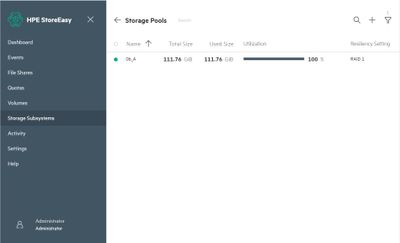- Community Home
- >
- Storage
- >
- Entry Storage Systems
- >
- StoreEasy Storage
- >
- Re: HPStoreEasy 1460 Dashboard not showing storage...
Categories
Company
Local Language
Forums
Discussions
Forums
- Data Protection and Retention
- Entry Storage Systems
- Legacy
- Midrange and Enterprise Storage
- Storage Networking
- HPE Nimble Storage
Discussions
Discussions
Discussions
Forums
Discussions
Discussion Boards
Discussion Boards
Discussion Boards
Discussion Boards
- BladeSystem Infrastructure and Application Solutions
- Appliance Servers
- Alpha Servers
- BackOffice Products
- Internet Products
- HPE 9000 and HPE e3000 Servers
- Networking
- Netservers
- Secure OS Software for Linux
- Server Management (Insight Manager 7)
- Windows Server 2003
- Operating System - Tru64 Unix
- ProLiant Deployment and Provisioning
- Linux-Based Community / Regional
- Microsoft System Center Integration
Discussion Boards
Discussion Boards
Discussion Boards
Discussion Boards
Discussion Boards
Discussion Boards
Discussion Boards
Discussion Boards
Discussion Boards
Discussion Boards
Discussion Boards
Discussion Boards
Discussion Boards
Discussion Boards
Discussion Boards
Discussion Boards
Discussion Boards
Discussion Boards
Discussion Boards
Community
Resources
Forums
Blogs
- Subscribe to RSS Feed
- Mark Topic as New
- Mark Topic as Read
- Float this Topic for Current User
- Bookmark
- Subscribe
- Printer Friendly Page
- Mark as New
- Bookmark
- Subscribe
- Mute
- Subscribe to RSS Feed
- Permalink
- Report Inappropriate Content
11-15-2018 09:55 PM
11-15-2018 09:55 PM
HPStoreEasy 1460 Dashboard not showing storage pool
New HPStoreEasy 1460 Dashboard not showing any storage pool but HPE Smart Storage Administrator (SSA) showing controller configured - HPE Smart Array P408i-a SR Gen10
- Mark as New
- Bookmark
- Subscribe
- Mute
- Subscribe to RSS Feed
- Permalink
- Report Inappropriate Content
11-15-2018 10:12 PM
11-15-2018 10:12 PM
Re: HPStoreEasy 1460 Dashboard not showing storage pool
Hi NJagan,
We've added a new tool in the 6th generation StoreEasy 1000 Storage systems (that includes the 1460). There were material changes in the SmartArray controller in the ProLiant Gen10 platform the StoreEasy is using and we've decided to rely on the new StoreEasy management console to better administrate the controller.
The new management console will provide you the same management capabilities as the old Dashboard, but more. You can download it for free from: www.hpe.com/downloads/storeeasy-management (or using the link in ICT). If you get an entitlement error, ensure that you have registered your system with your support contract or with your warranty (let me know if you need assistance here).
When you access the new tool remotely using your preferred browser, or locally using the icon on the Desktop (you'll see it after the installation), you will see the Storage Pools created in the Storage Subsystem > Storage Pools category. In this example from a StoreEasy 1560, but it will be the same on a 1460.
I hope this will resolve your issue. Let me know if it works out or not.
I work for HPE

- Mark as New
- Bookmark
- Subscribe
- Mute
- Subscribe to RSS Feed
- Permalink
- Report Inappropriate Content
11-15-2018 10:32 PM - edited 11-15-2018 10:54 PM
11-15-2018 10:32 PM - edited 11-15-2018 10:54 PM
Re: HPStoreEasy 1460 Dashboard not showing storage pool
i have installed management console and checked the Storage Subsystem and it is showing below
Storage Subsystems | HPE StoreEasy Storage
- Smart Array controllers0 Storage Array controllers available
- Virtual Disks0 Virtual Disks available
- Storage Pools0 Storage Pools available
- Disk Enclosures0 Disk Enclosures available
- Physical Disks0 Physical Disks available

- Mark as New
- Bookmark
- Subscribe
- Mute
- Subscribe to RSS Feed
- Permalink
- Report Inappropriate Content
11-16-2018 11:59 AM
11-16-2018 11:59 AM
Re: HPStoreEasy 1460 Dashboard not showing storage pool
For some reason I cannot see the screenshot that you've shared.
Still, can you run "services.msc" and look for the "HPE Storage Management service" in the list and restart the service. Please check if the issue remains. If it does, please open a support ticket with HPE at support.hpe.com for troubleshooting.
I apologize for the inconvenience.
I work for HPE

- Mark as New
- Bookmark
- Subscribe
- Mute
- Subscribe to RSS Feed
- Permalink
- Report Inappropriate Content
11-17-2018 01:33 AM
11-17-2018 01:33 AM
Re: HPStoreEasy 1460 Dashboard not showing storage pool
Thanks for help. problem still remains. i will raise a ticket with HPE
- Mark as New
- Bookmark
- Subscribe
- Mute
- Subscribe to RSS Feed
- Permalink
- Report Inappropriate Content
01-29-2019 05:26 AM
01-29-2019 05:26 AM
Re: HPStoreEasy 1460 Dashboard not showing storage pool
Hi,
I am not sure you still facing the same problem with Dashboard.
But either update it to a ltet version on dashboard using SR avaiable online on HPE.
OR
If you have issue observe memory leak issue also. I will advise to disable dashboard.
Thanks,
Prashant S.
I am a HPE Employee

- Mark as New
- Bookmark
- Subscribe
- Mute
- Subscribe to RSS Feed
- Permalink
- Report Inappropriate Content
01-29-2019 02:02 PM
01-29-2019 02:02 PM
Re: HPStoreEasy 1460 Dashboard not showing storage pool
Hi Prashant, please be aware that this is about the StoreEasy management console and not the old Dashboard, which is no longer maintained on the 6th generation StoreEasy 1000 and hence not available. There is no way to just disable the Dashboard view of the management console.
I work for HPE

- Mark as New
- Bookmark
- Subscribe
- Mute
- Subscribe to RSS Feed
- Permalink
- Report Inappropriate Content
03-06-2019 08:53 AM
03-06-2019 08:53 AM
Re: HPStoreEasy 1460 Dashboard not showing storage pool
I am having the exact same problem with an 8TB 1460 and a 16TB 1460. The management console is not picking up any drives or storage resources. I went to SSA through IP and it errors out. Putting the moniker Easy in the name of these devices is highly unfortunate.
- Mark as New
- Bookmark
- Subscribe
- Mute
- Subscribe to RSS Feed
- Permalink
- Report Inappropriate Content
03-06-2019 03:35 PM
03-06-2019 03:35 PM
Re: HPStoreEasy 1460 Dashboard not showing storage pool
Hi TonyTousha,
I'm sorry about the inconvenience this is causing. Our engineering team has worked on a resolution for this issue. The issue should no longer appear on systems that we currently ship from the factory. Unfortunately, you are still experiencing this issue on any system that left our factory before we implemented the change.
We have drafted a customer advisory to fix the described issue for these systems. You'll find this advisory at this link: https://support.hpe.com/hpsc/doc/public/display?docLocale=en_US&docId=emr_na-a00065743en_us
If not already done, I also recommend subscribing to product alerts. This way, you'll receive the customer advisories as soon as HPE is posting them on the support center. You can do so by navigating to https://support.hpe.com and logging in with your HPE Passport account. Then go to Settings (top right icon) > Subscriber's Choice profile. Search for your producs (e.g. "StoreEasy") and select "HPE StoreEasy 1000 Storage" and any other StoreEasy related topic you are interested in from the list. Choose your delivery preferences and click "Submit".
Cheers.
Tobias
I work for HPE