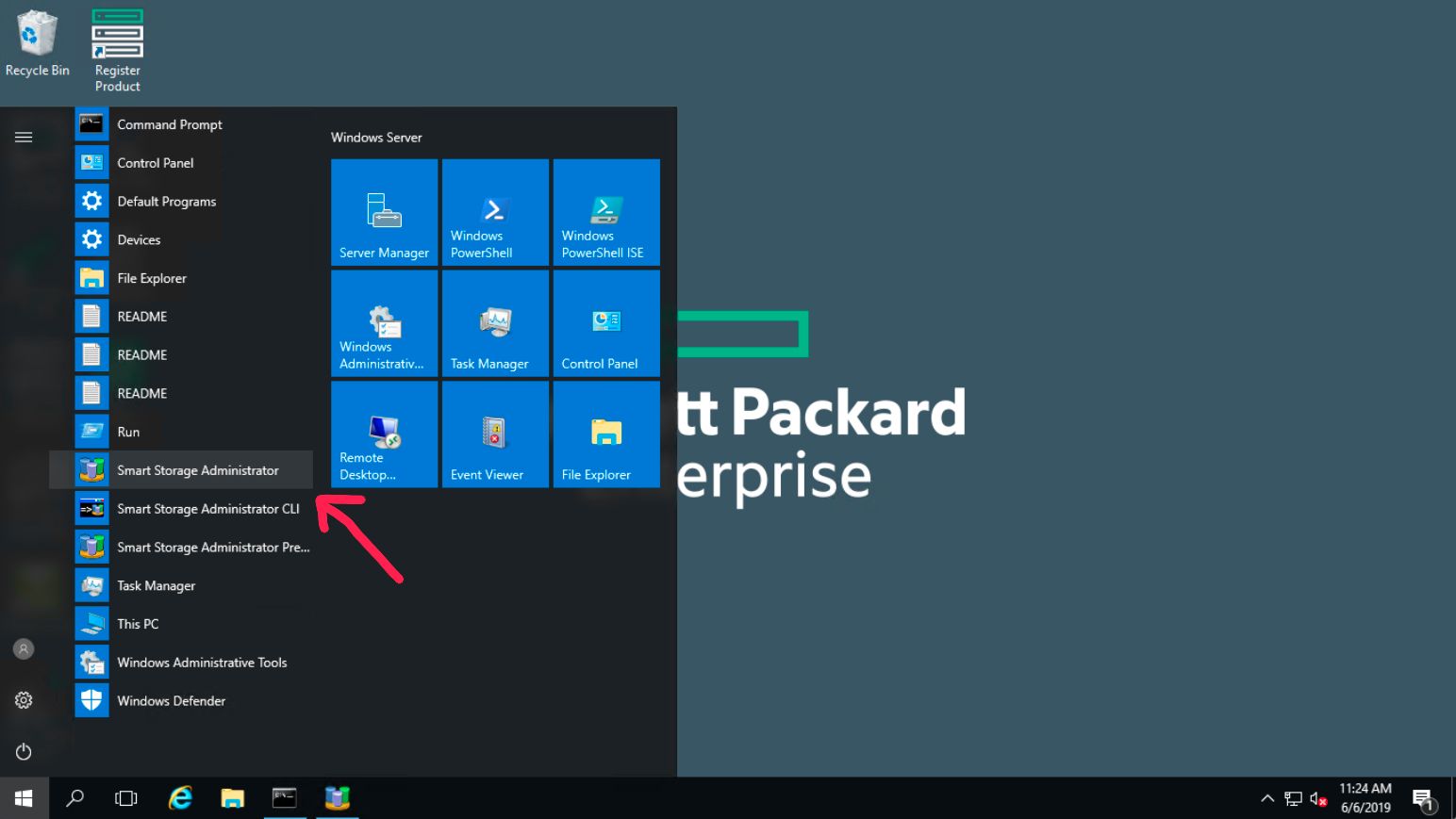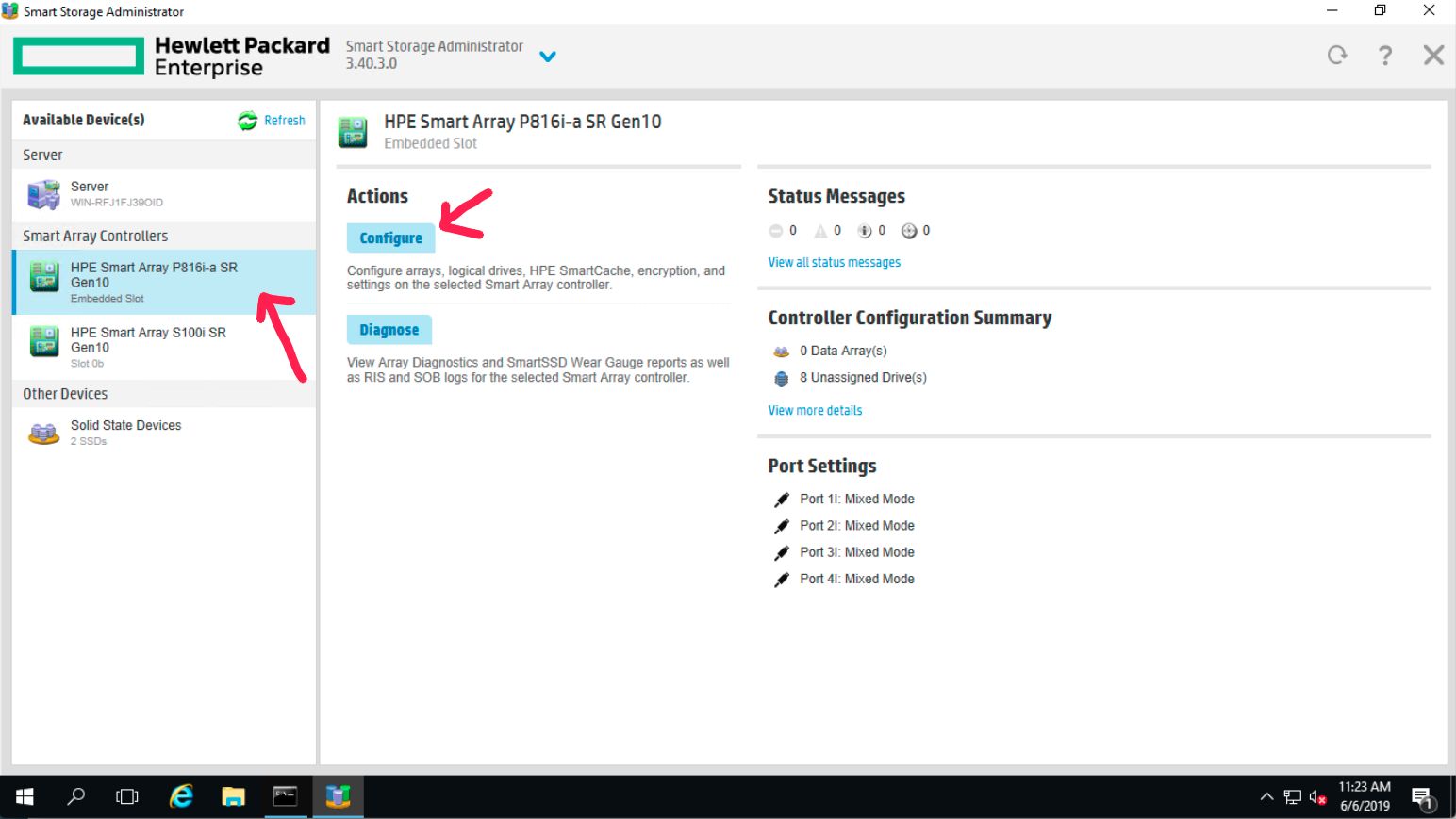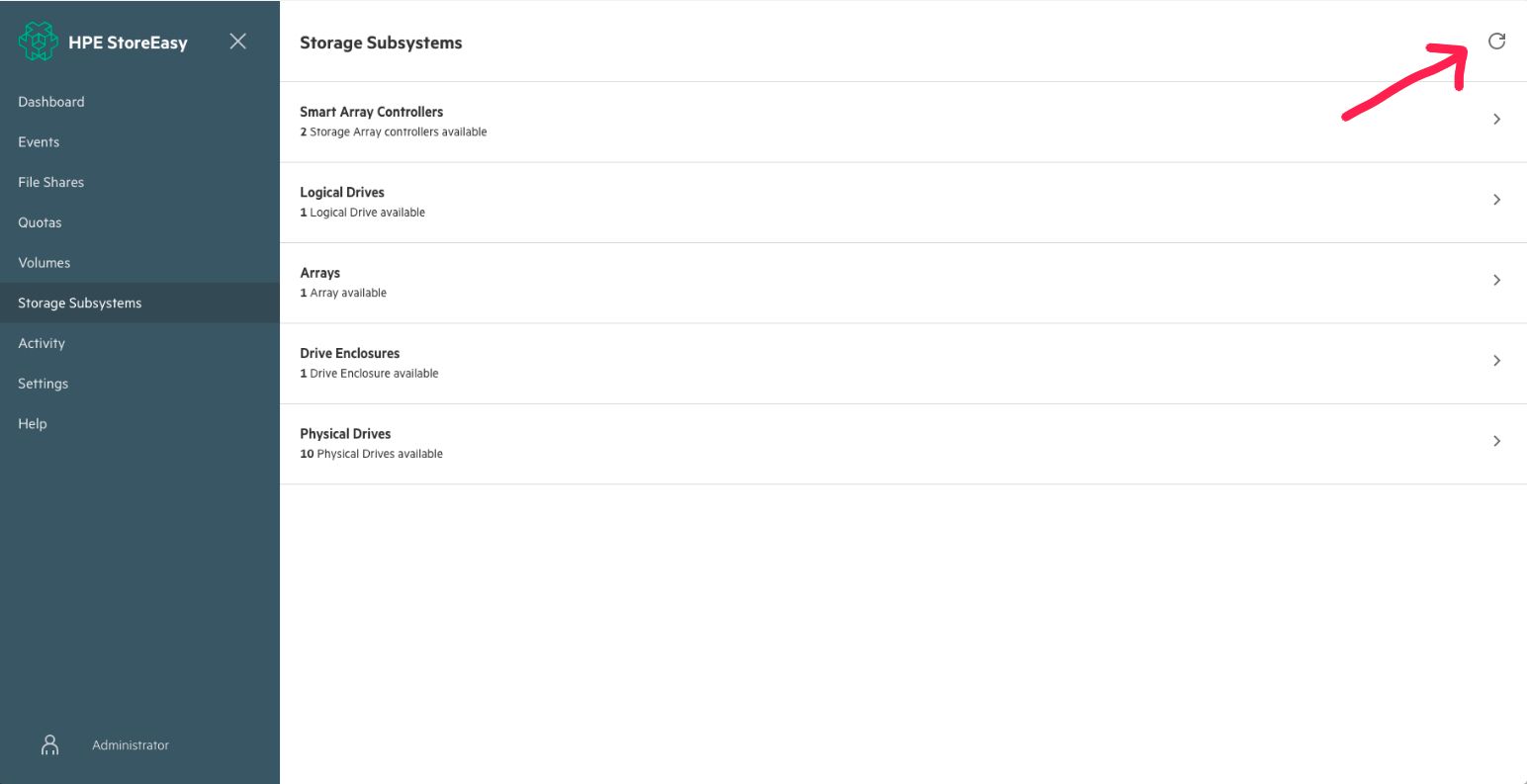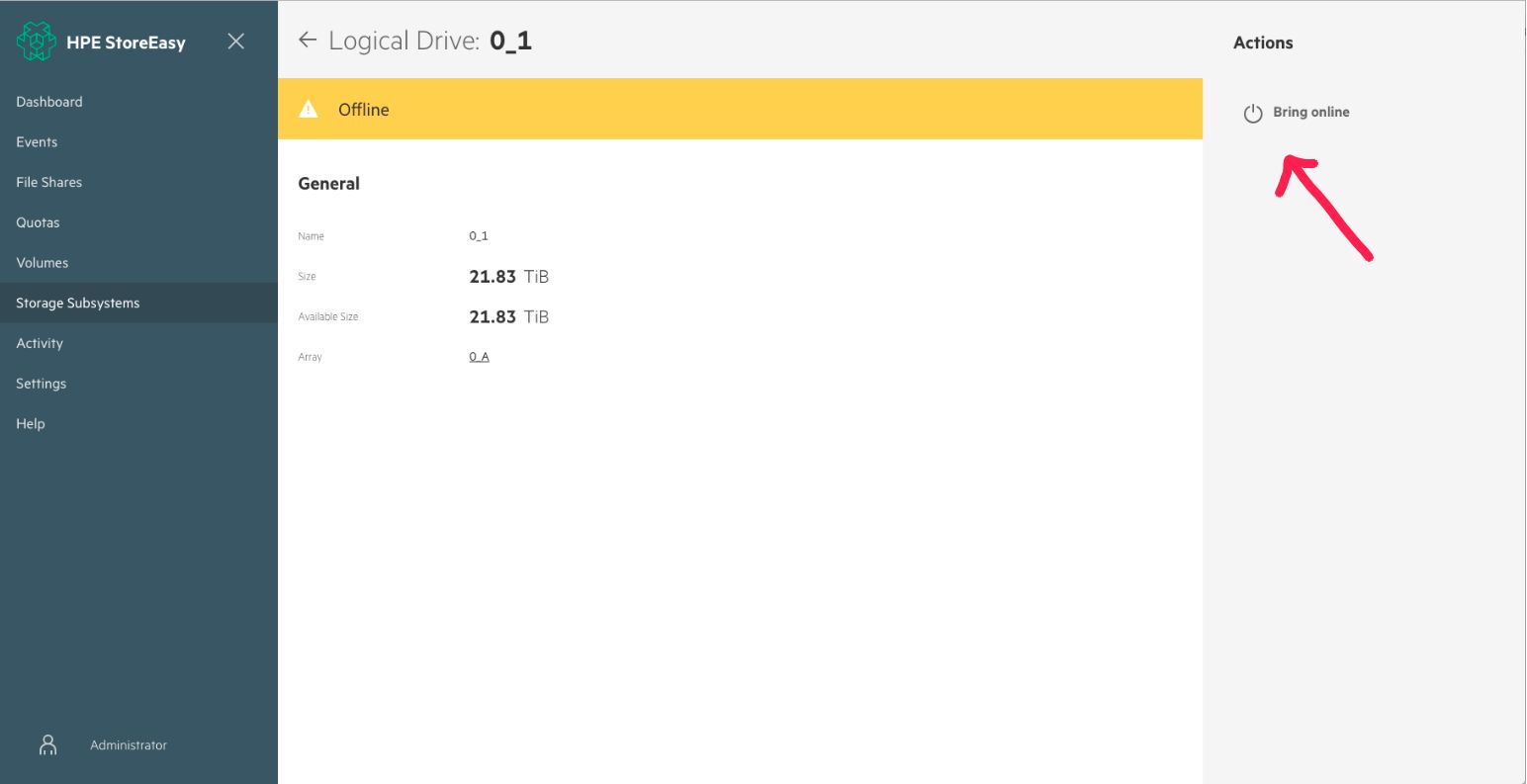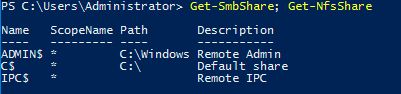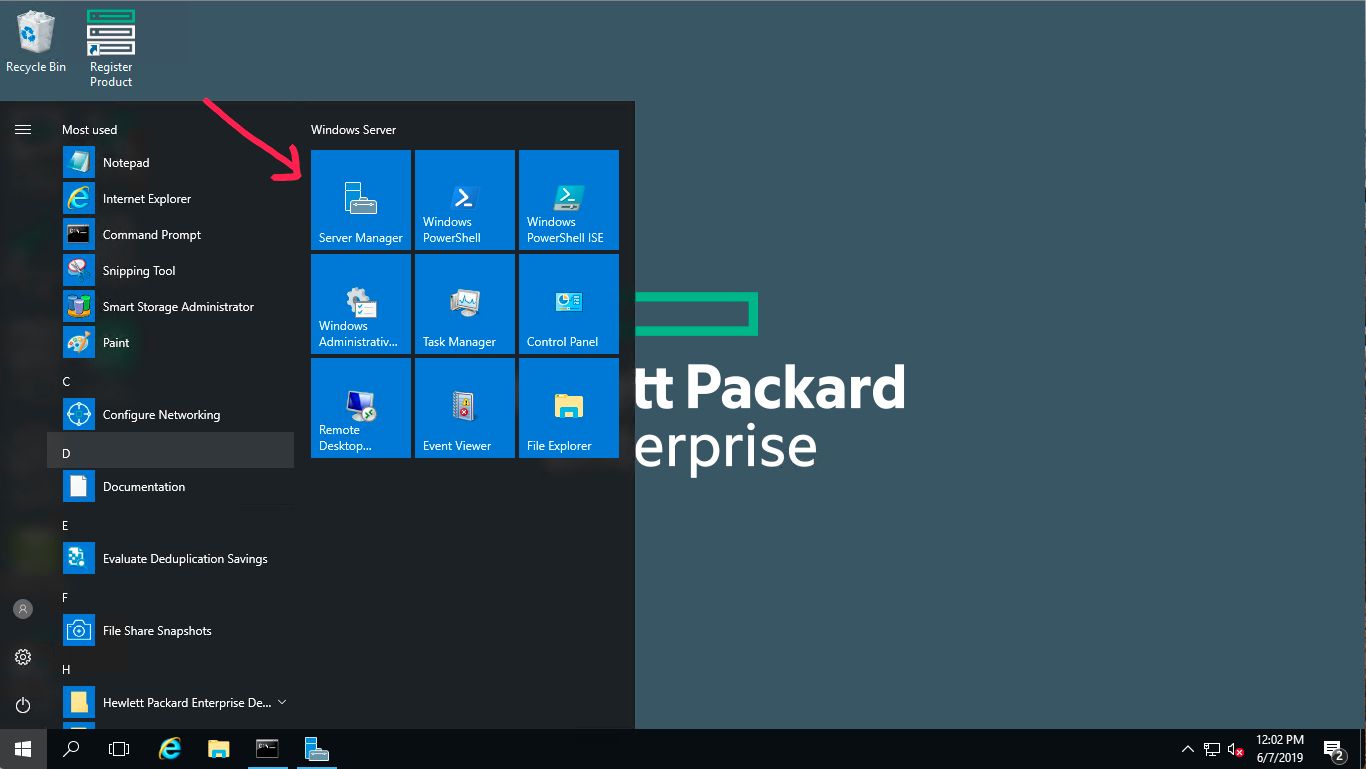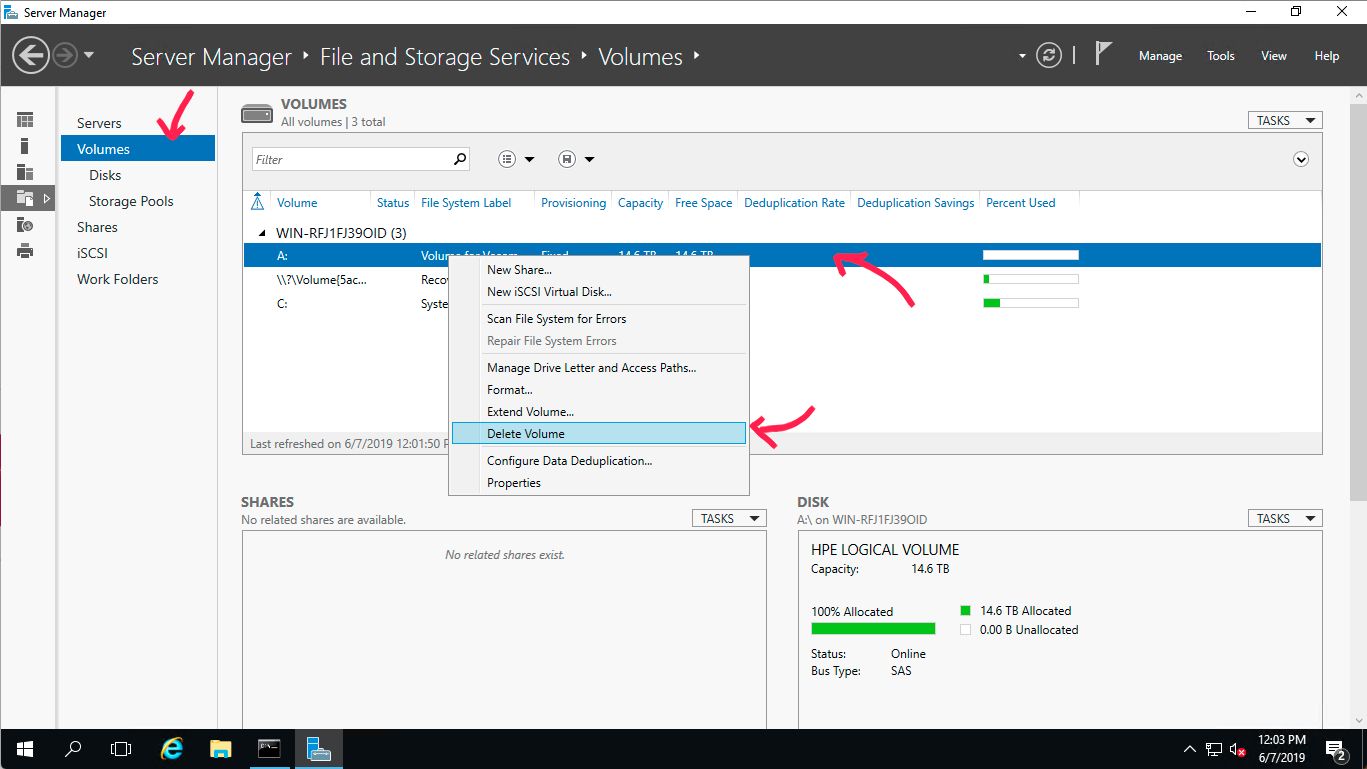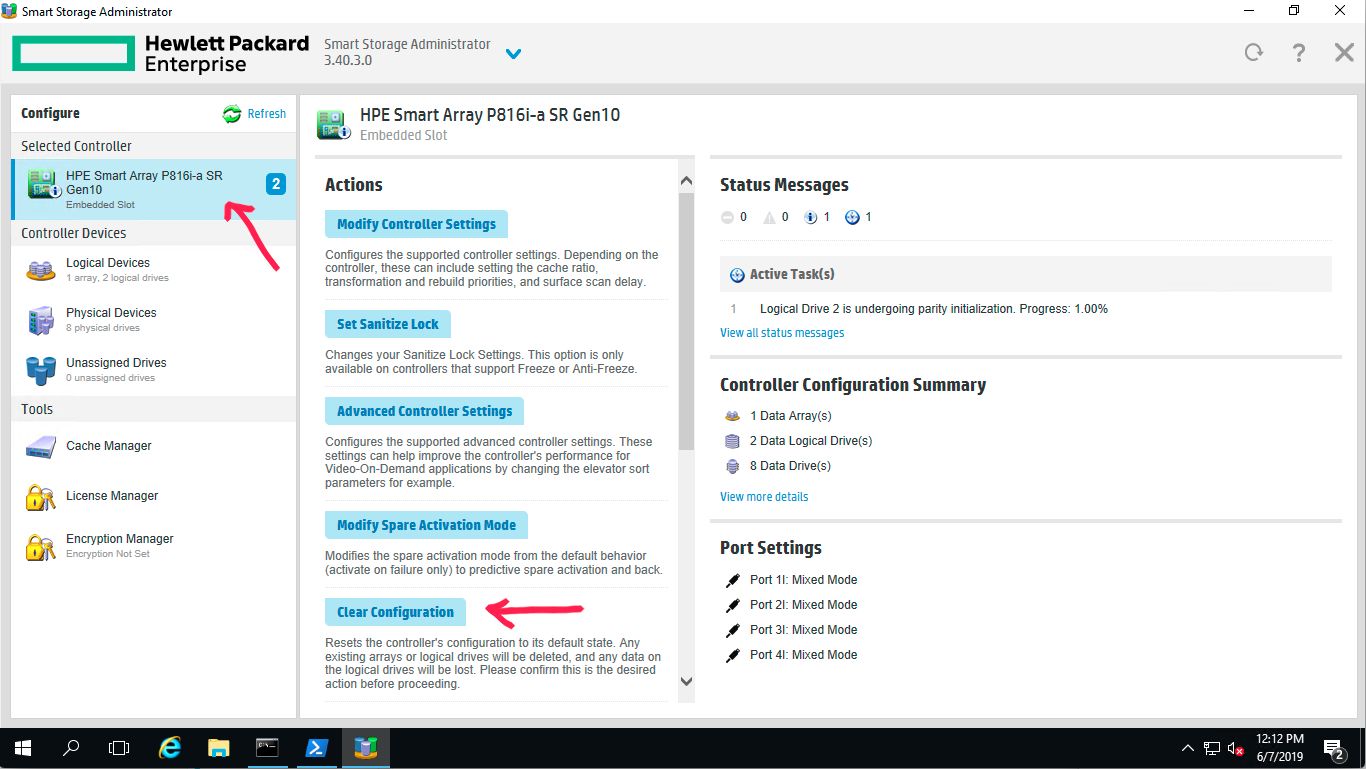- Community Home
- >
- Storage
- >
- Entry Storage Systems
- >
- StoreEasy Storage
- >
- Install SEMC on 1660 NAS system
Categories
Company
Local Language
Forums
Discussions
Forums
- Data Protection and Retention
- Entry Storage Systems
- Legacy
- Midrange and Enterprise Storage
- Storage Networking
- HPE Nimble Storage
Discussions
Discussions
Discussions
Forums
Discussions
Discussion Boards
Discussion Boards
Discussion Boards
Discussion Boards
- BladeSystem Infrastructure and Application Solutions
- Appliance Servers
- Alpha Servers
- BackOffice Products
- Internet Products
- HPE 9000 and HPE e3000 Servers
- Networking
- Netservers
- Secure OS Software for Linux
- Server Management (Insight Manager 7)
- Windows Server 2003
- Operating System - Tru64 Unix
- ProLiant Deployment and Provisioning
- Linux-Based Community / Regional
- Microsoft System Center Integration
Discussion Boards
Discussion Boards
Discussion Boards
Discussion Boards
Discussion Boards
Discussion Boards
Discussion Boards
Discussion Boards
Discussion Boards
Discussion Boards
Discussion Boards
Discussion Boards
Discussion Boards
Discussion Boards
Discussion Boards
Discussion Boards
Discussion Boards
Discussion Boards
Discussion Boards
Community
Resources
Forums
Blogs
- Subscribe to RSS Feed
- Mark Topic as New
- Mark Topic as Read
- Float this Topic for Current User
- Bookmark
- Subscribe
- Printer Friendly Page
- Mark as New
- Bookmark
- Subscribe
- Mute
- Subscribe to RSS Feed
- Permalink
- Report Inappropriate Content
05-29-2019 08:28 AM
05-29-2019 08:28 AM
Solved! Go to Solution.
- Mark as New
- Bookmark
- Subscribe
- Mute
- Subscribe to RSS Feed
- Permalink
- Report Inappropriate Content
05-29-2019 10:08 AM
05-29-2019 10:08 AM
Re: Install SEMC on 1660 NAS system
Hi J-Philippe,
There is an existing service running on your StoreEasy that binds to port 8443 which the installer should take care of. The behavior that you're describing doesn't seem to be right. In order to fix your problem, can you share more details including:
- What version of the management console are you installing?
- Error messages from the log files found in "C:\nas\logs\HPE StoreEasy management console". The "SEMC_DLL_LOG_[0-4].txt" files, probably the one with the latest modfiy timestamp.
- Error messages from the Windows Application event log (the PowerShell command below should provide that):
Get-EventLog -LogName "Application" -Source "HPE StoreEasy management console" -EntryType Error | select Message
If you don't feel comfortable sharing this information here, I recommend opening a case with HPE support. We will then provide you a secure storage location where you can place the log files for further investigation.
Regards,
Tobias
I work for HPE

- Mark as New
- Bookmark
- Subscribe
- Mute
- Subscribe to RSS Feed
- Permalink
- Report Inappropriate Content
06-05-2019 04:58 AM
06-05-2019 04:58 AM
Re: Install SEMC on 1660 NAS system
- Mark as New
- Bookmark
- Subscribe
- Mute
- Subscribe to RSS Feed
- Permalink
- Report Inappropriate Content
06-05-2019 08:06 AM
06-05-2019 08:06 AM
Re: Install SEMC on 1660 NAS system
Hi J-Philippe,
I'm glad your first issue was resolved. And just that I understand competely, you are now running Q0F58-10501, meaning version 1.1.1.60 (reported in Settings > Management console updates > Current version)?
What you are describing does indeed not sound right. Can you send me a screenshot of the issue? I am particularly interested in the information displayed for your "Array", accessible in the management console from "Storage Subsystems" > "Arrays" > "?? your array name ??" > "General".
Thanks.
I work for HPE

- Mark as New
- Bookmark
- Subscribe
- Mute
- Subscribe to RSS Feed
- Permalink
- Report Inappropriate Content
06-05-2019 08:44 AM
06-05-2019 08:44 AM
Re: Install SEMC on 1660 NAS system
- Mark as New
- Bookmark
- Subscribe
- Mute
- Subscribe to RSS Feed
- Permalink
- Report Inappropriate Content
06-05-2019 09:17 AM
06-05-2019 09:17 AM
Re: Install SEMC on 1660 NAS system
Hi J-Philippe,
thanks for getting back so quickly. We're trying to reproduce this right now with version 1.1.1.60 in our lab. I'll let you know if we need more information.
Cheers.
I work for HPE

- Mark as New
- Bookmark
- Subscribe
- Mute
- Subscribe to RSS Feed
- Permalink
- Report Inappropriate Content
06-06-2019 11:56 AM
06-06-2019 11:56 AM
SolutionHi J-Philippe,
thanks for your patience. Our engineering team was able to reproduce the problem that you're describing and is eagerly working on a fix. While engineering is working on a permanent fix for this issue, please follow the below steps to get your array setup and working according to your specification.
First, delete your existing Logical Drive and Array that are not meeting your needs - you can do this using the StoreEasy management console. Please be aware that you can only delete Logical Drives if there are no Volumes in it; and you can only delete the Array after you've deleted the Logical Drive.
Then, log on to the system using either iLO or Microsoft Remote Desktop and use the start menu to navigate to “Windows System” > “Smart Storage Administrator” and open the application.
In the list of Smart Array Controllers on the left, select “HPE Smart Array P816i-a SR Gen10”, the controller that your 8x4TB drives connect to and select “Configure” in the “Actions” pane.
If all of your existing Logical Devices and Arrays are deleted, the left hand side should say "8 unassigned drives". Select “Create Array” in the middle of the screen.
On the popup screen, select all of the physical drives on the screen and click "Create Array". Confirm the following dialog with "Yes".
Next, select your RAID Level as per your specification "RAID 6 (ADG)" and select "Create Logical Drive" (you can leave the remaining options to their default). Select "Finish" and close Smart Storage Administrator completely (the following steps won't work if the application is still running).
Back in the StoreEasy management console, click on the "rediscover storage" button found on the top right of the "Storage Subsystems" page.
You should now be able to see your desired Logical Drive in the list, with the capacity that you’ve originally stated: 21.83 TiB usable capacity: 6 x 4TB x 0.9094947 (conversion factor TB/TiB).
The last thing you will need to do is select the Logical Drive and select “Bring online” on the Actions pane before it is usable by volumes.
I hope this resolves your issues until we provide a proper fix for this issue. Please let me know if I can help with anything else. And of course we will let you know when there is a fix in place.
Cheers.
Tobias
I work for HPE

- Mark as New
- Bookmark
- Subscribe
- Mute
- Subscribe to RSS Feed
- Permalink
- Report Inappropriate Content
06-07-2019 02:36 AM
06-07-2019 02:36 AM
Re: Install SEMC on 1660 NAS system
Hi Tobias, thanks for the workarround !
As i've worked simultanously on 2 NAS systems, the trick did well for the one I've didn't create share. But the 1st NAS where i've faced the issue has some shares that I've created. I've deleted them through the SMEC but when I try to delete the volume it tells me that untill shares are created it cannot be removed.
The weird thing is that even in the windows browser view the 2 folders remains but the shares are not enable.
I can't remove them via DEL button in windows or PowerShell as the cmdlet return that files are write protected.
Off course I always work with the admoinistrator account.
I've tried to restart the System but still the same.
If you have an idea..... otherwise I will remove the array through the Smart Array, no pb.
Regards,
Jean-Philippe
- Mark as New
- Bookmark
- Subscribe
- Mute
- Subscribe to RSS Feed
- Permalink
- Report Inappropriate Content
06-07-2019 12:16 PM
06-07-2019 12:16 PM
Re: Install SEMC on 1660 NAS system
Hi J-Philippe,
sorry that it still doesn't work for that system. According to your screenshots, the deletion of the volume should be possible. In some situations, e.g. when a client has connected to the shares, you may find the folders locked. I recommend deleting the volume through Server Manager at this point to force the deletion (assuming it is not in production yet).
Additionally, if you could do me a favor and exectute `Get-SmbShare; Get-NfsShare` in PowerShell and send me the output? It should report something like this:
To delete the volumes in Server Manager, open it up through the Windows Start menu:
Then navigate to "File and Storage Services" > "Volumes". Right-click the volume in question and then select "Delete Volume" and confirm the dialog.
After that, you should be able to continue with the StoreEasy management console to delete the logical drive and array. Alternatively, you can also use the Smart Storage Administrator tool that I menioned in the previous post to clear the entire configuration on the SmartArray controller. You can do this by selecting the controller on the left, selecting "Configure" and then using the "Clear Configuration" button.
You will have to confirm the warning message dialog. After that you can perform the same steps as mentioned in my previous post.
Hopefully this will resolve your remaining issues.
Cheers.
Tobias
I work for HPE

- Mark as New
- Bookmark
- Subscribe
- Mute
- Subscribe to RSS Feed
- Permalink
- Report Inappropriate Content
06-11-2019 12:45 AM
06-11-2019 12:45 AM
Re: Install SEMC on 1660 NAS system
Thank you Tobias, I'll keep you update (not on site for a few days).