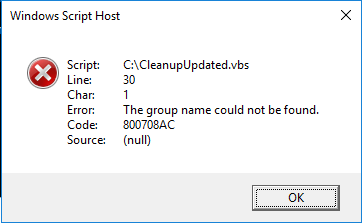- Community Home
- >
- Storage
- >
- Entry Storage Systems
- >
- StoreEasy Storage
- >
- Re: StoreEasy 1660 Management console update 1.3.2...
Categories
Company
Local Language
Forums
Discussions
Forums
- Data Protection and Retention
- Entry Storage Systems
- Legacy
- Midrange and Enterprise Storage
- Storage Networking
- HPE Nimble Storage
Discussions
Discussions
Discussions
Forums
Discussions
Discussion Boards
Discussion Boards
Discussion Boards
Discussion Boards
- BladeSystem Infrastructure and Application Solutions
- Appliance Servers
- Alpha Servers
- BackOffice Products
- Internet Products
- HPE 9000 and HPE e3000 Servers
- Networking
- Netservers
- Secure OS Software for Linux
- Server Management (Insight Manager 7)
- Windows Server 2003
- Operating System - Tru64 Unix
- ProLiant Deployment and Provisioning
- Linux-Based Community / Regional
- Microsoft System Center Integration
Discussion Boards
Discussion Boards
Discussion Boards
Discussion Boards
Discussion Boards
Discussion Boards
Discussion Boards
Discussion Boards
Discussion Boards
Discussion Boards
Discussion Boards
Discussion Boards
Discussion Boards
Discussion Boards
Discussion Boards
Discussion Boards
Discussion Boards
Discussion Boards
Discussion Boards
Community
Resources
Forums
Blogs
- Subscribe to RSS Feed
- Mark Topic as New
- Mark Topic as Read
- Float this Topic for Current User
- Bookmark
- Subscribe
- Printer Friendly Page
- Mark as New
- Bookmark
- Subscribe
- Mute
- Subscribe to RSS Feed
- Permalink
- Report Inappropriate Content
12-10-2021 07:22 AM - last edited on 12-13-2021 12:05 AM by support_s
12-10-2021 07:22 AM - last edited on 12-13-2021 12:05 AM by support_s
Hi,
we want to install on a Storeeasy 1660 the latest Managmeent Console.
1.3.0 was installed before and we wanted to update to 1.3.2
It fails without an error message and says it was intererrupted.
Even after deinstalling and rebooting the server, the installation failed. Now the issue is, that we don't have any Management software installed.
Where can I find logs from the setup? And has somebody an idea why it might fail?
Thanks
Frank
Solved! Go to Solution.
- Tags:
- StoreEasy
- Mark as New
- Bookmark
- Subscribe
- Mute
- Subscribe to RSS Feed
- Permalink
- Report Inappropriate Content
12-10-2021 07:12 PM
12-10-2021 07:12 PM
Re: StoreEasy 1660 Management console update 1.3.2 fails
Frank,
Can you, please, try this.
https://support.hpe.com/hpesc/public/docDisplay?docLocale=en_US&docId=a00113609en_us
Regards,
Ram
[Any personal opinions expressed are mine, and not official statements on behalf of Hewlett Packard Enterprise]

- Mark as New
- Bookmark
- Subscribe
- Mute
- Subscribe to RSS Feed
- Permalink
- Report Inappropriate Content
12-12-2021 11:56 PM
12-12-2021 11:56 PM
Re: StoreEasy 1660 Management console update 1.3.2 fails
Dear Ram,
could you please provide the scripts for Method 2? The console is already deinstalled and I cannot use Method 1 anymore.
Thanks,
Frank
- Mark as New
- Bookmark
- Subscribe
- Mute
- Subscribe to RSS Feed
- Permalink
- Report Inappropriate Content
12-13-2021 12:00 AM
12-13-2021 12:00 AM
Re: StoreEasy 1660 Management console update 1.3.2 fails
Hi,
Download the SEMC installation clean up utility from below link:
https://support.hpe.com/hpesc/public/swd/detail?swItemId=MTX-211767f16fde4ce0a15904ff8a#tab1
* Download the Cleanup Script file
* Extract the SEMC-Cleanup-Script.zip into a folder.
* Run the file CleanupUpdated.vbs
We should see a message that the Cleanup Script Executed Successfully
While I am an HPE Employee, all of my comments (whether noted or not), are my own and are not any official representation of the company

- Mark as New
- Bookmark
- Subscribe
- Mute
- Subscribe to RSS Feed
- Permalink
- Report Inappropriate Content
12-13-2021 12:54 AM
12-13-2021 12:54 AM
Re: StoreEasy 1660 Management console update 1.3.2 fails
Hi,
I am getting an error:
I followed all the commands about how to start the script.
Thanks,
Frank
- Mark as New
- Bookmark
- Subscribe
- Mute
- Subscribe to RSS Feed
- Permalink
- Report Inappropriate Content
12-13-2021 01:05 AM
12-13-2021 01:05 AM
Re: StoreEasy 1660 Management console update 1.3.2 fails
Hi,
Please try to launch windows command prompt as administrator.
Execute the CleanupUpdated.vbs script from windows command prompt.
If issue persists, I would suggest to log an HPE support case for further investigation.
While I am an HPE Employee, all of my comments (whether noted or not), are my own and are not any official representation of the company

- Mark as New
- Bookmark
- Subscribe
- Mute
- Subscribe to RSS Feed
- Permalink
- Report Inappropriate Content
12-13-2021 02:17 AM
12-13-2021 02:17 AM
Re: StoreEasy 1660 Management console update 1.3.2 fails
Hi,
this is exactly what I did. Opened a commandline as administrator and started the script.
My strong guess is, that the script fails because I am in a domain and not a local user.
Any ideas?
Thanks,
- Mark as New
- Bookmark
- Subscribe
- Mute
- Subscribe to RSS Feed
- Permalink
- Report Inappropriate Content
12-13-2021 03:10 AM
12-13-2021 03:10 AM
SolutionHi,
I fixed the script and removed the check if the caller of the script is administrator (which failed).
It run successfully and afterwards the setup of the Management Console succeeded.
Everything is now up and running again.
Thanks,
Frank
- Mark as New
- Bookmark
- Subscribe
- Mute
- Subscribe to RSS Feed
- Permalink
- Report Inappropriate Content
12-13-2021 03:28 AM
12-13-2021 03:28 AM
Re: StoreEasy 1660 Management console update 1.3.2 fails
Hi Frank,
Thank you for sharing the fix.
While I am an HPE Employee, all of my comments (whether noted or not), are my own and are not any official representation of the company