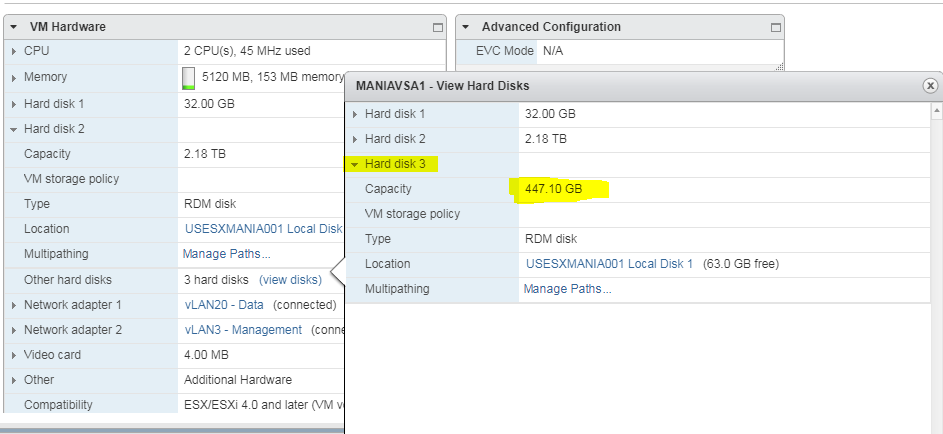- Community Home
- >
- Storage
- >
- Midrange and Enterprise Storage
- >
- StoreVirtual Storage
- >
- Re: Enabling AO in a VSA cluster
Categories
Company
Local Language
Forums
Discussions
Forums
- Data Protection and Retention
- Entry Storage Systems
- Legacy
- Midrange and Enterprise Storage
- Storage Networking
- HPE Nimble Storage
Discussions
Discussions
Discussions
Forums
Discussions
Discussion Boards
Discussion Boards
Discussion Boards
Discussion Boards
- BladeSystem Infrastructure and Application Solutions
- Appliance Servers
- Alpha Servers
- BackOffice Products
- Internet Products
- HPE 9000 and HPE e3000 Servers
- Networking
- Netservers
- Secure OS Software for Linux
- Server Management (Insight Manager 7)
- Windows Server 2003
- Operating System - Tru64 Unix
- ProLiant Deployment and Provisioning
- Linux-Based Community / Regional
- Microsoft System Center Integration
Discussion Boards
Discussion Boards
Discussion Boards
Discussion Boards
Discussion Boards
Discussion Boards
Discussion Boards
Discussion Boards
Discussion Boards
Discussion Boards
Discussion Boards
Discussion Boards
Discussion Boards
Discussion Boards
Discussion Boards
Discussion Boards
Discussion Boards
Discussion Boards
Discussion Boards
Community
Resources
Forums
Blogs
- Subscribe to RSS Feed
- Mark Topic as New
- Mark Topic as Read
- Float this Topic for Current User
- Bookmark
- Subscribe
- Printer Friendly Page
- Mark as New
- Bookmark
- Subscribe
- Mute
- Subscribe to RSS Feed
- Permalink
- Report Inappropriate Content
01-03-2018 01:04 PM
01-03-2018 01:04 PM
Enabling AO in a VSA cluster
Hello All,
I am new to HPE VSA and this Forum
We currently have a 2 node VSA cluster version 12.7
when this was installed AO was not enabled
We have 2 SSD drives and 6 HDD droives,
the SSD's are mirrored and the 6 HDD's are in a raid 5 configuration.
AO was not enabled when the cluster was installed, and we would like to have it enabled.
my question is, what is the proper way to enable AO on a running system?
I would like to minimize downtime, so I can move all the VM's from one DL360 to the other then enable AO, but i'm not sure exactly what is involved with enabling the AO itself.
any help is much appreciated.
Paul.
- Mark as New
- Bookmark
- Subscribe
- Mute
- Subscribe to RSS Feed
- Permalink
- Report Inappropriate Content
01-03-2018 01:40 PM
01-03-2018 01:40 PM
Re: Enabling AO in a VSA cluster
Hi,
Some prerequisites: you will need to have the license active for AO. You can check this in the license tab.
Since you don't have AO now I suppose you assigned 1 data file (VMDK in VMware, VHDX in HyperV) to your VSA. Can be more as well but they will reside all on the same SAS drives. Now you will need to add a new data file to your VSA.
The trick here is that on the storage section of your VSA, under RAID Setup Tasks, you will need to Reconfigure Tiers, where Tier1 will be your SAS data file(s) and Tier0 your SSD data file...
At that moment you should be OK, and yes you can do this all online...
Bart
If my post was useful, clik on my KUDOS! "White Star" !
- Mark as New
- Bookmark
- Subscribe
- Mute
- Subscribe to RSS Feed
- Permalink
- Report Inappropriate Content
01-03-2018 02:16 PM
01-03-2018 02:16 PM
Re: Enabling AO in a VSA cluster
Thanks for the reply Bart
I should have been a little more clear.
we do have all the proper licenses for enabling AO, we are running ESX 6.5 on a pair of DL360's
Each VSA has a single Datastore, so we have Datastore1 and Datastore2.
when going tru the RAID Setup Tasks, what is the best way to distiguish the SSD drives from the the SAS drives?
will VSA know which tier should be Tier0 (SSD) or do we have to assigne it??
and if I do this on a running VSA will I lose any data? or will the other VSA that is not being reconfigured be running and taking on the workload while the other one is being reconfigured??
sorry about all the questions, just don't want to mess anything up.
- Mark as New
- Bookmark
- Subscribe
- Mute
- Subscribe to RSS Feed
- Permalink
- Report Inappropriate Content
01-04-2018 02:05 PM
01-04-2018 02:05 PM
Re: Enabling AO in a VSA cluster
Hi,
It is indeed in RAID Setup Tasks that there is an option called "Reconfigure Tiers" where you have to assign the SSD disk to Tier0 and the existing SAS disk to Tier1...
You can do this online per VSA, normally there will be no data loss, since all data is currently on the SAS tier, and by adding an SSD tier it will start calculating the load on the blocks and start moving hot data to the SSD tier... All new data will be initially stored on SSD as well...
Kr,
Bart
If my post was useful, clik on my KUDOS! "White Star" !
- Mark as New
- Bookmark
- Subscribe
- Mute
- Subscribe to RSS Feed
- Permalink
- Report Inappropriate Content
01-05-2018 06:12 AM
01-05-2018 06:12 AM
Re: Enabling AO in a VSA cluster
Thanks again Bart
So if the SSD drives were their from the begining would they have been used in the Datastore during the original config??
is there a way to see what drives were used to configure the storage so I can make sure the SSD's were not used?
I was not part of the original setup, and there is realy no way I can see what drives were used, unless i'm missing something.
Paul.
- Mark as New
- Bookmark
- Subscribe
- Mute
- Subscribe to RSS Feed
- Permalink
- Report Inappropriate Content
01-05-2018 06:33 AM
01-05-2018 06:33 AM
Re: Enabling AO in a VSA cluster
Hi Paul,
you could check in the vsphere VSA vm settings to see what datastores are used and attached to the VSAs virtual scsi controller.
It is a manual process of attaching vhdd to the VSA. After config you will have to select the hdd in the CMC of each VSA
and designate a Tier for every vhdd apropriately.
BR
Assen
I am an HPE employee
[Any personal opinions expressed are mine, and not official statements on behalf of Hewlett Packard Enterprise]

- Mark as New
- Bookmark
- Subscribe
- Mute
- Subscribe to RSS Feed
- Permalink
- Report Inappropriate Content
01-05-2018 07:13 AM
01-05-2018 07:13 AM
Re: Enabling AO in a VSA cluster
Hi Paul,
CHeck the VM settings from your VSA and see on which datastore(s) a VHD file is stored... If it is on 1 single datastore, there is for sure no AO...
Watch out, you will see by default 2 data files. The first one is for the VSA OS (32GB if I remember well), the second one will be bigger being the actual data disk.
If 2 or more data disk files are assigned, then you should check in the CMC on the storage tab of the VSA if these disks are assigned to 1 or 2 tiers...
You can also checl of tiering is currently (or in the future) enabled under Performance Monitor in the CMC. If AO is active you will see a sub-section called Adaptive Optimization...
Bart
If my post was useful, clik on my KUDOS! "White Star" !
- Mark as New
- Bookmark
- Subscribe
- Mute
- Subscribe to RSS Feed
- Permalink
- Report Inappropriate Content
01-16-2018 12:12 PM
01-16-2018 12:12 PM
Re: Enabling AO in a VSA cluster
Sorry for the long delay in getting back to everyone. I was sidtracked on a project.
OK, so I looked at the VSA's in vsphere and sure enogh it looks like there are 3 disks allocated, but my question is, how do I know if the SSD disks (447GB) are not part of the VSA pool of storage?? in othewords is there a way to verify they are free to use....
- Mark as New
- Bookmark
- Subscribe
- Mute
- Subscribe to RSS Feed
- Permalink
- Report Inappropriate Content
01-16-2018 12:19 PM
01-16-2018 12:19 PM
Re: Enabling AO in a VSA cluster
Hi,
Go to 'Reconfigure Tiers' and check there to which tiers the 2 data disks are assigned. If there is one assigned to Tier0, this means the SSD's are used...
You can also check under Performance Monitor in CMC and see there if there is I/O on both data disks...
Kr,
Bart
If my post was useful, clik on my KUDOS! "White Star" !