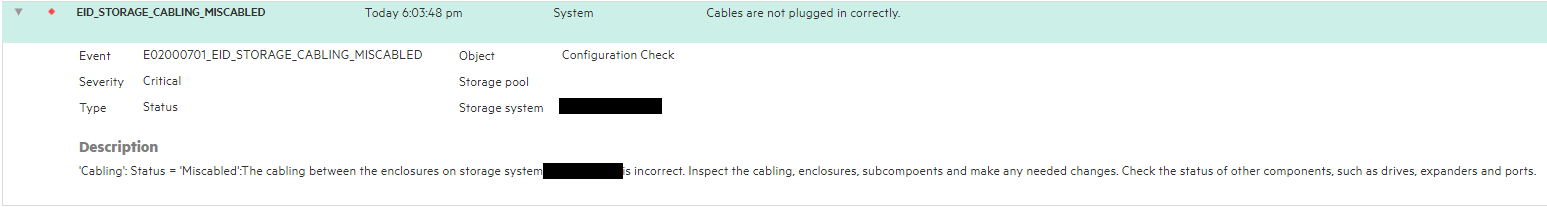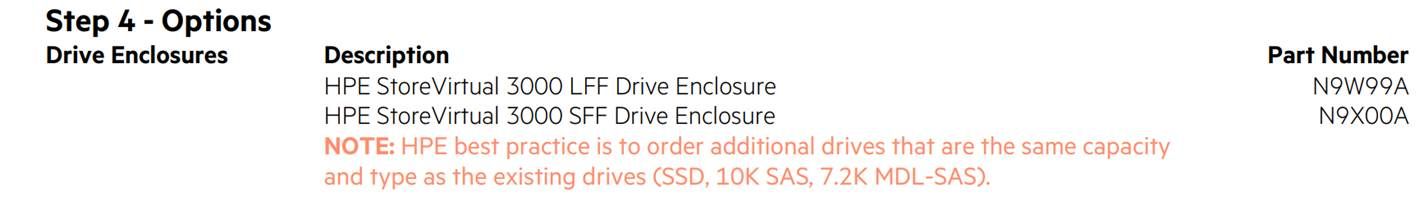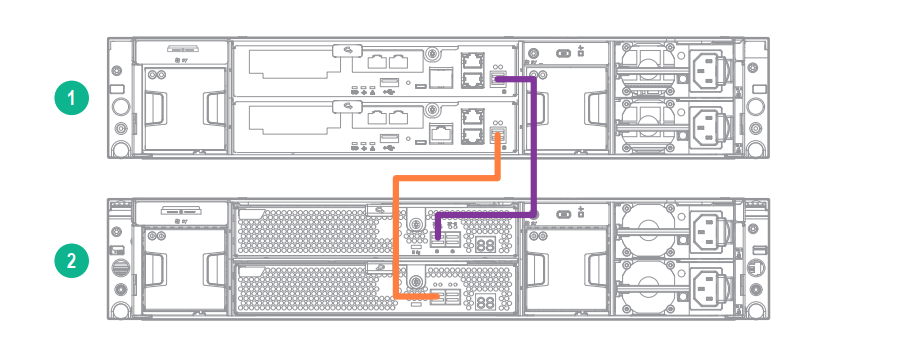- Community Home
- >
- Storage
- >
- Midrange and Enterprise Storage
- >
- StoreVirtual Storage
- >
- How-To attach and configure an external enclosure ...
Categories
Company
Local Language
Forums
Discussions
Forums
- Data Protection and Retention
- Entry Storage Systems
- Legacy
- Midrange and Enterprise Storage
- Storage Networking
- HPE Nimble Storage
Discussions
Discussions
Discussions
Forums
Discussions
Discussion Boards
Discussion Boards
Discussion Boards
Discussion Boards
- BladeSystem Infrastructure and Application Solutions
- Appliance Servers
- Alpha Servers
- BackOffice Products
- Internet Products
- HPE 9000 and HPE e3000 Servers
- Networking
- Netservers
- Secure OS Software for Linux
- Server Management (Insight Manager 7)
- Windows Server 2003
- Operating System - Tru64 Unix
- ProLiant Deployment and Provisioning
- Linux-Based Community / Regional
- Microsoft System Center Integration
Discussion Boards
Discussion Boards
Discussion Boards
Discussion Boards
Discussion Boards
Discussion Boards
Discussion Boards
Discussion Boards
Discussion Boards
Discussion Boards
Discussion Boards
Discussion Boards
Discussion Boards
Discussion Boards
Discussion Boards
Discussion Boards
Discussion Boards
Discussion Boards
Discussion Boards
Community
Resources
Forums
Blogs
- Subscribe to RSS Feed
- Mark Topic as New
- Mark Topic as Read
- Float this Topic for Current User
- Bookmark
- Subscribe
- Printer Friendly Page
- Mark as New
- Bookmark
- Subscribe
- Mute
- Subscribe to RSS Feed
- Permalink
- Report Inappropriate Content
06-01-2018 01:34 AM
06-01-2018 01:34 AM
Hello!
I have a multi-site cluster with 2 HPE SV3200 (OS Version 13.6.00.241.0).
I would like to extend their disk capacity by adding on each of them a disk enclosure HPE DAS D3700.
I've already attached one on the first node (on which there is no volume connected actively) via SAS but this one doesn't react like a HPE MSA2040.
The DAS doesn't show UP anywhere on the StoreVirtual Web interface (no disk, no enclosure visible). Normally it should be hot plug. Maybe this storage is not compatible? Or maybe should I restart each controllers?
I didn't find yet a HPE documentation which can explain how extend a SV3200 disk capacity.
Could one of you please help me regarding this by giving me the steps or the documentation?
Thanks a lot!
Cheers,
Solved! Go to Solution.
- Mark as New
- Bookmark
- Subscribe
- Mute
- Subscribe to RSS Feed
- Permalink
- Report Inappropriate Content
06-01-2018 01:53 AM - edited 06-01-2018 02:01 AM
06-01-2018 01:53 AM - edited 06-01-2018 02:01 AM
Re: How-To attach and configure an external enclosure (HPE D3700) to a HPE SV3200?
Quickspecs say you need this:
HPE StoreVirtual 3000 LFF Drive Enclosure
N9W99A
HPE StoreVirtual 3000 SFF Drive Enclosure
N9X00A
I think it is a normal D3x00 enclosure, but who knows?
Cabled correctly? LED status?
Hope this helps!
Regards
Torsten.
__________________________________________________
There are only 10 types of people in the world -
those who understand binary, and those who don't.
__________________________________________________
No support by private messages. Please ask the forum!
If you feel this was helpful please click the KUDOS! thumb below!

- Mark as New
- Bookmark
- Subscribe
- Mute
- Subscribe to RSS Feed
- Permalink
- Report Inappropriate Content
06-01-2018 02:24 AM - edited 06-01-2018 02:59 AM
06-01-2018 02:24 AM - edited 06-01-2018 02:59 AM
Re: How-To attach and configure an external enclosure (HPE D3700) to a HPE SV3200?
Yep! Normal DAS, cable correctly and LED status are green, but no number visible on the D3700 controller behind.
HPE SV3200 Nodes:
- Model HPE SV3200 SFF
- Warranty part number N9X20A
- Mark as New
- Bookmark
- Subscribe
- Mute
- Subscribe to RSS Feed
- Permalink
- Report Inappropriate Content
06-01-2018 03:55 AM - edited 06-01-2018 04:23 AM
06-01-2018 03:55 AM - edited 06-01-2018 04:23 AM
SolutionIt is solved!
So it is not like the HPE MSA2040, it is not HOTPLUG apparently with no way to scan the controllers after the plug.
- I've shutdown the 2 HPE SV3200 controllers of the "passive" node where the DAS is attached
- Unplugged all power cables (HPE SV3200 and D3700)
- Re-plugged power cables of the HPE D3700
- Then Re-plugged power cables of the HPE SV3200
- Et Voilà! I’m now able to see the enclosure and all disks
Maybe a simple reboot of each controller is enough. I will test it with the second node.
Thanks a lot for your prompt reply TORSTEN! :-)
Have a good day! ;-)
Cheers,
- Mark as New
- Bookmark
- Subscribe
- Mute
- Subscribe to RSS Feed
- Permalink
- Report Inappropriate Content
06-01-2018 09:29 AM - edited 06-01-2018 09:32 AM
06-01-2018 09:29 AM - edited 06-01-2018 09:32 AM
Re: How-To attach and configure an external enclosure (HPE D3700) to a HPE SV3200?
Hello!
Despite the fact that I can see the enclosure and the disk, the HPE D3700 is not compatible with the HPE SV3200.
I had a critical alarm which cannot let me create a array " EID_STORAGE_CABLING_MISCABLED " despite the good cabling. Probably why this one didn't show UP only after the controllers reboot.
Also, after investigation, only 2 models are compatible (StoreVirtual 3000 Enclosure) like Torsten wrote.
Cheers,
- Mark as New
- Bookmark
- Subscribe
- Mute
- Subscribe to RSS Feed
- Permalink
- Report Inappropriate Content
06-04-2018 02:30 AM - edited 06-04-2018 02:33 AM
06-04-2018 02:30 AM - edited 06-04-2018 02:33 AM
Re: How-To attach and configure an external enclosure (HPE D3700) to a HPE SV3200?
Can you tell about the cabling?
How does it looks like?
Hope this helps!
Regards
Torsten.
__________________________________________________
There are only 10 types of people in the world -
those who understand binary, and those who don't.
__________________________________________________
No support by private messages. Please ask the forum!
If you feel this was helpful please click the KUDOS! thumb below!

- Mark as New
- Bookmark
- Subscribe
- Mute
- Subscribe to RSS Feed
- Permalink
- Report Inappropriate Content
06-04-2018 03:36 AM
06-04-2018 03:36 AM
Re: How-To attach and configure an external enclosure (HPE D3700) to a HPE SV3200?
Yes, it is cabled like the picture you've posted.
- SAS cable from SV3200 Controller 1 SAS port to Enclosure Controller 1 Port 1
- SAS cable from SV3200 Controller 2 SAS port to Enclosure Controller 2 Port 1
- Mark as New
- Bookmark
- Subscribe
- Mute
- Subscribe to RSS Feed
- Permalink
- Report Inappropriate Content
06-04-2018 03:42 AM - edited 06-04-2018 03:43 AM
06-04-2018 03:42 AM - edited 06-04-2018 03:43 AM
Re: How-To attach and configure an external enclosure (HPE D3700) to a HPE SV3200?
I've got the confirmation from HPE Support and Commercial that the HPE DAS D3700 is not compatible with the StoreVirtual 3200. Only StoreVirtual 3000 (LFF, SFF) Enclosure are compatible.