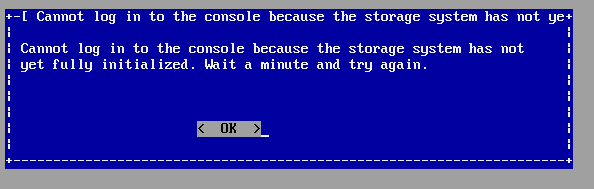- Community Home
- >
- Storage
- >
- Midrange and Enterprise Storage
- >
- StoreVirtual Storage
- >
- Re: P4300G2 not yet fully initialized, doesn't tal...
Categories
Company
Local Language
Forums
Discussions
Forums
- Data Protection and Retention
- Entry Storage Systems
- Legacy
- Midrange and Enterprise Storage
- Storage Networking
- HPE Nimble Storage
Discussions
Discussions
Discussions
Forums
Discussions
Discussion Boards
Discussion Boards
Discussion Boards
Discussion Boards
- BladeSystem Infrastructure and Application Solutions
- Appliance Servers
- Alpha Servers
- BackOffice Products
- Internet Products
- HPE 9000 and HPE e3000 Servers
- Networking
- Netservers
- Secure OS Software for Linux
- Server Management (Insight Manager 7)
- Windows Server 2003
- Operating System - Tru64 Unix
- ProLiant Deployment and Provisioning
- Linux-Based Community / Regional
- Microsoft System Center Integration
Discussion Boards
Discussion Boards
Discussion Boards
Discussion Boards
Discussion Boards
Discussion Boards
Discussion Boards
Discussion Boards
Discussion Boards
Discussion Boards
Discussion Boards
Discussion Boards
Discussion Boards
Discussion Boards
Discussion Boards
Discussion Boards
Discussion Boards
Discussion Boards
Discussion Boards
Community
Resources
Forums
Blogs
- Subscribe to RSS Feed
- Mark Topic as New
- Mark Topic as Read
- Float this Topic for Current User
- Bookmark
- Subscribe
- Printer Friendly Page
- Mark as New
- Bookmark
- Subscribe
- Mute
- Subscribe to RSS Feed
- Permalink
- Report Inappropriate Content
03-07-2019 01:37 PM
03-07-2019 01:37 PM
Had a P4300G2 that was happy and running in a group until today. I told it to start a manager, and it disconnected from the CMC. I eventually restarted ithe NSM via iLo, but now it won't talk to the CMC anymore, and at the console says "cannot log in to the console because the storage system has not yet fully initialized. Wait a minute and try again."
I've verified network connectivity, I can ping it and SSH to it.
I waited 4 hours, then restarted it again .... same 'not initialized message'
I attempted to use cliq to issue a hydra service restart command, but running any command says it cannot reach 127.0.0.1:5989
Anybody have ideas? TIA
Solved! Go to Solution.
- Mark as New
- Bookmark
- Subscribe
- Mute
- Subscribe to RSS Feed
- Permalink
- Report Inappropriate Content
03-13-2019 01:10 PM
- Mark as New
- Bookmark
- Subscribe
- Mute
- Subscribe to RSS Feed
- Permalink
- Report Inappropriate Content
04-02-2019 09:36 PM
04-02-2019 09:36 PM
Re: P4300G2 not yet fully initialized, doesn't talk to CMC
Hi,
Apologies for the delayed response.
I see that you were able to resolve the issue by reimaging, however a power drain of the node may have helped.
Steps to perform power drain :
· Shutdown the node in queston
· Remove the power cables and then all the drives halfway out ( all drives).
· Please ensure that drives are not taken out of their respective slots as it may cause data mismatch and corruption. They should still in their slot and just removed from the backplane connector.
· Press and hold the power button for 30 to 45 seconds.
· Replace the cables and restart the node.
· Once it boots up check if there is any POST error.
· Go ahead and shutdown the node once again and reseat the drives back firmly.
· Restart the node and check if it resolved the issue.
· Wait for the volumes to resync.
IMPORTANT NOTE : IF ITS A ONE NODE CLUSTER OR ANY CLUSTER WITH ANY NRO VOLUME, YOU NEED A DOWNTIME FOR THIS ACTIVITY AS THE VOLUME WILL BE UNAVAILABLE DURING THIS TIME.
Regards,
Mukesh

- Mark as New
- Bookmark
- Subscribe
- Mute
- Subscribe to RSS Feed
- Permalink
- Report Inappropriate Content
04-03-2019 02:18 PM - edited 04-03-2019 02:35 PM
04-03-2019 02:18 PM - edited 04-03-2019 02:35 PM
Re: P4300G2 not yet fully initialized, doesn't talk to CMC
I have the exact same problem. Very strange issue. Will try power drain, and the re-imaging if it won't help.
Thanks for the info !
- Mark as New
- Bookmark
- Subscribe
- Mute
- Subscribe to RSS Feed
- Permalink
- Report Inappropriate Content
04-03-2019 02:27 PM
04-03-2019 02:27 PM
Re: P4300G2 not yet fully initialized, doesn't talk to CMC
Wont help? It very clearly solved the issue on my end. I believe it was the LH software erroneously reporting an error and not something in the hardware. For my issue, the reason is the error was not reported in by the SA controller at boot, nor in HPSSA.
- Mark as New
- Bookmark
- Subscribe
- Mute
- Subscribe to RSS Feed
- Permalink
- Report Inappropriate Content
04-03-2019 02:37 PM
04-03-2019 02:37 PM
Re: P4300G2 not yet fully initialized, doesn't talk to CMC
Re-imaging will probably help, as in your case ( good to know ). But will try the power drain first. This is the error -
- Mark as New
- Bookmark
- Subscribe
- Mute
- Subscribe to RSS Feed
- Permalink
- Report Inappropriate Content
04-03-2019 02:43 PM
04-03-2019 02:43 PM
Re: P4300G2 not yet fully initialized, doesn't talk to CMC
You know what? I confused this with another issue that I also re-imaged for.
I apologize, been a long day. Not the same thing. Carry on.
- Mark as New
- Bookmark
- Subscribe
- Mute
- Subscribe to RSS Feed
- Permalink
- Report Inappropriate Content
04-25-2019 06:28 AM
04-25-2019 06:28 AM
Re: P4300G2 not yet fully initialized, doesn't talk to CMC
Did the powerdrain issue resolve it for you?
We've just had the same thing happen.
- Mark as New
- Bookmark
- Subscribe
- Mute
- Subscribe to RSS Feed
- Permalink
- Report Inappropriate Content
06-25-2019 07:00 AM
06-25-2019 07:00 AM
Re: P4300G2 not yet fully initialized, doesn't talk to CMC
Hello,
We have the same error message "Cannot log in to the console because the storage system has not yet fully initialized" too. This is on a newly formatted storevirtual 4330, so we tried reformatting it again without any success.
The installation completes normally and then we just receive that error after rebooting, typing "start" and then "Login".
George Vardikos
- Mark as New
- Bookmark
- Subscribe
- Mute
- Subscribe to RSS Feed
- Permalink
- Report Inappropriate Content
09-20-2019 03:54 AM
09-20-2019 03:54 AM
Re: P4300G2 not yet fully initialized, doesn't talk to CMC
Hi
I had the same issue on my P4300 G2 nodes. Contacted HPE support. They have to clear some log files via SSH/iLO2
(Normally it gets cleared automatically but in odd cases they have to do this & My system was running for last 7 years)
Power drain will help & Re-Imaging is a last thing you want to try i think
Cheers
/R