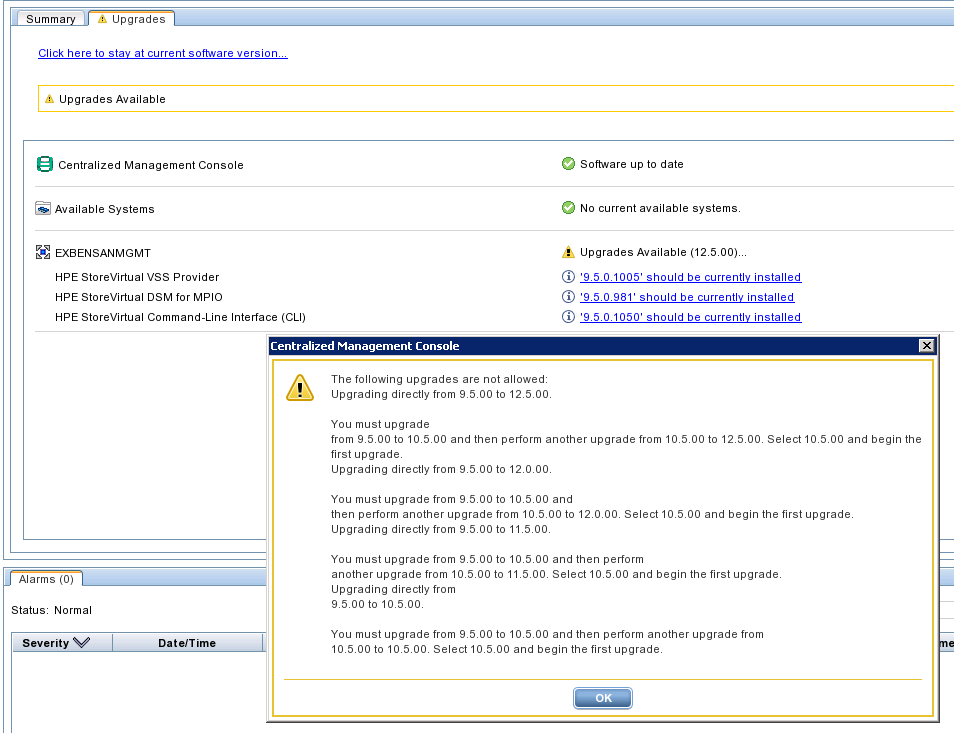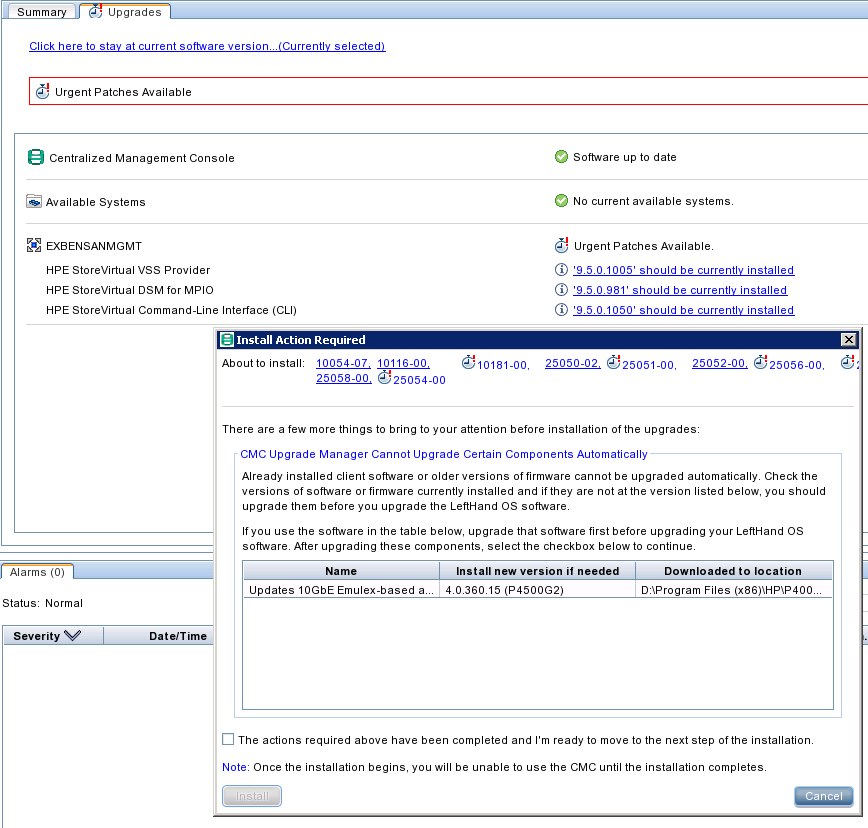- Community Home
- >
- Storage
- >
- Midrange and Enterprise Storage
- >
- StoreVirtual Storage
- >
- P4500 G2 Upgrade OS to 12.5
Categories
Company
Local Language
Forums
Discussions
Forums
- Data Protection and Retention
- Entry Storage Systems
- Legacy
- Midrange and Enterprise Storage
- Storage Networking
- HPE Nimble Storage
Discussions
Discussions
Discussions
Forums
Discussions
Discussion Boards
Discussion Boards
Discussion Boards
Discussion Boards
- BladeSystem Infrastructure and Application Solutions
- Appliance Servers
- Alpha Servers
- BackOffice Products
- Internet Products
- HPE 9000 and HPE e3000 Servers
- Networking
- Netservers
- Secure OS Software for Linux
- Server Management (Insight Manager 7)
- Windows Server 2003
- Operating System - Tru64 Unix
- ProLiant Deployment and Provisioning
- Linux-Based Community / Regional
- Microsoft System Center Integration
Discussion Boards
Discussion Boards
Discussion Boards
Discussion Boards
Discussion Boards
Discussion Boards
Discussion Boards
Discussion Boards
Discussion Boards
Discussion Boards
Discussion Boards
Discussion Boards
Discussion Boards
Discussion Boards
Discussion Boards
Discussion Boards
Discussion Boards
Discussion Boards
Discussion Boards
Community
Resources
Forums
Blogs
- Subscribe to RSS Feed
- Mark Topic as New
- Mark Topic as Read
- Float this Topic for Current User
- Bookmark
- Subscribe
- Printer Friendly Page
- Mark as New
- Bookmark
- Subscribe
- Mute
- Subscribe to RSS Feed
- Permalink
- Report Inappropriate Content
10-02-2016 10:24 PM
10-02-2016 10:24 PM
P4500 G2 Upgrade OS to 12.5
HI All,
I got two P4500 G2 SAN and installed the latest CMC (12.6) but there is no options to upgrade?
Also when i select stay with the current OS and looking for patches asking to upgrade the 10Gb cards so how do i do this with two nodes? look like its required the reboot?
This is an iso file also forgot the ILO username and password?
As
- Mark as New
- Bookmark
- Subscribe
- Mute
- Subscribe to RSS Feed
- Permalink
- Report Inappropriate Content
10-10-2016 01:28 PM
10-10-2016 01:28 PM
Re: P4500 G2 Upgrade OS to 12.5
1. iLO login information is printed on a tag attached to the storage node, or you can press F8 during boot to log in to the iLO management console to add a new account.
2. Apply all patches and 9.5 updates before upgrading to 10.5.
3. To upgrade, close the CMC. Add these two lines to %HOMEPATH%\.storage_system\preferences.txt
CmcUpgradePreference.useOldUpgrades=true
CmcSystemPreference.supportMode=true
4. Open the CMC and go to the Support Upgrades tab. Upgrade to 10.5. Close the CMC when done.
5. Open the CMC again. Upgrade to 11.5 and 12.5.
6. Do not attempt to upgrade P4000 G2 systems to 12.6, it is unsupported and does not work as expected.

- Mark as New
- Bookmark
- Subscribe
- Mute
- Subscribe to RSS Feed
- Permalink
- Report Inappropriate Content
11-09-2016 02:55 PM
11-09-2016 02:55 PM
Re: P4500 G2 Upgrade OS to 12.5
HI HP Pro,
Is that ok to go ahead and install the patches without install the 10GB NIC Firmware? ( Look my second Screen)
AS
- Mark as New
- Bookmark
- Subscribe
- Mute
- Subscribe to RSS Feed
- Permalink
- Report Inappropriate Content
11-10-2016 07:11 AM
11-10-2016 07:11 AM
Re: P4500 G2 Upgrade OS to 12.5
No. The early 10Gb firmware behaves very badly with the newer drivers. It is necessary to update the NIC firmware by burning a CD or using iLO virtual media to boot the update media before moving on the the CMC updates.