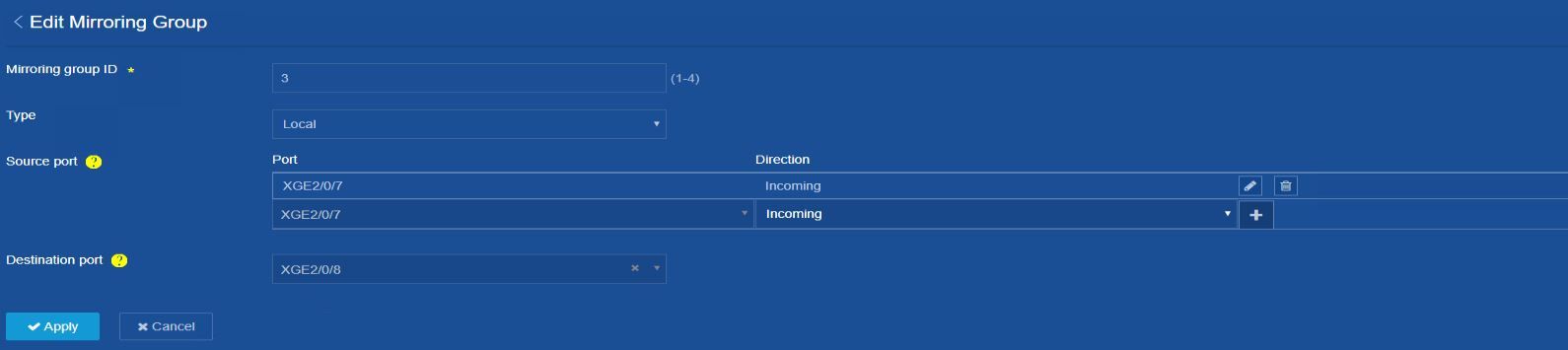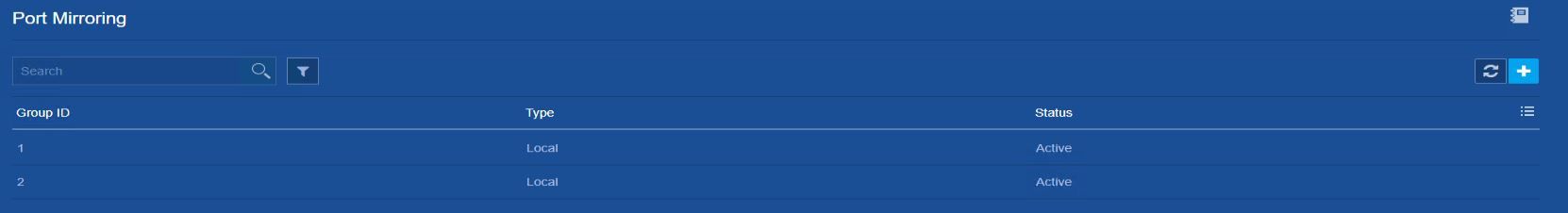- Community Home
- >
- Networking
- >
- Legacy
- >
- Switches, Hubs, Modems
- >
- Port Mirroring Incomplete HPE OfficeConnect 1950
Categories
Company
Local Language
Forums
Discussions
Forums
- Data Protection and Retention
- Entry Storage Systems
- Legacy
- Midrange and Enterprise Storage
- Storage Networking
- HPE Nimble Storage
Discussions
Discussions
Discussions
Forums
Discussions
Discussion Boards
Discussion Boards
Discussion Boards
Discussion Boards
- BladeSystem Infrastructure and Application Solutions
- Appliance Servers
- Alpha Servers
- BackOffice Products
- Internet Products
- HPE 9000 and HPE e3000 Servers
- Networking
- Netservers
- Secure OS Software for Linux
- Server Management (Insight Manager 7)
- Windows Server 2003
- Operating System - Tru64 Unix
- ProLiant Deployment and Provisioning
- Linux-Based Community / Regional
- Microsoft System Center Integration
Discussion Boards
Discussion Boards
Discussion Boards
Discussion Boards
Discussion Boards
Discussion Boards
Discussion Boards
Discussion Boards
Discussion Boards
Discussion Boards
Discussion Boards
Discussion Boards
Discussion Boards
Discussion Boards
Discussion Boards
Discussion Boards
Discussion Boards
Discussion Boards
Discussion Boards
Community
Resources
Forums
Blogs
- Subscribe to RSS Feed
- Mark Topic as New
- Mark Topic as Read
- Float this Topic for Current User
- Bookmark
- Subscribe
- Printer Friendly Page
- Mark as New
- Bookmark
- Subscribe
- Mute
- Subscribe to RSS Feed
- Permalink
- Report Inappropriate Content
09-15-2020 06:34 AM
09-15-2020 06:34 AM
Hi, I have an OfficeConnect 1950 that I am trying to configure port mirroring for.
Currently I have configured mirroring for port 48 for North/South to port 47. Port 47 is configured as an access port on VLAN 1 and 48 is a Hybrid Port for Data VLAN 1 and Voice LAN 10. As a test, I did configure both ports as hybrid, and both ports as access with the same result, the Mirror shows as status incomplete.
Both connections are GB Ethernet. Any help would be appreciated.
Solved! Go to Solution.
- Mark as New
- Bookmark
- Subscribe
- Mute
- Subscribe to RSS Feed
- Permalink
- Report Inappropriate Content
09-15-2020 08:22 PM
09-15-2020 08:22 PM
SolutionHi,
Please refer HPE 1950 switch user guide pg.110 Port mirroring configuration.
https://support.hpe.com/hpesc/public/docDisplay?docId=a00090286en_us
Seems you need to click on '+' and add the port again.
Thanks!

- Mark as New
- Bookmark
- Subscribe
- Mute
- Subscribe to RSS Feed
- Permalink
- Report Inappropriate Content
09-29-2020 08:35 AM
09-29-2020 08:35 AM
Re: Port Mirroring Incomplete HPE OfficeConnect 1950
Dextro-/leavo rotation ?
The projector, if connected on screen itself shows mirror image ?