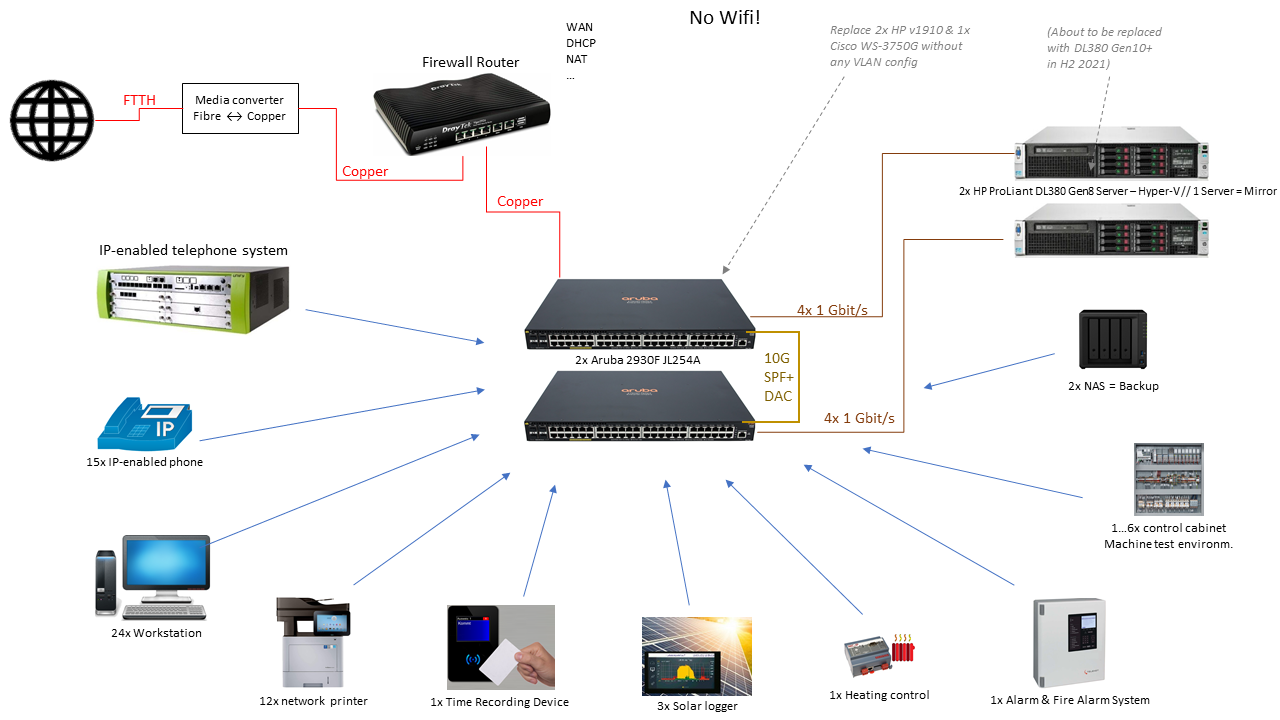- Community Home
- >
- Networking
- >
- Legacy
- >
- Switching and Routing
- >
- Setting up Spanning Tree and VLANs for 2x Aruba 29...
Categories
Company
Local Language
Forums
Discussions
Forums
- Data Protection and Retention
- Entry Storage Systems
- Legacy
- Midrange and Enterprise Storage
- Storage Networking
- HPE Nimble Storage
Discussions
Discussions
Discussions
Forums
Discussions
Discussion Boards
Discussion Boards
Discussion Boards
Discussion Boards
- BladeSystem Infrastructure and Application Solutions
- Appliance Servers
- Alpha Servers
- BackOffice Products
- Internet Products
- HPE 9000 and HPE e3000 Servers
- Networking
- Netservers
- Secure OS Software for Linux
- Server Management (Insight Manager 7)
- Windows Server 2003
- Operating System - Tru64 Unix
- ProLiant Deployment and Provisioning
- Linux-Based Community / Regional
- Microsoft System Center Integration
Discussion Boards
Discussion Boards
Discussion Boards
Discussion Boards
Discussion Boards
Discussion Boards
Discussion Boards
Discussion Boards
Discussion Boards
Discussion Boards
Discussion Boards
Discussion Boards
Discussion Boards
Discussion Boards
Discussion Boards
Discussion Boards
Discussion Boards
Discussion Boards
Discussion Boards
Community
Resources
Forums
Blogs
- Subscribe to RSS Feed
- Mark Topic as New
- Mark Topic as Read
- Float this Topic for Current User
- Bookmark
- Subscribe
- Printer Friendly Page
- Mark as New
- Bookmark
- Subscribe
- Mute
- Subscribe to RSS Feed
- Permalink
- Report Inappropriate Content
03-23-2021 04:50 AM
03-23-2021 04:50 AM
Setting up Spanning Tree and VLANs for 2x Aruba 2930F JL254A
Hello to all switch experts,
I am seeking support / recommendations for properly setting up VLANs and Spanning Tree for 2x Aruba 2930F JL254A.
I have no routine in setting up switches and our colleague originally responsible for this IT-related work is unavailable due to sudden serious illness. I am afraid we won't see him for weeks but need to get the switches going.
We are a small business with roughly 15 telephones and workstations, 2 servers hosting Hyper-V (one is backup), an IP-enabled telephone system and some further minor IP-enabled devices.
The two Arubas shall completely replace 3 aged different-type 24-port switches and allow us to start all over from a switch-related point of view with a proper setup as the old ones never received a proper VLAN setup etc.
In the first place I would like the two Arubas to form one 'stack' / one common switch and in the next step start with one seperate VLAN for voice priotization. Both switches received the latest firmware version.
A Draytek Vigor 2926 router firewall at 19.2.168.1.1 currently manages WAN connectivity and DHCP.
Both Arubas connect with each opther by a 10G DAC wire on port 52 each. The router firewall shall go to port 1 of switch 1 for example.
I really hope for your support here in setting up the switches, as this is not my field of expertise.
I have a second router which can act as DHCP while setting the switches up and perform tests.
If possible / if that makes sense, all the clients should be able to be connected to a port of choice (switch 1: ports 2 to 48 and switch 2: ports 1 to 48). As far as I did read, assigning of clients / ports to VLANs can take place afterwards as from the several patch panels I do not know in advance if a computer, phone or other device is behind it.
Servers and computers can be assigned to e.g. VLAN 1 with 192.168.1.1/24 with DHCP by the Vigor firewall router from .100 to .200. Servers and switches with fixed IP addresses below .100.
IP Aruba #1: 192.168.1.2
IP Aruba #2: 192.168.1.3
Phones with voice priotritzation can be assigned to e.g. VLAN 2 with 192.168.2.1/24 with DHCP by the switches.
A wireless network is not given - neither required and desired for company system nor as guest network. So this can be ignored.
The switches will be installed in a locked server room preventing unauthorized access to the ports of the switches.
Please let me know what information from my side is missing and I do my very best to provide them.
- Mark as New
- Bookmark
- Subscribe
- Mute
- Subscribe to RSS Feed
- Permalink
- Report Inappropriate Content
03-24-2021 05:09 AM
03-24-2021 05:09 AM
Re: Setting up Spanning Tree and VLANs for 2x Aruba 2930F JL254A
Hi,
Can you please share a network or connectivity diagram?
Thanks!

- Mark as New
- Bookmark
- Subscribe
- Mute
- Subscribe to RSS Feed
- Permalink
- Report Inappropriate Content
03-26-2021 12:47 AM
03-26-2021 12:47 AM
Re: Setting up Spanning Tree and VLANs for 2x Aruba 2930F JL254A
Hello akg7, please see above. Excpet of inserting it as a photo file, I did not find any other way in here to share a diagram e.g. as PDF file. I hope, the above diagram is OK.
So we have the two new Arubas 2930F, which have to take the following devices
- 1x firewall router (currently there is only one single sub-net / no VLANs)
- 2x server (currently 4x RJ45 each, later 2x SPF+ 25G)
- 2x NAS backup server (needs to be accessible by the server and single desktop clients)
- 1x IP telephone system (needs to be accessible by phones, needs access to Internet; shall receive traffic priority)
- 15x IP telefphone (need to be accessible by telefphone system; shall receive traffic / voice priority)
- 24x desktops / workstations (need to access server services and Internet)
- 12x network printers (need to be accessible by printer server vm and desktops only)
- 1x hardware-based time recording solution (needs access to be accessible by working time server vm but that's it)
- 3x solar logging device (need internet connection for uploading data to power supplier; shall be accessible by single desktops)
- 1x heating control (needs to be accessible by one server vm but requires no Internet connection for function)
- 1x alarm and fire alarm system (needs connection to telephone system and Internet connection)
- 1....6x control cabinets of the manufacturing department of our company (testing environment, shall be kept seperated from the rest of the company's network, Internet connection required)
We do not have to consider any Wifi.
Please let me know if further information is missing.
Thank you very much in advance for your support! We appreciate any assistance!
Enrico