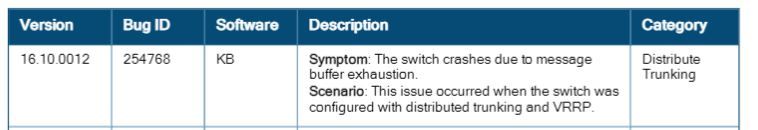- Community Home
- >
- Networking
- >
- Legacy
- >
- Switching and Routing
- >
- Re: Slot A crashes - HPE 5406 zl2 / J9850A
Categories
Company
Local Language
Forums
Discussions
Forums
- Data Protection and Retention
- Entry Storage Systems
- Legacy
- Midrange and Enterprise Storage
- Storage Networking
- HPE Nimble Storage
Discussions
Discussions
Discussions
Forums
Discussions
Discussion Boards
Discussion Boards
Discussion Boards
Discussion Boards
- BladeSystem Infrastructure and Application Solutions
- Appliance Servers
- Alpha Servers
- BackOffice Products
- Internet Products
- HPE 9000 and HPE e3000 Servers
- Networking
- Netservers
- Secure OS Software for Linux
- Server Management (Insight Manager 7)
- Windows Server 2003
- Operating System - Tru64 Unix
- ProLiant Deployment and Provisioning
- Linux-Based Community / Regional
- Microsoft System Center Integration
Discussion Boards
Discussion Boards
Discussion Boards
Discussion Boards
Discussion Boards
Discussion Boards
Discussion Boards
Discussion Boards
Discussion Boards
Discussion Boards
Discussion Boards
Discussion Boards
Discussion Boards
Discussion Boards
Discussion Boards
Discussion Boards
Discussion Boards
Discussion Boards
Discussion Boards
Community
Resources
Forums
Blogs
- Subscribe to RSS Feed
- Mark Topic as New
- Mark Topic as Read
- Float this Topic for Current User
- Bookmark
- Subscribe
- Printer Friendly Page
- Mark as New
- Bookmark
- Subscribe
- Mute
- Subscribe to RSS Feed
- Permalink
- Report Inappropriate Content
06-23-2021 02:40 AM
06-23-2021 02:40 AM
Slot A crashes - HPE 5406 zl2 / J9850A
Hello,
I'm looking for some help with troubleshooting logging messages, which precede crash of one of the modules, causing it to be inoperative. Before crashing - switch is logging messages about "message buffer allocation", next all interfaces are going down.
I've been looking for solution for quite some time, but without an effect. Could anyone give me a hand with this problem? What could be causing this log messages?
Switch model HPE 5406 zl2 / J9850A
I'm attaching logs below:
I 06/12/21 13:06:36 00422 chassis: AM1: Slot A Ready
M 06/12/21 13:06:34 04701 chassis: AM1: Slot A Software exception at alloc_free.c:598 -- in 'mtimexIM', task ID = 0x6bcb1240 -> No msg buffer
I 06/12/21 13:06:25 00376 chassis: AM1: Slot A Download Complete
I 06/12/21 13:06:25 00375 chassis: AM1: Slot A Downloading
I 06/12/21 13:06:24 02568 chassis: AM1: Slot A Core Dump Uploading
I 06/12/21 13:06:24 03846 InSysProg: AM1: Slot A: Checking for firmware updates.
M 06/12/21 13:06:14 04701 chassis: AM1: Slot A crash detected - Available
I 06/12/21 13:06:12 04665 macsec: AM1: The MACsec Connectivity Association ended on port XXX.
I 06/12/21 13:06:12 00077 ports: AM1: port XXX in TrkX is now off-line
W 06/12/21 13:04:51 03007 system: AM1: Slot A message buffer allocation has reached 99%
- Mark as New
- Bookmark
- Subscribe
- Mute
- Subscribe to RSS Feed
- Permalink
- Report Inappropriate Content
06-23-2021 03:46 AM
06-23-2021 03:46 AM
Re: Slot A crashes - HPE 5406 zl2 / J9850A
Hello,
What is the current software version?
Thanks!

- Mark as New
- Bookmark
- Subscribe
- Mute
- Subscribe to RSS Feed
- Permalink
- Report Inappropriate Content
06-23-2021 03:49 AM
06-23-2021 03:49 AM
Re: Slot A crashes - HPE 5406 zl2 / J9850A
Hello,
Current software is:
Software revision : KB.16.10.0012
- Mark as New
- Bookmark
- Subscribe
- Mute
- Subscribe to RSS Feed
- Permalink
- Report Inappropriate Content
06-23-2021 04:17 AM
06-23-2021 04:17 AM
Re: Slot A crashes - HPE 5406 zl2 / J9850A
Hello,
I believe this is a bug in current running software: Software revision : KB.16.10.0012
Below is the link for release notes of KB.16.10.0015.
https://support.hpe.com/hpesc/public/docDisplay?docId=a00115452en_us
Thanks!

- Mark as New
- Bookmark
- Subscribe
- Mute
- Subscribe to RSS Feed
- Permalink
- Report Inappropriate Content
06-23-2021 08:26 AM
06-23-2021 08:26 AM
Re: Slot A crashes - HPE 5406 zl2 / J9850A
Hello,
Thank you for the reply. I'll upgrade firmware and let you know, if problem occurs again.
- Mark as New
- Bookmark
- Subscribe
- Mute
- Subscribe to RSS Feed
- Permalink
- Report Inappropriate Content
07-14-2021 01:11 AM
07-14-2021 01:11 AM
Re: Slot A crashes - HPE 5406 zl2 / J9850A
Hi,
Problem occured again after updating the firmware to version:
Software revision : KB.16.10.0015
Same symthoms - switch generates logs:
03007 system: AM1: Slot A message buffer allocation has reached XX%and after reaching 100% module A crashes.
Any ideas?
- Mark as New
- Bookmark
- Subscribe
- Mute
- Subscribe to RSS Feed
- Permalink
- Report Inappropriate Content
07-14-2021 02:38 AM - edited 07-14-2021 02:39 AM
07-14-2021 02:38 AM - edited 07-14-2021 02:39 AM
Re: Slot A crashes - HPE 5406 zl2 / J9850A
Hello,
Its strange issue is still there after upgrade.
Can you plz share 'show log' output?
Thanks!

- Mark as New
- Bookmark
- Subscribe
- Mute
- Subscribe to RSS Feed
- Permalink
- Report Inappropriate Content
07-14-2021 06:58 AM
07-14-2021 06:58 AM
Re: Slot A crashes - HPE 5406 zl2 / J9850A
Hello,
Output of 'show logging' is in my first post. Occasionally switch logs messages (maybe it's somehow connected):
W 07/12/21 23:07:13 00327 FFI: AM1: port XXX-Excessive undersized/giant packets. See help.
W 07/12/21 22:54:13 00328 FFI: AM1: port XXX-Excessive jabbering/fragments. See Help
Is there any command to show information about message buffer or to clear it?
Regards
- Mark as New
- Bookmark
- Subscribe
- Mute
- Subscribe to RSS Feed
- Permalink
- Report Inappropriate Content
07-15-2021 11:47 AM
07-15-2021 11:47 AM
Re: Slot A crashes - HPE 5406 zl2 / J9850A
This message shows the interface received giant packet.
Can you try to enable jumbo frame?
Thanks!

- Mark as New
- Bookmark
- Subscribe
- Mute
- Subscribe to RSS Feed
- Permalink
- Report Inappropriate Content
07-26-2021 06:29 AM
07-26-2021 06:29 AM
Re: Slot A crashes - HPE 5406 zl2 / J9850A
Hello,
I'm sorry for the delay.
We use 10G transceivers, shouldn't jumbo frames be enabled automatically for these speeds?
If not - which command should I use to enable it? Is it only vlan id jumbo?
Regards