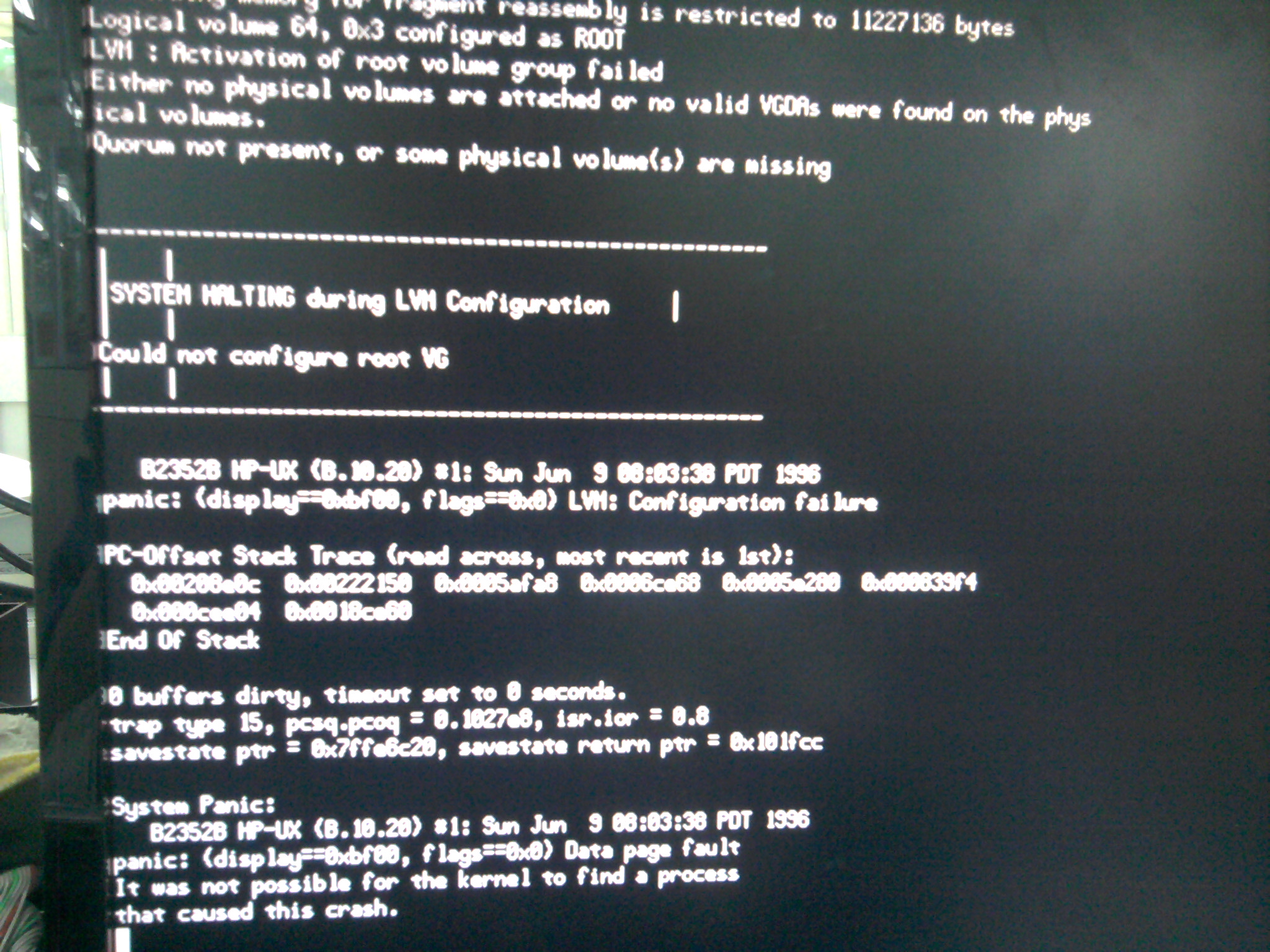- Community Home
- >
- Servers and Operating Systems
- >
- Operating Systems
- >
- Operating System - HP-UX
- >
- Re: Clone disk to disk on HP-UX
Categories
Company
Local Language
Forums
Discussions
Forums
- Data Protection and Retention
- Entry Storage Systems
- Legacy
- Midrange and Enterprise Storage
- Storage Networking
- HPE Nimble Storage
Discussions
Discussions
Discussions
Forums
Discussions
Discussion Boards
Discussion Boards
Discussion Boards
Discussion Boards
- BladeSystem Infrastructure and Application Solutions
- Appliance Servers
- Alpha Servers
- BackOffice Products
- Internet Products
- HPE 9000 and HPE e3000 Servers
- Networking
- Netservers
- Secure OS Software for Linux
- Server Management (Insight Manager 7)
- Windows Server 2003
- Operating System - Tru64 Unix
- ProLiant Deployment and Provisioning
- Linux-Based Community / Regional
- Microsoft System Center Integration
Discussion Boards
Discussion Boards
Discussion Boards
Discussion Boards
Discussion Boards
Discussion Boards
Discussion Boards
Discussion Boards
Discussion Boards
Discussion Boards
Discussion Boards
Discussion Boards
Discussion Boards
Discussion Boards
Discussion Boards
Discussion Boards
Discussion Boards
Discussion Boards
Discussion Boards
Community
Resources
Forums
Blogs
- Subscribe to RSS Feed
- Mark Topic as New
- Mark Topic as Read
- Float this Topic for Current User
- Bookmark
- Subscribe
- Printer Friendly Page
- Mark as New
- Bookmark
- Subscribe
- Mute
- Subscribe to RSS Feed
- Permalink
- Report Inappropriate Content
01-29-2013 06:08 PM
01-29-2013 06:08 PM
Clone disk to disk on HP-UX
Currently, I want ghost from current HDD to new HDD to backup later.
I have ghost current HDD to new HDD by 'dd' command,
after I run 'dd' command complete, I turnoff temporary current HDD to boot with new HDD,
but can not boot with new HDD.
I also adjust PRI BO with new H/W (new HDD) but can not be also boot with new HDD.
Can I have adjust more option to boot after using 'dd' command ?.
Please advise to me for this problem.
Thank you so much.
- Mark as New
- Bookmark
- Subscribe
- Mute
- Subscribe to RSS Feed
- Permalink
- Report Inappropriate Content
01-29-2013 07:26 PM
01-29-2013 07:26 PM
Re: Clone disk to disk on HP-UX
You don't say what version of HP-UX you are running, but if you are running HP-UX 11.23/11iv2 or 11.31/11iv3 then Dynamic Root Disk is the best option to do something like this.
DRD is a FREE download and is available here: http://www.hp.com/go/drd
To clone a disk with drd you use the following syntax:
# drd clone -x overwrite=true -t /dev/disk/disk3
(The above assumes an 11.31 system and uses the new disk names. If you are using 11.23 you use the same syntax, but the regular /dev/dsk/c1t2d0 disk names. Substitute the DESTINATION disk appropriate for your system after the '-t' option above.)
To activate the DRD disk so the system will boot from it:
# drd activate
Or you can simply use 'setboot' to set the primary boot path of your clone disk.
*****
I have used 'dd' in the past and have successfully booted a server. The main issue is that you should really remove your original disk and place the 'dd' clone disk in the slot the original one was in. The reason for this is that your 'dd' clone has all of the configuration from your original including files that reference the SCSI ID of the disk or specific device files for that disk.
In order to really diagnose your issue we need much more information:
1) What version of HP-UX?
2) What model server?
3) What errors do you see when you try to boot from the 'dd' clone disk?
- Tags:
- DRD
- Mark as New
- Bookmark
- Subscribe
- Mute
- Subscribe to RSS Feed
- Permalink
- Report Inappropriate Content
01-29-2013 10:17 PM - edited 01-29-2013 10:18 PM
01-29-2013 10:17 PM - edited 01-29-2013 10:18 PM
Re: Clone disk to disk on HP-UX
I am sorry for my late reply.
About your information ask:
1) Version: OS_REV B.10.20
2) Model: 9000/778/B180L (ARCH 700, SW_ID 2013414539)
3) About error, please see file below:
(With this error, server auto restarted).
Thanks.
- Tags:
- 10.20
- Mark as New
- Bookmark
- Subscribe
- Mute
- Subscribe to RSS Feed
- Permalink
- Report Inappropriate Content
01-30-2013 06:10 AM - edited 02-01-2013 07:09 PM
01-30-2013 06:10 AM - edited 02-01-2013 07:09 PM
Re: Clone disk to disk on HP-UX
As Patrick said, you cannot boot the copy. The copy must boot with the same SCSI address and hardware slot as the original. Since you are on a workstation with the disks buried inside the box, you'll have to shutdown and power off the system, then with tools in hand, take apart the box, remove the primary disk and put the copied disk in its place. The system should now boot up correctly.
Bill Hassell, sysadmin
- Mark as New
- Bookmark
- Subscribe
- Mute
- Subscribe to RSS Feed
- Permalink
- Report Inappropriate Content
01-30-2013 06:33 AM
01-30-2013 06:33 AM
Re: Clone disk to disk on HP-UX
OK, since it is HP-UX 10.20 DRD is not an option.
I agree with Bill 100%. It can't configure VG00 because your clone disk is at a different SCSI address than the original.
If you move the clone disk to the slot the original disk is currently occupying you should be OK.
- Mark as New
- Bookmark
- Subscribe
- Mute
- Subscribe to RSS Feed
- Permalink
- Report Inappropriate Content
01-31-2013 07:47 PM
01-31-2013 07:47 PM
Re: Clone disk to disk on HP-UX
Thanks Bill and Patrick.
As the following your informations.
After I use 'dd' command complete, I have to shutdown and power off the system,
I have to remove primary disk, then I installed copied disk into the same location
of primary disk. Is this boot, ok?.
Thanks.
- Mark as New
- Bookmark
- Subscribe
- Mute
- Subscribe to RSS Feed
- Permalink
- Report Inappropriate Content
02-01-2013 08:41 AM
02-01-2013 08:41 AM
Re: Clone disk to disk on HP-UX
Correct. That should boot OK.
- Mark as New
- Bookmark
- Subscribe
- Mute
- Subscribe to RSS Feed
- Permalink
- Report Inappropriate Content
02-04-2013 05:34 PM
02-04-2013 05:34 PM
Re: Clone disk to disk on HP-UX
Hi, all
I have already started my server after I used 'dd' command and set jump for new disk same with current disk (server 2).
But when I login on as user and launch program, the server 1 reported 'Dump..'
I login on as root, that is Ok.
== I have got 3 servers with the same model '9000/778/B180L', OS HP-UX 10.20.
Server 1 is error disk, so It can not started.
I found the way to ghost from server 2 to new disk by 'dd' command,
then install this new disk to server 1 to use.
Has the firmware of this two servers be different ?. so the server 1 reported 'Dump...'
(Firmware of server 2 (6.1) is newer than firmware of server 1 (5.6)).
Thank you so much.
- Mark as New
- Bookmark
- Subscribe
- Mute
- Subscribe to RSS Feed
- Permalink
- Report Inappropriate Content
02-05-2013 04:24 AM
02-05-2013 04:24 AM
Re: Clone disk to disk on HP-UX
>> But when I login on as user and launch program, the server 1 reported 'Dump..'
I login on as root, that is Ok
This is not very useful. You launch what program? What is the actual error message? Is it a core dump? Is there a core file left behind. If the system boots OK, it is unlikely the firmware is an issue, especially when it works OK as root. That sounds like a permission issue but there just aren't enough details to help.
Bill Hassell, sysadmin
- Mark as New
- Bookmark
- Subscribe
- Mute
- Subscribe to RSS Feed
- Permalink
- Report Inappropriate Content
02-05-2013 08:42 AM
02-05-2013 08:42 AM
Re: Clone disk to disk on HP-UX
Not sure what exactly you did, but maybe you have a problem with SCSI IDs.
Never use the same ID for 2 disks!
For cloning, set disk1 to 6 for example (original setting), second disk to 5.
Then run "dd", remove the disk with ID 6, change the ID of the "new" disk from 5 to 6 and start the system.
The new disk will not boot with still ID 5 instead of 6, but with both disks on 6 the system cannot work either.
Hope this helps!
Regards
Torsten.
__________________________________________________
There are only 10 types of people in the world -
those who understand binary, and those who don't.
__________________________________________________
No support by private messages. Please ask the forum!
If you feel this was helpful please click the KUDOS! thumb below!