- Community Home
- >
- Servers and Operating Systems
- >
- HPE ProLiant
- >
- Server Management - Systems Insight Manager
- >
- Re: SIM 7.2.2 Really??
Categories
Company
Local Language
Forums
Discussions
Forums
- Data Protection and Retention
- Entry Storage Systems
- Legacy
- Midrange and Enterprise Storage
- Storage Networking
- HPE Nimble Storage
Discussions
Discussions
Discussions
Forums
Discussions
Discussion Boards
Discussion Boards
Discussion Boards
Discussion Boards
- BladeSystem Infrastructure and Application Solutions
- Appliance Servers
- Alpha Servers
- BackOffice Products
- Internet Products
- HPE 9000 and HPE e3000 Servers
- Networking
- Netservers
- Secure OS Software for Linux
- Server Management (Insight Manager 7)
- Windows Server 2003
- Operating System - Tru64 Unix
- ProLiant Deployment and Provisioning
- Linux-Based Community / Regional
- Microsoft System Center Integration
Discussion Boards
Discussion Boards
Discussion Boards
Discussion Boards
Discussion Boards
Discussion Boards
Discussion Boards
Discussion Boards
Discussion Boards
Discussion Boards
Discussion Boards
Discussion Boards
Discussion Boards
Discussion Boards
Discussion Boards
Discussion Boards
Discussion Boards
Discussion Boards
Discussion Boards
Community
Resources
Forums
Blogs
- Subscribe to RSS Feed
- Mark Topic as New
- Mark Topic as Read
- Float this Topic for Current User
- Bookmark
- Subscribe
- Printer Friendly Page
- Mark as New
- Bookmark
- Subscribe
- Mute
- Subscribe to RSS Feed
- Permalink
- Report Inappropriate Content
10-30-2013 06:17 AM
10-30-2013 06:17 AM
I'm still fighting the issue that it would seem that no one who reads these posts here can address "There was a problem with your request..." , so I decided to install SIM 7.2.2 and the install is telling me "The same version of this component is currently installed...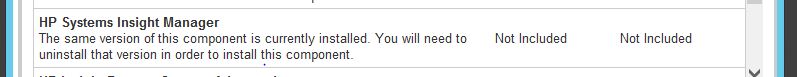
Is 7.2.2 an actual update? I'm thinking not. Grrrr....
Solved! Go to Solution.
- Mark as New
- Bookmark
- Subscribe
- Mute
- Subscribe to RSS Feed
- Permalink
- Report Inappropriate Content
11-01-2013 02:49 PM
11-01-2013 02:49 PM
SolutionHello David,
The version you want is downloadable by using the link below.
https://h20392.www2.hp.com/portal/swdepot/displayProductInfo.do?productNumber=IMDVD
Here you can download the update, it installs the same version of Sim, vcrm, smh and pegasus WMI as the 7.2.0 version and all fotfixes even the september fixes. When the installer finishes it writes a reg file under localmachine\software\hp\
That says it is the 7.2.2 version. Strangly the 7.2.2 version is not downloadable though the normsl hp sim page.
This page still states that the 7.2.2 version will be downloadable early october. But sadly today is november 1st.
Kind regards,
Andrew
Andrew
- Mark as New
- Bookmark
- Subscribe
- Mute
- Subscribe to RSS Feed
- Permalink
- Report Inappropriate Content
11-12-2013 10:05 AM
11-12-2013 10:05 AM
Re: SIM 7.2.2 Really??
Andrew, thanks for the link. I was able to install 7.2.2 and I have given Kudos. Unfortunatly it did not resolve the original issue of the CMS and the VCRM not being able to communicate with each other. Out of shear desperation, I have opened a case with HP, and after a week I received an email indicating that it has been passed to the next service tier.
We shall see.....
- Mark as New
- Bookmark
- Subscribe
- Mute
- Subscribe to RSS Feed
- Permalink
- Report Inappropriate Content
11-12-2013 10:52 AM
11-12-2013 10:52 AM
Re: SIM 7.2.2 Really??
Did you select the VCRM in SIM? When you install or update sim and the VCRM separate from each other. You have to choose your VCRM server from the pulldownmenu under deploy. Here you choose software firmware baseline. Here select your default repoditory. I had an issue here my only VCRM was no longer selected. I selected the server and all worked fine again. Other option can be uninstall sim and VCRM and run the installer again. But only as a last resort......
Kind regards,
Andrew
Andrew
