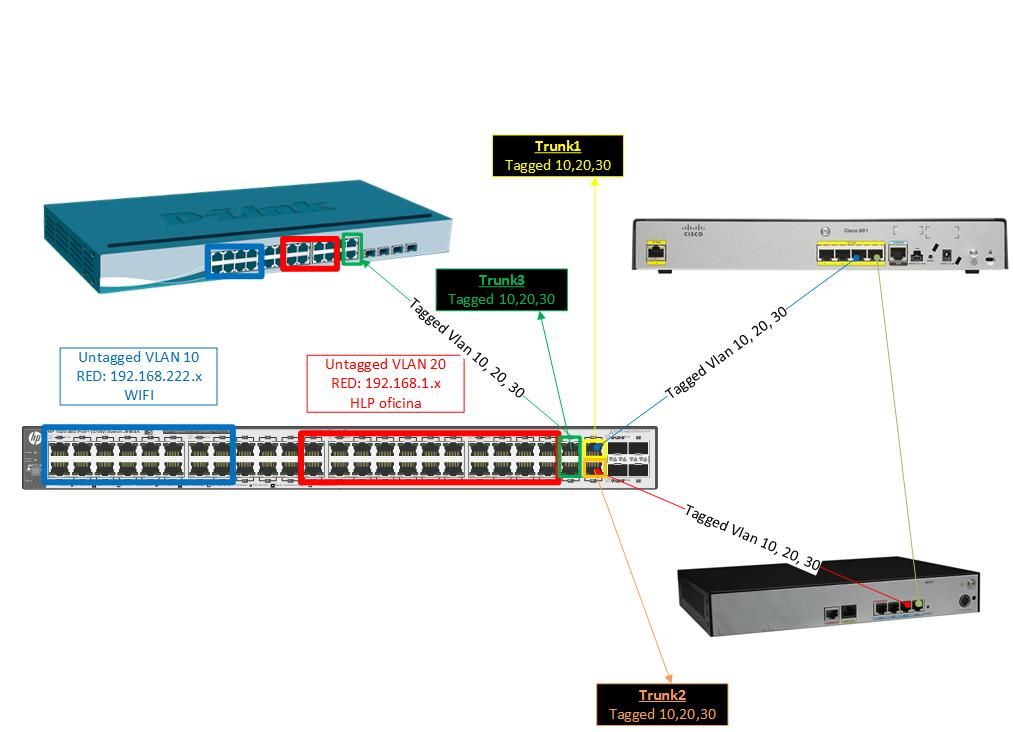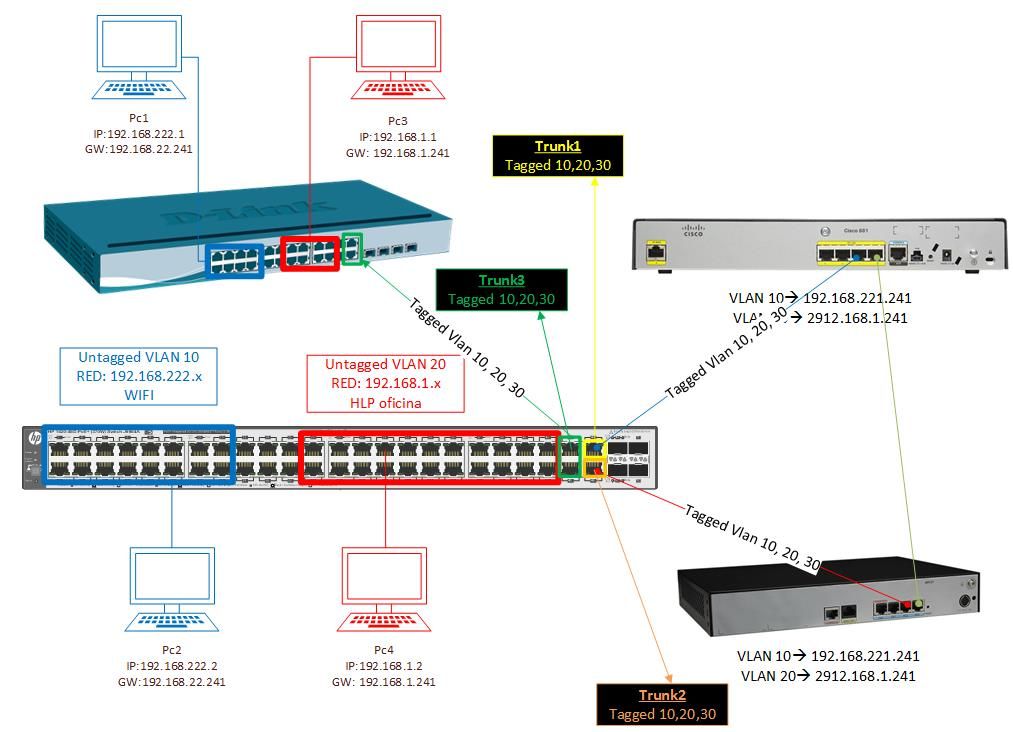- Community Home
- >
- Networking
- >
- Switching and Routing
- >
- Web and Unmanaged
- >
- Re: Connect Two Switchs
Categories
Company
Local Language
Forums
Discussions
Forums
- Data Protection and Retention
- Entry Storage Systems
- Legacy
- Midrange and Enterprise Storage
- Storage Networking
- HPE Nimble Storage
Discussions
Discussions
Discussions
Forums
Discussions
Discussion Boards
Discussion Boards
Discussion Boards
Discussion Boards
- BladeSystem Infrastructure and Application Solutions
- Appliance Servers
- Alpha Servers
- BackOffice Products
- Internet Products
- HPE 9000 and HPE e3000 Servers
- Networking
- Netservers
- Secure OS Software for Linux
- Server Management (Insight Manager 7)
- Windows Server 2003
- Operating System - Tru64 Unix
- ProLiant Deployment and Provisioning
- Linux-Based Community / Regional
- Microsoft System Center Integration
Discussion Boards
Discussion Boards
Discussion Boards
Discussion Boards
Discussion Boards
Discussion Boards
Discussion Boards
Discussion Boards
Discussion Boards
Discussion Boards
Discussion Boards
Discussion Boards
Discussion Boards
Discussion Boards
Discussion Boards
Discussion Boards
Discussion Boards
Discussion Boards
Discussion Boards
Community
Resources
Forums
Blogs
- Subscribe to RSS Feed
- Mark Topic as New
- Mark Topic as Read
- Float this Topic for Current User
- Bookmark
- Subscribe
- Printer Friendly Page
- Mark as New
- Bookmark
- Subscribe
- Mute
- Subscribe to RSS Feed
- Permalink
- Report Inappropriate Content
05-26-2016 08:49 AM
05-26-2016 08:49 AM
Connect Two Switchs
Hello,
My english and my know over switch is bad.
I need connect two swtiches (picture)
Swtich 1--> Dlink 1210
Switch 2--> HP 1820
VLANs: 1, 10, 20, 30
This moment this configuration active and working:
Switch 2:
SP--> Actived
ports 1-15 (untaged VLAN 10)(Exclude 1, , 20, 30)
Port 25 -43 (Untaged VLAN 20) (Exclude 1, , 10, 30)
Trunk1 (member port 47) (Tagged VLAN 10,20,30) (Exclude 1)
Trunk2 (member port 48) (Tagged VLAN 10,20,30) (Exclude 1)
NEW Steps:
Now I need join new Switch Dlink (Switch 1)
I try next configuration, but not working:
Switch 2:
SP--> Actived
ports 1-15 (untaged VLAN 10)(Exclude 1, , 20, 30)
Port 25 -43 (Untaged VLAN 20) (Exclude 1, , 10, 30)
Trunk1 (member port 47) (Tagged VLAN 10,20,30) (Exclude 1)
Trunk2 (member port 48) (Tagged VLAN 10,20,30) (Exclude 1)
Trunk3 (member port 45,46) (Tagged VLAN 10,20,30) (Exclude 1)
Switch 1:
SP--> Actived
ports 1-8 (untaged VLAN 10)(Exclude 1, , 20, 30)
Port 10 -20 (Untaged VLAN 20) (Exclude 1, , 10, 30)
Trunk1 (static) (member port 23, 24) (Tagged VLAN 10,20,30) (Exclude 1)
---------------------------
With this configuration, My laptop no ping any computer of the other Switch.
Please, send me Step by step the necesary configuration for working it.
Thank you!!
- Mark as New
- Bookmark
- Subscribe
- Mute
- Subscribe to RSS Feed
- Permalink
- Report Inappropriate Content
05-26-2016 08:32 PM
05-26-2016 08:32 PM
Re: Connect Two Switchs
What IP address are you pinging from and to?
What are these devices' dafault gateway IP addresses?
Where are those IP addresses located on the network?
What does your switch log tell you when you enable ports 45 & 46?
- Mark as New
- Bookmark
- Subscribe
- Mute
- Subscribe to RSS Feed
- Permalink
- Report Inappropriate Content
05-27-2016 05:14 AM
05-27-2016 05:14 AM
Re: Connect Two Switchs
I hope this picture is easy for you understand my enviroment.
TEST:
PC1 ping PC2 --> no working
PC 3 ping PC4 --> no working
PC1 ping router --> no working
PC2 ping PC1 --> no working
PC4 ping PC3 --> no working
PC2 ping router--> ok
PC4 ping router --> ok
- Mark as New
- Bookmark
- Subscribe
- Mute
- Subscribe to RSS Feed
- Permalink
- Report Inappropriate Content
05-30-2016 03:46 PM - edited 05-30-2016 03:52 PM
05-30-2016 03:46 PM - edited 05-30-2016 03:52 PM
Re: Connect Two Switchs
If you put two PCs on the same VLAN on the same switch, can they ping each other?
Solve this issue *first* before trying to do anythign else.
Your IP addressing of your PCs in VLAN10 is mysterious - confirm their default GW and subnet masks for us...?
Also, have you duplicated your IP addresses on your two routers?
- Mark as New
- Bookmark
- Subscribe
- Mute
- Subscribe to RSS Feed
- Permalink
- Report Inappropriate Content
05-31-2016 08:54 AM
05-31-2016 08:54 AM
Re: Connect Two Switchs
f you put two PCs on the same VLAN on the same switch, can they ping each other?
Solve this issue *first* before trying to do anythign else.
Yes , no problems with it
Your IP addressing of your PCs in VLAN10 is mysterious - confirm their default GW and subnet masks for us...?
sorry is mistake. the Gw for VLAN 10 --> 192. 168. 222 .241
Also, have you duplicated your IP addresses on your two routers?
- Mark as New
- Bookmark
- Subscribe
- Mute
- Subscribe to RSS Feed
- Permalink
- Report Inappropriate Content
05-31-2016 06:35 PM
05-31-2016 06:35 PM
Re: Connect Two Switchs
OK, now continue with the Layer-2 testing:
1. put two PCs on the same VLAN on the other switch and confirm they can ping each other.
2. Now connect the two switches with a trunk that includes the VLAN all 4 PCs are in and confirm 2 PCs on different switches can ping each other.
If they can't ping each other, then at least one trunk port on the swithc inter-link is incorrectly configured.
- Mark as New
- Bookmark
- Subscribe
- Mute
- Subscribe to RSS Feed
- Permalink
- Report Inappropriate Content
05-31-2016 06:44 PM
05-31-2016 06:44 PM
Re: Connect Two Switchs
Once you have your layer-2 connectivity within one VLAN across two switches working, repeat the process for the other VLAN.
Once you have Layer-2 connectivity working within both VLANs, then you need to test Layer-3, inter-VLAN routing.
Identify where the routing interface is that the PCs have configured as their default gateways.
Make sure the PCs can ping their own default gateway
Then test the PCs can ping each other.
- Mark as New
- Bookmark
- Subscribe
- Mute
- Subscribe to RSS Feed
- Permalink
- Report Inappropriate Content
06-01-2016 07:41 AM
06-01-2016 07:41 AM
Re: Connect Two Switchs
I reset all configuration and I configured it the same ........ and .... now Working... ..
I things that how I make a little bit configuration then it give me a problem..
Thanks you for all.