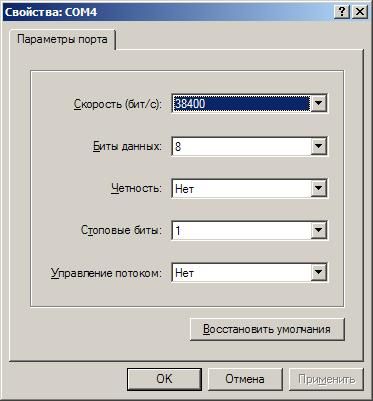- Community Home
- >
- Networking
- >
- Switching and Routing
- >
- Web and Unmanaged
- >
- Re: HP V1910-24G Switch Application program does n...
Categories
Company
Local Language
Forums
Discussions
Forums
- Data Protection and Retention
- Entry Storage Systems
- Legacy
- Midrange and Enterprise Storage
- Storage Networking
- HPE Nimble Storage
Discussions
Discussions
Discussions
Forums
Discussions
Discussion Boards
Discussion Boards
Discussion Boards
Discussion Boards
- BladeSystem Infrastructure and Application Solutions
- Appliance Servers
- Alpha Servers
- BackOffice Products
- Internet Products
- HPE 9000 and HPE e3000 Servers
- Networking
- Netservers
- Secure OS Software for Linux
- Server Management (Insight Manager 7)
- Windows Server 2003
- Operating System - Tru64 Unix
- ProLiant Deployment and Provisioning
- Linux-Based Community / Regional
- Microsoft System Center Integration
Discussion Boards
Discussion Boards
Discussion Boards
Discussion Boards
Discussion Boards
Discussion Boards
Discussion Boards
Discussion Boards
Discussion Boards
Discussion Boards
Discussion Boards
Discussion Boards
Discussion Boards
Discussion Boards
Discussion Boards
Discussion Boards
Discussion Boards
Discussion Boards
Discussion Boards
Community
Resources
Forums
Blogs
- Subscribe to RSS Feed
- Mark Topic as New
- Mark Topic as Read
- Float this Topic for Current User
- Bookmark
- Subscribe
- Printer Friendly Page
- Mark as New
- Bookmark
- Subscribe
- Mute
- Subscribe to RSS Feed
- Permalink
- Report Inappropriate Content
04-08-2014 11:45 PM - last edited on 04-09-2014 07:01 PM by Maiko-I
04-08-2014 11:45 PM - last edited on 04-09-2014 07:01 PM by Maiko-I
********************************************************************************
* *
* HP V1910-24G Switch BOOTROM, Version 169 *
* *
********************************************************************************
Copyright (c) 2010-2013 Hewlett-Packard Development Company, L.P.
Creation Date : Oct 12 2013
CPU L1 Cache : 32KB
CPU Clock Speed : 333MHz
Memory Size : 128MB
Flash Size : 128MB
CPLD Version : 002
PCB Version : Ver.B
Mac Address : CC3E5F7C5213
Application program does not exist.
BootRom password: Not required. Please press Enter to continue.
How to restore the device?
P.S. This thread has been moevd from ProCurve / ProVision-Based to Web and Unmanaged. - Hp forum moderator
Solved! Go to Solution.
- Mark as New
- Bookmark
- Subscribe
- Mute
- Subscribe to RSS Feed
- Permalink
- Report Inappropriate Content
04-14-2014 07:07 AM - last edited on 10-30-2020 07:06 AM by Vajith V
04-14-2014 07:07 AM - last edited on 10-30-2020 07:06 AM by Vajith V
SolutionSo, the solution is found. Sorry helpdesk HP has not responded to my question.
The first thing you need to download the old firmware (new not be able to restore the system.)
Here is the link: https://h10145.www1.hpe.com/support/SupportLookUp.aspx
Download the firmware: 1910_5.20.R1111P01 16-Apr-2012 26-Apr-2012 Release notes 10.3 MB
Next, connect the switch through the console port (the manual is) settings Connection:
Turn off the power and then conclude. The screen displays the message:
====================================================================
Starting......
********************************************************************************
* *
* HP V1910-24G Switch BOOTROM, Version 158 *
* *
********************************************************************************
Copyright (c) 2010-2012 Hewlett-Packard Development Company, L.P.
Creation Date : Jun 15 2012
CPU L1 Cache : 32KB
CPU Clock Speed : 333MHz
Memory Size : 128MB
Flash Size : 128MB
CPLD Version : 002
PCB Version : Ver.B
Mac Address : CC3E5F7C5213
Application program does not exist.
Please input BootRom password:
==========================================================================
Press Enter.
==========================================================================
The screen displays the message:
==========================================================================
BOOT MENU
1. Download application file to flash
2. Select application file to boot
3. Display all files in flash
4. Delete file from flash
5. Modify BootRom password
6. Enter BootRom upgrade menu <- select this
7. Skip current system configuration
8. Set BootRom password recovery
9. Set switch startup mode
0. Reboot
Enter your choice(0-9): 6
1. Update full BootRom <- select this
2. Update extended BootRom
3. Update basic BootRom
0. Return to boot menu
Enter your choice(0-3): 1
1. Set TFTP protocol parameters
2. Set FTP protocol parameters
3. Set XMODEM protocol parameters <- select this
0. Return to boot menu
Enter your choice(0-3): 3
Please select your download baudrate:
1. 9600
2. 19200
3.* 38400
4. 57600
5. 115200
0. Return to boot menu
Enter your choice(0-5): 5
Download baudrate is 115200 bps
Please change the terminal's baudrate to 115200 bps and select XMODEM protocol
Press enter key when ready
Now please start transfer file with XMODEM protocol
If you want to exit, Press <Ctrl+X>
Loading ...CCCCDone!
Wait... ~20min
Will you Update Basic BootRom? (Y/N):Y
Updating Basic BootRom...Done!
Updating extended BootRom? (Y/N):Y
Updating extended BootRom...Done!
Please change the terminal's baudrate to 38400 bps, press ENTER when ready.
Press enter key when ready
1. Update full BootRom
2. Update extended BootRom
3. Update basic BootRom
0. Return to boot menu <- select this
Enter your choice(0-3): 0
BOOT MENU
1. Download application file to flash <- select this
2. Select application file to boot
3. Display all files in flash
4. Delete file from flash
5. Modify BootRom password
6. Enter BootRom upgrade menu
7. Skip current system configuration
8. Set BootRom password recovery
9. Set switch startup mode
0. Reboot
Enter your choice(0-9): 1
1. Set TFTP protocol parameters
2. Set FTP protocol parameters
3. Set XMODEM protocol parameters <- select this
0. Return to boot menu
Enter your choice(0-3): 3
Please select your download baudrate:
1. 9600
2. 19200
3.* 38400
4. 57600
5. 115200 <- select this
0. Return to boot menu
Enter your choice(0-5): 5
Download baudrate is 115200 bps
Please change the terminal's baudrate to 115200 bps and select XMODEM protocol
Press enter key when ready
Are you sure to download file to flash? Yes or No (Y/N):Y
Now please start transfer file with XMODEM protocol
If you want to exit, Press <Ctrl+X>
Loading ...CCCDone!
Wait... ~20min
Load File name : default_file
The file already exists, will you overwrite it? (Y/N):Y
Deleting........................................................................
..........................................Done!
Free space: 98828288 bytes
Writing flash...................................................................
.................Done!
Please input the file attribute (Main/Backup/None) M
The attribute of V1910-CMW520-R1513P81.bin is changed from main to none!
Done!
Your baudrate should be set to 38400 bps again!
Press enter key when ready
BOOT MENU
1. Download application file to flash
2. Select application file to boot
3. Display all files in flash
4. Delete file from flash
5. Modify BootRom password
6. Enter BootRom upgrade menu
7. Skip current system configuration
8. Set BootRom password recovery
9. Set switch startup mode
0. Reboot <- select this
Enter your choice(0-9): 0
Starting......
********************************************************************************
* *
* HP V1910-24G Switch BOOTROM, Version 154 *
* *
********************************************************************************
Copyright (c) 2010-2012 Hewlett-Packard Development Company, L.P.
Creation Date : Mar 19 2012
CPU L1 Cache : 32KB
CPU Clock Speed : 333MHz
Memory Size : 128MB
Flash Size : 128MB
CPLD Version : 002
PCB Version : Ver.B
Mac Address : CC3E5F7C5213
the normal and back basic is not equal, update back basic....
the normal and back extend is not equal, update back extend....
Press Ctrl-B to enter Extended Boot menu...0
Starting to get the main application file--flash:/default_file!.................
................................................................
The main application file is self-decompressing.................................
................................................................................
............Done!
System is starting...
Configuration file is skipped.
User interface aux0 is available.
Press ENTER to get started.
<HP V1910 Switch>
#Apr 26 12:02:14:504 2000 HP V1910 Switch SHELL/4/LOGIN:
Trap 1.3.6.1.4.1.25506.2.2.1.1.3.0.1: login from Console
%Apr 26 12:02:14:644 2000 HP V1910 Switch SHELL/4/LOGIN: Console login from aux0
?
User view commands:
initialize Delete the startup configuration file and reboot system
ipsetup Specify the IP address of the VLAN interface 1
password Specify password of local user
ping Ping function
quit Exit from current command view
reboot Reboot system
summary Display summary information of the device.
upgrade Upgrade the system boot file or the Boot ROM program
<HP V1910 Switch>
ALL OK! Switch WORK!
[Note: broken link updated by Mod]
- Mark as New
- Bookmark
- Subscribe
- Mute
- Subscribe to RSS Feed
- Permalink
- Report Inappropriate Content
08-27-2014 11:13 AM - edited 08-27-2014 11:29 AM
08-27-2014 11:13 AM - edited 08-27-2014 11:29 AM
Re: HP V1910-24G Switch Application program does not exist
Thanks for this post.
For users who are uploading throug tftp, you have to reboot the switch after updating the extended BootRom. After that you can upload the main application file.
p.s. i used a V1910-48G Switch.
- Mark as New
- Bookmark
- Subscribe
- Mute
- Subscribe to RSS Feed
- Permalink
- Report Inappropriate Content
07-03-2015 02:44 AM - edited 07-03-2015 02:49 AM
07-03-2015 02:44 AM - edited 07-03-2015 02:49 AM
Re: HP V1910-24G Switch Application program does not exist
for me this solution
doesnt work.
Starting......
********************************************************************************
* *
* 3COM 2920-SFP Plus BOOTROM, Version 154 *
* *
********************************************************************************
Copyright(c) 2004-2012 3Com Corp. and its licensors. All rights reserved.
Creation Date : Mar 19 2012
CPU L1 Cache : 32KB
CPU Clock Speed : 333MHz
Memory Size : 128MB
Flash Size : 128MB
CPLD Version : 002
PCB Version : Ver.B
Mac Address : 4001C6791507
Press Ctrl-B to enter Extended Boot menu...0
Starting to get the main application file--flash:/default_file!
The main application file does not exist--flash:/default_file!
Booting App fails!
Display all file(s) in flash:
File Number File Size(bytes) File Name
================================================================================
1(*) 10184064 default_file
2 151 system.xml
3(*) 2101 startup.cfg
Free space: 47620096 bytes
File Number File Size(bytes) File Name
================================================================================
No right Application file in the current device!
there is something else to try?
thank you
- Mark as New
- Bookmark
- Subscribe
- Mute
- Subscribe to RSS Feed
- Permalink
- Report Inappropriate Content
02-28-2018 07:48 AM
02-28-2018 07:48 AM
Re: HP V1910-24G Switch Application program does not exist
Same for me. Does not work. It is not possible to find such old firmware, as I have slightly another model: JG538A. Old ones are just not recognised as firmware - I do not have an option to upgrade this or that: simply after downloading the old one I am faiiling back to meny of Configure Serial Port, etc. It just does not asking am I up to update basic and then extended firmware. If I upload a modern one - it does ask, but... freezing on "validating firmware". (Note: the modern one is really for exactly JG538A). Any ideas?
- Mark as New
- Bookmark
- Subscribe
- Mute
- Subscribe to RSS Feed
- Permalink
- Report Inappropriate Content
08-03-2018 03:02 AM
08-03-2018 03:02 AM
Re: HP V1910-24G Switch Application program does not exist
Unfortunatly the link to the download appears to be broken. I have a switch with this problem and replacing it is not an option. Help!
- Mark as New
- Bookmark
- Subscribe
- Mute
- Subscribe to RSS Feed
- Permalink
- Report Inappropriate Content
12-07-2019 12:14 AM
12-07-2019 12:14 AM
Re: HP V1910-24G Switch Application program does not exist
It appears there maybe a couple of solutions to this.
I found there appears to be 2 types of firmware releases for these procurve switches
For instance formware JG538A_5.20.R1120 was released in March 2019, this does not seem to include the boot rom component.
In April the alternative firmware stream was released as 1910_5.20.R1519P06. this does appear to include the boot rom component of the firmware..
The 1910_5.20.R1519P06 release covers all 1910 varients including POE.. (but please confirm this your self)
Therefore when I flashed the firmware of my 1910-48g from JG540A-CMW520-R1102 to 1910_5.20.R1519P06 it worked fine.
Where as when I tried to flash the firmware of my 1910-48g from JG540A-CMW520-R1102 to 1910_5.20.R1120 it confinued to fail with an error related to "could not load next boot environment".
Here's the current URL to version 1519P06
https://h10145.www1.hpe.com/downloads/SoftwareReleases.aspx?ProductNumber=JE006A
- Mark as New
- Bookmark
- Subscribe
- Mute
- Subscribe to RSS Feed
- Permalink
- Report Inappropriate Content
07-15-2021 12:19 PM
07-15-2021 12:19 PM