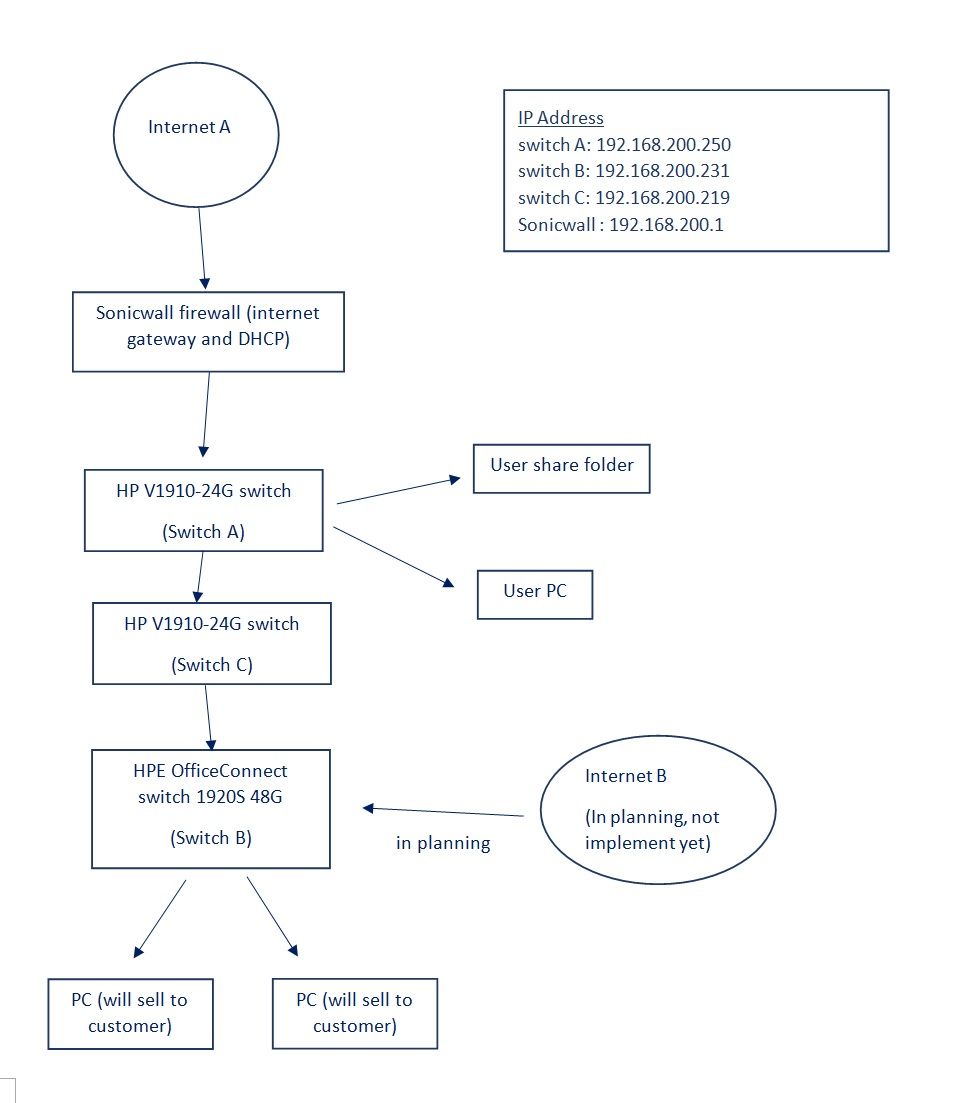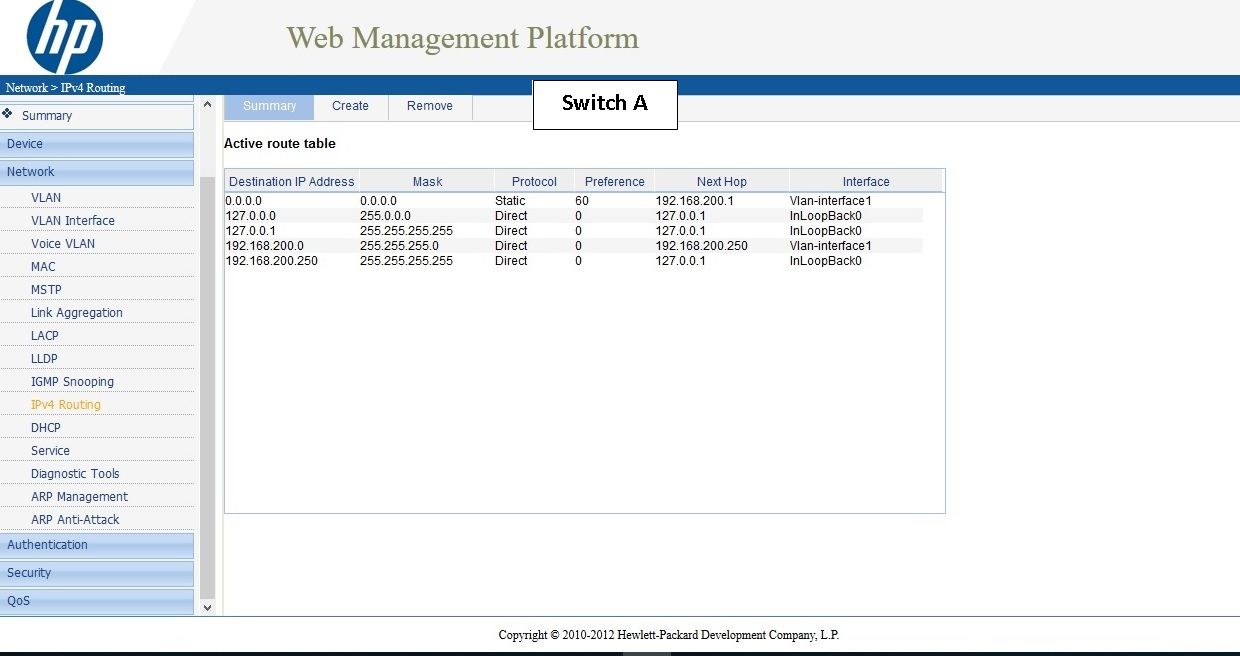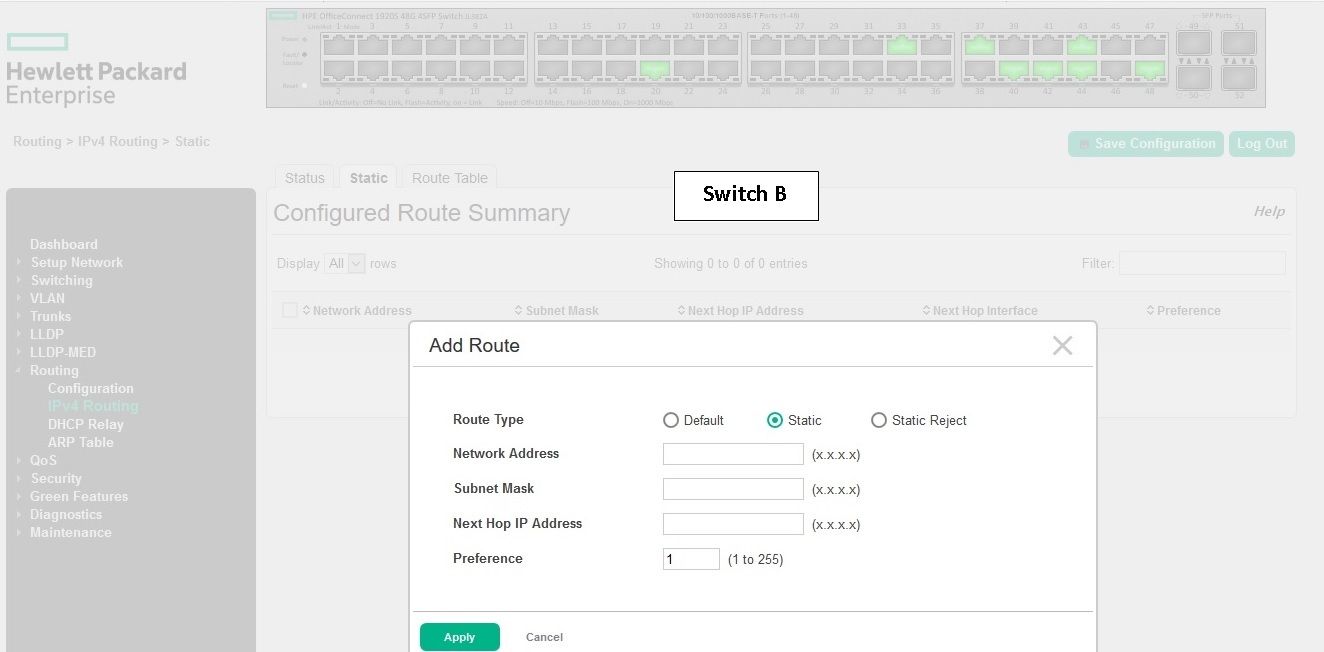- Community Home
- >
- Networking
- >
- Switching and Routing
- >
- Web and Unmanaged
- >
- How to assign port to access particular internet i...
Categories
Company
Local Language
Forums
Discussions
Forums
- Data Protection and Retention
- Entry Storage Systems
- Legacy
- Midrange and Enterprise Storage
- Storage Networking
- HPE Nimble Storage
Discussions
Discussions
Discussions
Forums
Discussions
Discussion Boards
Discussion Boards
Discussion Boards
Discussion Boards
- BladeSystem Infrastructure and Application Solutions
- Appliance Servers
- Alpha Servers
- BackOffice Products
- Internet Products
- HPE 9000 and HPE e3000 Servers
- Networking
- Netservers
- Secure OS Software for Linux
- Server Management (Insight Manager 7)
- Windows Server 2003
- Operating System - Tru64 Unix
- ProLiant Deployment and Provisioning
- Linux-Based Community / Regional
- Microsoft System Center Integration
Discussion Boards
Discussion Boards
Discussion Boards
Discussion Boards
Discussion Boards
Discussion Boards
Discussion Boards
Discussion Boards
Discussion Boards
Discussion Boards
Discussion Boards
Discussion Boards
Discussion Boards
Discussion Boards
Discussion Boards
Discussion Boards
Discussion Boards
Discussion Boards
Discussion Boards
Community
Resources
Forums
Blogs
- Subscribe to RSS Feed
- Mark Topic as New
- Mark Topic as Read
- Float this Topic for Current User
- Bookmark
- Subscribe
- Printer Friendly Page
- Mark as New
- Bookmark
- Subscribe
- Mute
- Subscribe to RSS Feed
- Permalink
- Report Inappropriate Content
07-20-2018 01:20 PM - edited 07-20-2018 01:21 PM
07-20-2018 01:20 PM - edited 07-20-2018 01:21 PM
How to assign port to access particular internet in switch? Or how to throttle port speed?
I have three switches, A and B and C as show in attached picture, switch A connected with firewall device and provide internet connection to switch B and C. Switch B is connected to switch C, while switch C connected to switch A. PC at switch B need to access to PC at switch A for their share files. Company will sell the PC at switch B to customer, so the PC ip address and mac address at switch B will change frequently.
I planning to subscribe another internet plan (internet B as show in picture) and direct plug in the new internet modem/router to switch B while switch B still connected to switch C for access to share folder and internet A. Because some user at switch B need to access to share folder and internet A.
How do I assign particular port at switch B to access internet B only, and no access to internet A? Because some user at switch B are hogging internet A bandwidth and make internet speed slow down. Is there any way to limit the speed of the particular port to lower than 30KB/s? The attached picture show the network diagram and switch route default settings.
- Mark as New
- Bookmark
- Subscribe
- Mute
- Subscribe to RSS Feed
- Permalink
- Report Inappropriate Content
07-22-2018 07:49 PM
07-22-2018 07:49 PM
Re: How to assign port to access particular internet in switch? Or how to throttle port speed?
You need to create a seperate VLAN on switchB, assign it a different subnet, assign it untagged to all ports and put a default gateway on SwitchB that points at InternetB.
To interconnect NetworkB with NetworkA you will need to route between them using one of the switches that is in both VLANs, so probably SwitchB.