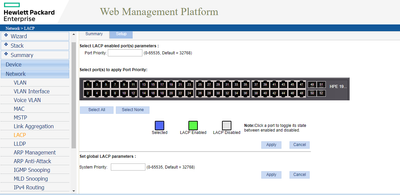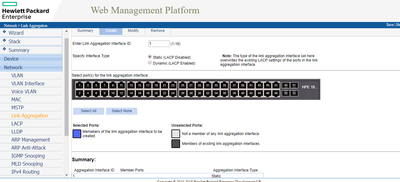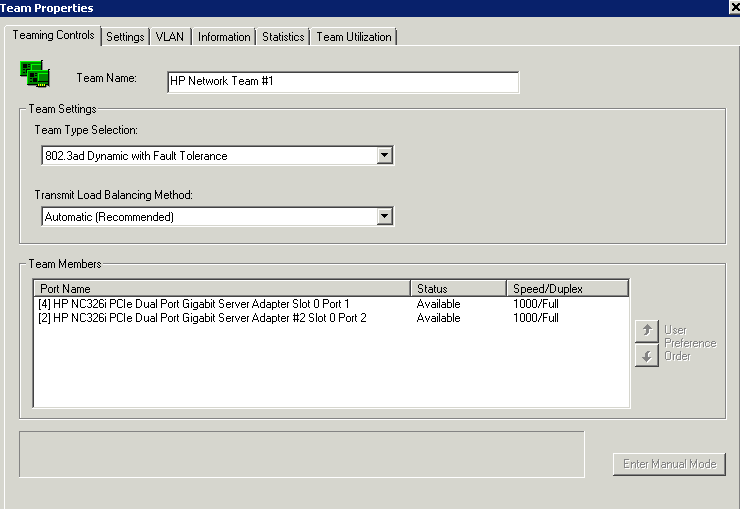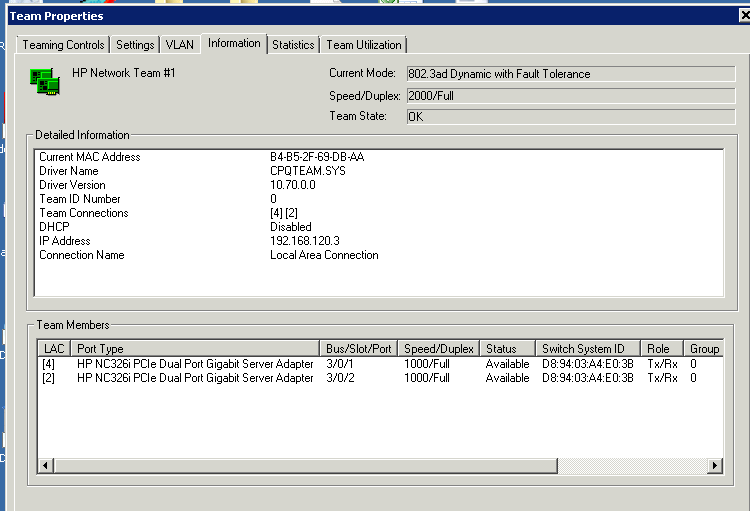- Community Home
- >
- Networking
- >
- Switching and Routing
- >
- Web and Unmanaged
- >
- Re: NIC teaming
Categories
Company
Local Language
Forums
Discussions
Forums
- Data Protection and Retention
- Entry Storage Systems
- Legacy
- Midrange and Enterprise Storage
- Storage Networking
- HPE Nimble Storage
Discussions
Discussions
Discussions
Forums
Discussions
Discussion Boards
Discussion Boards
Discussion Boards
Discussion Boards
- BladeSystem Infrastructure and Application Solutions
- Appliance Servers
- Alpha Servers
- BackOffice Products
- Internet Products
- HPE 9000 and HPE e3000 Servers
- Networking
- Netservers
- Secure OS Software for Linux
- Server Management (Insight Manager 7)
- Windows Server 2003
- Operating System - Tru64 Unix
- ProLiant Deployment and Provisioning
- Linux-Based Community / Regional
- Microsoft System Center Integration
Discussion Boards
Discussion Boards
Discussion Boards
Discussion Boards
Discussion Boards
Discussion Boards
Discussion Boards
Discussion Boards
Discussion Boards
Discussion Boards
Discussion Boards
Discussion Boards
Discussion Boards
Discussion Boards
Discussion Boards
Discussion Boards
Discussion Boards
Discussion Boards
Discussion Boards
Community
Resources
Forums
Blogs
- Subscribe to RSS Feed
- Mark Topic as New
- Mark Topic as Read
- Float this Topic for Current User
- Bookmark
- Subscribe
- Printer Friendly Page
- Mark as New
- Bookmark
- Subscribe
- Mute
- Subscribe to RSS Feed
- Permalink
- Report Inappropriate Content
10-08-2018 07:01 AM
10-08-2018 07:01 AM
NIC teaming
hello
i have a proliant server and a HP 1910 series switch
i am looking to team the 2 NICs of the proliant together for better bandwidth
what am i suppose to do on the switch side ?! link aggregate the 2 ports ?
please help
- Mark as New
- Bookmark
- Subscribe
- Mute
- Subscribe to RSS Feed
- Permalink
- Report Inappropriate Content
10-09-2018 02:54 AM
10-09-2018 02:54 AM
Re: NIC teaming
Use LACP (IEEE 802.3ad) on both sides: on HPE ProLiant 2-Ports NIC side, aggregate those two ports using LACP Load Balancing...on Switch side create a LAG with 2 interfaces and use LACP...only then connect two cables between formed LAGs. It should work flawlessly. Better bandwidth is achieved only if traffic to (or from) LACP peer is able to be distributed on both physical links and this depends on hashing algorithm results...these results, for each data flow, depend on various payload parameters (Source/Destination MAC Addresses, Source/Destination IP Addresses and/or Ports...depending on if Hashing happens at Layer 2, 3, or 4).
I'm not an HPE Employee

- Mark as New
- Bookmark
- Subscribe
- Mute
- Subscribe to RSS Feed
- Permalink
- Report Inappropriate Content
10-09-2018 03:32 AM
10-09-2018 03:32 AM
Re: NIC teaming
hello
thank you for your help
from theproliant side , it is very clear ..but from the switch side there is several options
i have LAG and LACP like the photo shows .. which to choose
- Mark as New
- Bookmark
- Subscribe
- Mute
- Subscribe to RSS Feed
- Permalink
- Report Inappropriate Content
10-09-2018 03:48 AM - edited 10-09-2018 03:49 AM
10-09-2018 03:48 AM - edited 10-09-2018 03:49 AM
Re: NIC teaming
Select Dynamic (LACP Enabled), select member ports (two in your case, to be paired to ports of your Server's NIC) and you're done. Only then interconnect your HPE ProLiant Server's NIC ports to your two Switch aggregated interfaces. Switch side, LACP System priority can be left at default.
I'm not an HPE Employee

- Mark as New
- Bookmark
- Subscribe
- Mute
- Subscribe to RSS Feed
- Permalink
- Report Inappropriate Content
10-15-2018 12:38 AM
10-15-2018 12:38 AM
Re: NIC teaming
i did what you told me .. link aggregation with LADP
on the server i chose the following , is this correct ? ping passes normally and i am able to access the server ( it shows 2 Gbps )
also i have a 1920 switch and a 1910 ( i can make both 1920 if i want ) .. to connect these i haveonly connected a regular cat6 cable between the two ..it works but can i get more out of them ?