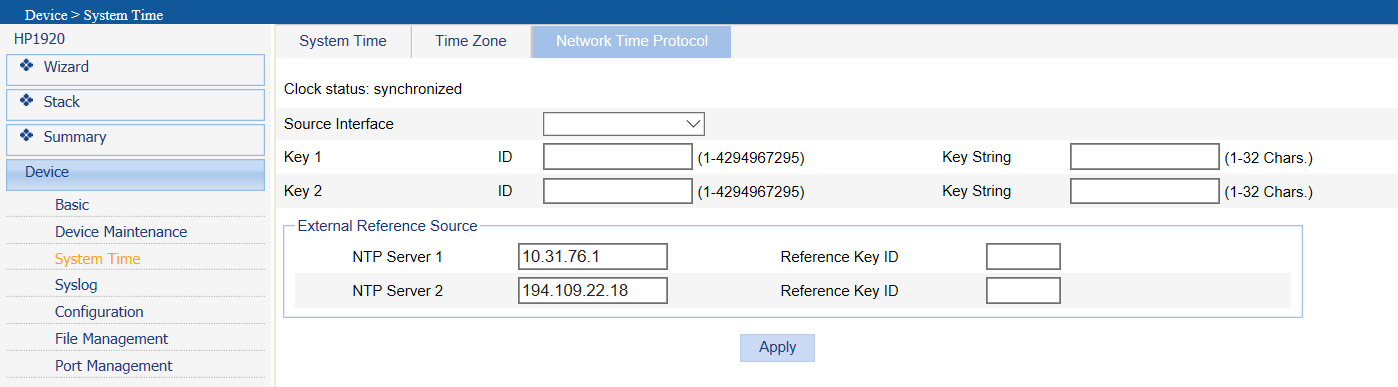- Community Home
- >
- Networking
- >
- Switching and Routing
- >
- Web and Unmanaged
- >
- Re: Unable to configure NTP on HP 1910 / a5500 / 1...
Categories
Company
Local Language
Forums
Discussions
Forums
- Data Protection and Retention
- Entry Storage Systems
- Legacy
- Midrange and Enterprise Storage
- Storage Networking
- HPE Nimble Storage
Discussions
Discussions
Discussions
Forums
Discussions
Discussion Boards
Discussion Boards
Discussion Boards
Discussion Boards
- BladeSystem Infrastructure and Application Solutions
- Appliance Servers
- Alpha Servers
- BackOffice Products
- Internet Products
- HPE 9000 and HPE e3000 Servers
- Networking
- Netservers
- Secure OS Software for Linux
- Server Management (Insight Manager 7)
- Windows Server 2003
- Operating System - Tru64 Unix
- ProLiant Deployment and Provisioning
- Linux-Based Community / Regional
- Microsoft System Center Integration
Discussion Boards
Discussion Boards
Discussion Boards
Discussion Boards
Discussion Boards
Discussion Boards
Discussion Boards
Discussion Boards
Discussion Boards
Discussion Boards
Discussion Boards
Discussion Boards
Discussion Boards
Discussion Boards
Discussion Boards
Discussion Boards
Discussion Boards
Discussion Boards
Discussion Boards
Community
Resources
Forums
Blogs
- Subscribe to RSS Feed
- Mark Topic as New
- Mark Topic as Read
- Float this Topic for Current User
- Bookmark
- Subscribe
- Printer Friendly Page
- Mark as New
- Bookmark
- Subscribe
- Mute
- Subscribe to RSS Feed
- Permalink
- Report Inappropriate Content
09-21-2016 11:50 AM
09-21-2016 11:50 AM
Unable to configure NTP on HP 1910 / a5500 / 1920 etc
HI! Im having troubles configuring NTP protocol on, for example, hp 1910 using comware 5.20.99. I follow this exact instructions
http://h20564.www2.hpe.com/hpsc/doc/public/display?docId=mmr_kc-0122003
[SWCORE]ntp-service authentication enable
[SWCORE]ntp-service authentication-keyid 24 authentication-mode md5 aNiceKey
[SWCORE]ntp-service reliable authentication-keyid 24
Then i configure from the web interface any other switch as the tutorial says, and nothing happens. Maybe i'm missing something. Please help!
Thanks in advance
- Tags:
- NTP
- Mark as New
- Bookmark
- Subscribe
- Mute
- Subscribe to RSS Feed
- Permalink
- Report Inappropriate Content
09-21-2016 12:43 PM
09-21-2016 12:43 PM
Re: Unable to configure NTP on HP 1910 / a5500 / 1920 etc
Generally you don't need to have ntp authentication unless your IT or security folks require it. You also configure this through the web and not the CLI as that is restricted.
The only thing you need to set is the source interface where the NTP protocol should be able to get to the server and the IP addresses of 1 or 2 time servers. I just did it on mine and it worked fine.
I would remove whatever you configured through the CLI before playing with the web configuration.
David
- Mark as New
- Bookmark
- Subscribe
- Mute
- Subscribe to RSS Feed
- Permalink
- Report Inappropriate Content
09-23-2016 04:09 AM
09-23-2016 04:09 AM
Re: Unable to configure NTP on HP 1910 / a5500 / 1920 etc
Hi
To configure an ntp server, following commands are enough to let it work
ntp-service enable
ntp-service unicast-server <ip-address>
After this just wait till the switch syncs with the server.
Kind regards
- Mark as New
- Bookmark
- Subscribe
- Mute
- Subscribe to RSS Feed
- Permalink
- Report Inappropriate Content
09-23-2016 05:11 AM
09-23-2016 05:11 AM
Re: Unable to configure NTP on HP 1910 / a5500 / 1920 etc
Hi Hp-Browniee!
That is true for the more featured switches. For the low end switches, like the 1910 that don't have a CLI, that wouldn't work.
In most cases, that is what I do on the higher end switches.
Regards,
David
- Mark as New
- Bookmark
- Subscribe
- Mute
- Subscribe to RSS Feed
- Permalink
- Report Inappropriate Content
09-23-2016 06:19 AM
09-23-2016 06:19 AM
Re: Unable to configure NTP on HP 1910 / a5500 / 1920 etc
You can enable the CLI on the 1910 with a specific command.
Then you can use all the comware commands. :)
Kind regards
- Mark as New
- Bookmark
- Subscribe
- Mute
- Subscribe to RSS Feed
- Permalink
- Report Inappropriate Content
09-23-2016 07:05 AM - edited 09-23-2016 07:06 AM
09-23-2016 07:05 AM - edited 09-23-2016 07:06 AM
Re: Unable to configure NTP on HP 1910 / a5500 / 1920 etc
To be - literally - correct the 1910 permits to configure NTP Client settings (AFAIK it doesn't act as NTP Server, it operates as a NTP Client): it can be synchronized to an external NTP Server.
See (Web GUI) Device -> System Time -> Network Time Protocol. Should be a very simple configuration.
Just curious: which Firmware version is running your HPE OfficeConnect 1910 now?
I'm not an HPE Employee

- Mark as New
- Bookmark
- Subscribe
- Mute
- Subscribe to RSS Feed
- Permalink
- Report Inappropriate Content
09-23-2016 09:33 AM
09-23-2016 09:33 AM
Re: Unable to configure NTP on HP 1910 / a5500 / 1920 etc
HP-Browniee,
While that may be true, that was not how the product was sold. Enabling the CLI is only intended for diagnostic purposes only. The supported configuration method is the Web GUI.
David
- Mark as New
- Bookmark
- Subscribe
- Mute
- Subscribe to RSS Feed
- Permalink
- Report Inappropriate Content
09-25-2016 11:41 AM
09-25-2016 11:41 AM
Re: Unable to configure NTP on HP 1910 / a5500 / 1920 etc
On my 1920, NTP is in the GUI, and these settings work for me:
- Mark as New
- Bookmark
- Subscribe
- Mute
- Subscribe to RSS Feed
- Permalink
- Report Inappropriate Content
10-11-2016 06:57 AM
10-11-2016 06:57 AM
Re: Unable to configure NTP on HP 1910 / a5500 / 1920 etc
NTP works on my 1920s ok.
The only two commands I have in them are:
ntp-service source-interface Vlan-interface100
ntp-service unicast-server <ip_address>
I get my NTP from the firewall which itself is synced to pool.ntp.org
HTH
Steve
- Mark as New
- Bookmark
- Subscribe
- Mute
- Subscribe to RSS Feed
- Permalink
- Report Inappropriate Content
04-11-2017 03:51 AM
04-11-2017 03:51 AM
Re: Unable to configure NTP on HP 1910 / a5500 / 1920 etc
I tried the following;
ntp-service source-interface Vlan-interface 1
ntp-service unicast-server <ip_address>
in a 1910 switch with 5.20.R1518P01 software, however "display clock" and "display ntp-service status" show that ntp is not active.
What am I missing???