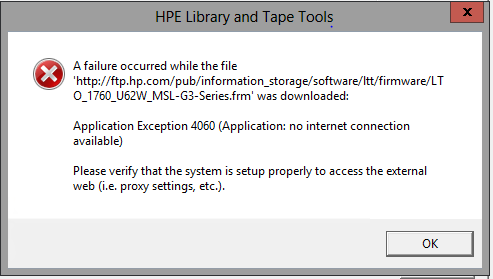- Community Home
- >
- Welcome
- >
- Your questions about the HPE Support Center website
- >
- Re: FTP access Denied
Categories
Company
Local Language
Forums
Discussions
Forums
- Data Protection and Retention
- Entry Storage Systems
- Legacy
- Midrange and Enterprise Storage
- Storage Networking
- HPE Nimble Storage
Discussions
Discussions
Discussions
Forums
Discussions
Discussion Boards
Discussion Boards
Discussion Boards
Discussion Boards
- BladeSystem Infrastructure and Application Solutions
- Appliance Servers
- Alpha Servers
- BackOffice Products
- Internet Products
- HPE 9000 and HPE e3000 Servers
- Networking
- Netservers
- Secure OS Software for Linux
- Server Management (Insight Manager 7)
- Windows Server 2003
- Operating System - Tru64 Unix
- ProLiant Deployment and Provisioning
- Linux-Based Community / Regional
- Microsoft System Center Integration
Discussion Boards
Discussion Boards
Discussion Boards
Discussion Boards
Discussion Boards
Discussion Boards
Discussion Boards
Discussion Boards
Discussion Boards
Discussion Boards
Discussion Boards
Discussion Boards
Discussion Boards
Discussion Boards
Discussion Boards
Discussion Boards
Discussion Boards
Discussion Boards
Discussion Boards
Community
Resources
Forums
Blogs
- Subscribe to RSS Feed
- Mark Topic as New
- Mark Topic as Read
- Float this Topic for Current User
- Bookmark
- Subscribe
- Printer Friendly Page
- Mark as New
- Bookmark
- Subscribe
- Mute
- Subscribe to RSS Feed
- Permalink
- Report Inappropriate Content
11-22-2016 10:40 AM
11-22-2016 10:40 AM
I am having an issue accessing FTP.HP.COM for some reason it seem my external IP address is being blocked by ftp.hp.com. Can someone help? My entire orginization is affected and I am no longer able to used any automated tools such as HP WEBJetAdmin, SMM and other automated tools that must connect to FTP.HP.COM.
Solved! Go to Solution.
- Mark as New
- Bookmark
- Subscribe
- Mute
- Subscribe to RSS Feed
- Permalink
- Report Inappropriate Content
11-22-2016 11:15 AM - edited 11-22-2016 11:49 AM
11-22-2016 11:15 AM - edited 11-22-2016 11:49 AM
Re: FTP access Denied
for me it is working:
(browser access)
Hope this helps!
Regards
Torsten.
__________________________________________________
There are only 10 types of people in the world -
those who understand binary, and those who don't.
__________________________________________________
No support by private messages. Please ask the forum!
If you feel this was helpful please click the KUDOS! thumb below!

- Mark as New
- Bookmark
- Subscribe
- Mute
- Subscribe to RSS Feed
- Permalink
- Report Inappropriate Content
11-22-2016 11:46 AM
11-22-2016 11:46 AM
Re: FTP access Denied
> I am having an issue accessing FTP.HP.COM for some reason it seem my
> external IP address is being blocked by ftp.hp.com.
As usual, showing actual commands (or any clear, detailed description
of what you did) and their actual output (what happened when you did it)
would be more helpful than vague descriptions or interpretations.
What, exactly, leads you believe that your (undisclosed) "external IP
address is being blocked by ftp.hp.com"?
> for me it is working:
Same here. Using an old, simple FTP client, you do need to specify
passive mode:
ALP $ ftp ftp.hp.com
220 (vsFTPd 3.0.2)
Connected to g9t6178.houston.hp.com.
Name (g9t6178.houston.hp.com:system): anonymous
331 Please specify the password.
Password:
230 Login successful.
FTP> dir
500 Illegal PORT command.
FTP> passive on
Passive is ON.
FTP> dir
227 Debuging Passive Mode (15,240,25,57,160,16).
150 Here comes the directory listing.
drwx------ 2 32227 14180 16384 Nov 16 2014 lost+found
drwxrwxr-x 97 32227 14180 4096 Nov 21 23:52 pub
226 Directory send OK.
129 bytes received in 00:00:00.00 seconds (129.01 Kbytes/s)
FTP> quit
221 Goodbye.
- Mark as New
- Bookmark
- Subscribe
- Mute
- Subscribe to RSS Feed
- Permalink
- Report Inappropriate Content
11-22-2016 02:01 PM
11-22-2016 02:01 PM
Re: FTP access Denied
Steps that I have performed to reproduce. HTTP://FTP.HP.COM from IE presents a
This error (HTTP 403 Forbidden) means that Internet Explorer was able to connect to the website, but it does not have permission to view the webpage.
Prior to today I was recieving a TimeOut Page.
Performing the exact same HTTP://FTP.HP.COM from IE on another network or from a different outgoing facing IP allows me access.
Boarder router and Firewall traces show that the packets are dropping prior to being recieved back. Firefox and Chrome state that the connection to http://ftp.hp.com as a connection timed out.
The connection has timed out
The server at ftp.hp.com is taking too long to respond.
The site could be temporarily unavailable or too busy. Try again in a few moments.
If you are unable to load any pages, check your computer’s network connection.
As you can see with the below picture HP Library and Tape tools v4.22 is unable to connect to the site http://ftp.hp.com as well. This is also affecting all other HP tools and resources for managing Servers, Sans, Networking and other compenents.
The oddity as of right now is that IE is now able to connect to FTP://FTP.HP.COM but Firefox and Chrome cannot, timing out. Still unable to access HTTP://FTP.HP.COM from all browsers.
I have worked with AT&T and my Security team on this matter. The only thing we found was the public facing IP was on an IP Black List but that was cleared up a couple of weeks ago, thanks to a careless vendor.
No Proxies are being used. Firewalls are open and clear on both the Public facing Hardware and Client machines. This is why I was asking if HP is using IP Blocklists?
- Mark as New
- Bookmark
- Subscribe
- Mute
- Subscribe to RSS Feed
- Permalink
- Report Inappropriate Content
11-22-2016 02:08 PM
11-22-2016 02:08 PM
Re: FTP access Denied
not sure what does not work for you, but many services have changed from hp.com to hpe.com meanwhile.
Hope this helps!
Regards
Torsten.
__________________________________________________
There are only 10 types of people in the world -
those who understand binary, and those who don't.
__________________________________________________
No support by private messages. Please ask the forum!
If you feel this was helpful please click the KUDOS! thumb below!

- Mark as New
- Bookmark
- Subscribe
- Mute
- Subscribe to RSS Feed
- Permalink
- Report Inappropriate Content
11-22-2016 02:13 PM
11-22-2016 02:13 PM
Re: FTP access Denied
Apparently our messages passed in the internet.
- Mark as New
- Bookmark
- Subscribe
- Mute
- Subscribe to RSS Feed
- Permalink
- Report Inappropriate Content
11-22-2016 03:02 PM
11-22-2016 03:02 PM
Re: FTP access Denied
> Steps that I have performed to reproduce. HTTP://FTP.HP.COM from IE
> presents a
>
> This error (HTTP 403 Forbidden) [...]
Ok. Around here, using Firefox on a Mac, "http://ftp.hp/com" gives a
403 error. Safari seems to detect a problem, and then switch over to
using FTP instead of HTTP. So, it appears to work, but it's not using
HTTP to do it.
My guess is that ftp.hp.com is configured to provide a general FTP
service, not a general HTTP service. If you insist on using a Web
browser to access an FTP server, then my advice would be to specify the
File Transfer Protocol to do it ("ftp://") instead of the HyperText
Transfer Protocol ("http://"). Apparently, different Web browsers put
different amounts of effort into trying to find something which does
work when you specify the wrong protocol to a server which does not
offer that protocol.
- Mark as New
- Bookmark
- Subscribe
- Mute
- Subscribe to RSS Feed
- Permalink
- Report Inappropriate Content
11-23-2016 02:10 AM - edited 11-23-2016 08:17 AM
11-23-2016 02:10 AM - edited 11-23-2016 08:17 AM
Re: FTP access Denied - HPE LTT problem
I tested the file above you tested LTT with.
http://ftp.hp.com/pub/information_storage/software/ltt/firmware/LTO_1760_U62W_MSL-G3-Series.frm
Looks like this file is really missing, I get a 404 not found error in the browser and the same error message in LTT.
All other files I tested with work.
If you need this file, get it from here:
http://h20566.www2.hpe.com/hpsc/swd/public/detail?sp4ts.oid=5156057&swItemId=co_176373_1&swEnvOid=54
Do you see the FTP related issue only with LTT?
Hope this helps!
Regards
Torsten.
__________________________________________________
There are only 10 types of people in the world -
those who understand binary, and those who don't.
__________________________________________________
No support by private messages. Please ask the forum!
If you feel this was helpful please click the KUDOS! thumb below!

- Mark as New
- Bookmark
- Subscribe
- Mute
- Subscribe to RSS Feed
- Permalink
- Report Inappropriate Content
11-23-2016 08:24 AM
11-23-2016 08:24 AM
SolutionWell ever since they have seperated the business from the consumer there have been problems. I have used HP Products since the late 1990's but with this and their automated tools not working correctly it makes it very difficult to continue to do business in a one man shop and expecting some automation in finding and applying correct drivers patches and firmware into their products. I guess I will have to manually examine each machine until my technology refresh comes out and I start replacing hardware with another vendor.
Thanks for the assistnace, oh and ftp://ftp.hp.com is not working for me again nor is http://ftp.hp.com
- Mark as New
- Bookmark
- Subscribe
- Mute
- Subscribe to RSS Feed
- Permalink
- Report Inappropriate Content
11-23-2016 08:38 AM
11-23-2016 08:38 AM
Re: FTP access Denied - HPE LTT problem
There are already many tools updated to use hpe.com links instead of hp.com, but probably not all ... :-(
By the way, I can access
ftp://ftp.hp.com/pub/information_storage/software/ltt/firmware/
and the file you are looking for is missing there ...
Hope this helps!
Regards
Torsten.
__________________________________________________
There are only 10 types of people in the world -
those who understand binary, and those who don't.
__________________________________________________
No support by private messages. Please ask the forum!
If you feel this was helpful please click the KUDOS! thumb below!