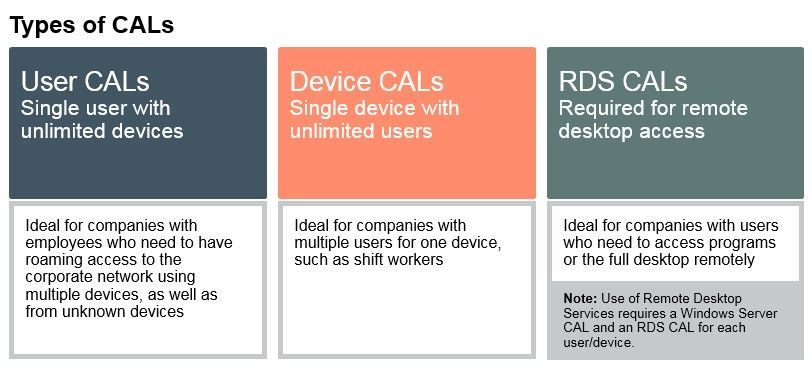- Community Home
- >
- Partner Solutions and Certifications
- >
- Alliances
- >
- Understanding Windows Server Client Access License...
Categories
Company
Local Language
Forums
Discussions
Forums
- Data Protection and Retention
- Entry Storage Systems
- Legacy
- Midrange and Enterprise Storage
- Storage Networking
- HPE Nimble Storage
Discussions
Discussions
Discussions
Forums
Discussions
Discussion Boards
Discussion Boards
Discussion Boards
Discussion Boards
- BladeSystem Infrastructure and Application Solutions
- Appliance Servers
- Alpha Servers
- BackOffice Products
- Internet Products
- HPE 9000 and HPE e3000 Servers
- Networking
- Netservers
- Secure OS Software for Linux
- Server Management (Insight Manager 7)
- Windows Server 2003
- Operating System - Tru64 Unix
- ProLiant Deployment and Provisioning
- Linux-Based Community / Regional
- Microsoft System Center Integration
Discussion Boards
Discussion Boards
Discussion Boards
Discussion Boards
Discussion Boards
Discussion Boards
Discussion Boards
Discussion Boards
Discussion Boards
Discussion Boards
Discussion Boards
Discussion Boards
Discussion Boards
Discussion Boards
Discussion Boards
Discussion Boards
Discussion Boards
Discussion Boards
Discussion Boards
Community
Resources
Forums
Blogs
- Subscribe to RSS Feed
- Mark as New
- Mark as Read
- Bookmark
- Receive email notifications
- Printer Friendly Page
- Report Inappropriate Content
Re: Understanding Windows Server Client Access Licenses (CALs)
***Disclaimer: this article is from 2018 and information are based on Windows Server 2016 edition. We suggest you to click on Help for Windows Server 2019 Client Access Licenses (CALs) for more update information about the same topic.***
Whether you are a customer or a reseller, it is important to understand the ins and outs of Windows Server Client Access Licenses (CALs) to ensure license compliance is met.
Today, we will explain CALs: what they are, the different types, and why they are important!
Windows Server 2016 Core-Based Licensing
First, let’s start with some basic Windows Server licensing information, we’ll call it 'Windows Server licensing 101'. Starting with Windows Server 2016 Standard edition and Datacenter edition, Microsoft introduced a new licensing model. This new model is based on the cores in the server, (where as previous Windows Server licensing models were based on processors). Although the licensing model has changed, one thing has stayed consistent… the need for CALs!
It is important to note that CALs are only required for Windows Server 2016 Standard and Datacenter editions. For Windows Server 2016 Essentials edition, CALs are not required.
Want to learn more about Core-Based Licensing? We’ve got the perfect video and blog for you! Check it out: Windows Server 2016 Core Based Licensing Explained
Microsoft Windows Server Operating System (OS) Licenses
When a customer purchases a Windows Server OS license (Windows Server 2016 Datacenter edition for example), they receive a license that allows them to install the operating system onto the server. However, the Windows Server OS license does not give them the legal right for users or devices to connect to the server… that is where CALs come in!
Microsoft Windows Server Client Access Licenses (CALs)
A Windows Server CAL is a license that allows customers to access Windows Server. CALs are used in conjunction with Microsoft Windows Server OS licenses to allow Users and/or Devices to access and utilize the services of that server OS.
If your customers are wanting to run Windows Server 2016 on their new HPE Gen10 server, they would acquire a Windows Server 2016 OS license in order to run the Windows Server software on the physical server AND they would need to acquire CALs for the Users or Devices who will access the server.
This two-component license models provides a low entry price and a way to pay for capacity used: the more devices or users accessing the server software, the greater the license fees or price. This model therefore offers license affordability to organizations of all sizes.
What are the different types of CALs?
HPE offers several different types of Windows Server CALs.
- User CALs allow a single user access to Windows Server from an unlimited number of devices
- Device CALs allow an unlimited number of users to access Windows Server from a single device
Does the organization have roaming employees who need to access the corporate network from several devices? In this case, User CALs make the most economical and administrative sense.
Does the organization have multiple users for one device, such as shift workers using a kiosk-style workstation? In this case, Device CALs make the most economical and administrative sense.
There is a third type of CAL that we must talk about, Remote Desktop Service (RDS) CALs. RDS CALS are required for users or devices that want to utilize Remote Desktop Service functionality on Windows Server. Regular User or Device CALs are required in addition to the RDS User or RDS Device CALs.
More Fun Facts about CALs!
Windows Server CALs can be purchased from Hewlett Packard Enterprise, or an authorized partner, at any time and do not require a new HPE server purchase. HPE currently offers User CALs and Device CALs in packs of 1, 5, 10, and 50 CALs. RDS User and RDS Device CALs are available in packs of 5 CALs.
Windows Server CALs must be the same version as—or higher than—the server software they are accessing. In other words, users or devices accessing a server running Windows Server 2016 must have Windows Server 2016 CALs. Additionally, Windows Server 2016 CALs may be used to access Windows Server 2012 (but Windows Server 2012 CALs cannot be used to access Windows Server 2016).
It is imperative that businesses stay up to date with their CAL compliance requirements so they don’t fall behind or find themselves in error!
Adding new users? More User CALs may be required!
Adding new devices? More Device CALs may be required!
If you are a reseller, now is a great time to check in with your clients to ensure their CAL needs are filled! If you're a customer, now is a great time to check your server environments to ensure you're in compliance!
Have questions about HPE OEM Microsoft products/solutions, Windows Server 2016, or HPE Servers? Join the Coffee Coaching community to keep up with the latest HPE OEM Microsoft news and interact with HPE and Microsoft experts.
Follow us on Twitter | Join our LinkedIn group | Like us on Facebook | Watch us on YouTube | Email us a question
- Back to Blog
- Newer Article
- Older Article
- Back to Blog
- Newer Article
- Older Article
- JoeV_The_CT on: Streamline AI Workloads with HPE & NVIDIA
- iVAN LINARES on: Curious about Windows Server 2022 downgrade rights...
- HPEML350_22 on: Windows Server 2022 is here: how to implement it o...
- testingis on: How are you going to license that new server? A st...
- wowu on: Pick up the pace
- nice345 on: Don’t let the time slip away
- vmigliacc on: Frequently asked questions about HPE solutions for...
- MassimilianoG on: What are downgrade and Down-edition rights for Win...
- harithachinni on: Coffee Coaching's "Must See" Discover Virtual Expe...
- FannyO on: TOP 10 Reasons for choosing HPE for SAP HANA
-
Accenture
1 -
Citrix
13 -
Coffee Coaching
346 -
Event
62 -
Microsoft
179 -
Red Hat
7 -
SAP
37 -
Strategic Alliances
66 -
Veeam
8 -
VMware
32