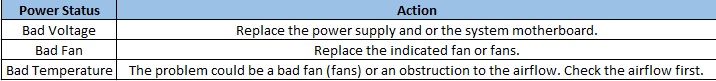- Community Home
- >
- Servers and Operating Systems
- >
- Legacy
- >
- Alpha Servers
- >
- Alphaserver DS15 crash after 2 or 3 minutes of dem...
Categories
Company
Local Language
Forums
Discussions
Forums
- Data Protection and Retention
- Entry Storage Systems
- Legacy
- Midrange and Enterprise Storage
- Storage Networking
- HPE Nimble Storage
Discussions
Discussions
Discussions
Forums
Discussions
Discussion Boards
Discussion Boards
Discussion Boards
Discussion Boards
- BladeSystem Infrastructure and Application Solutions
- Appliance Servers
- Alpha Servers
- BackOffice Products
- Internet Products
- HPE 9000 and HPE e3000 Servers
- Networking
- Netservers
- Secure OS Software for Linux
- Server Management (Insight Manager 7)
- Windows Server 2003
- Operating System - Tru64 Unix
- ProLiant Deployment and Provisioning
- Linux-Based Community / Regional
- Microsoft System Center Integration
Discussion Boards
Discussion Boards
Discussion Boards
Discussion Boards
Discussion Boards
Discussion Boards
Discussion Boards
Discussion Boards
Discussion Boards
Discussion Boards
Discussion Boards
Discussion Boards
Discussion Boards
Discussion Boards
Discussion Boards
Discussion Boards
Discussion Boards
Discussion Boards
Discussion Boards
Community
Resources
Forums
Blogs
- Subscribe to RSS Feed
- Mark Topic as New
- Mark Topic as Read
- Float this Topic for Current User
- Bookmark
- Subscribe
- Printer Friendly Page
- Mark as New
- Bookmark
- Subscribe
- Mute
- Subscribe to RSS Feed
- Permalink
- Report Inappropriate Content
05-29-2014 09:07 AM
05-29-2014 09:07 AM
Alphaserver DS15 crash after 2 or 3 minutes of demarrage
Hi , I have problem in my Alphaserver DS15.
When booting there are the following error messages :
+5.0 volts Upper Fatal Thershold Failure
Power supply Failure
.
.
.
*** Error - SROM detected system configuration error ***
***Error - Voltage sebsor 3 - Upper Fatal Thershold Failure ***
***Warning - System Fault LED Illuminated ***
after that the system continue booting then it takes somme seconds then it crash with the first LED from the left in orange color
I tryed to connect with laptop by the COM port to see RMC log command the result was
RMC> log
Entry 00: Power Supply Failure
Entry 01: Power Supply Failure
Entry 02: Power Supply Failure
Entry 03: Power Supply Failure
Entry 04: Power Supply Failure
Entry 06: Power Supply Failure
Entry 07: Power Supply Failure
Entry 08: Power Supply Failure
Entry 09: Power Supply Failure
Total Entries = 10
I tried to replace the Power supply with a fonctionnel one but the same problem persist.
If there is some one who give me a solution I will be very thankful
- Mark as New
- Bookmark
- Subscribe
- Mute
- Subscribe to RSS Feed
- Permalink
- Report Inappropriate Content
12-05-2014 01:11 AM - edited 12-05-2014 01:19 AM
12-05-2014 01:11 AM - edited 12-05-2014 01:19 AM
Re: Alphaserver DS15 crash after 2 or 3 minutes of demarrage
Greetings!
Marwan,
As you mentioned you replaced with a known working power supply for DS15 and the issue still persists, I would suggest you to look in the below options now.
Note: The DS15 system operates in an ambient temperature range of 10º degree C – 40º degree C. An internal sensor monitors the system temperature and shut down the system if maximum limits are exceeded...
Perform the following if the system shuts down unexpectedly:
- Ensure that the side cover (pedestal) or top cover (rack) are properly secured.
- Verify that the ambient temperature does not exceed the specified limits.
- Make sure there are no obstructions to the airflow at the front or rear of the system.
- Check to see that the cables inside the system are properly dressed. A dangling cable can impede airflow to the system.
Then please use show power command which can help you determine if environmental problems necessitate the replacement of a power supply, system fan or fans, or the motherboard.
Regards,
Renji V
Was this post useful? -
To say thanks click the "thumbs up" icon below!!! .....