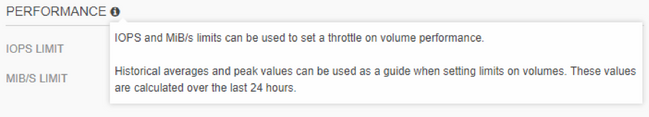- Community Home
- >
- Storage
- >
- Around the Storage Block
- >
- NimbleOS 5.1 - Enhancements with Folders
Categories
Company
Local Language
Forums
Discussions
Forums
- Data Protection and Retention
- Entry Storage Systems
- Legacy
- Midrange and Enterprise Storage
- Storage Networking
- HPE Nimble Storage
Discussions
Discussions
Discussions
Forums
Discussions
Discussion Boards
Discussion Boards
Discussion Boards
Discussion Boards
- BladeSystem Infrastructure and Application Solutions
- Appliance Servers
- Alpha Servers
- BackOffice Products
- Internet Products
- HPE 9000 and HPE e3000 Servers
- Networking
- Netservers
- Secure OS Software for Linux
- Server Management (Insight Manager 7)
- Windows Server 2003
- Operating System - Tru64 Unix
- ProLiant Deployment and Provisioning
- Linux-Based Community / Regional
- Microsoft System Center Integration
Discussion Boards
Discussion Boards
Discussion Boards
Discussion Boards
Discussion Boards
Discussion Boards
Discussion Boards
Discussion Boards
Discussion Boards
Discussion Boards
Discussion Boards
Discussion Boards
Discussion Boards
Discussion Boards
Discussion Boards
Discussion Boards
Discussion Boards
Discussion Boards
Discussion Boards
Community
Resources
Forums
Blogs
- Subscribe to RSS Feed
- Mark as New
- Mark as Read
- Bookmark
- Receive email notifications
- Printer Friendly Page
- Report Inappropriate Content
NimbleOS 5.1 - Enhancements with Folders
Written by John Duffy, Nimble Storage SME, North America East
In this latest instalment of the NimbleOS 5.1 blog series, I will be introducing you to the new Folder Level Space Enforcement feature in NimbleOS 5.1.
As a brief reminder, we first introduced folders in NimbleOS 3.x back in November 2017 as part of our ever evolving multi-tenancy capability (you can read more about folders here in Nick Dyer's excellent blog: NimbleOS 3 - Introduction To Folders).
Folders provide storage administrators with logical organisation and abstraction capabilities within a Nimble array pool. For example, you can create folders for specific tenants in a multi-tenant environment, for specific applications such as EXCHANGE, PRODUCTION-VMs, VDI etc., or for departmental separation, such as ACCOUNTING, DEV-TEST, HR and so on. You can then logically associate specific volumes with a given folder at the point of creation, or move volumes between folders as needs dictate using the volume move function.
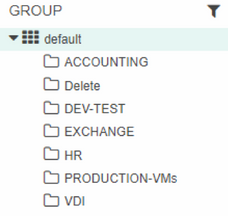
What’s new with folders?
From a space limits perspective, in our Folders implementation prior to NimbleOS 5.1 exceeding the defined folder space limit (MiB/GiB/TiB), only prevented new volumes from being created in that folder, however existing volumes and snapshots located in the folder could continue to grow beyond the folder space limit.
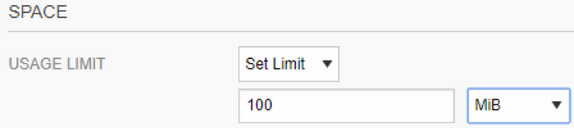
In NimbleOS 5.1.x, not only have we expanded the functionality to enforce folder limits 'Based on usage', we have also introduced an additional limit 'Based on provisioning'. It is important to note that in NimbleOS 5.1, the folder usage limits are based on 'Logical usage', which is the sum of 'Volume mapped usage' + 'Snapshot attributed usage'.
For the purposes of clarity at a very high-level, volume mapped usage is the usage of a volume from the host OS perspective, and snapshot attributed usage is the total of any snapshot blocks associated with a given volume, remember that NimbleOS snapshots are extremely space efficient, and as such we only store changed blocks when we take a snapshot of a volume.
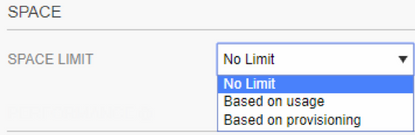
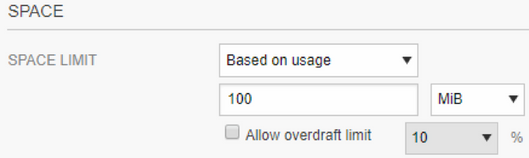
It's important to note that even when there is an overdraft limit set, when the defined folder usage limit is reached, 100MiB in this example, NimbleOS will prevent the creation of any new objects within the folder, i.e. volumes, clones or snapshots, and it will not be possible to move any additional volumes into the folder using the volume move function. Also note that if the volumes within the folder are being replicated to a second array, replication will stop when the folder usage limit is reached.
The 'Based on provisioning' option was added in NimbleOS 5.1 to allow administrators to set Day 0 limits based on provisioned usage.
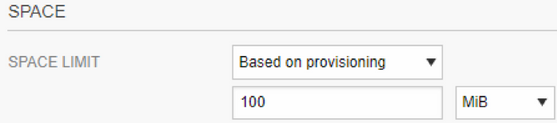
As an example, if you define a folder limit of 100MiB as shown, then create 2 x 50MiB volumes in that folder, even though you have not yet written any data to those volumes, you will not be able to create a third volume, as you have already reached the ‘Based on provisioning’ limit. One potential use case for this particular provisioning model could be if you are charging internal or external tenants based on requested space, as opposed to used space, which is a common model used by service providers etc.
Whilst reaching the defined 'Based on provisioning' limit will prevent the creation of any new objects including replica volumes as per the above, there is one important exception to this rule when you define a ‘Based on provisioning’ limit, snapshot creation will still be possible for any volumes that exist in the folder thus providing local data protection.
One final point of note, if you are using folders today on an array running NimbleOS 5.0.x or earlier, it is possible that as we didn’t previously enforce space usage limits, the volume and snapshot usage in these folders may have already exceed any usage limit you set during folder creation. If you find yourself in this position please contact Nimble Storage Support and they will work with you to help you calculate if any of these limits need to adjusted prior to updating to NimbleOS 5.1.
Thanks for taking the time to read this blog. If you have any questions, please don't hesitate to ask them in the comments section below.
Cheers for now!
Written by John Duffy, Nimble Storage SME, North America East
twitter: @nick_dyer_
- Back to Blog
- Newer Article
- Older Article
- haniff on: High-performance, low-latency networks for edge an...
- StorageExperts on: Configure vSphere Metro Storage Cluster with HPE N...
- haniff on: Need for speed and efficiency from high performanc...
- haniff on: Efficient networking for HPE’s Alletra cloud-nativ...
- CalvinZito on: What’s new in HPE SimpliVity 4.1.0
- MichaelMattsson on: HPE CSI Driver for Kubernetes v1.4.0 with expanded...
- StorageExperts on: HPE Nimble Storage dHCI Intelligent 1-Click Update...
- ORielly on: Power Loss at the Edge? Protect Your Data with New...
- viraj h on: HPE Primera Storage celebrates one year!
- Ron Dharma on: Introducing Language Bindings for HPE SimpliVity R...