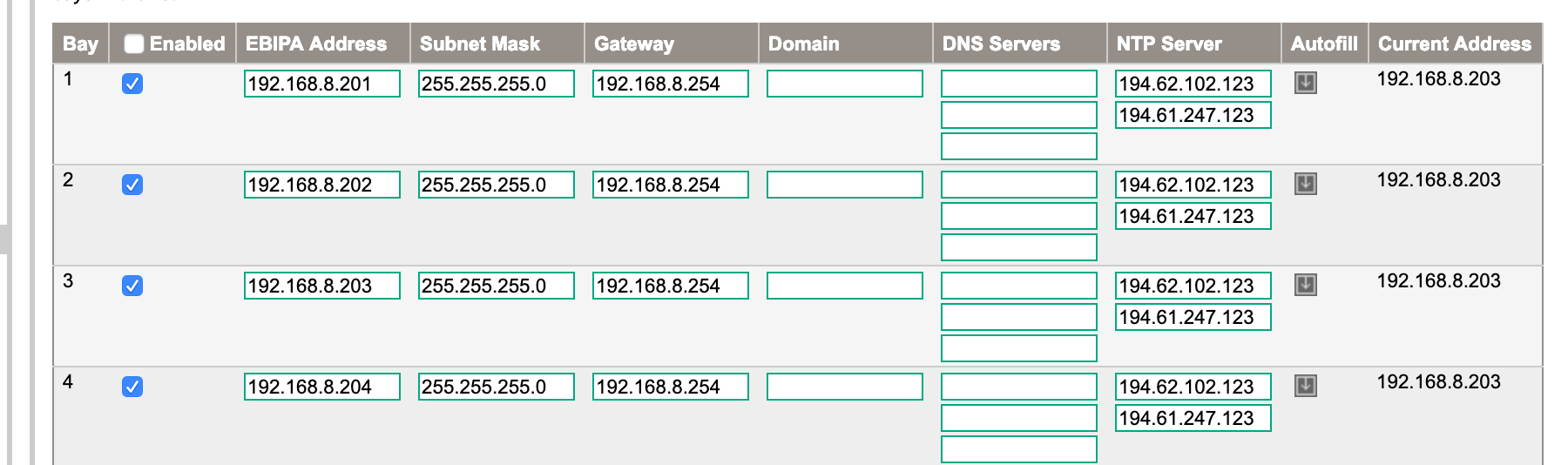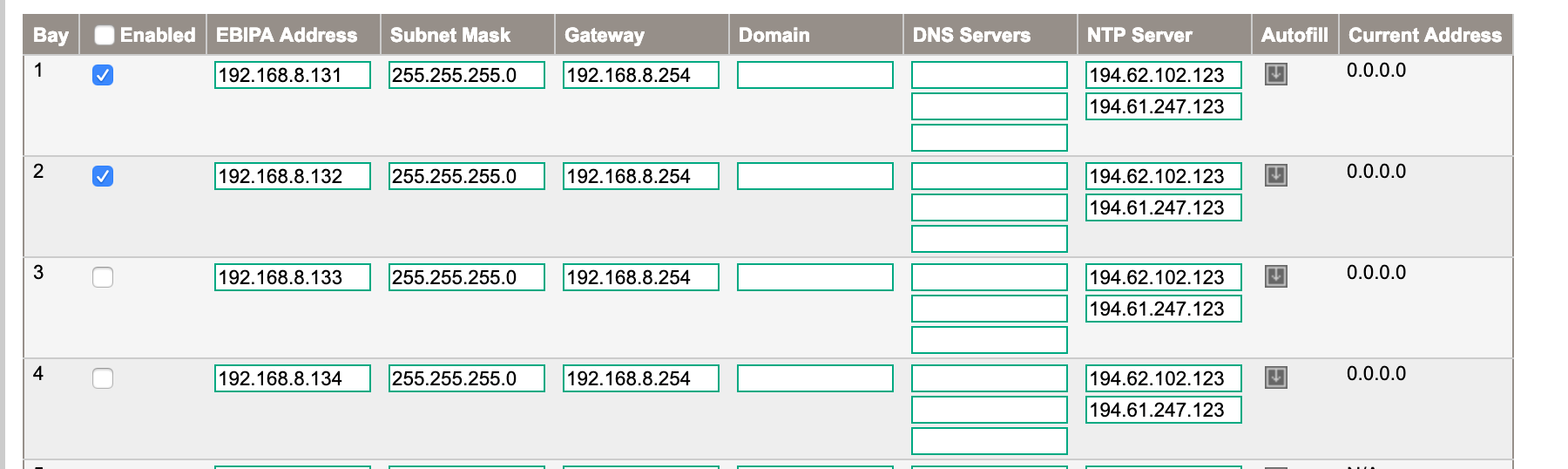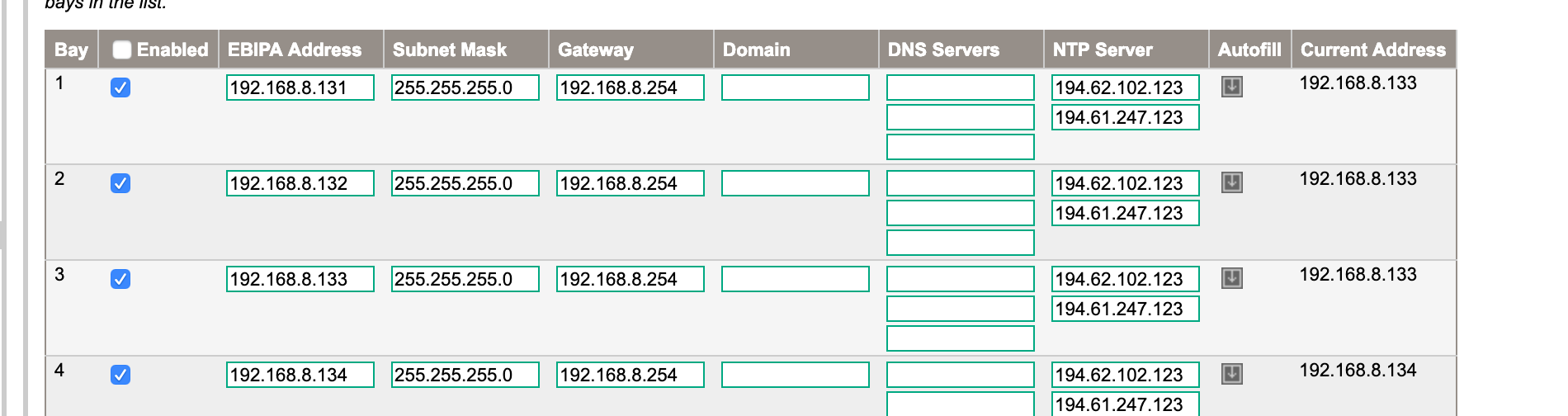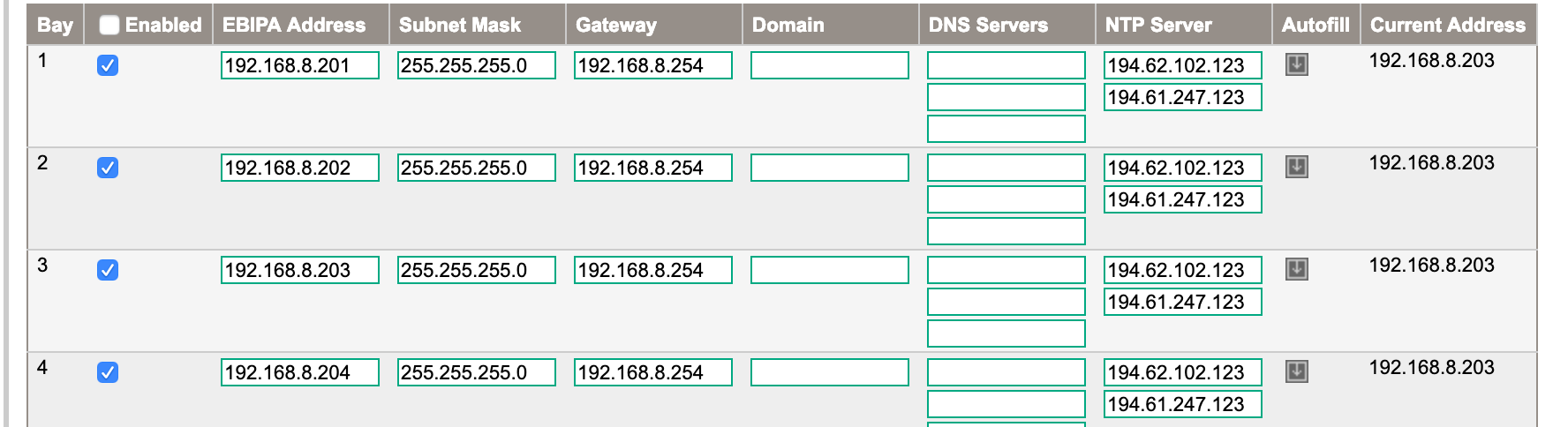- Community Home
- >
- Servers and Operating Systems
- >
- HPE BladeSystem
- >
- BladeSystem - General
- >
- Re: Can't set ip address for interconnected bays
Categories
Company
Local Language
Forums
Discussions
Forums
- Data Protection and Retention
- Entry Storage Systems
- Legacy
- Midrange and Enterprise Storage
- Storage Networking
- HPE Nimble Storage
Discussions
Discussions
Discussions
Forums
Discussions
Discussion Boards
Discussion Boards
Discussion Boards
Discussion Boards
- BladeSystem Infrastructure and Application Solutions
- Appliance Servers
- Alpha Servers
- BackOffice Products
- Internet Products
- HPE 9000 and HPE e3000 Servers
- Networking
- Netservers
- Secure OS Software for Linux
- Server Management (Insight Manager 7)
- Windows Server 2003
- Operating System - Tru64 Unix
- ProLiant Deployment and Provisioning
- Linux-Based Community / Regional
- Microsoft System Center Integration
Discussion Boards
Discussion Boards
Discussion Boards
Discussion Boards
Discussion Boards
Discussion Boards
Discussion Boards
Discussion Boards
Discussion Boards
Discussion Boards
Discussion Boards
Discussion Boards
Discussion Boards
Discussion Boards
Discussion Boards
Discussion Boards
Discussion Boards
Discussion Boards
Discussion Boards
Community
Resources
Forums
Blogs
- Subscribe to RSS Feed
- Mark Topic as New
- Mark Topic as Read
- Float this Topic for Current User
- Bookmark
- Subscribe
- Printer Friendly Page
- Mark as New
- Bookmark
- Subscribe
- Mute
- Subscribe to RSS Feed
- Permalink
- Report Inappropriate Content
02-23-2019 03:52 AM - edited 02-23-2019 03:54 AM
02-23-2019 03:52 AM - edited 02-23-2019 03:54 AM
Can't set ip address for interconnected bays
We are using BladeSystem c7000 D firmware 4.85 Apr 06 2018
I've notice all of our interconnect bays for our blade switches have the same managment IP address therefore we cannot connect to the management console.
I've tried unticking enabled and powering on/off each bay. Which then sets them to 0.0.0.0. Then have given them new ip addresses and resest each one at a time and only enabled one bay at a time.
once I enable bay 3 it sets all the ip's to bay 3's address.
(bay 4 also changed to 192.168.8.133, I didn't get a screenshot)
I've also tried via cli......
dev-ilo-01> show interconnect list Bay Interconnect Type Manufacturer Power Health UID Management IP --- ----------------- -------------------- ------- --------- --- --------------- 1 Ethernet Cisco Systems, Inc. On OK Off 192.168.8.203 2 Ethernet Cisco Systems, Inc. On OK Off 192.168.8.203 3 Ethernet Cisco Systems, Inc. On OK Off 192.168.8.203 4 Ethernet Cisco Systems, Inc. On OK Off 192.168.8.203 5 [Absent] 6 [Absent] 7 [Absent] 8 [Absent] Totals: 4 interconnect modules installed, 4 powered on.
dev-ilo-01> SET EBIPA INTERCONNECT 192.168.8.201 255.255.255.0 1 Entering anything other than 'YES' will result in the command not executing. It may take each interconnect several minutes to acquire the new settings. Are you sure you want to change the IP address for the specified interconnect bays? YES Successfully set 255.255.255.0 as the netmask for interconnect bays. Successfully set interconnect bay # 1 to IP address 192.168.8.201 For the IP addresses to be assigned EBIPA must be enabled.
then i check again:
dev-ilo-01> show interconnect list Bay Interconnect Type Manufacturer Power Health UID Management IP --- ----------------- -------------------- ------- --------- --- --------------- 1 Ethernet Cisco Systems, Inc. On OK Off 192.168.8.203 2 Ethernet Cisco Systems, Inc. On OK Off 192.168.8.203 3 Ethernet Cisco Systems, Inc. On OK Off 192.168.8.203 4 Ethernet Cisco Systems, Inc. On OK Off 192.168.8.203 5 [Absent] 6 [Absent] 7 [Absent] 8 [Absent] Totals: 4 interconnect modules installed, 4 powered on.
- Mark as New
- Bookmark
- Subscribe
- Mute
- Subscribe to RSS Feed
- Permalink
- Report Inappropriate Content
02-28-2019 02:19 AM
02-28-2019 02:19 AM
Re: Can't set ip address for interconnected bays
Hi Team,
Greetings !!
From the screen short provided and the jest of log, I can see the interconnect bays you have populated are Cisco Fabric Extender. à please correct me if they aren’t.
As these are fabric extender, you will not be able to access as you do in VC. So not point in providing separate IP.
Also incase if you need any support with configuring these Interconnect modules. The first level of support is with Cisco.
Incase if you need more support from HP, feel free to have a case logged and we will be able to assist you accordingly.
Regards,
Mubashshir
- Mark as New
- Bookmark
- Subscribe
- Mute
- Subscribe to RSS Feed
- Permalink
- Report Inappropriate Content
02-28-2019 04:02 AM
02-28-2019 04:02 AM
Re: Can't set ip address for interconnected bays
Yes this for the Cisco Catalyst Blade Switch 3120X for HP.
If I click mangament console for any of the 4 switches it tries to open http://192.168.8.203/ but from port scanning i can see nothing is running on 192.168.8.203 port 80. I'm assuming there's an ip address conflict. Becuase in the settings they are set to 192.168.8.201 - 192.168.8.204 but current address for all 4 show as 192.168.8.203.
- Mark as New
- Bookmark
- Subscribe
- Mute
- Subscribe to RSS Feed
- Permalink
- Report Inappropriate Content
02-28-2019 07:59 AM
02-28-2019 07:59 AM
Re: Can't set ip address for interconnected bays
Hello parisvc,
It is not required to set an IP to Onboard Administrator in order to manage Cisco 3120 switches. The normal flow is to first configure the Cisco switches via the console port following the normal process (set IP address, subnet, gateway etc.). Once you perform the configuration the switch module will auto obtain the IP address which you assigned to its Eth interface (normally Fa0).
m_icha
I'm an HPE EmployeeNeed assistance? Contact HPE Support
How to Say Thank You? Just click the KUDOS!