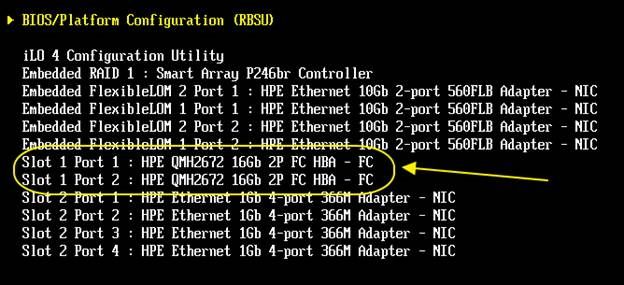- Community Home
- >
- Servers and Operating Systems
- >
- HPE BladeSystem
- >
- BladeSystem - General
- >
- Re: BL660cGen9 + MSA2040 mounting device error: (9...
Categories
Company
Local Language
Forums
Discussions
Forums
- Data Protection and Retention
- Entry Storage Systems
- Legacy
- Midrange and Enterprise Storage
- Storage Networking
- HPE Nimble Storage
Discussions
Discussions
Discussions
Forums
Discussions
Discussion Boards
Discussion Boards
Discussion Boards
Discussion Boards
- BladeSystem Infrastructure and Application Solutions
- Appliance Servers
- Alpha Servers
- BackOffice Products
- Internet Products
- HPE 9000 and HPE e3000 Servers
- Networking
- Netservers
- Secure OS Software for Linux
- Server Management (Insight Manager 7)
- Windows Server 2003
- Operating System - Tru64 Unix
- ProLiant Deployment and Provisioning
- Linux-Based Community / Regional
- Microsoft System Center Integration
Discussion Boards
Discussion Boards
Discussion Boards
Discussion Boards
Discussion Boards
Discussion Boards
Discussion Boards
Discussion Boards
Discussion Boards
Discussion Boards
Discussion Boards
Discussion Boards
Discussion Boards
Discussion Boards
Discussion Boards
Discussion Boards
Discussion Boards
Discussion Boards
Discussion Boards
Community
Resources
Forums
Blogs
- Subscribe to RSS Feed
- Mark Topic as New
- Mark Topic as Read
- Float this Topic for Current User
- Bookmark
- Subscribe
- Printer Friendly Page
- Mark as New
- Bookmark
- Subscribe
- Mute
- Subscribe to RSS Feed
- Permalink
- Report Inappropriate Content
11-07-2018 01:03 PM
11-07-2018 01:03 PM
Hi there,
Looking for some help. I have a new BL660cGen9 (in a C7000 chassis) connected to its own MSA2040. The MSA2040 has one main enclosure and two expansion enclosures: 1+2 config. In the process of configuring the OS, my installation always ends in a fatal error:
Unable to mount filesystem
An error occurred mounting device /dev/mapper/mpathbp1 as /alcatel/temp: mount failed: (9, none). This is a fatal error and the install cannot continue.
Press <Enter> to exit the installer.
Before I attempt to install the OS I do the following:
1) Install latest HP SPP. Per HP's recommendation I do it in 3 layers: March-2018 => June-2018 => Sep-2018
2) Verify cabling and FC connections from the C7000 to MSA2040 enclosure. C7000 uses: HP B-series 8/24c Blade System SAN Switches to communicate to MSA2040 via FC.
3) BIOS gets updated to use Legacy Boot mode
4) Verification is done from the OA to make sure my blade has FC ports (via its mezzanine card) to MSA2040.
5) From the BIOS the FC PCI is verified that the system recognizes it.
6) Configure 2 logical disks using local HDs on BL660cG9s.
7) On the MSA2040, configure LUNs and volumes required for my application.
8) Install OS ==> Issue Happens!!
We have 3 new systems like this. The first one has already been succesfully installed and deployed. The remining systems are exhibiting this issue.
Any help would be tremendously appreciated. Thanks!!!
Solved! Go to Solution.
- Mark as New
- Bookmark
- Subscribe
- Mute
- Subscribe to RSS Feed
- Permalink
- Report Inappropriate Content
11-08-2018 06:05 AM
11-08-2018 06:05 AM
Re: BL660cGen9 + MSA2040 mounting device error: (9, None)
Wondering if the "none" indicates that a physical disk is bad or something related to cabling. Unfortunately nobody is on-site until next week. However, from the MSA, we ran a "show disks" along with other commands. No indication of bad HDs. Furthermore, no flashing lights in front of the MSA enclosures.
- Mark as New
- Bookmark
- Subscribe
- Mute
- Subscribe to RSS Feed
- Permalink
- Report Inappropriate Content
11-09-2018 06:05 AM
11-09-2018 06:05 AM
Re: BL660cGen9 + MSA2040 mounting device error: (9, None)
Would it be possible that this mounting issue be related to the type of SFPs the SAN switches may contain? If so, does anybody know how to compare the type of the SFPs we have from OA??
- Mark as New
- Bookmark
- Subscribe
- Mute
- Subscribe to RSS Feed
- Permalink
- Report Inappropriate Content
11-09-2018 06:14 AM
11-09-2018 06:14 AM
Re: BL660cGen9 + MSA2040 mounting device error: (9, None)
>From msa gui does link are up ?
---
L'absence de virus dans ce courrier électronique a été vérifiée par le logiciel antivirus Avast.
https://www.avast.com/antivirus
- Mark as New
- Bookmark
- Subscribe
- Mute
- Subscribe to RSS Feed
- Permalink
- Report Inappropriate Content
11-09-2018 06:21 AM
11-09-2018 06:21 AM
Re: BL660cGen9 + MSA2040 mounting device error: (9, None)
Unfortunately, until we go to site (next week) we don't have remote access to the MSA manager. However, we collected outputs from the MSA before we left site:
1) show vdisks
2) show volumes
3) show disks
Is there a way to test the FC connectivity from BIOS on the 6660cg9 blade??
- Mark as New
- Bookmark
- Subscribe
- Mute
- Subscribe to RSS Feed
- Permalink
- Report Inappropriate Content
11-09-2018 06:24 AM
11-09-2018 06:24 AM
Re: BL660cGen9 + MSA2040 mounting device error: (9, None)
>From HP Bios you can see if link are up and volume presented to msa
---
L'absence de virus dans ce courrier électronique a été vérifiée par le logiciel antivirus Avast.
https://www.avast.com/antivirus
- Mark as New
- Bookmark
- Subscribe
- Mute
- Subscribe to RSS Feed
- Permalink
- Report Inappropriate Content
11-09-2018 06:33 AM
11-09-2018 06:33 AM
Re: BL660cGen9 + MSA2040 mounting device error: (9, None)
The BIOS lists the PCI as:
Slot 1 : HPE QMH2672 16Gb 2P FC HBA - FC
- Mark as New
- Bookmark
- Subscribe
- Mute
- Subscribe to RSS Feed
- Permalink
- Report Inappropriate Content
11-09-2018 06:43 AM
11-09-2018 06:43 AM
Re: BL660cGen9 + MSA2040 mounting device error: (9, None)
So my previous comment was basically spelling out the type of Mezzanine card that the blade comes with. The actual HBA FC ports are shown as:
- Mark as New
- Bookmark
- Subscribe
- Mute
- Subscribe to RSS Feed
- Permalink
- Report Inappropriate Content
11-09-2018 08:23 AM
11-09-2018 08:23 AM
Re: BL660cGen9 + MSA2040 mounting device error: (9, None)
side
---
L'absence de virus dans ce courrier électronique a été vérifiée par le logiciel antivirus Avast.
https://www.avast.com/antivirus
- Mark as New
- Bookmark
- Subscribe
- Mute
- Subscribe to RSS Feed
- Permalink
- Report Inappropriate Content
11-09-2018 08:32 AM
11-09-2018 08:32 AM
Re: BL660cGen9 + MSA2040 mounting device error: (9, None)
Thanks for the suggestion. Now, keep in mind that we have 3 new systems. The issues I am describing are in the 2nd and 3rd systems. The first system has not seen this issue. The 1st system has also the same 16GB link listed. This leads us to believe that the 16GB should be backward compatible.