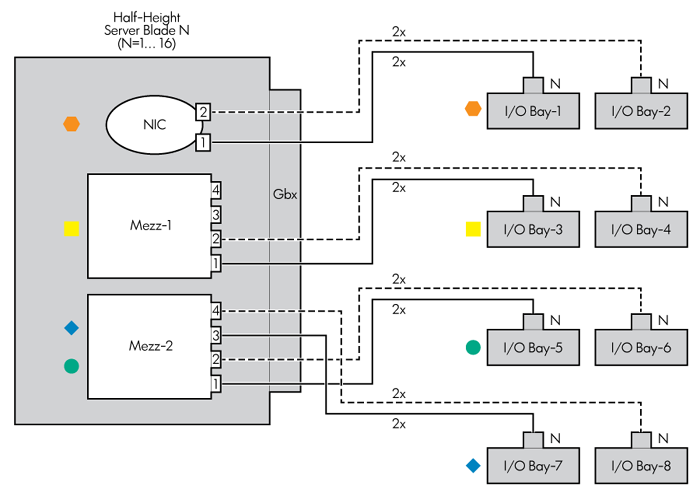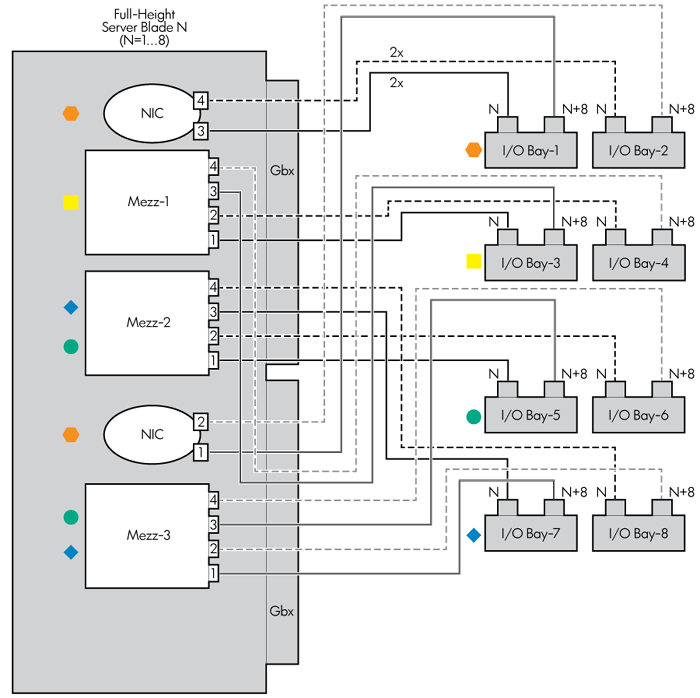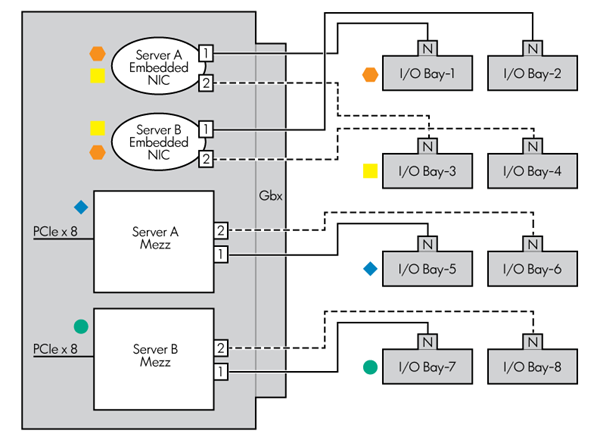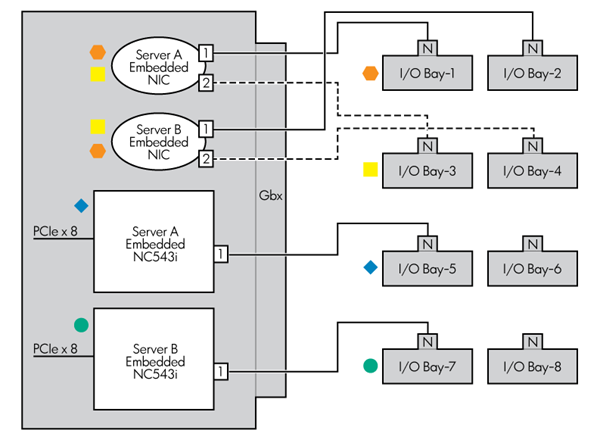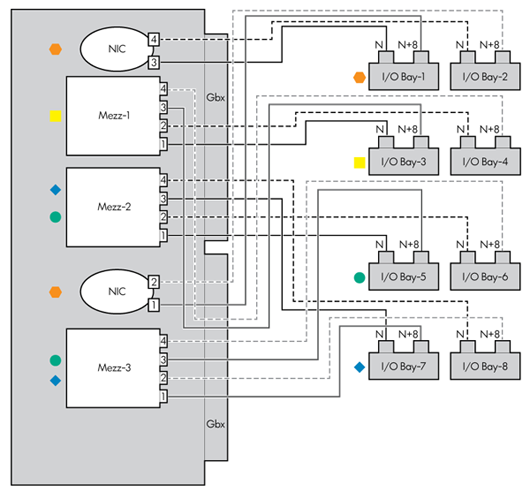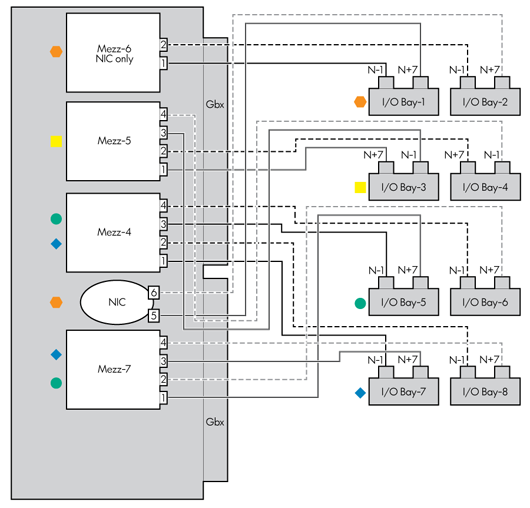- Community Home
- >
- Servers and Operating Systems
- >
- HPE BladeSystem
- >
- BladeSystem - General
- >
- c7000 port mappings
Categories
Company
Local Language
Forums
Discussions
Forums
- Data Protection and Retention
- Entry Storage Systems
- Legacy
- Midrange and Enterprise Storage
- Storage Networking
- HPE Nimble Storage
Discussions
Discussions
Discussions
Forums
Discussions
Discussion Boards
Discussion Boards
Discussion Boards
Discussion Boards
- BladeSystem Infrastructure and Application Solutions
- Appliance Servers
- Alpha Servers
- BackOffice Products
- Internet Products
- HPE 9000 and HPE e3000 Servers
- Networking
- Netservers
- Secure OS Software for Linux
- Server Management (Insight Manager 7)
- Windows Server 2003
- Operating System - Tru64 Unix
- ProLiant Deployment and Provisioning
- Linux-Based Community / Regional
- Microsoft System Center Integration
Discussion Boards
Discussion Boards
Discussion Boards
Discussion Boards
Discussion Boards
Discussion Boards
Discussion Boards
Discussion Boards
Discussion Boards
Discussion Boards
Discussion Boards
Discussion Boards
Discussion Boards
Discussion Boards
Discussion Boards
Discussion Boards
Discussion Boards
Discussion Boards
Discussion Boards
Community
Resources
Forums
Blogs
- Subscribe to RSS Feed
- Mark Topic as New
- Mark Topic as Read
- Float this Topic for Current User
- Bookmark
- Subscribe
- Printer Friendly Page
- Mark as New
- Bookmark
- Subscribe
- Mute
- Subscribe to RSS Feed
- Permalink
- Report Inappropriate Content
09-16-2020 09:03 AM
09-16-2020 09:03 AM
c7000 port mappings
ok Not sure if this should be in the network section but any help would be appciecated.
We are doing a server refresh but the budget didn't strech to new chassis. so we have 4 new bl460 g10 in the old c7000 chassis. this issue is the have 8 cisco catalyst swiches in the back of the chassis.
the blades only support 2times 2 port mez cards with 2 onboard ports. giving us 6 ports for 8 switches.
i didn't think this would be a problem looking at the design my Predecesure left. but when i got into it it seems they have configured it different to the design. so all the storage is on switch 7 and 8 the ones i can't access.
is there a way to change the port mapping so that the mez cards take to different switches than there default assignment? i.e. instead of onboard port 1 to switch one onboard port 2 to switch etc
i can make mez port 2 talk to switch 8 instead of switch 4? i have access to ilo but can't see a method there?
- Mark as New
- Bookmark
- Subscribe
- Mute
- Subscribe to RSS Feed
- Permalink
- Report Inappropriate Content
09-17-2020 02:04 AM
09-17-2020 02:04 AM
Re: c7000 port mappings
Interconnect by 7 and 8 are hardwired to port 3 and 4 of a 4 port mezzanine in slot 2.
Obviously there are no 4 port cards for Gen10.
Usually no problem since most using virtual connect, but unfortunately there is likely no solution for you ...
Hope this helps!
Regards
Torsten.
__________________________________________________
There are only 10 types of people in the world -
those who understand binary, and those who don't.
__________________________________________________
No support by private messages. Please ask the forum!
If you feel this was helpful please click the KUDOS! thumb below!

- Mark as New
- Bookmark
- Subscribe
- Mute
- Subscribe to RSS Feed
- Permalink
- Report Inappropriate Content
09-17-2020 06:42 AM - edited 09-17-2020 06:42 AM
09-17-2020 06:42 AM - edited 09-17-2020 06:42 AM
Re: c7000 port mappings
Hi
Port mapping is hard-wired, which cannot be change.
Please refere Device Bay Port Mapping for c7000 Enclosure.
Half-Height, Single-Wide server blades (Such as ProLiant BL260c, BL280c, BL420c, BL460c, BL465c,BL490c, BL495c, and WS460c)
In this diagram, N equals the number of the server blade in the enclosure and the port number on the switch. For example, if a server blade is inserted into slot 1, it is considered device 1, and the ports that will be usedin switch 1 and switch 2 are ports 1 and 1, respectively. If a server blade is inserted into slot 2, then the portsused on switch 1 and switch 2 are ports 2 and 2. This convention changes for the Full-Height server blades asseen in the next diagram.
Full-Height, Single-Wide server blades (such as ProLiant BL680c (G1), BL680c Gen5, and BL480c,BL620c, BL660c, and BL685c)
In this diagram, N equals the number of the blade in the enclosure and the port number for the switch. Fo rexample, if a blade is inserted into slot 1, it is considered device 1. Because full-height, Single-Wide serverblades take up the space of two Half-Height server blades, the enclosure is limited to a maximum of eight Full-Height, Single-Wide server blades. Port mapping from these Full-Height, Single-Wide server blades might initially appear to be different than the half-height server blades, but they use very similar conventions.
Just as in a Half-Height server blade, if a blade is inserted into slot 1, it is considered device 1, but it has asecond set of ports that will also map to switches 1 and 2. With the Full-Height, Single-Wide server blade, anN/N+8 scheme is used on the switches. Therefore, server blade 1 will map to ports 1 and 9 on both switches,as N=1. For a server blade inserted into slot 2, the four ports used on switches 1 and 2 would then be 2 and10, as N=2.
Half-Height, double dense server blades such as ProLiant BL2x220c (G1)–G6
Half-Height, double dense server blades such as ProLiant BL2x220c G7
Full-Height, Double-Wide server blades such as ProLiant BL680c G7
A-side
B-side
For more information please refer Architecture and technologies in the HPE BladeSystem c7000 Enclosure
https://h20195.www2.hpe.com/v2/getpdf.aspx/4aa4-8125enw.pdf
[Any personal opinions expressed are mine, and not official statements on behalf of Hewlett Packard Enterprise]