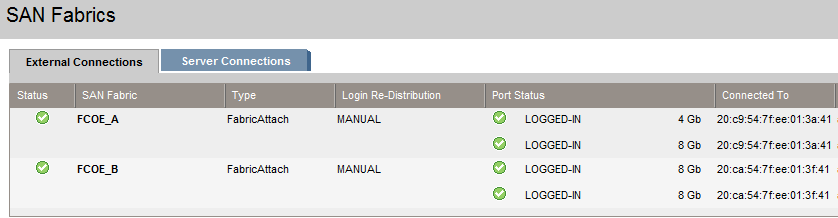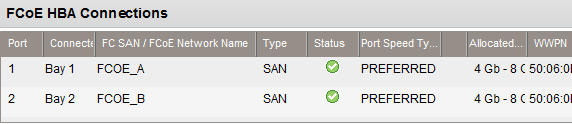- Community Home
- >
- Servers and Operating Systems
- >
- HPE BladeSystem
- >
- BladeSystem - General
- >
- Understanding "Preferred" speed on VC FCoE server ...
Categories
Company
Local Language
Forums
Discussions
Forums
- Data Protection and Retention
- Entry Storage Systems
- Legacy
- Midrange and Enterprise Storage
- Storage Networking
- HPE Nimble Storage
Discussions
Discussions
Discussions
Forums
Discussions
Discussion Boards
Discussion Boards
Discussion Boards
Discussion Boards
- BladeSystem Infrastructure and Application Solutions
- Appliance Servers
- Alpha Servers
- BackOffice Products
- Internet Products
- HPE 9000 and HPE e3000 Servers
- Networking
- Netservers
- Secure OS Software for Linux
- Server Management (Insight Manager 7)
- Windows Server 2003
- Operating System - Tru64 Unix
- ProLiant Deployment and Provisioning
- Linux-Based Community / Regional
- Microsoft System Center Integration
Discussion Boards
Discussion Boards
Discussion Boards
Discussion Boards
Discussion Boards
Discussion Boards
Discussion Boards
Discussion Boards
Discussion Boards
Discussion Boards
Discussion Boards
Discussion Boards
Discussion Boards
Discussion Boards
Discussion Boards
Discussion Boards
Discussion Boards
Discussion Boards
Discussion Boards
Community
Resources
Forums
Blogs
- Subscribe to RSS Feed
- Mark Topic as New
- Mark Topic as Read
- Float this Topic for Current User
- Bookmark
- Subscribe
- Printer Friendly Page
- Mark as New
- Bookmark
- Subscribe
- Mute
- Subscribe to RSS Feed
- Permalink
- Report Inappropriate Content
10-06-2014 11:28 AM
10-06-2014 11:28 AM
Understanding "Preferred" speed on VC FCoE server profile
John had a Virtual Connect bandwidth setting question:
************
Hello,
I’ve got a blade enclosure running VC 4.10, and has two FlexFab modules. Gen8 bl460c blades. The uplinks show that 3 of the four are at 8gb, while one is at 4gb: ( not sure when this happened, but originally all were at 8gb)
The servers that use X1 above have their FCOE server profile speed set to “Preferred”.
Manual says:
Preferred—The speed of the network is the same as the preferred speed of the
network to which the connection is associated. If no preferred speed is
configured for a network, it behaves like "Auto".
So, in this instance, what speed would the blades corresponding FCoE FlexFab port be operating at ?
Does this mismatch generally cause issues ( ok, I realize this is a very non-specific question)….
Thanks,
********
Reply from David:
************
The SAN Fabrics are showing Uplink speeds, external SAN switch.
The FCoE HBA… is showing Downlink speeds to the server NIC/HBA.
The two are independent of each other. Downlink FCoE speeds default to 4Gb to leave 6Gb for the Ethernet NICs.
These can be changed as needed.
The Uplink speeds will depend on the VC setting and the external connected switch.
If set to ‘Auto’ for speed, then it will sink to the external switch set speed.
It can also be set to 4Gb, 8Gb to lock in a specific speed.
I would edit the top FCOE_A line to verify that it shows ‘Auto’ under the Speed column.
I would leave it at ‘Auto’ and have the SAN team check the SAN switch port speed.
Also verify that the SFP is rated at 8Gb. Have not seen a 4Gb SFP for a long time.
**********
Comments.