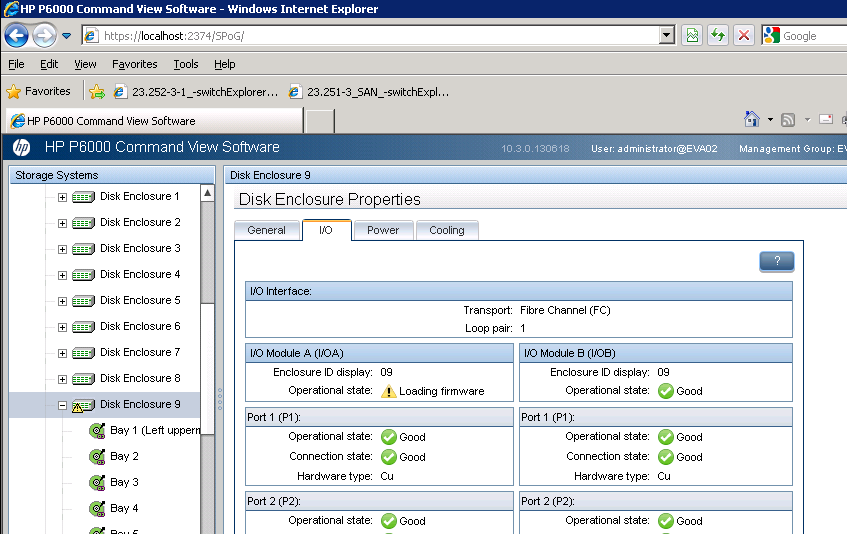- Community Home
- >
- Storage
- >
- Midrange and Enterprise Storage
- >
- HPE EVA Storage
- >
- EVA 8400: two I/O modules replaced and stuck in "l...
Categories
Company
Local Language
Forums
Discussions
Forums
- Data Protection and Retention
- Entry Storage Systems
- Legacy
- Midrange and Enterprise Storage
- Storage Networking
- HPE Nimble Storage
Discussions
Discussions
Discussions
Forums
Discussions
Discussion Boards
Discussion Boards
Discussion Boards
Discussion Boards
- BladeSystem Infrastructure and Application Solutions
- Appliance Servers
- Alpha Servers
- BackOffice Products
- Internet Products
- HPE 9000 and HPE e3000 Servers
- Networking
- Netservers
- Secure OS Software for Linux
- Server Management (Insight Manager 7)
- Windows Server 2003
- Operating System - Tru64 Unix
- ProLiant Deployment and Provisioning
- Linux-Based Community / Regional
- Microsoft System Center Integration
Discussion Boards
Discussion Boards
Discussion Boards
Discussion Boards
Discussion Boards
Discussion Boards
Discussion Boards
Discussion Boards
Discussion Boards
Discussion Boards
Discussion Boards
Discussion Boards
Discussion Boards
Discussion Boards
Discussion Boards
Discussion Boards
Discussion Boards
Discussion Boards
Discussion Boards
Community
Resources
Forums
Blogs
- Subscribe to RSS Feed
- Mark Topic as New
- Mark Topic as Read
- Float this Topic for Current User
- Bookmark
- Subscribe
- Printer Friendly Page
- Mark as New
- Bookmark
- Subscribe
- Mute
- Subscribe to RSS Feed
- Permalink
- Report Inappropriate Content
03-05-2020 01:33 AM
03-05-2020 01:33 AM
Hi HPE storage experts,
I have two I/O modules with yellow alert in P2. I saw HPE employee replaced I/O moduled and fixed it before. I buy two I/O modules and replaced but after more than 1 hour, both I/O modules still stuck in "loading firmware".
I google and find these two threads:
>This tell me to replace a failed FC HDD.
"If you add or replace an I/O module, the EVA will always check and correct the firmware. After loading the firmware it will reboot the module, if it is redundant.
In your case it is still working, but not redundant (no cables connected yet), hence it cannot reboot. You don't have another choice other to continue and add the other loop."
> This tell me I should make sure it is redundant. But I have two I/O modules failures right now so it can't be redundant anyway.
How do I fix it? I have called HPE support center.
Solved! Go to Solution.
- Mark as New
- Bookmark
- Subscribe
- Mute
- Subscribe to RSS Feed
- Permalink
- Report Inappropriate Content
03-06-2020 01:06 AM
03-06-2020 01:06 AM
SolutionHi All,
Fixed. After HPE RC analysis, she identify disk enclosure 14 failed. Although it may show
Disk Enclosure 10 P1(failed) -> Disk Enclosure 14 P2 & Disk Enclosure 14 P1 -> Disk Enclosure 12 P2(failed).
But the fact is Disk Enclosure 14 cause D.E. P1 and D.E. P2 lost connection.
Anyway, only HPE RC can find this by running a analysis report.