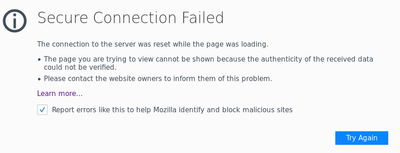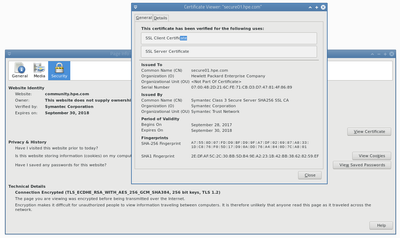- Community Home
- >
- Welcome
- >
- Feedback
- >
- Re: HPE Community portal: Secure Connection Failed...
Categories
Company
Local Language
Forums
Discussions
Forums
- Data Protection and Retention
- Entry Storage Systems
- Legacy
- Midrange and Enterprise Storage
- Storage Networking
- HPE Nimble Storage
Discussions
Discussions
Discussions
Forums
Discussions
Discussion Boards
Discussion Boards
Discussion Boards
Discussion Boards
- BladeSystem Infrastructure and Application Solutions
- Appliance Servers
- Alpha Servers
- BackOffice Products
- Internet Products
- HPE 9000 and HPE e3000 Servers
- Networking
- Netservers
- Secure OS Software for Linux
- Server Management (Insight Manager 7)
- Windows Server 2003
- Operating System - Tru64 Unix
- ProLiant Deployment and Provisioning
- Linux-Based Community / Regional
- Microsoft System Center Integration
Discussion Boards
Discussion Boards
Discussion Boards
Discussion Boards
Discussion Boards
Discussion Boards
Discussion Boards
Discussion Boards
Discussion Boards
Discussion Boards
Discussion Boards
Discussion Boards
Discussion Boards
Discussion Boards
Discussion Boards
Discussion Boards
Discussion Boards
Discussion Boards
Discussion Boards
Community
Resources
Forums
Blogs
- Subscribe to RSS Feed
- Mark Topic as New
- Mark Topic as Read
- Float this Topic for Current User
- Bookmark
- Subscribe
- Printer Friendly Page
- Mark as New
- Bookmark
- Subscribe
- Mute
- Subscribe to RSS Feed
- Permalink
- Report Inappropriate Content
10-25-2017 12:44 AM
10-25-2017 12:44 AM
Hello,
Since yesterday (and, probably, the day before yesterday) I've started to notice a lot of "Secure Connection Failed" errors when I try to access or just refresh the secure HPE Community portal (as example, when I reply to a post once logged or when I just log in).
That's the message my Web Browser reports each time:
I cleared Web Browser's cache each time (just to be sure it's not a cache related issue).
My Web Browser is Mozilla Firefox 56 (exactly firefox-56.0-5.fc26.x86_64, updated on October, 19th) on a Fedora Linux 26 OS fully updated.
The issue happens only - that's the very strange part - when I browse the HPE Community secure web site at https://community.hpe.com (which is what one should always do).
All other https web sites I visit don't suffer from this issue.
Could be something on my side or what else?
Below the screenshot about Certificate Details as reported by Firefox:
I'm not an HPE Employee

Solved! Go to Solution.
- Mark as New
- Bookmark
- Subscribe
- Mute
- Subscribe to RSS Feed
- Permalink
- Report Inappropriate Content
10-26-2017 12:13 PM
10-26-2017 12:13 PM
SolutionWere you by any chance using a bookmark, or clicking into the community from another site? If the calling link was not SSL, Firefox can warn you that you're loading a secure site. It does not mean it's an error per se; it is just telling you that you used http and the site is https. If you are using a link, please check your status line and see if it's a non-SSL link.
Please let me know what you find.
Thanks,
Warren_Admin
- Mark as New
- Bookmark
- Subscribe
- Mute
- Subscribe to RSS Feed
- Permalink
- Report Inappropriate Content
10-26-2017 03:14 PM
10-26-2017 03:14 PM
Re: HPE Community portal: Secure Connection Failed error messages show up
Shoot! gosh...the bookmark on the Firefox's Toolbar (totally forgot to check that!) is indeed just http and not https! really silly on my side...sorry for the noise Warren and thanks for pointing me out about that.
The strange thing is that I use that bookmark since begninning (2016!) but the SSL related message started just few days ago...who know.
I'm not an HPE Employee