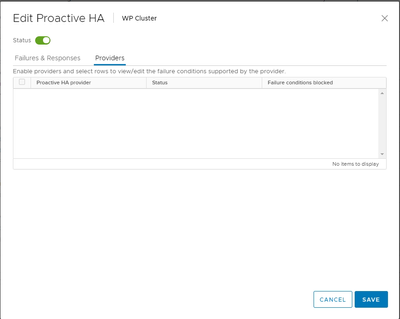- Community Home
- >
- Software
- >
- HPE OneView
- >
- Re: Tearing my hair out with oneview and Proactive...
Categories
Company
Local Language
Forums
Discussions
Forums
- Data Protection and Retention
- Entry Storage Systems
- Legacy
- Midrange and Enterprise Storage
- Storage Networking
- HPE Nimble Storage
Discussions
Discussions
Discussions
Forums
Discussions
Discussion Boards
Discussion Boards
Discussion Boards
Discussion Boards
- BladeSystem Infrastructure and Application Solutions
- Appliance Servers
- Alpha Servers
- BackOffice Products
- Internet Products
- HPE 9000 and HPE e3000 Servers
- Networking
- Netservers
- Secure OS Software for Linux
- Server Management (Insight Manager 7)
- Windows Server 2003
- Operating System - Tru64 Unix
- ProLiant Deployment and Provisioning
- Linux-Based Community / Regional
- Microsoft System Center Integration
Discussion Boards
Discussion Boards
Discussion Boards
Discussion Boards
Discussion Boards
Discussion Boards
Discussion Boards
Discussion Boards
Discussion Boards
Discussion Boards
Discussion Boards
Discussion Boards
Discussion Boards
Discussion Boards
Discussion Boards
Discussion Boards
Discussion Boards
Discussion Boards
Discussion Boards
Community
Resources
Forums
Blogs
- Subscribe to RSS Feed
- Mark Topic as New
- Mark Topic as Read
- Float this Topic for Current User
- Bookmark
- Subscribe
- Printer Friendly Page
- Mark as New
- Bookmark
- Subscribe
- Mute
- Subscribe to RSS Feed
- Permalink
- Report Inappropriate Content
06-13-2020 08:15 PM
06-13-2020 08:15 PM
Tearing my hair out with oneview and Proactive HA provider...
We have DL360 Gen10 Clusters, connected/managed with Oneview (latest version), and we have OV4VC v9.6 registered with vcenter 6.7U3.
Nothing works with the HA-Priovider, and this remains blank no matter what. I have re-added the vcenters to ov4vc several times, and watched it register successfully, but never see the HA provider listed, despite all the HPE hardware information appearing in the extra tabs in vCenter.
What can I do? One of the main reasons for going HPE+onview was this functionality, and its broke!
Trying to put all this together with working functionality has given me grey hairs!
- Mark as New
- Bookmark
- Subscribe
- Mute
- Subscribe to RSS Feed
- Permalink
- Report Inappropriate Content
06-16-2020 05:14 AM
06-16-2020 05:14 AM
Re: Tearing my hair out with oneview and Proactive HA provider...
- Mark as New
- Bookmark
- Subscribe
- Mute
- Subscribe to RSS Feed
- Permalink
- Report Inappropriate Content
06-16-2020 05:38 AM
06-16-2020 05:38 AM
Re: Tearing my hair out with oneview and Proactive HA provider...
Hi
In addition to above, please check by un-registering the OV4VC appliance from vCenter and then re-registering again. Please try this:
1) Disable Proactive HA from the non-working vCenter cluster.
2) Shutdown the OV4VC appliance VM and wait until it is completely powered off.
3) In a web browser, navigate tohttp://vCenter_Server_name_or_IP/mob(Where vCenter_Server_name_or_IP is the name of your non-working vCenter Server or its IP address.) Logon as administrator to the vCenter MOB interface.
4) Click Content.
5) Click Extension Manager.
6) You will see a partial list of all extensions registered in vCenter, you probably will need to click "(more...)" to see all of them
7) Select and copy the name of the plug-in you want to remove from the list of values under Properties. In this case it will be com.hpe.ov4vc, so copy this key name
9) Paste the key of the plug-in (com.hpe.ov4vc) and click Invoke Method. This removes the plug-in and results in void. Now vCenter has unregistered the OV4VC appliance.
10) Close the window.
11) Refresh the Managed Object Type:ManagedObjectReference:ExtensionManager window to verify that the plug-in is removed successfully.
12) Power ON the OV4VC appliance VM and wait until it is completely powered ON
13) Verify is there is any remaining vCenter registration; if there is, remove it and re-add it
14) Making sure that the hosts that were "unmanaged" before are managed by OneView (not OV4VC), under Server Integrations, add OneView credentials in OV4VC. Check page 18 of the OV4VC 9.6 User Guide "Configuring Server Integrations for HPE OneView for VMware vCenter"
15) Re-enable Proactive HA in vCenter and verify Health State.
[Any personal opinions expressed are mine, and not official statements on behalf of Hewlett Packard Enterprise]

- Mark as New
- Bookmark
- Subscribe
- Mute
- Subscribe to RSS Feed
- Permalink
- Report Inappropriate Content
06-24-2020 06:30 AM
06-24-2020 06:30 AM
Re: Tearing my hair out with oneview and Proactive HA provider...
This would be good if I hadnt just tried it out of the box, and it still failed.
Redeployed vcsa fresh, re-deployed OV4VC 9.6 fresh, guess what still blank for clusters with HPE hardware in.
The ONLY WAY I could get this stuff working, was to use OV4VC 9.5.1, which works, and then upgrade to 9.6.
A fresh install of 9.6 DOES NOT PULL any servers from OV appliance, and fails to match any hardware in the proactiveha.log file on the OV4VC appliance.
9.5.1 works, and then continues to work after manually upgrading to 9.6.
Now I have a non-working Oneview+Infosight+RemoteSupport setup, after fresh deploying a new OV appliance to try and fix this issue. You couldn't make this stuff up with how much time I am wasting with these products.
- Mark as New
- Bookmark
- Subscribe
- Mute
- Subscribe to RSS Feed
- Permalink
- Report Inappropriate Content
06-24-2020 07:04 AM
06-24-2020 07:04 AM
Re: Tearing my hair out with oneview and Proactive HA provider...
@T_1_6 as this is initial configuration, which never worked before I would recommend you to contact an HPE consultant, so they show you how it should be done. for sure this will save you some time.
If you open a case I don't know if someone will take it, as it's not really break&fix but you could try also this option.
It's very good that you tried to set it up alone, tough.

- Mark as New
- Bookmark
- Subscribe
- Mute
- Subscribe to RSS Feed
- Permalink
- Report Inappropriate Content
06-29-2020 07:51 AM
06-29-2020 07:51 AM
Re: Tearing my hair out with oneview and Proactive HA provider...
Yes, please open a case, and send me a private message with the case #
Thanks,
Doug