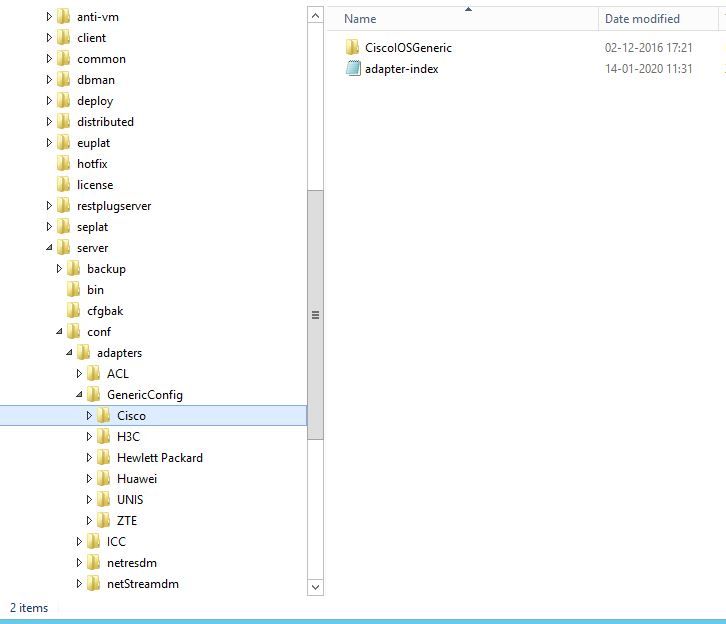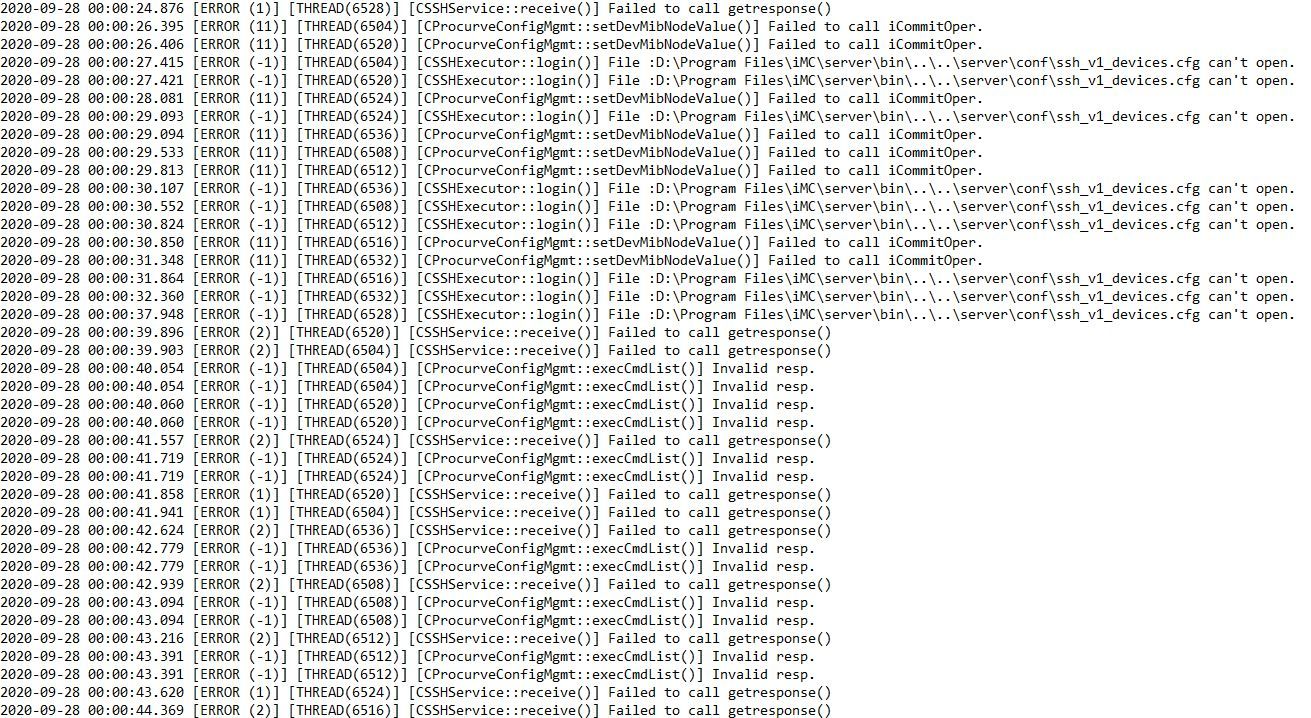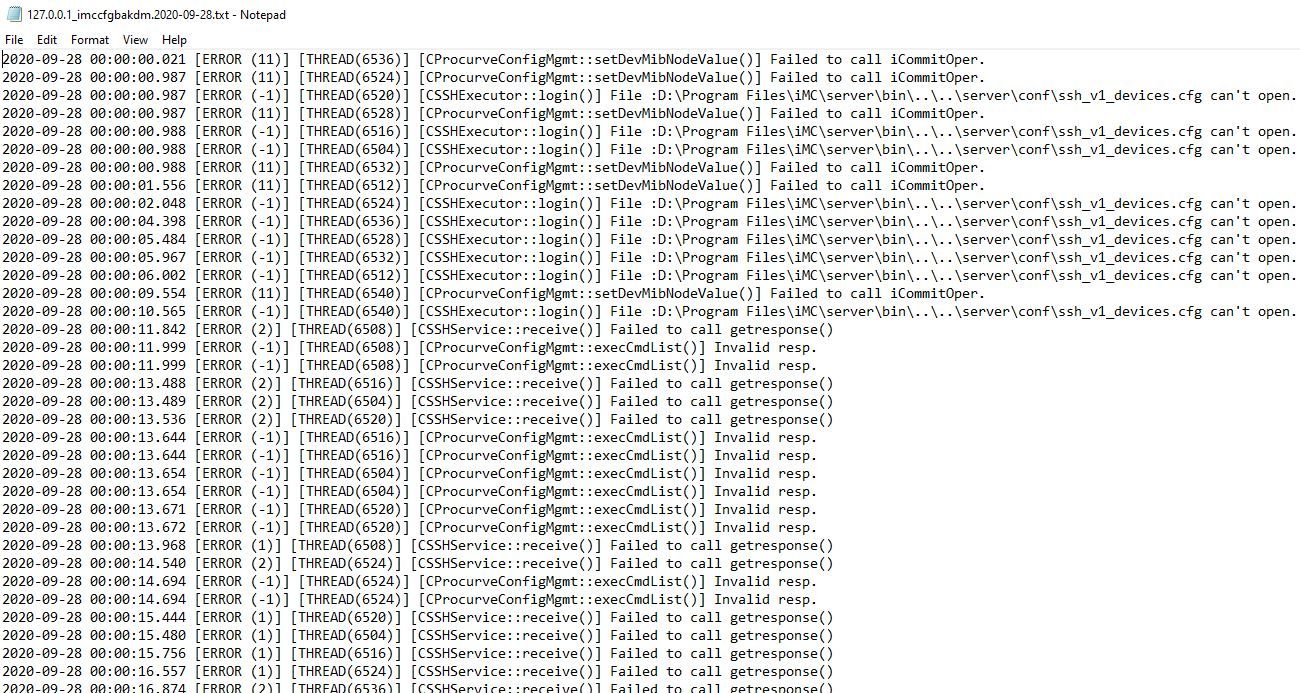- Community Home
- >
- Networking
- >
- IMC
- >
- Re: Backing up Cisco C9300, C9400 and C9600
Categories
Company
Local Language
Forums
Discussions
Forums
- Data Protection and Retention
- Entry Storage Systems
- Legacy
- Midrange and Enterprise Storage
- Storage Networking
- HPE Nimble Storage
Discussions
Discussions
Discussions
Forums
Discussions
Discussion Boards
Discussion Boards
Discussion Boards
Discussion Boards
- BladeSystem Infrastructure and Application Solutions
- Appliance Servers
- Alpha Servers
- BackOffice Products
- Internet Products
- HPE 9000 and HPE e3000 Servers
- Networking
- Netservers
- Secure OS Software for Linux
- Server Management (Insight Manager 7)
- Windows Server 2003
- Operating System - Tru64 Unix
- ProLiant Deployment and Provisioning
- Linux-Based Community / Regional
- Microsoft System Center Integration
Discussion Boards
Discussion Boards
Discussion Boards
Discussion Boards
Discussion Boards
Discussion Boards
Discussion Boards
Discussion Boards
Discussion Boards
Discussion Boards
Discussion Boards
Discussion Boards
Discussion Boards
Discussion Boards
Discussion Boards
Discussion Boards
Discussion Boards
Discussion Boards
Discussion Boards
Community
Resources
Forums
Blogs
- Subscribe to RSS Feed
- Mark Topic as New
- Mark Topic as Read
- Float this Topic for Current User
- Bookmark
- Subscribe
- Printer Friendly Page
- Mark as New
- Bookmark
- Subscribe
- Mute
- Subscribe to RSS Feed
- Permalink
- Report Inappropriate Content
09-24-2020 12:52 AM
09-24-2020 12:52 AM
Backing up Cisco C9300, C9400 and C9600
Hi All,
Is it possible to back up these Cisco switches to IMC?
Rgds,
Jesper
- Mark as New
- Bookmark
- Subscribe
- Mute
- Subscribe to RSS Feed
- Permalink
- Report Inappropriate Content
09-24-2020 01:04 AM - edited 09-24-2020 11:49 PM
09-24-2020 01:04 AM - edited 09-24-2020 11:49 PM
Re: Backing up Cisco C9300, C9400 and C9600
Hello,
iMC supports many different Cisco devices out of the box. If it doesn't work directly, add the SysOID of the devices to the iMC\server\conf\adapters\ICC\Cisco\adapter-index.xml file under the adapter (script folder) that should work, like CiscoIOSGeneric adapter.
For more details about how you can customize iMC, I'd recommend searching online for 'customizing iMC', there is a great third-party document about this. You can customize it to back up/restore any devices that have a text-based configuration (and even some devices like F5 with a .tar.gz archive).
Justin
Working @ HPE

- Mark as New
- Bookmark
- Subscribe
- Mute
- Subscribe to RSS Feed
- Permalink
- Report Inappropriate Content
09-24-2020 01:38 AM
09-24-2020 01:38 AM
Re: Backing up Cisco C9300, C9400 and C9600
Hi Justin,
When I try to backup a C9300, I get this error: System does not support obtaining version information from the device.
Rgds,
Jesper
- Mark as New
- Bookmark
- Subscribe
- Mute
- Subscribe to RSS Feed
- Permalink
- Report Inappropriate Content
09-24-2020 07:28 AM - edited 09-24-2020 11:49 PM
09-24-2020 07:28 AM - edited 09-24-2020 11:49 PM
Re: Backing up Cisco C9300, C9400 and C9600
Hello Jesper,
That error message is misleading, as it usually means that iMC actually cannot find the adapter to use for backup.
First, make sure the device is recognized properly in iMC. That means under System > Resource Management > Device Definition > Device Model tab, you should be able to find a result when searching for your device's SysOID (shown on the Device Details page for each device). If the SysOID is not associated with a Model definition in iMC, you won't be able to perform the backup.
Second, navigate on iMC server to iMC\server\conf\adapters\ICC\Cisco\ and open adapter-index.xml in a text editor. Here you will see the list of SysOIDs which are associated to various different adapters, since the scripts needed to backup an ASA will obviously need to differ from those used to backup an IOS switch, and so on. Make sure the SysOID of your C9300 exists in this file - most likely it does not, so you should add it in the same format as the other SysOIDs, under the adapter that you think will most likely work. In this case, I would suggest adding it under CiscoIOSGeneric as this works with IOS-based switches. Save the file after you added the <sysoid> entry.
Lastly, restart iMC (or at least the imccfgbakdm process) and then synchronize the device (Device Details > Actions). Then try the backup again - does it work now, or does it provide a different error at least?
Justin
Working @ HPE

- Mark as New
- Bookmark
- Subscribe
- Mute
- Subscribe to RSS Feed
- Permalink
- Report Inappropriate Content
09-24-2020 11:19 PM
09-24-2020 11:19 PM
Re: Backing up Cisco C9300, C9400 and C9600
Hi Justin,
Please see attached screenshot. As you can see I don't have a Cisco adapter in this path, iMC\server\conf\adapters\Cisco\adapter-index.xml
There are however Cisco adapters in: iMC\server\conf\adapters\GenericConfig. This .xml only have very few devices.
Is it pissible to copy adapter index from iMC\server\conf\adapters\ICC to iMC\server\conf\adapters\Cisco\adapter-index.xml ???
Kind regards,
Jesper
- Mark as New
- Bookmark
- Subscribe
- Mute
- Subscribe to RSS Feed
- Permalink
- Report Inappropriate Content
09-24-2020 11:49 PM
09-24-2020 11:49 PM
Re: Backing up Cisco C9300, C9400 and C9600
Hello Jesper,
Sorry about that, I posted an incomplete path above. It should be iMC\server\conf\adapters\ICC\Cisco instead. I'll correct this. ICC folder contains all the adapters for the Intelligent Configuration Center, which handles the config backup/restore and software deployment features. You should have an adapter-index under that folder that you can edit.
Justin
Working @ HPE

- Mark as New
- Bookmark
- Subscribe
- Mute
- Subscribe to RSS Feed
- Permalink
- Report Inappropriate Content
09-25-2020 04:12 AM
09-25-2020 04:12 AM
Re: Backing up Cisco C9300, C9400 and C9600
Hi Justin,
I have added this to adapter index:
<adapter name="Cisco C9K">
<description>Cisco switches, Catalyst 9300, 9400, 9600</description>
<sysoid>:1.3.6.1.4.1.9.1.2494</sysoid>
<sysoid>:1.3.6.1.4.1.9.1.2593</sysoid>
<sysoid>1.3.6.1.4.1.9.1.2804</sysoid>
<sysoid>1.3.6.1.4.1.9.1.2648</sysoid>
<sysoid>1.3.6.1.4.1.9.1.2500</sysoid>
<sysoid>1.3.6.1.4.1.9.1.2501</sysoid>
<sysoid>1.3.6.1.4.1.9.1.2664</sysoid>
<sysoid>1.3.6.1.4.1.9.1.2500</sysoid>
<sysoid>1.3.6.1.4.1.9.1.2501</sysoid>
</adapter>
This should be SysOID for Cisco for Cisco 9300, 9400 and 9600, but I still can't backup config for these devices.
I got the 9300 to work, but 9400 and 9600 still fails.
9400: Please check if the script is exist error.
9600: not supported by system
Kind regards,
Jesper
- Mark as New
- Bookmark
- Subscribe
- Mute
- Subscribe to RSS Feed
- Permalink
- Report Inappropriate Content
09-25-2020 06:35 AM - last edited on 06-29-2021 04:44 AM by Ramya_Heera
09-25-2020 06:35 AM - last edited on 06-29-2021 04:44 AM by Ramya_Heera
Re: Backing up Cisco C9300, C9400 and C9600
Hello Jesper,
Glad to hear one of them is working now. If that is the full excerpt from adapter-index.xml, I'd note that these SysOIDs are listed twice - you might want to remove the duplicates (not sure if it would cause errors but it's worth a shot):
<sysoid>1.3.6.1.4.1.9.1.2500</sysoid>
<sysoid>1.3.6.1.4.1.9.1.2501</sysoid>
Regarding 9400 and 9600, the errors seem like something is not working as expected with iMC's adapter scripts. You can debug it via System > System Configuration > Log Configuration and setting the imccfgbakdm to DEBUG level, then testing the backup again. There's also a link there to download the logfile afterwards (ignore IMF log, that is not relevant).
You should see the execution sequence of the adapter scripts and the output from the device in there, look for entries like:
[INFO (0)] [THREAD(8528)] [CTclExecutor::exec_impl()] Begin to exec:
[INFO (0)] [THREAD(8528)] [CTelnetScriptProcessor::gotoMode()] Begin, ip: <your-device-ip>, current mode: , new mode: initialize
[INFO (0)] [THREAD(8528)] [CTclExecutor::exec_impl()] Begin to exec: C:/Program Files/iMC/server/bin/../../server/conf/adapters/ICC/Hewlett Packard/HPProcurve2500/backup_startup_config_scp.tcl
[ERROR (0)] [THREAD(8528)] [CTclExecutor::exec_impl()] Error occured to exec cmd: C:/Program Files/iMC/server/bin/../../server/conf/adapters/ICC/Hewlett Packard/HPProcurve2500/backup_startup_config_scp.tcl, error message: Timeout to login. No message recive from device!
[INFO (0)] [THREAD(8528)] [CTclExecutor::exec_impl()] Finished.
[WARNING (11)] [THREAD(8528)] [CSSHScriptProcessor::exec_step()] Fail to call oTclExecutor.execFile(), will try next command. AdaptName = HPProcurve2500, DevIP = <your-device-ip>, command script name = backup_startup_config_scp.tcl.
[INFO (0)] [THREAD(8528)] [CCLIScriptProcessor::login_impl()] Begin ...
[INFO (0)] [THREAD(8528)] [CCLIScriptProcessor::login()] Begin ...
[INFO (0)] [THREAD(8528)] [CTclExecutor::exec_impl()] Begin to exec: spawn plink.exe -P 22 <your-username>@<your-device-ip>
The example above is from a failed HP 2500-series backup via SCP, but you should be able to find something similar at the timestamp when your backup started. Note the error above was caused by a timeout, which is probably different in your case, but it's the kind of log entry you want to look for. Shortly thereafter you will see the sequence of .tcl scripts rund, which can also reveal which script, if any, failed to run properly.
Justin
Working @ HPE

- Mark as New
- Bookmark
- Subscribe
- Mute
- Subscribe to RSS Feed
- Permalink
- Report Inappropriate Content
09-28-2020 01:32 AM
09-28-2020 01:32 AM
Re: Backing up Cisco C9300, C9400 and C9600
Hi Justin,
I have now tried to set imccfgbakdm to "DEBUG" Can you see what and why something goes wrong. My debug outpunt doesn't look like you example.
Kind regards,
Jesper
- Mark as New
- Bookmark
- Subscribe
- Mute
- Subscribe to RSS Feed
- Permalink
- Report Inappropriate Content
09-28-2020 02:30 AM
09-28-2020 02:30 AM
Re: Backing up Cisco C9300, C9400 and C9600
Hi Jesper,
Looking at the timestamp in your screenshots, it appears that those logs are from midnight on your server - probably not when you tested the backup, right? You'll want to look through the log for the timestamp when the IMC GUI shows that the backup started, and then you should be able to find something similar.
PS. I'd highly recommend a tool like Notepad++ for analyzing iMC logs, as Notepad tends to have difficulties handling larger logs and also doesn't have good search functionality etc.
Justin
Working @ HPE