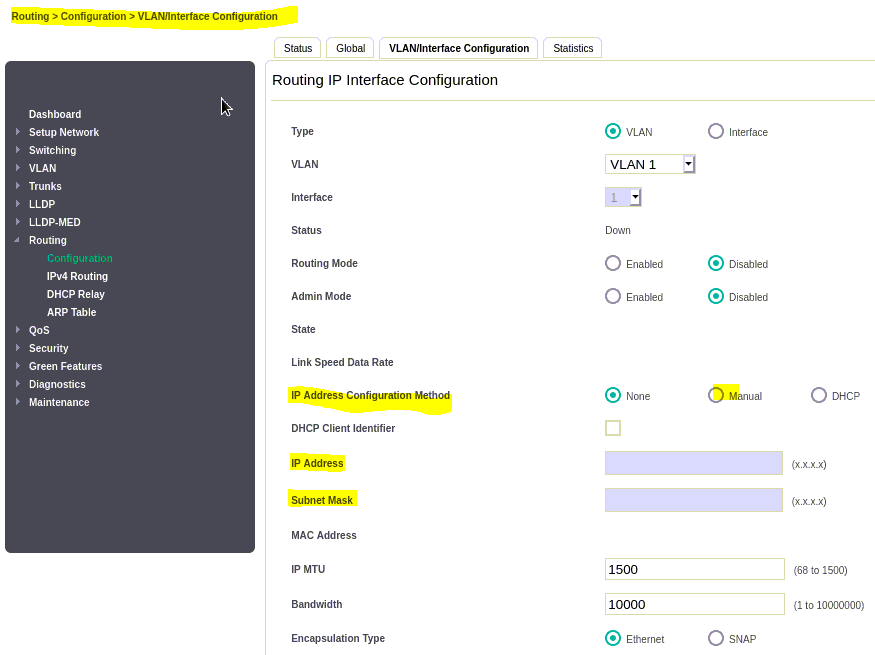- Community Home
- >
- Networking
- >
- Switching and Routing
- >
- LAN Routing
- >
- HPE OfficeConnect 1920S PPoE+ - VLAN Setup
Categories
Company
Local Language
Forums
Discussions
Forums
- Data Protection and Retention
- Entry Storage Systems
- Legacy
- Midrange and Enterprise Storage
- Storage Networking
- HPE Nimble Storage
Discussions
Discussions
Discussions
Forums
Discussions
Discussion Boards
Discussion Boards
Discussion Boards
Discussion Boards
- BladeSystem Infrastructure and Application Solutions
- Appliance Servers
- Alpha Servers
- BackOffice Products
- Internet Products
- HPE 9000 and HPE e3000 Servers
- Networking
- Netservers
- Secure OS Software for Linux
- Server Management (Insight Manager 7)
- Windows Server 2003
- Operating System - Tru64 Unix
- ProLiant Deployment and Provisioning
- Linux-Based Community / Regional
- Microsoft System Center Integration
Discussion Boards
Discussion Boards
Discussion Boards
Discussion Boards
Discussion Boards
Discussion Boards
Discussion Boards
Discussion Boards
Discussion Boards
Discussion Boards
Discussion Boards
Discussion Boards
Discussion Boards
Discussion Boards
Discussion Boards
Discussion Boards
Discussion Boards
Discussion Boards
Discussion Boards
Community
Resources
Forums
Blogs
- Subscribe to RSS Feed
- Mark Topic as New
- Mark Topic as Read
- Float this Topic for Current User
- Bookmark
- Subscribe
- Printer Friendly Page
- Mark as New
- Bookmark
- Subscribe
- Mute
- Subscribe to RSS Feed
- Permalink
- Report Inappropriate Content
06-12-2020 01:39 AM
06-12-2020 01:39 AM
HPE OfficeConnect 1920S PPoE+ - VLAN Setup
Hi Guys,
Fairly new to this model of managed network switch and i am trying to configure some VLANs. Having a nightmare configuring it through the UI, wondering if someone here can help!
(Context - New VOIP phone system - Not enough network points around the office. Phones to do LAN passthrough. Need PoE switch to allow Phones and PC's to get different IP addresses from different routers)
For the purposes of this example Router 1 (192.168.0.x) Router 2 (192.168.1.x) - We want to setup the switch to have 2 VLANs (VLAN1 and VLAN10) for data and voice.
I have set this up. (no where on the gui to set what IP range to look for?)
Port 1 for router 1 access
Port 2 for router 2 access
Rest of the ports need to trunk both VLANS - All ports tagged.
- I have read through the manual tirelessly and it doesn't seem to help at all. Any assistance is greatly appreciated.
Thanks
- Mark as New
- Bookmark
- Subscribe
- Mute
- Subscribe to RSS Feed
- Permalink
- Report Inappropriate Content
06-12-2020 07:46 AM
06-12-2020 07:46 AM
Re: HPE OfficeConnect 1920S PPoE+ - VLAN Setup
What device/devices will be own the IP routering duty/duties?
Let's keep things simple.
Let's suppose you have just one router "sitting" on data VLAN with its LAN IP addressing (a more complex scenario would be derived from this one, eventually).
You're dealing with:
- VLAN x on Switch within the 192.168.x.0/24 net (purpose: Data) -> SVI of VLAN x set to 192.168.x.254
- VLAN y on Switch within the 192.168.y.0/24 net (purpose: Voice over IP AKA VoIP) -> SVI of VLAN y set to 192.168.y.254
IIRC forget about the word "Trunk" and its configuration: that should be related to Links Aggregations (also on 1920S Switch series).
IP Routing become automatically enabled once SVIs are set (on HPE OfficeConnect 1920S Switch series).
So VLAN x and VLAN y are IP routing each others on the Switch.
Access ports on Switch: set each port - concurrently - as Untagged member of VLAN x and Tagged member of VLAN y (VLAN y should be "declared" Voice...there should be an option for that)...that should be fairly simple to configure using the Web GUI (I know, that's a little bit optimistic...I'm still searching WHO designed the UI that way).
Now...setting a Route of Last Resort (any net/any mask via next hop gateway -> something like 0.0.0.0/0.0.0.0 via 192.168.x.Z where that is the Gateway LAN IP Address within the 192.168.x.0/24 subnet) should do the trick to connect, at Layer 3, your routing switch with your gateway.
But, wait, you need that uplink port from Switch port to Gateway LAN port should be Untagged member of VLAN x to pass the traffic correctly.
Then you need to instruct your Gateway how to reach the VLAN y net (which is routed by the Switch)...so it should be configured with a static route like VLAN y Net / VLAN y Mask via VLAN x SVI on Switch.
It closes the loop.
Now you would say the above is not your desired scenario (you cited TWO gateways): that's true.
You have Gateway A and Gateway B...but, if so, is it really necessary to have VLAN IP routing enabled (and acting) at Switch level or, better, would it possible to have it enabled only at Gateway level separating VLANs at Layer 2 into the Switch? that's the first question that need to be answered.
The answer to above question could simplify (or not) the configuration.
Suppose the answer is a sound Yes: Gateway(s) will act as Routers, respectively, for each VLAN (Data or VoIP) they are ower of...at that point no SVI are required on Switch and the two uplinks ports (because you need those if you're going to use the LAN interface of two separated Gateways) just need to be Untagged member of VLAN x (for Gateway A) or Untagged member of VLAN y (for Gateway B). Basically this means to transport at Layer 2 only each VLAN IDs up to the LAN interface of the respecitve Gateway (A, B). Gateway A will do the routing to outside (NAT) for VLAN x, Gateway B will do the routing to outside (NAT) for VLAN y .
OR, instead, you can use just a single Gateway with a single LAN interface configured with 2 logical sub-interfaces (say eth0.x with VLAN id = x and its desired SVI and eth0.y with VLAN y and its desired SVI)...at that point the single uplink you need from the switch needs to be configured as a Tagged member of VLAN x AND a Tagged member of VLAN y. Basically this means to transport at Layer 2 only both VLAN IDs up to the LAN interface of the single Gateway.
Here I omitted the fact that Switch will have its IP for Management and so, probably (if a VLAN for Management is overkill) you will use the very same VLAN x used for Data to assign an IP Address...here I'm not totally sure that VLAN would work Tagged (the 1920S can be tricky on that).
I'm not an HPE Employee

- Mark as New
- Bookmark
- Subscribe
- Mute
- Subscribe to RSS Feed
- Permalink
- Report Inappropriate Content
06-17-2020 01:27 AM
06-17-2020 01:27 AM
Re: HPE OfficeConnect 1920S PPoE+ - VLAN Setup
Thanks for coming back to me @parnassus
The devices doing the routing will be Draytek router (data - VLAN x) and a cisco router (voice - VLAN y)
When you say SVI - Do you mean the interfaces? If so where would i configure this on the HP Switch?
Thanks alot for your assistance and feedback on this. I will take some time to digest and let you know how i get on.
Thank you!
- Mark as New
- Bookmark
- Subscribe
- Mute
- Subscribe to RSS Feed
- Permalink
- Report Inappropriate Content
06-17-2020 08:23 AM
06-17-2020 08:23 AM
Re: HPE OfficeConnect 1920S PPoE+ - VLAN Setup
@ClearIT2020 wrote: When you say SVI - Do you mean the interfaces? If so where would i configure this on the HP Switch?
Here it is:
I'm not an HPE Employee

- Mark as New
- Bookmark
- Subscribe
- Mute
- Subscribe to RSS Feed
- Permalink
- Report Inappropriate Content
06-24-2020 05:03 AM
06-24-2020 05:03 AM
Re: HPE OfficeConnect 1920S PPoE+ - VLAN Setup
Thank you @parnassus.
In your above reply you mention about setting up the 'Next hop' routing. Do i configure this under IPv4 routing? Or is there somewhere else on the menu's where this needs to be configured?
Thanks!