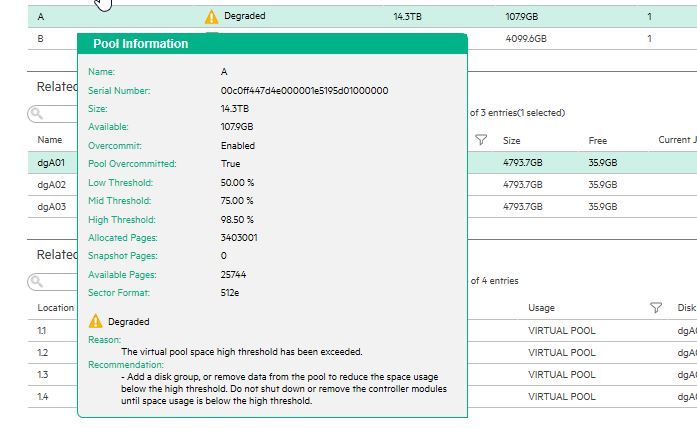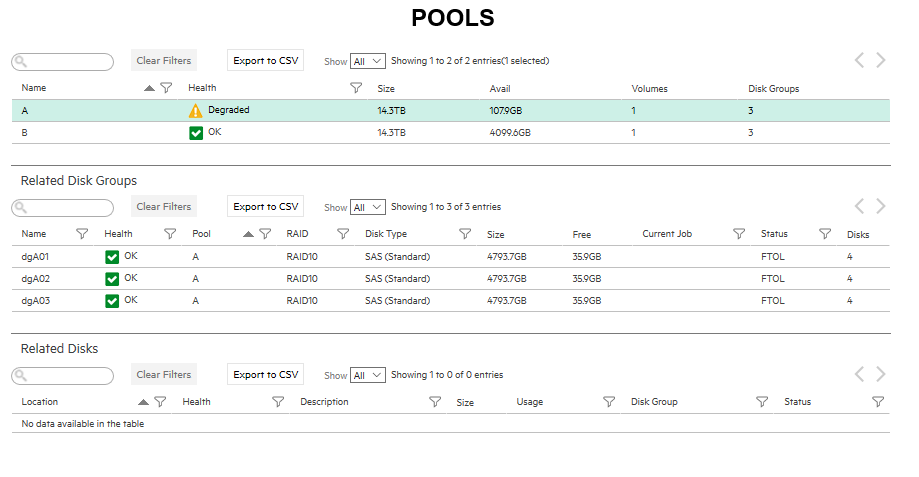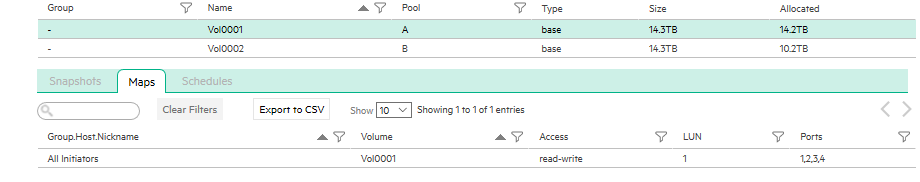- Community Home
- >
- Storage
- >
- Entry Storage Systems
- >
- MSA Storage
- >
- Re: MSA 2050 Overcommitted Storage Pool
Categories
Company
Local Language
Forums
Discussions
Forums
- Data Protection and Retention
- Entry Storage Systems
- Legacy
- Midrange and Enterprise Storage
- Storage Networking
- HPE Nimble Storage
Discussions
Discussions
Discussions
Forums
Discussions
Discussion Boards
Discussion Boards
Discussion Boards
Discussion Boards
- BladeSystem Infrastructure and Application Solutions
- Appliance Servers
- Alpha Servers
- BackOffice Products
- Internet Products
- HPE 9000 and HPE e3000 Servers
- Networking
- Netservers
- Secure OS Software for Linux
- Server Management (Insight Manager 7)
- Windows Server 2003
- Operating System - Tru64 Unix
- ProLiant Deployment and Provisioning
- Linux-Based Community / Regional
- Microsoft System Center Integration
Discussion Boards
Discussion Boards
Discussion Boards
Discussion Boards
Discussion Boards
Discussion Boards
Discussion Boards
Discussion Boards
Discussion Boards
Discussion Boards
Discussion Boards
Discussion Boards
Discussion Boards
Discussion Boards
Discussion Boards
Discussion Boards
Discussion Boards
Discussion Boards
Discussion Boards
Community
Resources
Forums
Blogs
- Subscribe to RSS Feed
- Mark Topic as New
- Mark Topic as Read
- Float this Topic for Current User
- Bookmark
- Subscribe
- Printer Friendly Page
- Mark as New
- Bookmark
- Subscribe
- Mute
- Subscribe to RSS Feed
- Permalink
- Report Inappropriate Content
12-30-2019 01:20 AM - edited 12-30-2019 01:20 AM
12-30-2019 01:20 AM - edited 12-30-2019 01:20 AM
MSA 2050 Overcommitted Storage Pool
I have a problem with an MSA2050 which may be self-inflicted but I'm not sure how best to resolve it. This is the error:
I am new to MSA, so may have set it up incorrectly. The MSA is fully populated but the drives that have been created in Windows 2016 Server are not full.
How can I resolve this error?
The pool is set up like this:
Can I simply add a couple of large drives or remove some drives from the pool and restore the backup, or will the storage shrink with the data intact?
- Mark as New
- Bookmark
- Subscribe
- Mute
- Subscribe to RSS Feed
- Permalink
- Report Inappropriate Content
12-30-2019 03:20 AM
12-30-2019 03:20 AM
Re: MSA 2050 Overcommitted Storage Pool
Right now Pool A not yet full, just that page allocation reached to a state where it crossed high threshold and that's why Pool A show degraded
You can create new VDG with same 4 drives and same RAID10 then add it to Pool A. This should fix your issue.
I am not sure what is the condition of the Volume belongs to Pool A, I mean Thin provision size of the volume at MSA and how much space left in block level. Sameway how much space used at Windows filesystem level. If we consider space reclaim means if you delete data at the filesystem level then space reclaim at block level will be very slow because it happens in 4MB pages which will take huge time.
Hope this helps!
Regards
Subhajit
I am an HPE employee
If you feel this was helpful please click the KUDOS! thumb below!
************************************************************************
I work for HPE

- Mark as New
- Bookmark
- Subscribe
- Mute
- Subscribe to RSS Feed
- Permalink
- Report Inappropriate Content
12-30-2019 03:49 AM
12-30-2019 03:49 AM
Re: MSA 2050 Overcommitted Storage Pool
Thanks, I have two volumes:
I'm guessing that it is 41% free in Windows.
The message about not shutting down or restarting is worrying me, especially as I need to update the firmware.
- Mark as New
- Bookmark
- Subscribe
- Mute
- Subscribe to RSS Feed
- Permalink
- Report Inappropriate Content
12-30-2019 06:11 AM
12-30-2019 06:11 AM
Re: MSA 2050 Overcommitted Storage Pool
As per the screenshot it clearly shows that Vol0001 allocated size 14.2TB but you said 41% free at the Windows Filesystem level for the same volume which means lots of space remaining reclaim back at the block level. Not sure how you get into this situation but ideally you must have deleted data from filesystem level over a period of time or suddenly deleted big amount of data which created this situation. That's why windows fielsystem level even though you have free space but block level you need to create that free space means windows filesystem and block level need to sync up so that same amount of space will get occupied.
Quick solution would be to take data backup, delete Vol0001 and recreate the Vol0001 again. Then restore data from backup.
Hope this helps!
Regards
Subhajit
I am an HPE employee
If you feel this was helpful please click the KUDOS! thumb below!
***********************************************************************
I work for HPE

- Mark as New
- Bookmark
- Subscribe
- Mute
- Subscribe to RSS Feed
- Permalink
- Report Inappropriate Content
01-07-2020 08:03 AM
01-07-2020 08:03 AM
Re: MSA 2050 Overcommitted Storage Pool
On Windows Side check if Space Relaim is set on: fsutil behavior set DisableDeleteNotify 0
Google for: sdelete windows space reclaim
Check for:
defrag x: /L
PS C:\> Optimize-Volume -DriveLetter X -ReTrim –Verbose
Cali
 I'm not an HPE employee, so I can be wrong.
I'm not an HPE employee, so I can be wrong.