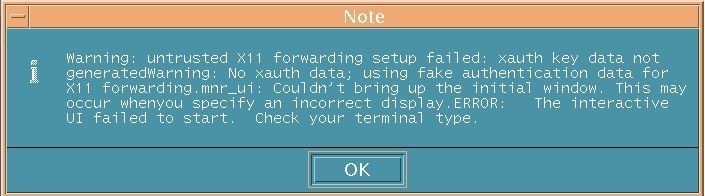- Community Home
- >
- Servers and Operating Systems
- >
- Operating Systems
- >
- Operating System - HP-UX
- >
- Re: CDE desktop - How to setup correct DISPLAY env...
Categories
Company
Local Language
Forums
Discussions
Forums
- Data Protection and Retention
- Entry Storage Systems
- Legacy
- Midrange and Enterprise Storage
- Storage Networking
- HPE Nimble Storage
Discussions
Discussions
Discussions
Forums
Discussions
Discussion Boards
Discussion Boards
Discussion Boards
Discussion Boards
- BladeSystem Infrastructure and Application Solutions
- Appliance Servers
- Alpha Servers
- BackOffice Products
- Internet Products
- HPE 9000 and HPE e3000 Servers
- Networking
- Netservers
- Secure OS Software for Linux
- Server Management (Insight Manager 7)
- Windows Server 2003
- Operating System - Tru64 Unix
- ProLiant Deployment and Provisioning
- Linux-Based Community / Regional
- Microsoft System Center Integration
Discussion Boards
Discussion Boards
Discussion Boards
Discussion Boards
Discussion Boards
Discussion Boards
Discussion Boards
Discussion Boards
Discussion Boards
Discussion Boards
Discussion Boards
Discussion Boards
Discussion Boards
Discussion Boards
Discussion Boards
Discussion Boards
Discussion Boards
Discussion Boards
Discussion Boards
Community
Resources
Forums
Blogs
- Subscribe to RSS Feed
- Mark Topic as New
- Mark Topic as Read
- Float this Topic for Current User
- Bookmark
- Subscribe
- Printer Friendly Page
- Mark as New
- Bookmark
- Subscribe
- Mute
- Subscribe to RSS Feed
- Permalink
- Report Inappropriate Content
03-06-2017 07:07 PM
03-06-2017 07:07 PM
CDE desktop - How to setup correct DISPLAY environment parameter through PC connection?
Guys,
I am planning to setup a Ignite server-client environment.
I used Xmanager to get Ignite server CDE environment and started ignite GUI, through PC connection; When I tried to create client net_recovery archive, I get following error message:
on Ignite server:
#env | grep DISPLAY
DISPLAY=132.121.150.66:1.0
and 132.121.150.66 was the IP address of the PC client.
and /var/opt/ignite/clients/recovery/latest/recovery.log told:
ERROR: The interactive UI failed to start. Check your terminal type.
* User interface completed unsuccessfully.
So, what I should do to approach my goal?
regards
Stephen
- Tags:
- CDE
- Mark as New
- Bookmark
- Subscribe
- Mute
- Subscribe to RSS Feed
- Permalink
- Report Inappropriate Content
03-11-2017 07:22 PM
03-11-2017 07:22 PM
Re: CDE desktop - How to setup correct DISPLAY environment parameter through PC connection?
When I use putty, DISPLAY is already set up with localhost:#:0