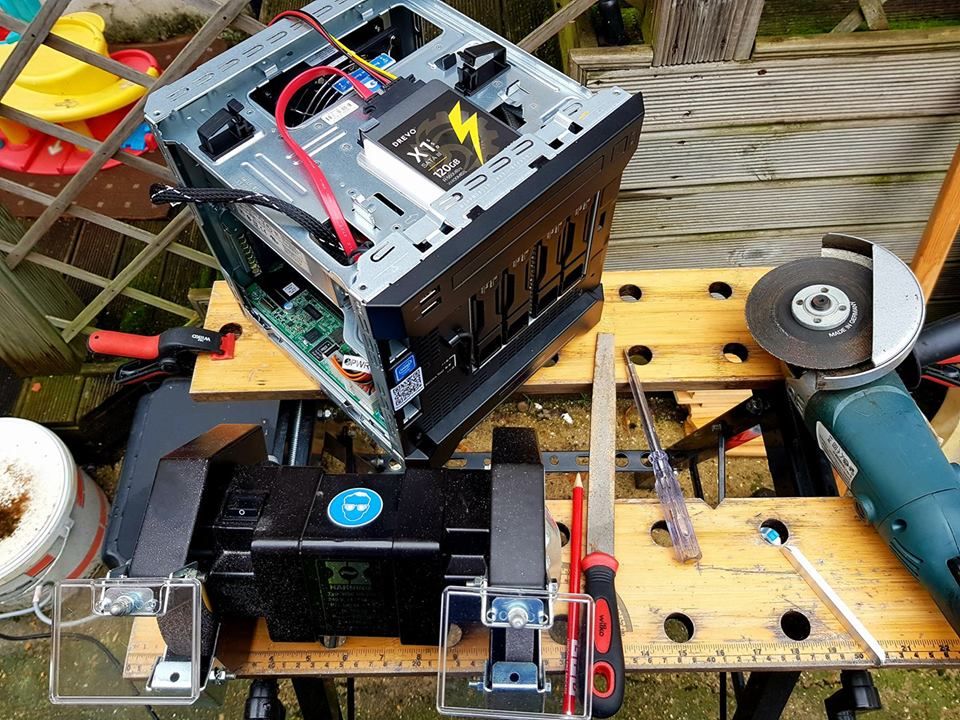- Community Home
- >
- Servers and Operating Systems
- >
- Operating Systems
- >
- Operating System - Linux
- >
- Re: HP Proliant Microserver Gen8 G1610T - boot fro...
Categories
Company
Local Language
Forums
Discussions
Forums
- Data Protection and Retention
- Entry Storage Systems
- Legacy
- Midrange and Enterprise Storage
- Storage Networking
- HPE Nimble Storage
Discussions
Forums
Discussions
Discussions
Forums
Discussions
Discussion Boards
Discussion Boards
Discussion Boards
Discussion Boards
Discussion Boards
Discussion Boards
Discussion Boards
Discussion Boards
Discussion Boards
Discussion Boards
Discussion Boards
Discussion Boards
Discussion Boards
Discussion Boards
Discussion Boards
Discussion Boards
Discussion Boards
Discussion Boards
Discussion Boards
Discussion Boards
Discussion Boards
Discussion Boards
Discussion Boards
Community
Resources
Forums
Blogs
- Subscribe to RSS Feed
- Mark Topic as New
- Mark Topic as Read
- Float this Topic for Current User
- Bookmark
- Subscribe
- Printer Friendly Page
- Mark as New
- Bookmark
- Subscribe
- Mute
- Subscribe to RSS Feed
- Permalink
- Report Inappropriate Content
02-05-2015 03:59 AM - last edited on 02-04-2021 02:06 PM by Ramya_Heera
02-05-2015 03:59 AM - last edited on 02-04-2021 02:06 PM by Ramya_Heera
HP Proliant Microserver Gen8 G1610T - boot from SSD ODD
Hi ,
I've recently installed ubuntu 1404 server on this machine to an SSD in the optical drive bay. All work correctly until I start adding SATA drives in the main body of the server -> then the server seems to try and boot from these SATA discs instead.
I've used ACHI not RAID.
I've looked around the bios and cannot figure out how to get the machine to boot from the SSD in the ODD bay - there doesn't seem to be any options to change boot order.
Im gussing I need to boot from the micro sd card or a usb stick. Which then tells the server to load ubuntu on the SSD. Please can anyone tell me where I could find some instructions for this setup?
Also , unrelated - are any of the software packages in
http://downloads.linux.hpe.com/SDR/repo/mcp/pool/non-free/
worth using in ubuntu?
Thanks in advance.
- Mark as New
- Bookmark
- Subscribe
- Mute
- Subscribe to RSS Feed
- Permalink
- Report Inappropriate Content
03-16-2015 03:28 AM - edited 03-16-2015 04:03 AM
03-16-2015 03:28 AM - edited 03-16-2015 04:03 AM
Re: HP Proliant Microserver Gen8 G1610T - boot from SSD ODD
Hi ads_uk,
Seems as though boot controller only allows boot from bay 5 if no drives are in swappable bays.
Only workaround i have for booting from an SSD in ODD is to swap the bay 1 and bay 5 (ODD) over. However, this method will mean Bay 1 (now bay5) will be difficult to swap out.
Not an ideal solution, but the only one I managed to find!
Hope this helps someone out!
EDIT: Instructions to do this can be found
Thanks to Shonk for the info!
- Mark as New
- Bookmark
- Subscribe
- Mute
- Subscribe to RSS Feed
- Permalink
- Report Inappropriate Content
09-30-2015 01:28 PM - edited 09-30-2015 01:32 PM
09-30-2015 01:28 PM - edited 09-30-2015 01:32 PM
Re: HP Proliant Microserver Gen8 G1610T - boot from SSD ODD
Hi there!
I don't know if you already solved your problem but here is what I found. It says here that you could install GRUB on a flash drive during Ubuntu installation and this should solve the problem. Unfortunately for an unknown reason this did not work for me (at this point I have a guess). So I tried this but the install command resulted in an error about embedding or something like that.
Did some research and it turned out the flash drive needs to be MBR (I guess this was the reason it failed during install). I tried formatting the USB in Ubuntu using these instructions but I failed and I assume it was my own fault. I ended up doing it with elevated command prompt in Windows using DISKPART and Windows 7 install disk.
All of this solved the problem for me. Hope this post is useful to someone out there.
- Mark as New
- Bookmark
- Subscribe
- Mute
- Subscribe to RSS Feed
- Permalink
- Report Inappropriate Content
02-24-2016 04:48 AM
02-24-2016 04:48 AM
Re: HP Proliant Microserver Gen8 G1610T - boot from SSD ODD
Hi,
My solution for booting from ODD bay in AHCI mode:
1) Install any microSD card. Actually I used old SanDisk 2Gb
2) Install SSD using SATA cable to ODD and power converter.
3) Install Ubuntu LTS server with / and swap mounted on SSD, /boot and GRUB on SD.
Please note if you will add some drives later probably swap will not mount because ODD drive change it dev path.
Still trying to install FreeBSD with same approach. But Ubuntu installed from first attempt.
- Mark as New
- Bookmark
- Subscribe
- Mute
- Subscribe to RSS Feed
- Permalink
- Report Inappropriate Content
09-29-2017 02:21 PM
09-29-2017 02:21 PM
Re: HP Proliant Microserver Gen8 G1610T - boot from SSD ODD
Just tune up mine :)
to run SSD is actually simple: on system boot press F10, get to system configuration options for RAID, create an array and include only new SSD drive into it, make it bootable. After that - create another array and add your HDDs.
In beer there is strenght!
In wine is wisdom!
In water is bacteria...
- Mark as New
- Bookmark
- Subscribe
- Mute
- Subscribe to RSS Feed
- Permalink
- Report Inappropriate Content
09-29-2017 02:29 PM
09-29-2017 02:29 PM
Re: HP Proliant Microserver Gen8 G1610T - boot from SSD ODD
It actually depends on what OS you run as the RAID driver is only available for specific versions of Windows, RHEL, and SLES.
- Mark as New
- Bookmark
- Subscribe
- Mute
- Subscribe to RSS Feed
- Permalink
- Report Inappropriate Content
02-26-2022 11:21 AM
02-26-2022 11:21 AM
Re: HP Proliant Microserver Gen8 G1610T - boot from SSD ODD
Ran into this topic while upgrading the controller and proc for my Gen8 still using it with pleasure. Proper piece of hardware for the price.
For anyone that runs into this issue. It does always boot from USB. Directly on the motherboard there is an additional USB port. I stuck a usb key in there. Added the SSD drive on the optical drive SATA connector. And installed Ubuntu with the /boot on the USB stick. Been running it like this for years now. Never had an issue.