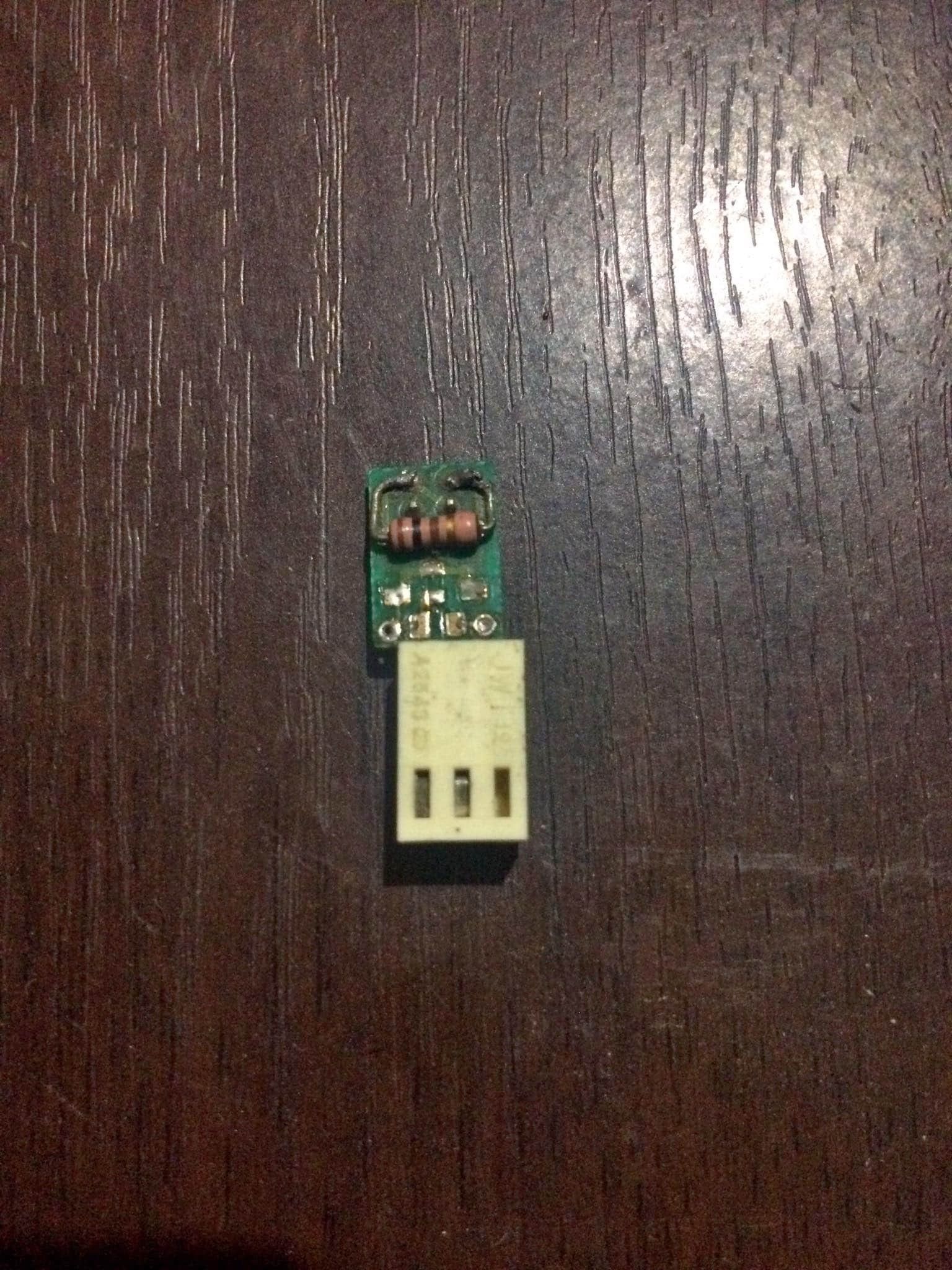- Community Home
- >
- Servers and Operating Systems
- >
- Operating Systems
- >
- Operating System - Microsoft
- >
- Re: HP Vectra VL400 PC - Power Supply fan error
Categories
Company
Local Language
Forums
Discussions
Forums
- Data Protection and Retention
- Entry Storage Systems
- Legacy
- Midrange and Enterprise Storage
- Storage Networking
- HPE Nimble Storage
Discussions
Discussions
Discussions
Forums
Discussions
Discussion Boards
Discussion Boards
Discussion Boards
Discussion Boards
- BladeSystem Infrastructure and Application Solutions
- Appliance Servers
- Alpha Servers
- BackOffice Products
- Internet Products
- HPE 9000 and HPE e3000 Servers
- Networking
- Netservers
- Secure OS Software for Linux
- Server Management (Insight Manager 7)
- Windows Server 2003
- Operating System - Tru64 Unix
- ProLiant Deployment and Provisioning
- Linux-Based Community / Regional
- Microsoft System Center Integration
Discussion Boards
Discussion Boards
Discussion Boards
Discussion Boards
Discussion Boards
Discussion Boards
Discussion Boards
Discussion Boards
Discussion Boards
Discussion Boards
Discussion Boards
Discussion Boards
Discussion Boards
Discussion Boards
Discussion Boards
Discussion Boards
Discussion Boards
Discussion Boards
Discussion Boards
Community
Resources
Forums
Blogs
- Subscribe to RSS Feed
- Mark Topic as New
- Mark Topic as Read
- Float this Topic for Current User
- Bookmark
- Subscribe
- Printer Friendly Page
- Mark as New
- Bookmark
- Subscribe
- Mute
- Subscribe to RSS Feed
- Permalink
- Report Inappropriate Content
07-21-2020 09:46 PM
07-21-2020 09:46 PM
Re: HP Vectra VL400 PC - Power Supply fan error
@Edsel Delmiguez @TMH SE @Peter_F Hi, sorry to bother you guys, but does anyone of you still remember the wirings to solve the problem? I guess I am supposed to put a resistor 100 ohm between the center pin and a side pin (which side?) of the 3-pin fan connector. Then do I also need to connect the fan connector to the PSU? Thank you very much.
- Mark as New
- Bookmark
- Subscribe
- Mute
- Subscribe to RSS Feed
- Permalink
- Report Inappropriate Content
07-25-2020 05:43 PM - edited 07-25-2020 05:49 PM
07-25-2020 05:43 PM - edited 07-25-2020 05:49 PM
Re: HP Vectra VL400 PC - Power Supply fan error
The fan connector is actually located adjacent to the motherboard power supply connector. You should disconnect the old power supply from the motherboard. Just jumper the 100-ohm resistor across the 2nd and 3rd pins of the 3-pin fan connector. You can actually use the 3-pin fan connector from the old power supply. Just cut the old connector from the old power supply. Leave about 20 millimeters of wires hanging out from the 2nd and 3rd pins and then solder the legs of the resistor across the pins. Make sure yiu use some shrinkable insulating tubes and you should be good to go!
- Mark as New
- Bookmark
- Subscribe
- Mute
- Subscribe to RSS Feed
- Permalink
- Report Inappropriate Content
07-25-2020 11:51 PM
07-25-2020 11:51 PM
Re: HP Vectra VL400 PC - Power Supply fan error
@Edsel Delmiguez Thank you so much! Your instruction really saved us!
- Mark as New
- Bookmark
- Subscribe
- Mute
- Subscribe to RSS Feed
- Permalink
- Report Inappropriate Content
07-26-2020 03:02 AM
- « Previous
- Next »