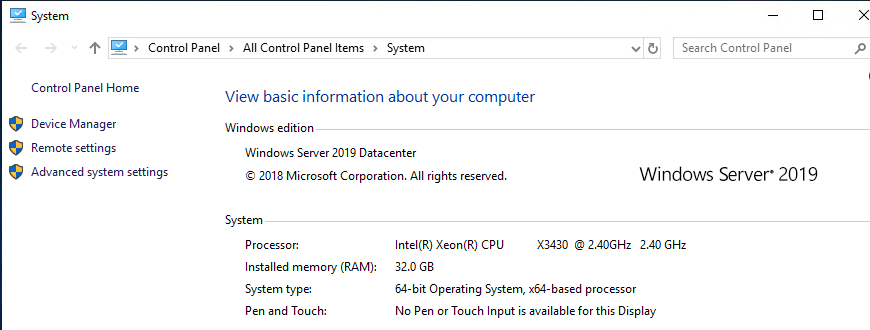- Community Home
- >
- Servers and Operating Systems
- >
- HPE ProLiant
- >
- ProLiant Servers (ML,DL,SL)
- >
- Re: DL120 G6, why can't I use 8Gb RDIMMS for 32GB ...
Categories
Company
Local Language
Forums
Discussions
Forums
- Data Protection and Retention
- Entry Storage Systems
- Legacy
- Midrange and Enterprise Storage
- Storage Networking
- HPE Nimble Storage
Discussions
Discussions
Discussions
Forums
Discussions
Discussion Boards
Discussion Boards
Discussion Boards
Discussion Boards
- BladeSystem Infrastructure and Application Solutions
- Appliance Servers
- Alpha Servers
- BackOffice Products
- Internet Products
- HPE 9000 and HPE e3000 Servers
- Networking
- Netservers
- Secure OS Software for Linux
- Server Management (Insight Manager 7)
- Windows Server 2003
- Operating System - Tru64 Unix
- ProLiant Deployment and Provisioning
- Linux-Based Community / Regional
- Microsoft System Center Integration
Discussion Boards
Discussion Boards
Discussion Boards
Discussion Boards
Discussion Boards
Discussion Boards
Discussion Boards
Discussion Boards
Discussion Boards
Discussion Boards
Discussion Boards
Discussion Boards
Discussion Boards
Discussion Boards
Discussion Boards
Discussion Boards
Discussion Boards
Discussion Boards
Discussion Boards
Community
Resources
Forums
Blogs
- Subscribe to RSS Feed
- Mark Topic as New
- Mark Topic as Read
- Float this Topic for Current User
- Bookmark
- Subscribe
- Printer Friendly Page
- Mark as New
- Bookmark
- Subscribe
- Mute
- Subscribe to RSS Feed
- Permalink
- Report Inappropriate Content
03-12-2012 12:55 PM
03-12-2012 12:55 PM
DL120 G6, why can't I use 8Gb RDIMMS for 32GB total memory?
As title.
We have a lot of DL120G6 machines, and according to both these links they should support 8GB RDIMMs giving 32GB of RAM.
http://h18004.www1.hp.com/products/quickspecs/DS_00175/DS_00175.PDF
http://www.pcpro.co.uk/reviews/servers/366400/hp-proliant-dl120-g6
However, when the correct memory is inserted, (Quad Rank, Registered etc) I just get a beep code of 4-3-3-1, which is the same as when NO memory is inserted.
Anyone any idea why HP and a leading magazine say it supports this memory, but does not?
Have they put a memory limit on in the BIOS?
Could the little DIP switch on the motherboard have anything to do with it?
THanks
- Tags:
- DIMM
- Mark as New
- Bookmark
- Subscribe
- Mute
- Subscribe to RSS Feed
- Permalink
- Report Inappropriate Content
03-13-2012 12:37 AM
03-13-2012 12:37 AM
Re: DL120 G6, why can't I use 8Gb RDIMMS for 32GB total memory?
hi,
Can you please provide info about the CPUs. I'm asking, because some CPUs does not support rdimms.
Thanks!
regards,
- Tags:
- DIMM
- Mark as New
- Bookmark
- Subscribe
- Mute
- Subscribe to RSS Feed
- Permalink
- Report Inappropriate Content
03-13-2012 09:19 AM
03-13-2012 09:19 AM
Re: DL120 G6, why can't I use 8Gb RDIMMS for 32GB total memory?
Hi,
Please check the following:
- Registered DIMMS (RDIMMs) are supported only with Xeon Processor
family
- Please check the HP quickspecs of the server, the max memory supported by DL120 G6 is 16GB.
Please boot with 16GB total memory and see if it books okay.
You can refer to the link:
http://h18004.www1.hp.com/products/quickspecs/13504_div/13504_div.HTML#Overview
- Mark as New
- Bookmark
- Subscribe
- Mute
- Subscribe to RSS Feed
- Permalink
- Report Inappropriate Content
03-13-2012 11:27 AM
03-13-2012 11:27 AM
Re: DL120 G6, why can't I use 8Gb RDIMMS for 32GB total memory?
hi fellas,
These are Xeon X3460 processors.
Both those links show 32Gb support, so what has changed?!
Its an official HP doc and a review from a decent magazine.
Also even Intel say that the X3460 supports 32Gb memory, so I am not sure whats going on.
Can someone from HP confirm if they have disabled 32Gb support in the BIOS please, as these intel CPUs support 32Gb all day long.
I need to know, as we must have machines with 32gb ram and see no reason why this cannot be achieved.
many thanks!
- Mark as New
- Bookmark
- Subscribe
- Mute
- Subscribe to RSS Feed
- Permalink
- Report Inappropriate Content
03-13-2012 11:08 PM
03-13-2012 11:08 PM
Re: DL120 G6, why can't I use 8Gb RDIMMS for 32GB total memory?
hi,
You can check the Memory installation guide at:
Standard Memory Plus Optional Memory
Up to 16 GB memory is available with the optional installation of 4 x 4GB PC3-10600E UDIMM ECC DDR3 SDRAM DIMM Memory kits, operating at 1333MHz when fully populated at 2 DIMMs per Channel in 4 slots
Up to 12GB memory is available with the optional installation of 6 x 2GB PC3-10600R RDIMM DDR3 SDRAM DIMM Memory kits, operating at 1333MHz when fully populated at 3 DIMMs per Channel in 6 slots
Up to 16 GB memory is available with the optional installation of 4 x 4GB PC3-8500R RDIMM DDR3 DIMM Memory kits, operating at 1066MHz when fully populated at 2 DIMMs per Channel in 4 slots
You can refer to the server manual at:
http://bizsupport1.austin.hp.com/bc/docs/support/SupportManual/c01931407/c01931407.pdf
Page 60 states -
Memory installation guidelines
Observe the following important guidelines when installing memory modules:
• Use only the following HP approved DIMM types:
○ 1 GB, 2 GB, or 4 GB PC3-10600E UDIMM
○ 2 GB PC3-10600R RDIMM
○ 4 GB PC3-10600R RDIMM
8GB DIMMS are not supported and max supported is 16 GB.
- Mark as New
- Bookmark
- Subscribe
- Mute
- Subscribe to RSS Feed
- Permalink
- Report Inappropriate Content
03-20-2012 06:50 AM
03-20-2012 06:50 AM
Re: DL120 G6, why can't I use 8Gb RDIMMS for 32GB total memory?
So noone read my post where I linked to the offical HP document and magazine review which both stated the server supported 32GB?
This forum is going downhill !!
- Mark as New
- Bookmark
- Subscribe
- Mute
- Subscribe to RSS Feed
- Permalink
- Report Inappropriate Content
03-20-2012 07:22 AM - edited 03-20-2012 07:24 AM
03-20-2012 07:22 AM - edited 03-20-2012 07:24 AM
Re: DL120 G6, why can't I use 8Gb RDIMMS for 32GB total memory?
I did look at the all quick specs and DL120 G6 guides and the dimm spare and options and here is what I found, their is a bit of discrepancy in what has been documented
From the Quick specs ( link that you provided for Quick specs http://h18004.www1.hp.com/products/quickspecs/DS_00175/DS_00175.PDF [ Dated October 2009 ]
> Memory Type : 32GB PC3‑10600 (DDR3‑1333MHz) [ This says memory type but doesn't say that maximum supported is 32GB on the server - I agree that PcPro and other magazines say that maximum supported is 32Gb
> Max Memory Support up to : 16GB DDR3 1066/1333 unbuffered ECC DIMM or 32GB DDR3 800/1066/1333 Registered DIMM [ PDF Quick specs from HP again mention that it can support upto 16Gb Udimm or 32Gb Rdimm ]
Here is the actual Quick Spces of the server [ Updated : November 14, 2011 ]
http://h18004.www1.hp.com/products/quickspecs/13504_na/13504_na.html
Their is no mention of 32Gb supported on the server
Also I have checked internal documents and found that it doesnt support 32Gb and their are no spare parts or option parts for 8Gb Rdimms as well
- Up to 16GB DDR3 1066/1333 Unbuffered ECC DIMM or 16GB DDR3 800/1066/1333 Registered DIMM.
- Up to 4 UDIMMs or 6 dual rank RDIMMs
Seems like the PDF version of Quick specs has documentation error, hope this explaination has helped you
Goutham Sabala
- Mark as New
- Bookmark
- Subscribe
- Mute
- Subscribe to RSS Feed
- Permalink
- Report Inappropriate Content
01-20-2016 12:53 PM
01-20-2016 12:53 PM
Re: DL120 G6, why can't I use 8Gb RDIMMS for 32GB total memory?
Maybe realy late for most, but I bought an DL120 G6 at ebay and I give a sh*t about the BIOS counts at memory test.
With four times of 8 GB Kingston QuandRank kvr1066d3q8r7s XenServer operating system use whole amount of the 32 GB memory.
By the way, with short mem test bios shows 32 GB also.
- Mark as New
- Bookmark
- Subscribe
- Mute
- Subscribe to RSS Feed
- Permalink
- Report Inappropriate Content
09-06-2016 10:57 AM - edited 09-06-2016 11:02 AM
09-06-2016 10:57 AM - edited 09-06-2016 11:02 AM
Re: DL120 G6, why can't I use 8Gb RDIMMS for 32GB total memory?
Did you get the 32GB to work with the kvr1066d3q8r7s?
- Mark as New
- Bookmark
- Subscribe
- Mute
- Subscribe to RSS Feed
- Permalink
- Report Inappropriate Content
05-30-2020 07:00 AM - edited 06-02-2020 09:23 AM
05-30-2020 07:00 AM - edited 06-02-2020 09:23 AM
Re: DL120 G6, why can't I use 8Gb RDIMMS for 32GB total memory?
I can confirm it works with quad ranked DDR3 Buffered-ECC - 4 pcs of Hynix 8Gb 4Rx8 PC3-8500R-7-10-V0 (HMT41GV7AMR8C-G7)
32Gb fully utilized under Windows Server 2019