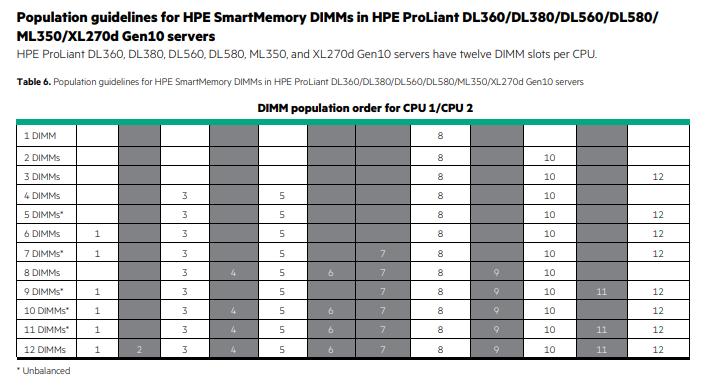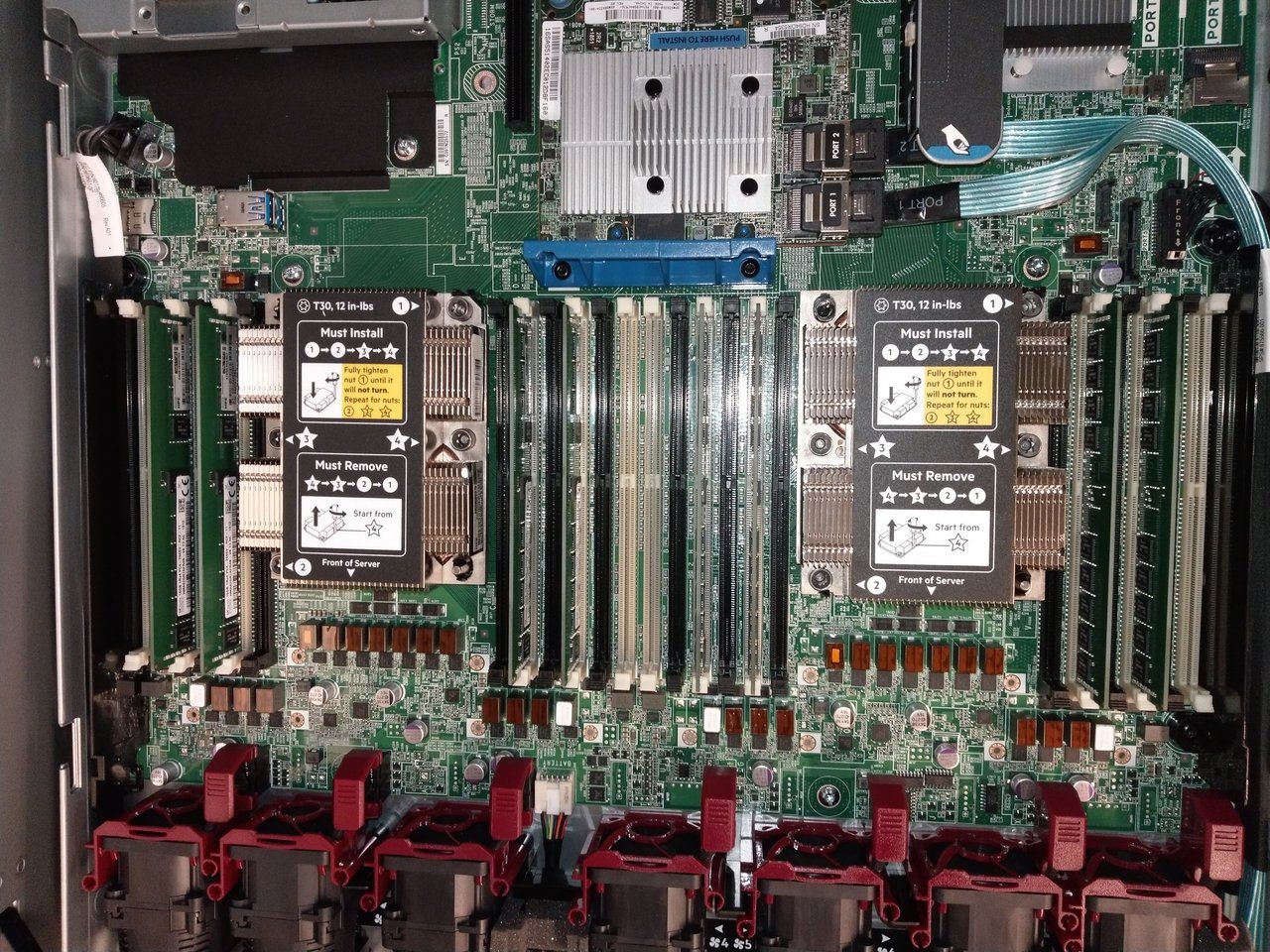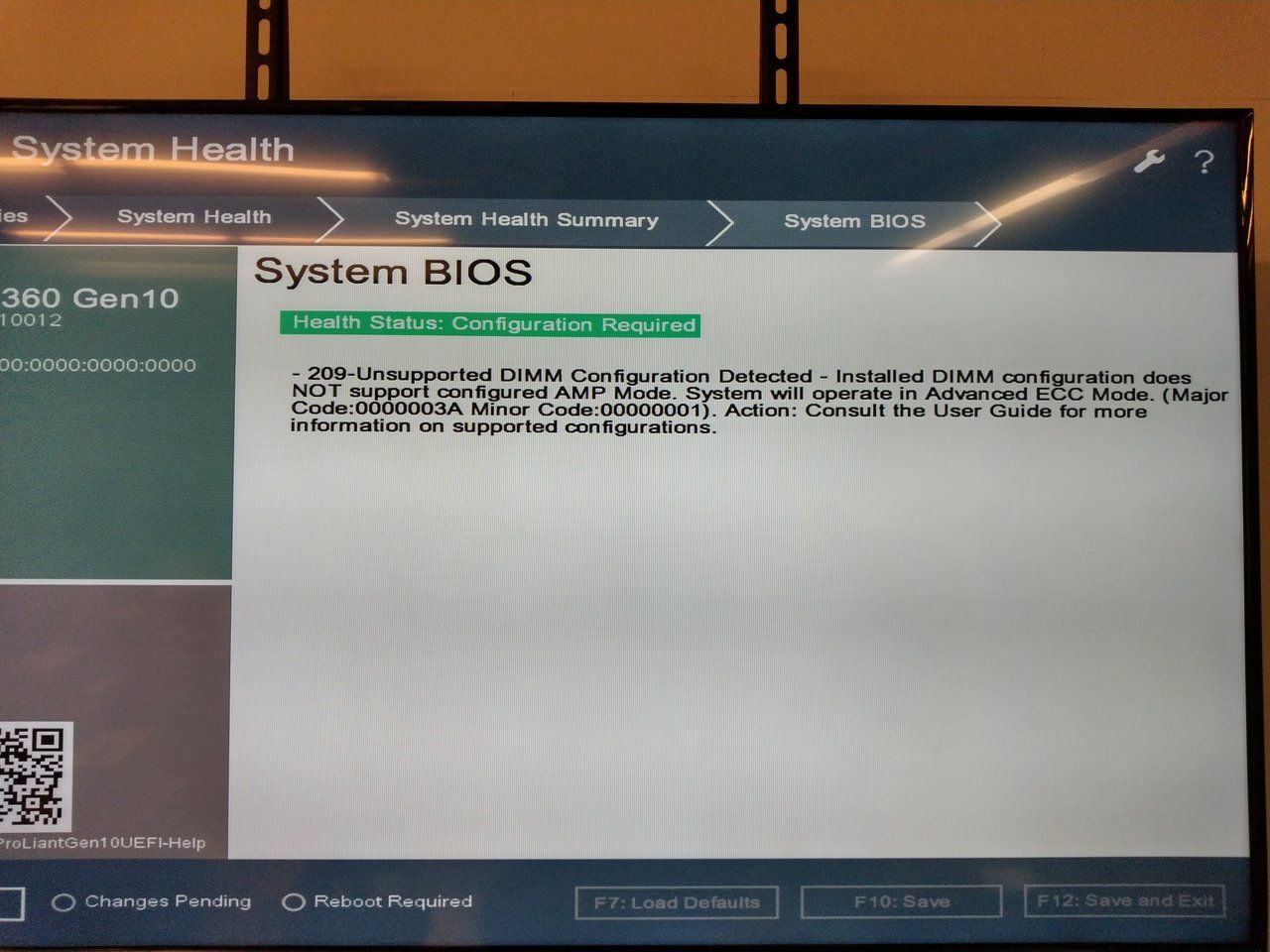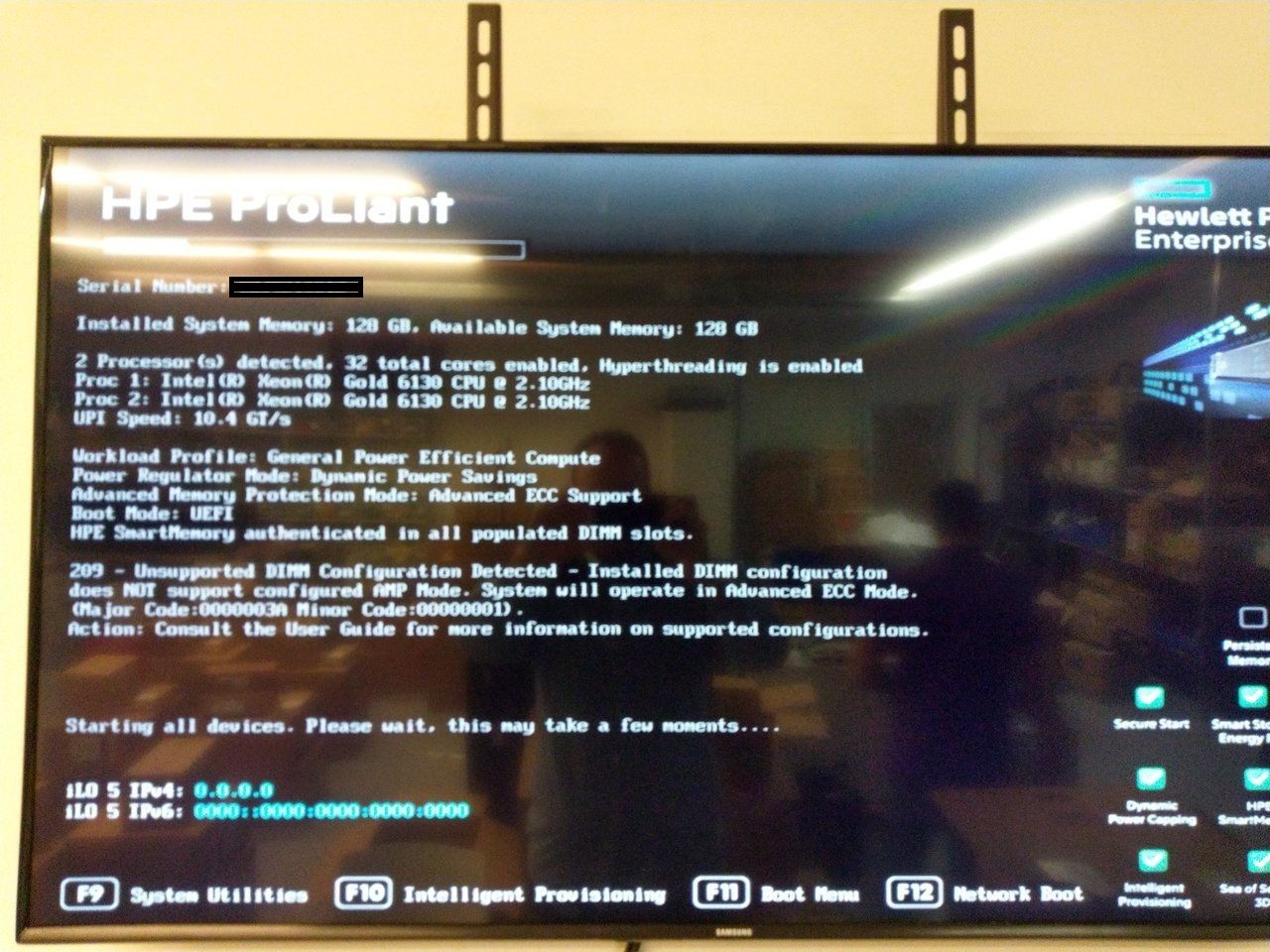- Community Home
- >
- Servers and Operating Systems
- >
- HPE ProLiant
- >
- ProLiant Servers (ML,DL,SL)
- >
- Re: DL360 G10 - Unsupported DIMM Configuration
Categories
Company
Local Language
Forums
Discussions
Forums
- Data Protection and Retention
- Entry Storage Systems
- Legacy
- Midrange and Enterprise Storage
- Storage Networking
- HPE Nimble Storage
Discussions
Discussions
Discussions
Forums
Discussions
Discussion Boards
Discussion Boards
Discussion Boards
Discussion Boards
- BladeSystem Infrastructure and Application Solutions
- Appliance Servers
- Alpha Servers
- BackOffice Products
- Internet Products
- HPE 9000 and HPE e3000 Servers
- Networking
- Netservers
- Secure OS Software for Linux
- Server Management (Insight Manager 7)
- Windows Server 2003
- Operating System - Tru64 Unix
- ProLiant Deployment and Provisioning
- Linux-Based Community / Regional
- Microsoft System Center Integration
Discussion Boards
Discussion Boards
Discussion Boards
Discussion Boards
Discussion Boards
Discussion Boards
Discussion Boards
Discussion Boards
Discussion Boards
Discussion Boards
Discussion Boards
Discussion Boards
Discussion Boards
Discussion Boards
Discussion Boards
Discussion Boards
Discussion Boards
Discussion Boards
Discussion Boards
Community
Resources
Forums
Blogs
- Subscribe to RSS Feed
- Mark Topic as New
- Mark Topic as Read
- Float this Topic for Current User
- Bookmark
- Subscribe
- Printer Friendly Page
- Mark as New
- Bookmark
- Subscribe
- Mute
- Subscribe to RSS Feed
- Permalink
- Report Inappropriate Content
06-05-2019 01:34 AM - last edited on 11-08-2022 02:15 AM by Sunitha_Mod
06-05-2019 01:34 AM - last edited on 11-08-2022 02:15 AM by Sunitha_Mod
DL360 G10 - Unsupported DIMM Configuration
Hi HPE Forum,
I have a DL360 G10 with 8 x 16GB DIMM Modules (815098-B21).
So I looked up the Population guidelines > https://support.hpe.com/hpesc/public/docDisplay?docLocale=en_US&docId=a00008159enw
That tells me to install into Slot 3, 5, 8 and 10. And that's what I did for both CPUs
But I recieve:
Could someone please point me to what I am doing wrong?
[Moderator edit: Updated the broken link.]
Thanks in Advance
Markus
- Mark as New
- Bookmark
- Subscribe
- Mute
- Subscribe to RSS Feed
- Permalink
- Report Inappropriate Content
06-10-2019 02:22 AM
06-10-2019 02:22 AM
Re: DL360 G10 - Unsupported DIMM Configuration
Hello Markus,
As per given information, phyiscal memory installation seems to be OK, for 2 processor configuration it should be slot 3,5, 8 and 10 only. I would suggest below actions if helps to fix the issue
1) Clear the NVRAM
2) Ensure that BIOS is updated to latest version
3) reseat the memory module and check
if still does not work the please log a support ticket with HPE technical team with AHS logs provided to check and assist you further.
Thanks