- Community Home
- >
- Servers and Operating Systems
- >
- HPE ProLiant
- >
- ProLiant Servers (ML,DL,SL)
- >
- ESXi 6.0 host fails with a Purple Diagnostic Scree...
Categories
Company
Local Language
Forums
Discussions
Forums
- Data Protection and Retention
- Entry Storage Systems
- Legacy
- Midrange and Enterprise Storage
- Storage Networking
- HPE Nimble Storage
Discussions
Discussions
Discussions
Forums
Discussions
Discussion Boards
Discussion Boards
Discussion Boards
Discussion Boards
- BladeSystem Infrastructure and Application Solutions
- Appliance Servers
- Alpha Servers
- BackOffice Products
- Internet Products
- HPE 9000 and HPE e3000 Servers
- Networking
- Netservers
- Secure OS Software for Linux
- Server Management (Insight Manager 7)
- Windows Server 2003
- Operating System - Tru64 Unix
- ProLiant Deployment and Provisioning
- Linux-Based Community / Regional
- Microsoft System Center Integration
Discussion Boards
Discussion Boards
Discussion Boards
Discussion Boards
Discussion Boards
Discussion Boards
Discussion Boards
Discussion Boards
Discussion Boards
Discussion Boards
Discussion Boards
Discussion Boards
Discussion Boards
Discussion Boards
Discussion Boards
Discussion Boards
Discussion Boards
Discussion Boards
Discussion Boards
Community
Resources
Forums
Blogs
- Subscribe to RSS Feed
- Mark Topic as New
- Mark Topic as Read
- Float this Topic for Current User
- Bookmark
- Subscribe
- Printer Friendly Page
- Mark as New
- Bookmark
- Subscribe
- Mute
- Subscribe to RSS Feed
- Permalink
- Report Inappropriate Content
05-22-2019 02:15 AM
05-22-2019 02:15 AM
ESXi 6.0 host fails with a Purple Diagnostic Screen with error
Hi
I have HP ProLiant DL380 Gen9.
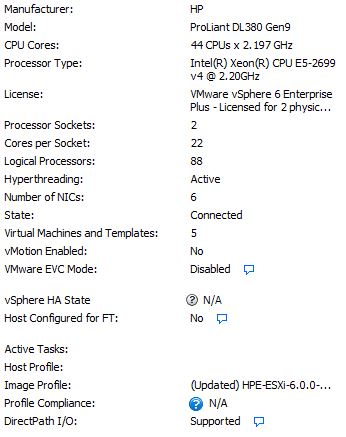
Sometimes server crashes, and I got several purple screen on our running production ESXi 6.0.0 server.
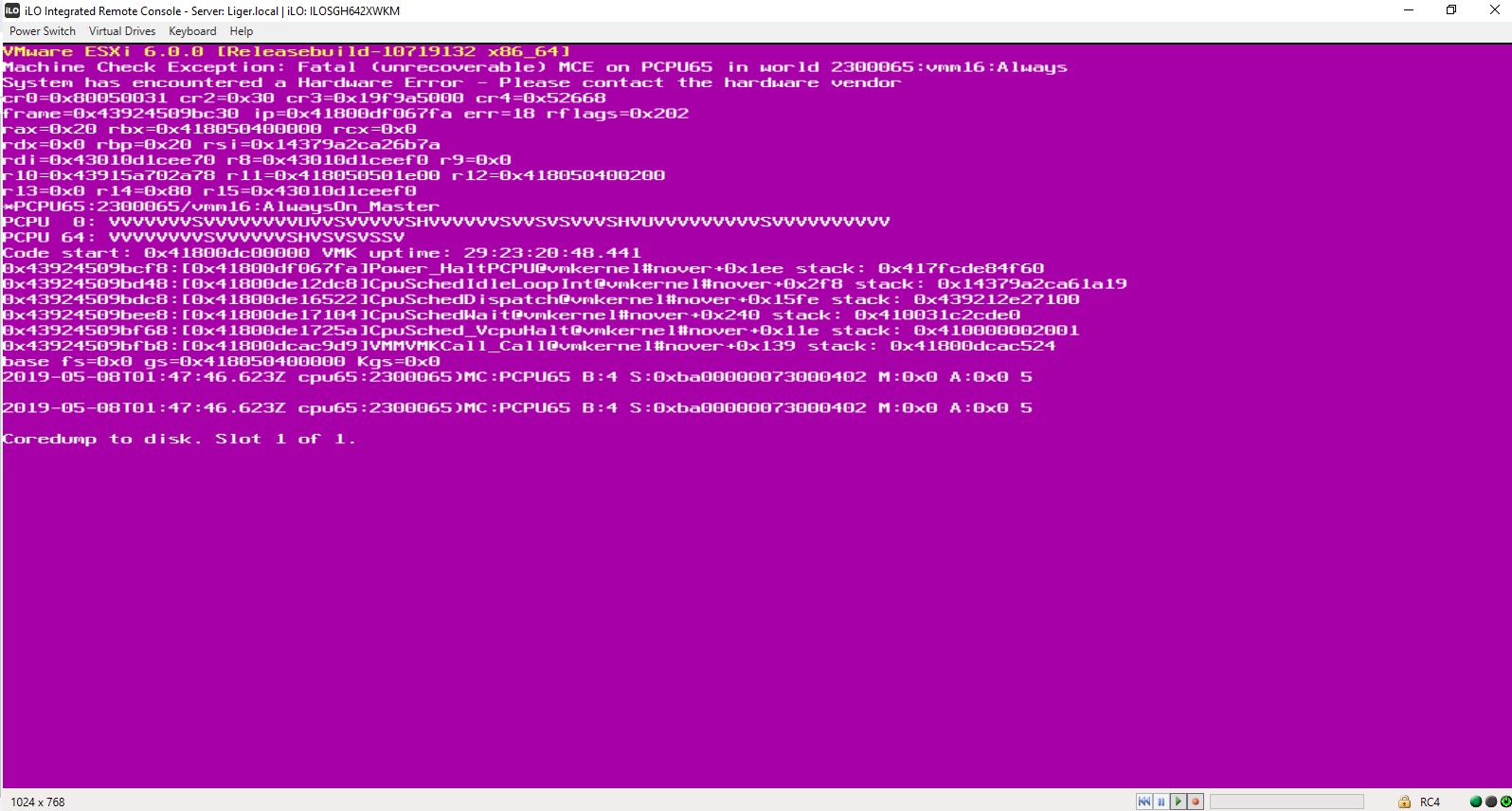
Can you help me with that?
what causes this and what is the troubleshoot?
Thanks
- Mark as New
- Bookmark
- Subscribe
- Mute
- Subscribe to RSS Feed
- Permalink
- Report Inappropriate Content
05-27-2019 02:58 AM - edited 05-27-2019 02:59 AM
05-27-2019 02:58 AM - edited 05-27-2019 02:59 AM
Re: ESXi 6.0 host fails with a Purple Diagnostic Screen with error
Hi ,
Is there any hardware errors logged in IML ?
Is there any recent changes done prior to this issue like firmware upgrade , OS patch upgrade etc ?
If the server firmware and driver is not updated , you can update the server firmware and driver using the latest HP SPP .
The latest SPP is available in the following link ;
If the the server crashes after the SPP update as well , this needs to be further investigated with the help of logs .
I would recommend you to configure a coredump partition in ESXi host .
If the server crashes again ,wait for the server to capture the core dump, allow the server to boot in to the OS and gather the vm-support log and AHS log .
To configure a diagnostic coredump partition on an ESXi , kindly refer the following link ;
https://kb.vmware.com/s/article/2004299
The vm-support utility is inbuilt in the Vmware Operating system.
a. At the OS hash prompt type 'vm-support' (e.g # vm-support).
b. Allow a coupe of minutes for the report file to be generated .
c.Collect the report file for analysis. The report file in .tgz format will be stored in the same location as where the command was run from.
Then log a case with HPE for further investigation .
Regards,
Sanil

