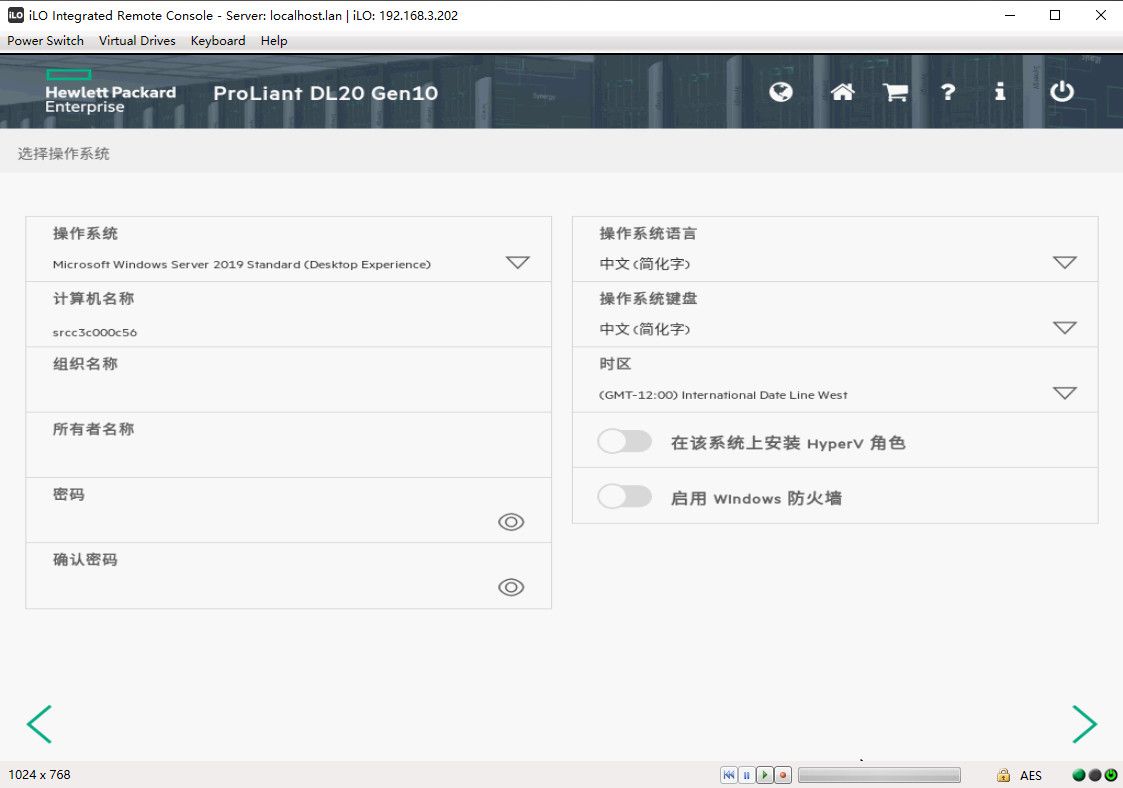- Community Home
- >
- Servers and Operating Systems
- >
- HPE ProLiant
- >
- ProLiant Servers (ML,DL,SL)
- >
- Re: HPE DL20 Gen10 - RAID Adapter
Categories
Company
Local Language
Forums
Discussions
Forums
- Data Protection and Retention
- Entry Storage Systems
- Legacy
- Midrange and Enterprise Storage
- Storage Networking
- HPE Nimble Storage
Discussions
Discussions
Discussions
Forums
Discussions
Discussion Boards
Discussion Boards
Discussion Boards
Discussion Boards
- BladeSystem Infrastructure and Application Solutions
- Appliance Servers
- Alpha Servers
- BackOffice Products
- Internet Products
- HPE 9000 and HPE e3000 Servers
- Networking
- Netservers
- Secure OS Software for Linux
- Server Management (Insight Manager 7)
- Windows Server 2003
- Operating System - Tru64 Unix
- ProLiant Deployment and Provisioning
- Linux-Based Community / Regional
- Microsoft System Center Integration
Discussion Boards
Discussion Boards
Discussion Boards
Discussion Boards
Discussion Boards
Discussion Boards
Discussion Boards
Discussion Boards
Discussion Boards
Discussion Boards
Discussion Boards
Discussion Boards
Discussion Boards
Discussion Boards
Discussion Boards
Discussion Boards
Discussion Boards
Discussion Boards
Discussion Boards
Community
Resources
Forums
Blogs
- Subscribe to RSS Feed
- Mark Topic as New
- Mark Topic as Read
- Float this Topic for Current User
- Bookmark
- Subscribe
- Printer Friendly Page
- Mark as New
- Bookmark
- Subscribe
- Mute
- Subscribe to RSS Feed
- Permalink
- Report Inappropriate Content
09-27-2020 10:15 AM
09-27-2020 10:15 AM
HPE DL20 Gen10 - RAID Adapter
We have a new D20 Gen10 Server - It is having problem installing the Windows Server 2019 OS ... also tried 2016 Server os with the same result.
It shows "Windows cannot find the Microsoft License Terms"
Now of course I did some research on this and it seems that there are a few possible issues for this problem.
One thread suggested reseting the bios to default which I did - and for some reason it no longer sees the embeeded RAID adapter. when I go to configure the RAID - there is now no longer a RAID adapter present.
It does however still show the two internal Drives which is where the OS is to be installed.
This is to be a stand alone server so No VMWARE is present and will not be virtualized...
So . I have two questions.
1. How to get the RAID adapter to show back up to the system.
2. Having done a little more research on the Above OS install error of : "Windows cannot find the Microsoft License Terms" It looks like this is going to turn out to be a Driver issue on the RAID adapter that is not on the installed media.. I have the driver downloaded but unsure where that is to be interjected within the install process.. Once you click on on the abover error - The system does break out onto a command line at a X: prompt.
- Mark as New
- Bookmark
- Subscribe
- Mute
- Subscribe to RSS Feed
- Permalink
- Report Inappropriate Content
09-27-2020 11:03 PM
09-27-2020 11:03 PM
Re: HPE DL20 Gen10 - RAID Adapter
Hello,
I hope the below documents will help you.
HPE ProLiant DL20 Gen10 Server follow the page no 5
https://h20195.www2.hpe.com/v2/getdocument.aspx?docname=a00053820enw&#
Storage Controllers
The Gen10 controller naming framework has been updated to simplify identification as depicted below. For a more detailed breakout
of the available Gen10 Smart Array controllers visit the HPE Smart Array Gen10 Controllers Data Sheet
Software RAID
- HPE Smart Array S100i SR Gen10 SW RAID
Notes:
− HPE Smart Array S100i SR Gen10 SW RAID will operate in UEFI mode only. For legacy support, an additional controller will
be needed, and for CTO orders please also select the Legacy mode settings part, 758959-B22.
− HPE Smart Array S100i SR Gen10 SW RAID is off by default and must be enabled by selecting 784308-B21.
− The S100i is a 14-port SATA controller, but only 12 ports are accessible as 2 are leveraged to support the 2 M.2 options on
the Primary Riser.
− The S100i supports windows only.
− For Linux users, HPE offers a solution that uses in-distro open-source software to cr
SAS drives are not supported on the S100i SW RAID
HPE Smart Array SR Gen10 Configuration Guide
http://itdoc.hitachi.co.jp/manuals/ha8000v/hard/Gen10/SA/882375-002_en.pdf
Bulletin: (Revision) HPE Smart Array S100i SR Gen10 SW RAID - DRIVER AND SYSTEM ROM UPDATES REQUIRED to Prevent Potential Data Inconsistency on Select RAID Configurations Created with Driver Version 106.12.4.0 (Or Prior) For Windows
https://support.hpe.com/hpesc/public/docDisplay?docId=emr_na-a00097789en_us
HPE Smart Array S100i SR Gen10 drives are not found when RAID mode is disabled
If you feel this was helpful please click the KUDOS! thumb below!
Regards,
I am a HPE Employee.
[Any personal opinions expressed are mine, and not official statements on behalf of Hewlett Packard Enterprise]

- Mark as New
- Bookmark
- Subscribe
- Mute
- Subscribe to RSS Feed
- Permalink
- Report Inappropriate Content
09-30-2020 09:20 PM
09-30-2020 09:20 PM
Re: HPE DL20 Gen10 - RAID Adapter
Hello,
I hope, I am able to fulfill your query.
Please let me know if you have any other queries.
I will happy to assist you.
If you feel this was helpful please click the KUDOS! thumb below!
Regards,
I am a HPE Employee.
[Any personal opinions expressed are mine, and not official statements on behalf of Hewlett Packard Enterprise]

- Mark as New
- Bookmark
- Subscribe
- Mute
- Subscribe to RSS Feed
- Permalink
- Report Inappropriate Content
10-04-2020 05:49 PM
10-04-2020 05:49 PM
Re: HPE DL20 Gen10 - RAID Adapter
When you use the Server Raid card ,you should install the OS through Intelligent Provisioning mode GUI, it will add the Raid and chipset driver to your ISO. I use the DL20 with 2019 server os install few days before, iso file from MSDN sept version.