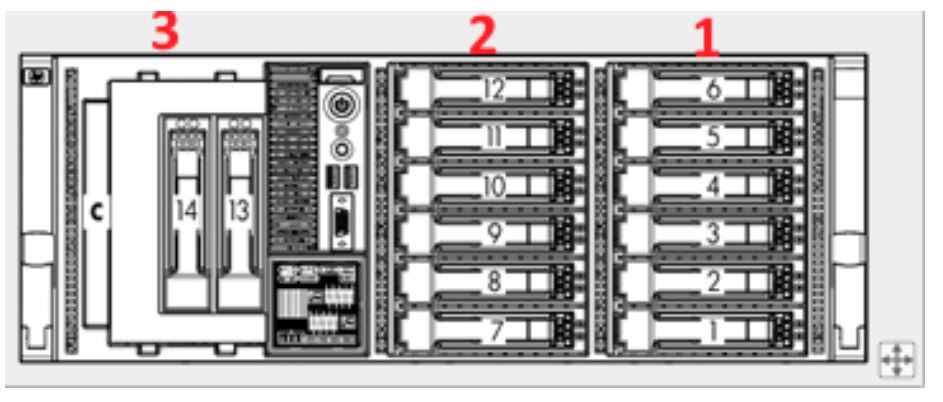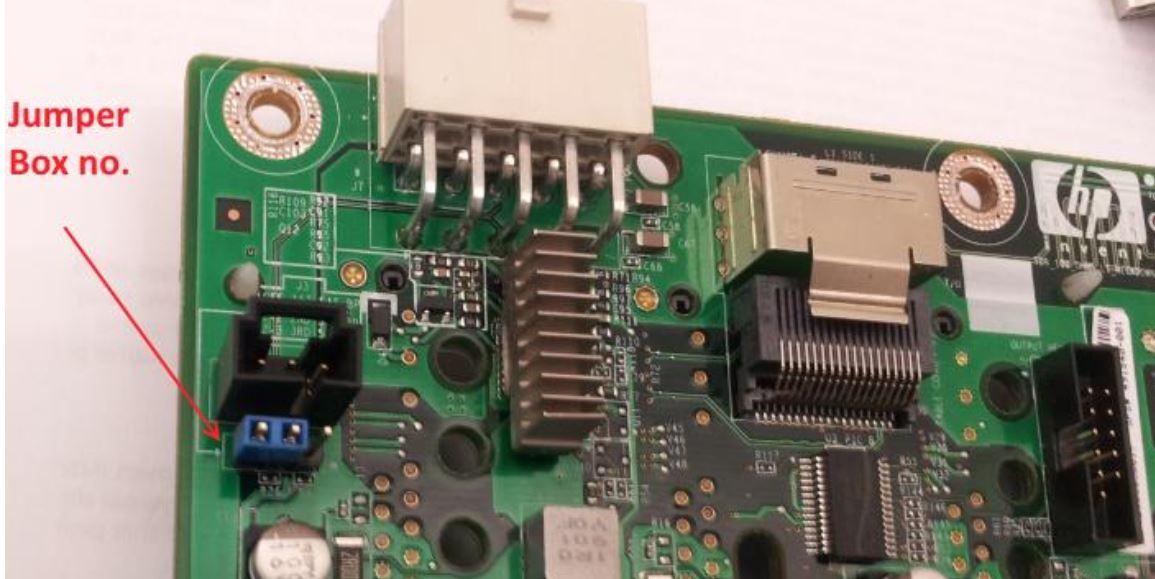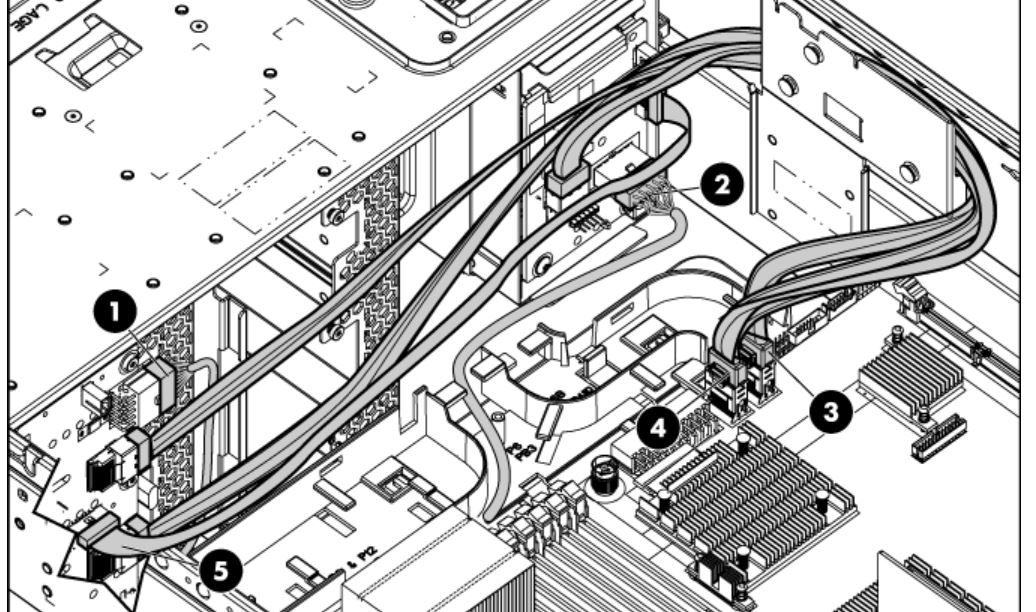- Community Home
- >
- Servers and Operating Systems
- >
- HPE ProLiant
- >
- ProLiant Servers (ML,DL,SL)
- >
- Identifying Drives in the LFF 2 Bay on a DL370g6
Categories
Company
Local Language
Forums
Discussions
Forums
- Data Protection and Retention
- Entry Storage Systems
- Legacy
- Midrange and Enterprise Storage
- Storage Networking
- HPE Nimble Storage
Discussions
Discussions
Discussions
Forums
Discussions
Discussion Boards
Discussion Boards
Discussion Boards
Discussion Boards
- BladeSystem Infrastructure and Application Solutions
- Appliance Servers
- Alpha Servers
- BackOffice Products
- Internet Products
- HPE 9000 and HPE e3000 Servers
- Networking
- Netservers
- Secure OS Software for Linux
- Server Management (Insight Manager 7)
- Windows Server 2003
- Operating System - Tru64 Unix
- ProLiant Deployment and Provisioning
- Linux-Based Community / Regional
- Microsoft System Center Integration
Discussion Boards
Discussion Boards
Discussion Boards
Discussion Boards
Discussion Boards
Discussion Boards
Discussion Boards
Discussion Boards
Discussion Boards
Discussion Boards
Discussion Boards
Discussion Boards
Discussion Boards
Discussion Boards
Discussion Boards
Discussion Boards
Discussion Boards
Discussion Boards
Discussion Boards
Community
Resources
Forums
Blogs
- Subscribe to RSS Feed
- Mark Topic as New
- Mark Topic as Read
- Float this Topic for Current User
- Bookmark
- Subscribe
- Printer Friendly Page
- Mark as New
- Bookmark
- Subscribe
- Mute
- Subscribe to RSS Feed
- Permalink
- Report Inappropriate Content
05-17-2017 01:59 PM
05-17-2017 01:59 PM
Identifying Drives in the LFF 2 Bay on a DL370g6
Recently received a production server which is in use. It's a Proliant DL370 G6 with 2 SSF 6 bay cages fully populated and a third LFF 2 bay cage fully populated. All drives are 600GB SAS 15K for a total of 14 drives. The server is running Win2008r2 Ent. It appears that who ever configured it with all indications used the (2) SSF 6 bay cages to have a C:\ Vol Mirrored Disk0 and the balance of the drives as Raid5 Disk1 E:\. Looking at windows explorer and disk management which exactly shows what I just describe. Here my question: There still remain the LFF 2 bay cage which has 2 "running" hard drives in it and the "drive light are not on or blinking" and these drives do not show up under disk management nor windows explorer. Though there in the LFF 2 bay cage running away and I'm not sure what and why they are there and there purpose. I did pull a drive and the system reacted like I pulled one of the raid 5 hot swap drives. So I immediately reinserted without any bad effects. Can anyone shed some light as to their possible purpose? The folks who had it previously are unable to contact the consultant who set it up for them, so you might say I'm in the dark on further information about this type of config. I'm not a seasoned HP Comqac Server guy, Dell's are my forte. I would have put a picture of the server but i wasn't cleared to make an attachment.
Let me know
Thanks...Scott2112
- Mark as New
- Bookmark
- Subscribe
- Mute
- Subscribe to RSS Feed
- Permalink
- Report Inappropriate Content
05-23-2017 09:09 AM
05-23-2017 09:09 AM
Re: Identifying Drives in the LFF 2 Bay on a DL370g6
The only tool that will give you the detailed information about how the disks are connected and configured is ACU/SSA. Check if it is installed, if not it's available here as HPE SSA under Software system management.
http://h20564.www2.hpe.com/hpsc/swd/public/readIndex?sp4ts.oid=5177954&swLangOid=8&swEnvOid=4064
>...I did pull a drive and the system reacted like I pulled one of the raid 5 hot swap drives
What exactly happened?
- Mark as New
- Bookmark
- Subscribe
- Mute
- Subscribe to RSS Feed
- Permalink
- Report Inappropriate Content
05-23-2017 01:43 PM
05-23-2017 01:43 PM
Re: Identifying Drives in the LFF 2 Bay on a DL370g6
there are special rules for sas cables, jumpers at the disk backplanes and numbers at the disk backplane power cables. if one of them is wrong, you get a wrong numbering. i need to check my old notes for details ...
Hope this helps!
Regards
Torsten.
__________________________________________________
There are only 10 types of people in the world -
those who understand binary, and those who don't.
__________________________________________________
No support by private messages. Please ask the forum!
If you feel this was helpful please click the KUDOS! thumb below!

- Mark as New
- Bookmark
- Subscribe
- Mute
- Subscribe to RSS Feed
- Permalink
- Report Inappropriate Content
05-24-2017 06:00 AM - edited 05-24-2017 06:46 AM
05-24-2017 06:00 AM - edited 05-24-2017 06:46 AM
Re: Identifying Drives in the LFF 2 Bay on a DL370g6
This is how it looks like - the disk boxes are numbered:
Now you can connect the disks either to the P410i directly, via P410i and a SAS expander board or vi multiple smart array controllers.
The disk backplanes have a power connector, the connector cable must match the box number (number on the power plug).
There is a jumper on each disk backplane, you need to configure the box number.
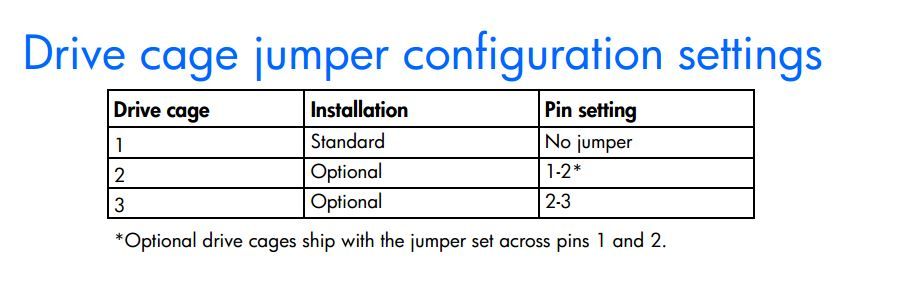
The next picture is showing how you connect box 1 and 3 to the P410i directly.
Note:
(4) is a special Y-cable!
(5) connects the LEDs - this is the LED cable!
If you now have a SAS expander, you connect 2 cables to box 1, 2 cables to box 2 and 1 cable to box 3.
IMPORTANT:
You need to REMOVE the LED cable between box 1 and box 3!!!
Some background:
The 6 slot box has from logical view 2 backplanes, one for lower 4 slots and one for upper 2 slots.
So in the configuration shown above box 3 is a logical extension of the upper disk backplane of box 1.
Hope this helps!
Regards
Torsten.
__________________________________________________
There are only 10 types of people in the world -
those who understand binary, and those who don't.
__________________________________________________
No support by private messages. Please ask the forum!
If you feel this was helpful please click the KUDOS! thumb below!

- Mark as New
- Bookmark
- Subscribe
- Mute
- Subscribe to RSS Feed
- Permalink
- Report Inappropriate Content
05-24-2017 06:05 AM - edited 05-24-2017 06:16 AM
05-24-2017 06:05 AM - edited 05-24-2017 06:16 AM
Re: Identifying Drives in the LFF 2 Bay on a DL370g6
Just to add:
if the cabling is incorrect, all tools (SSA/ACU/ILO) are showing totally wrong box:slot information about the installed disks.
In the last years I found several DL370 G6 and ML370 G6 with this combination, with SAS expander installed AND the LED cable installed - this created the confusion.
Once the LED cable was removed, all was working as expected.
The removal of that cable does NOT affect any data.
Hope this helps!
Regards
Torsten.
__________________________________________________
There are only 10 types of people in the world -
those who understand binary, and those who don't.
__________________________________________________
No support by private messages. Please ask the forum!
If you feel this was helpful please click the KUDOS! thumb below!